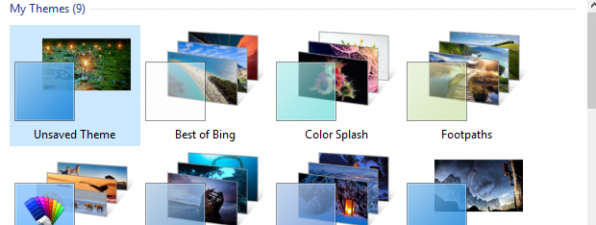Introducing Windows 8.1: How to Improve Your Privacy When Using Apps
Windows 8.1 brings many welcome changes, some of which have not been communicated very well by Microsoft. One of the lesser known changes is that Windows 8.1 has very good privacy controls for working with Windows Store apps. As you will see in this tutorial,...