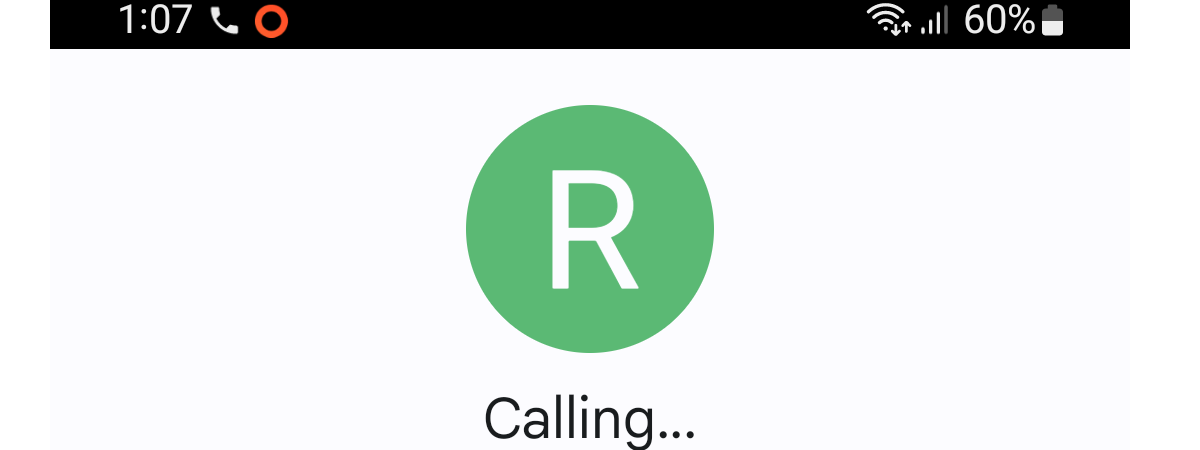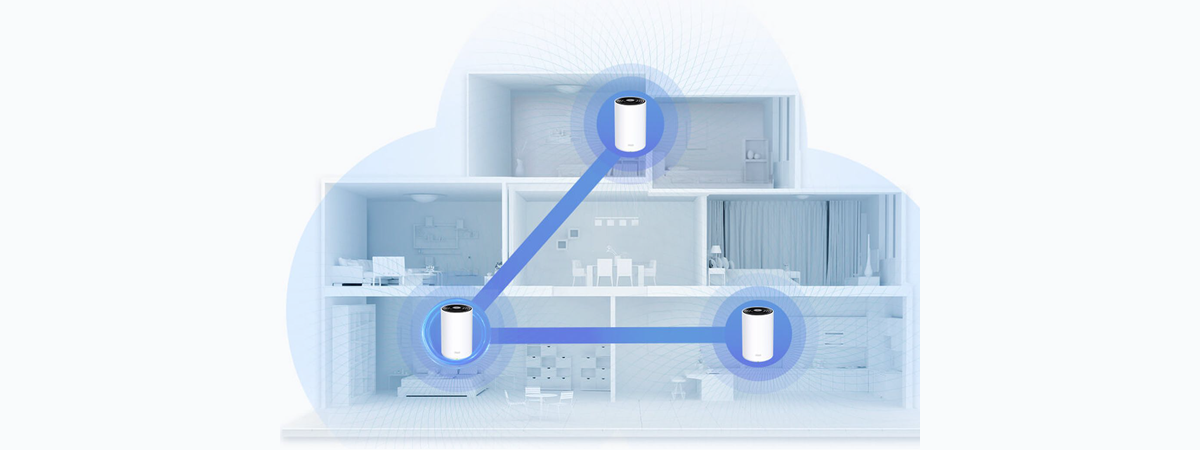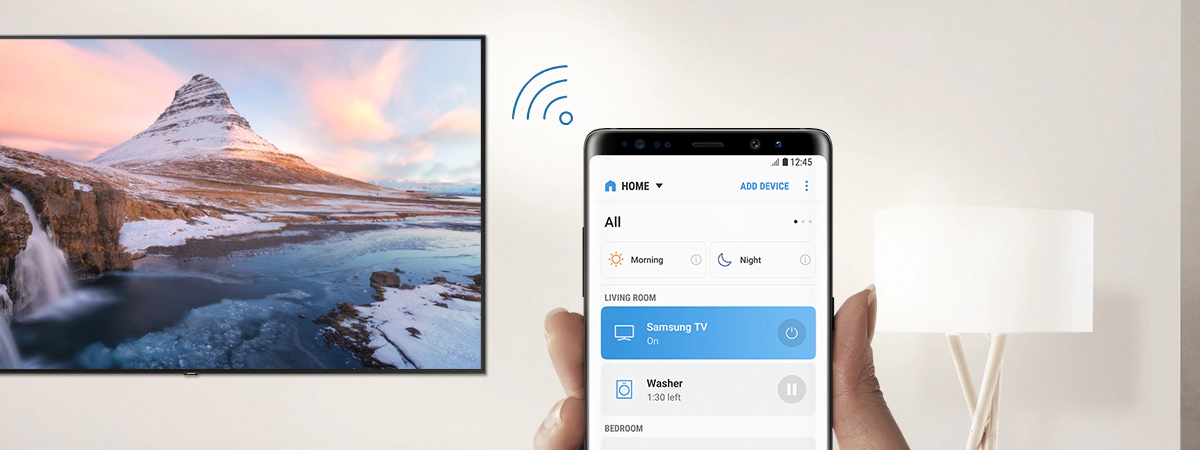How to use your Windows PC as a wireless display
Windows 11 and Windows 10 are two operating systems that include a special feature called “Wireless Display.” It can enhance your experience in a good way by allowing you to transform your computer or laptop into a secondary screen. Once this feature is installed and...