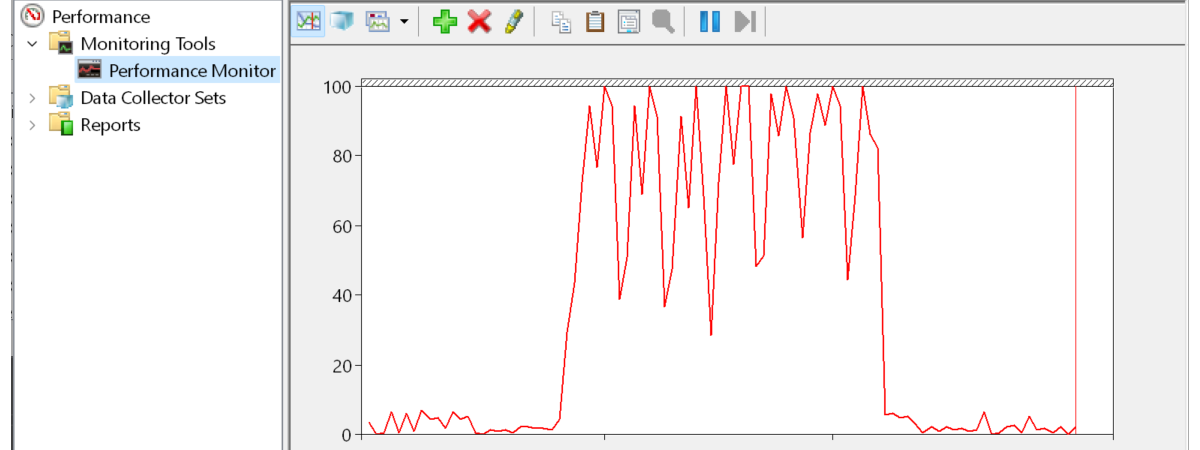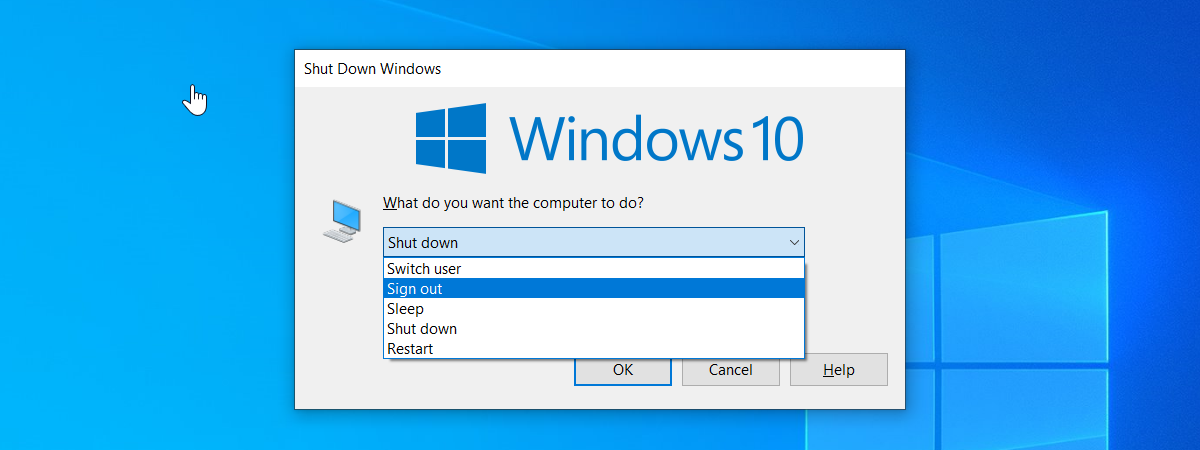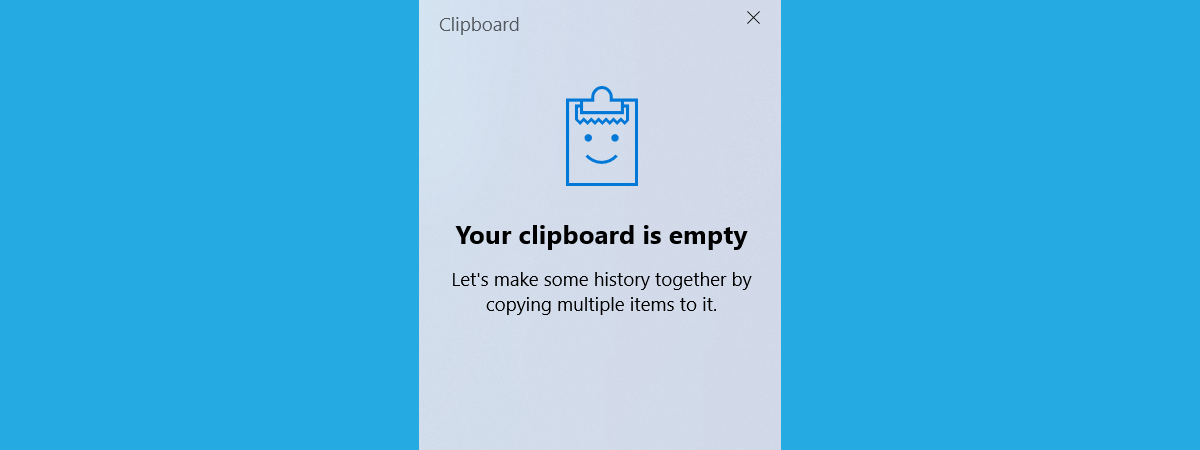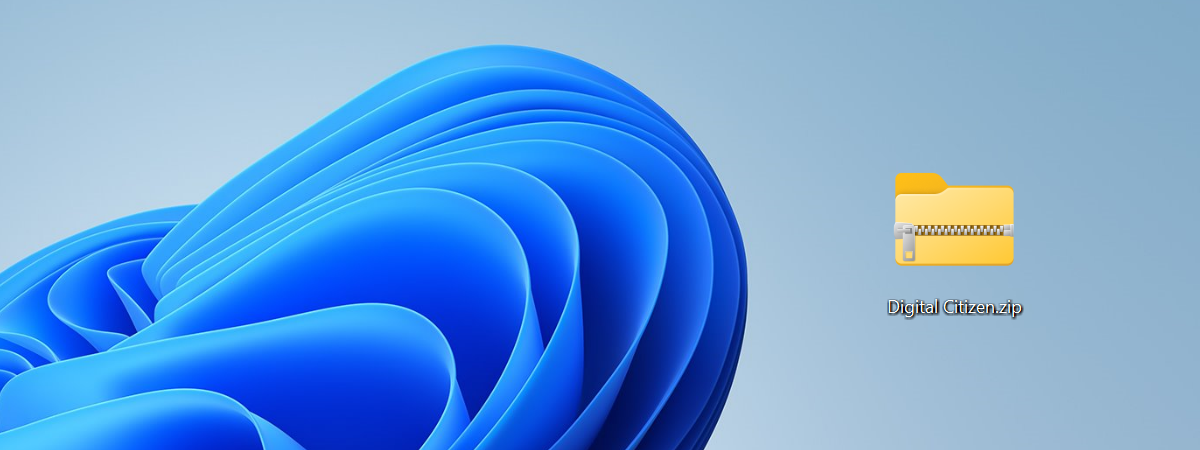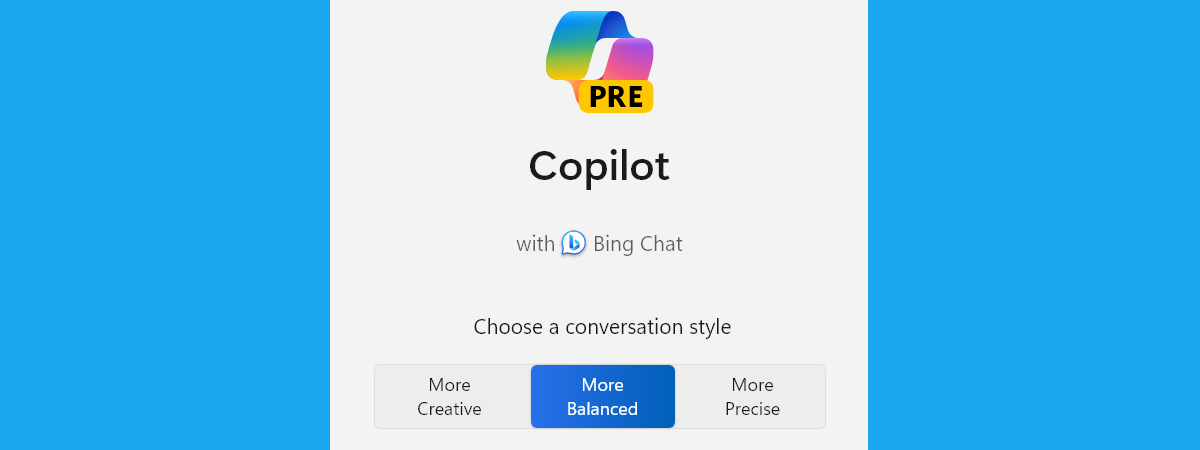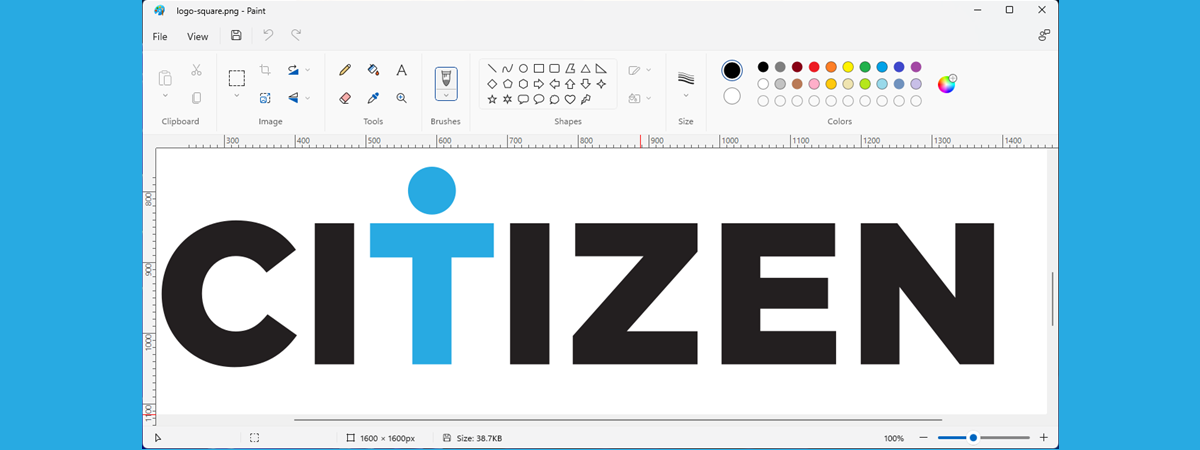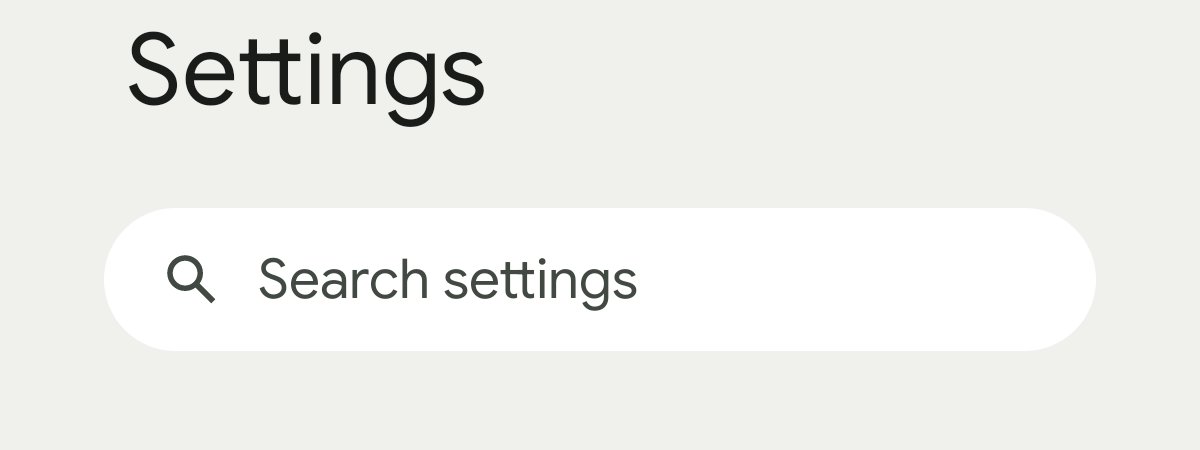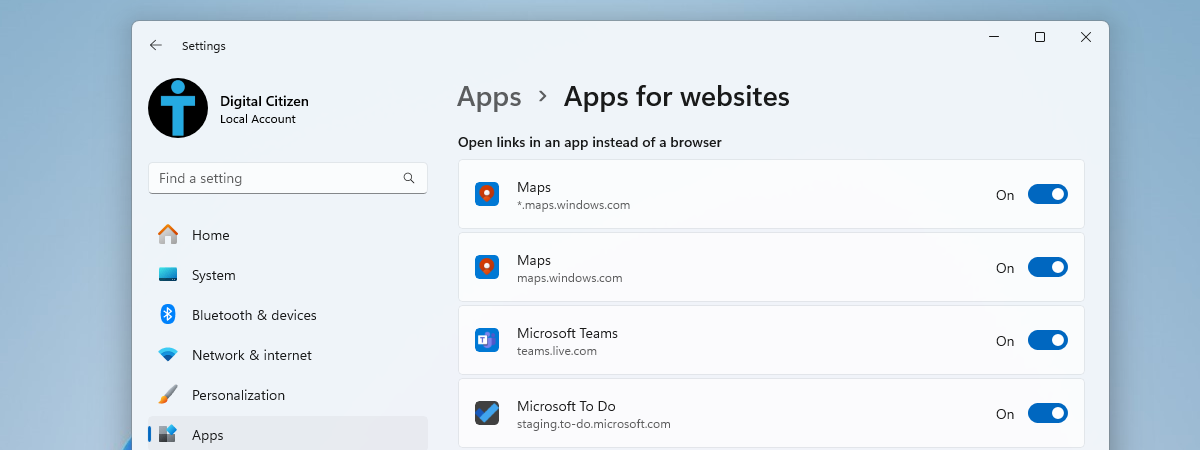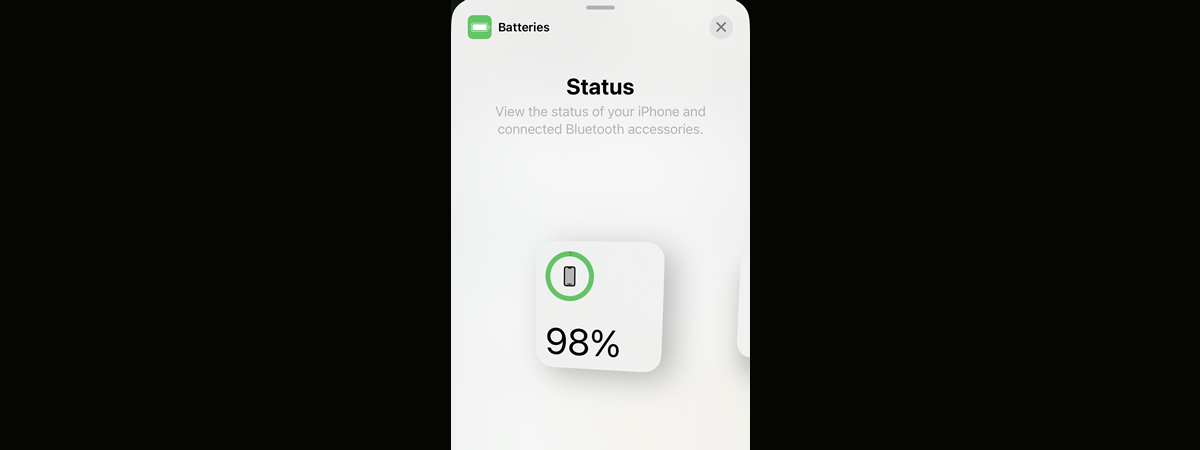
How to show the battery percentage on your iPhone
Wondering how to view the battery percentage on your new iPhone? Or maybe you bought a used iPhone and can’t find the battery percentage information? Then you’ve come to the right place. In this article, I’ll tell you how to make the battery percentage always show on your iPhone’s status bar, as well as how to check this information in other various places of iOS:


 04.01.2024
04.01.2024