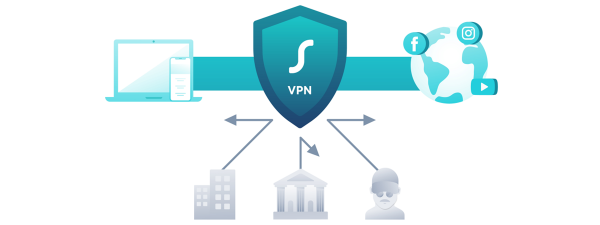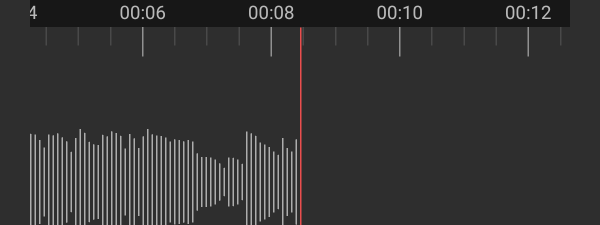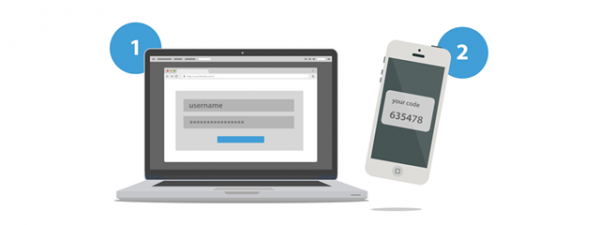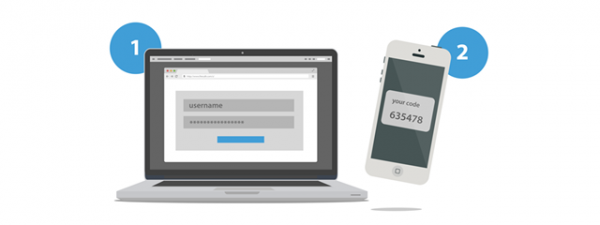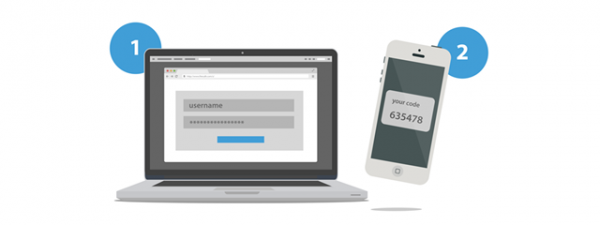How to reset all settings (and content) on your iPhone or iPad
At some point, you might want to sell your iPhone or iPad, or you might want to give it to someone else. Before doing anything like that, you should reset it to its default factory settings and delete all the content on it. After all,...