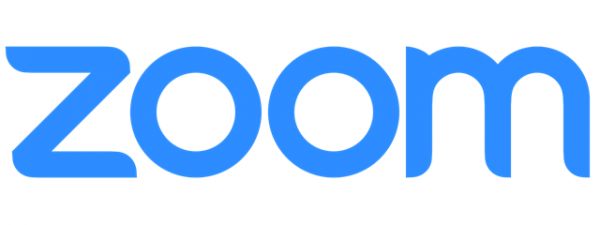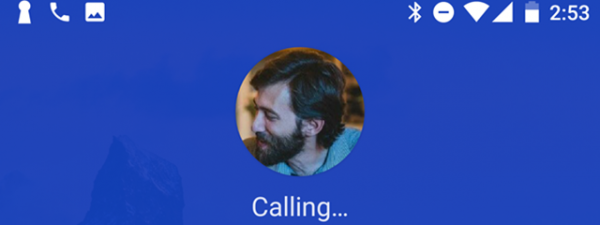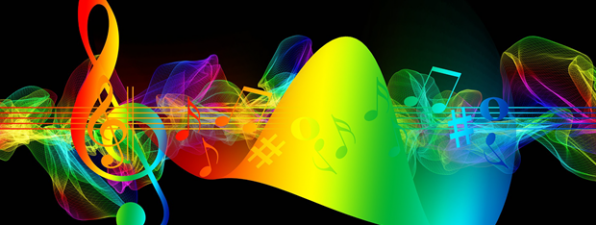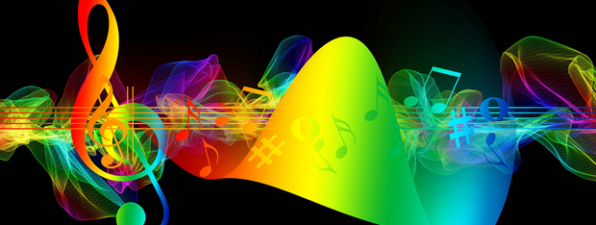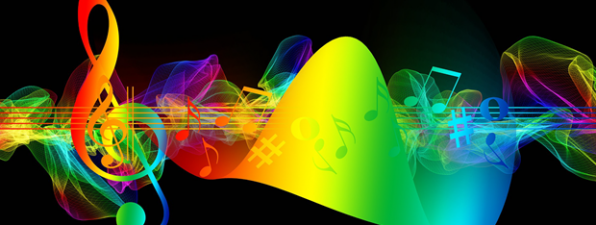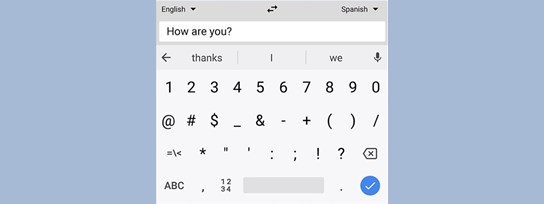How to get updates about COVID-19 on WhatsApp
Did you know that you can get updates about COVID-19 on WhatsApp? During the Coronavirus pandemic, the app has been making the necessary social distancing more bearable by connecting both individuals and communities. Recently, several countries and organizations launched WhatsApp messaging services, in an effort...