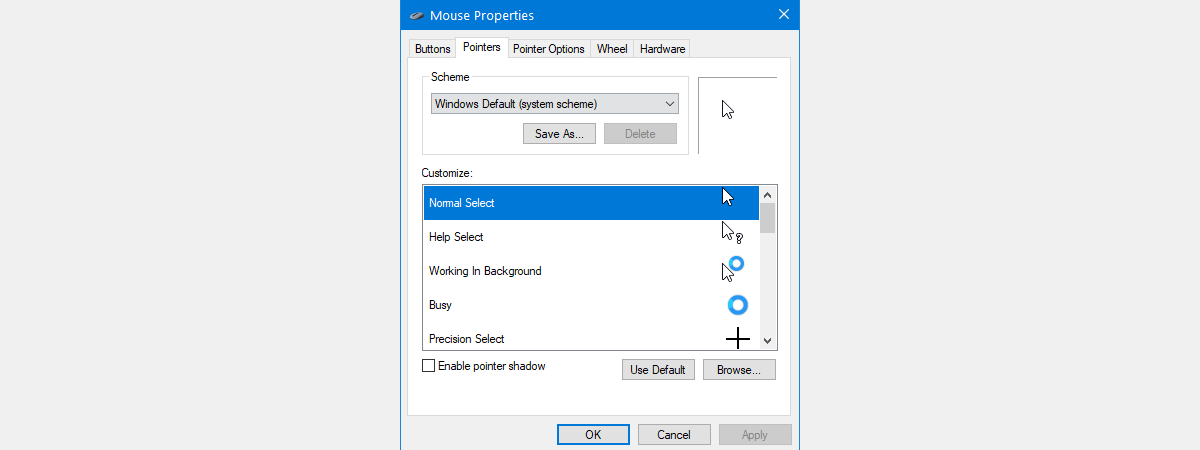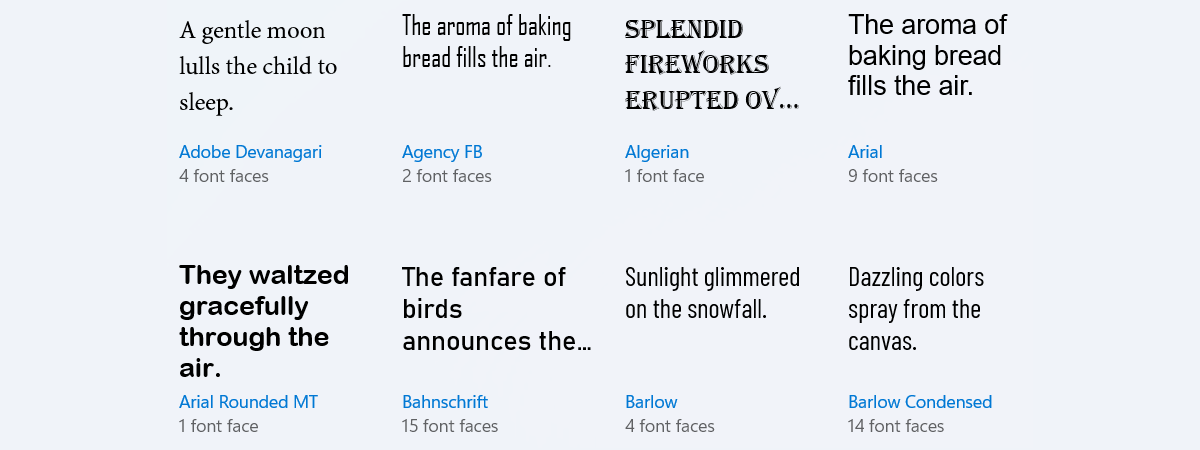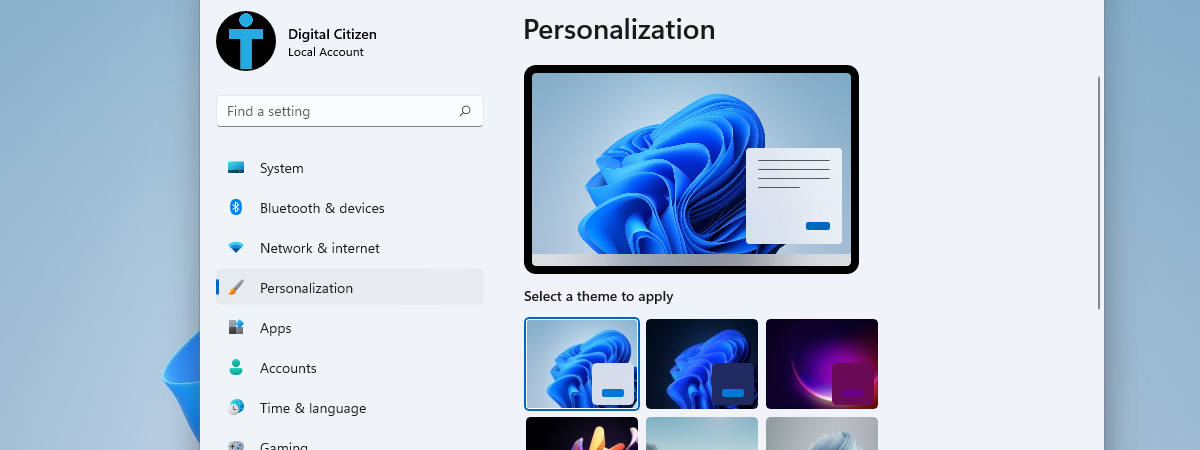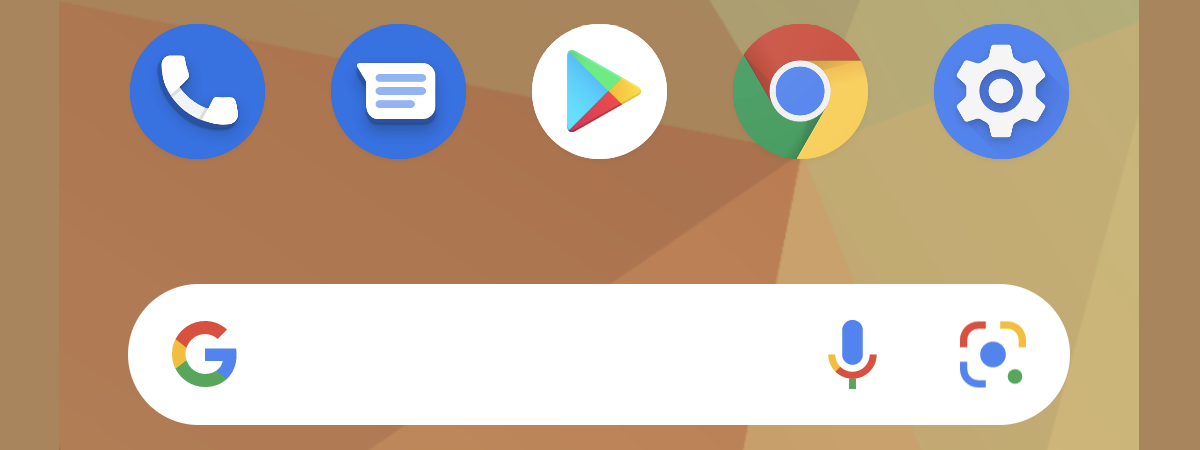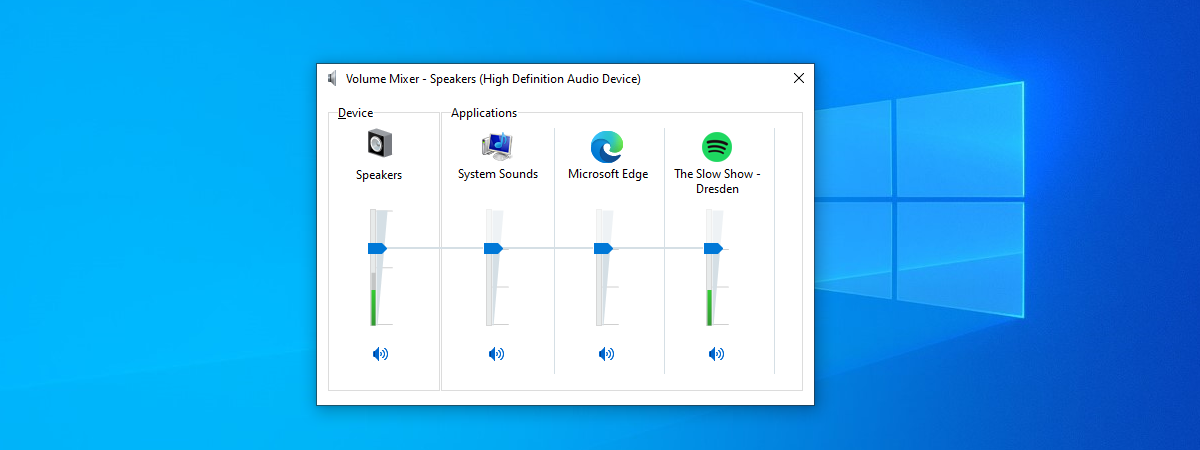How to change a drive’s name and icon in Windows
Do you have a USB drive for which you want to change the name and icon displayed by Windows in File Explorer? Are you tired of the default drive icons shown by Windows, and you want to change them with custom ones? If the answer is yes to any of these questions, you’re in the right place. Here’s how to set a custom name and


 01.04.2022
01.04.2022