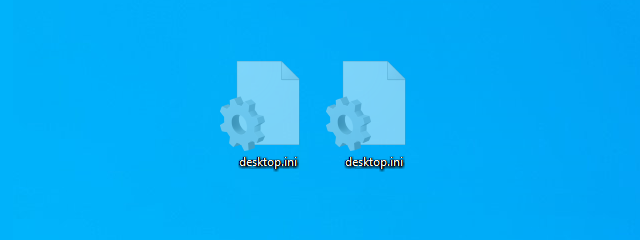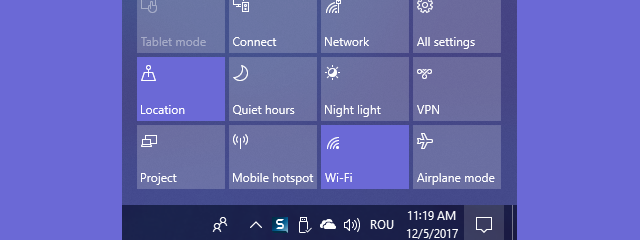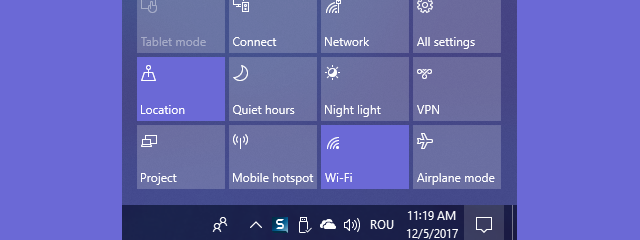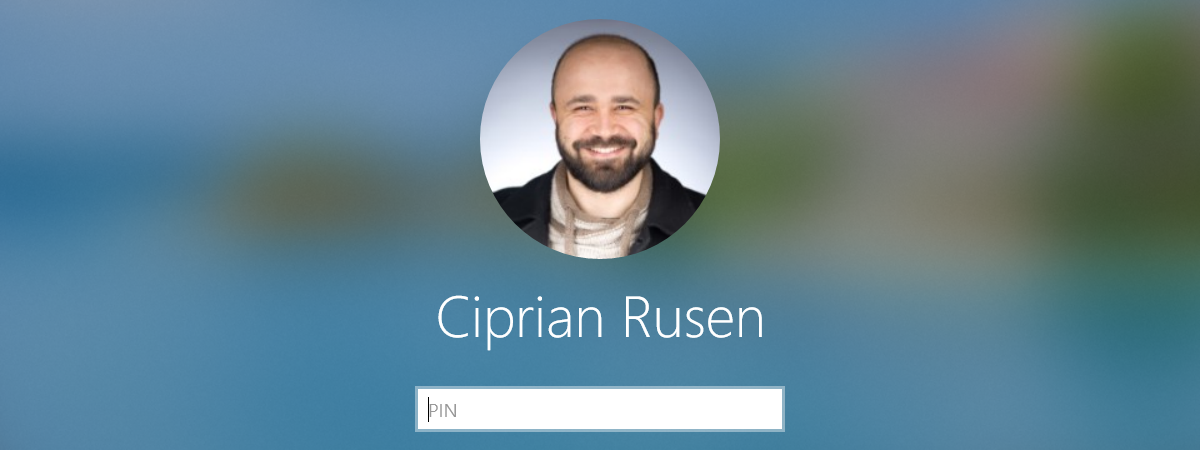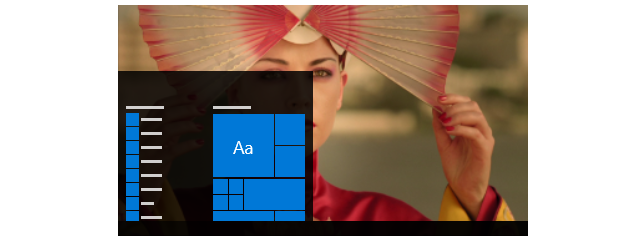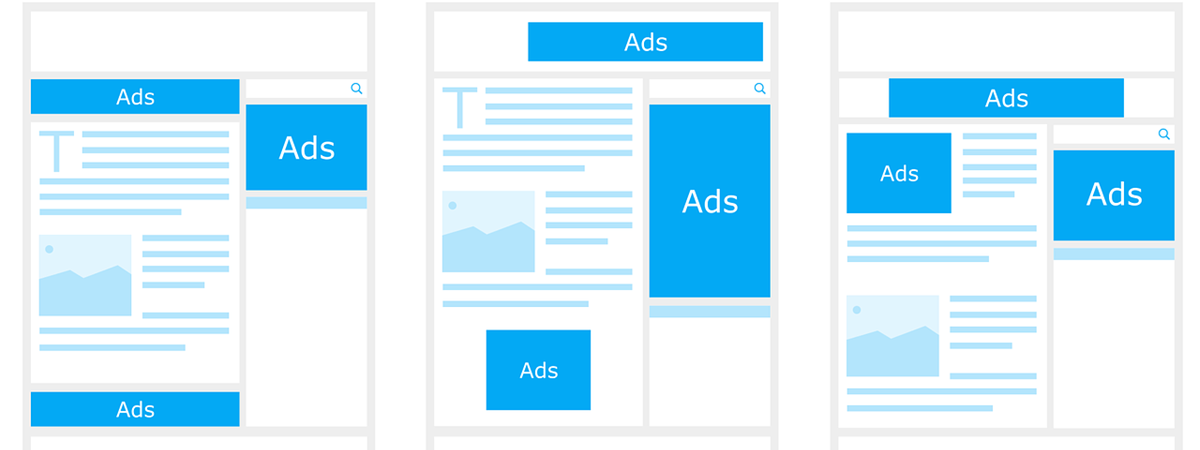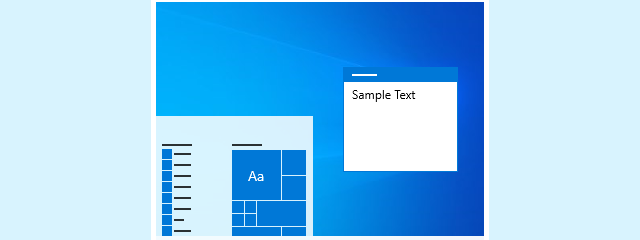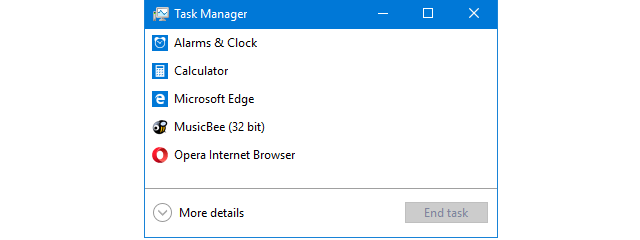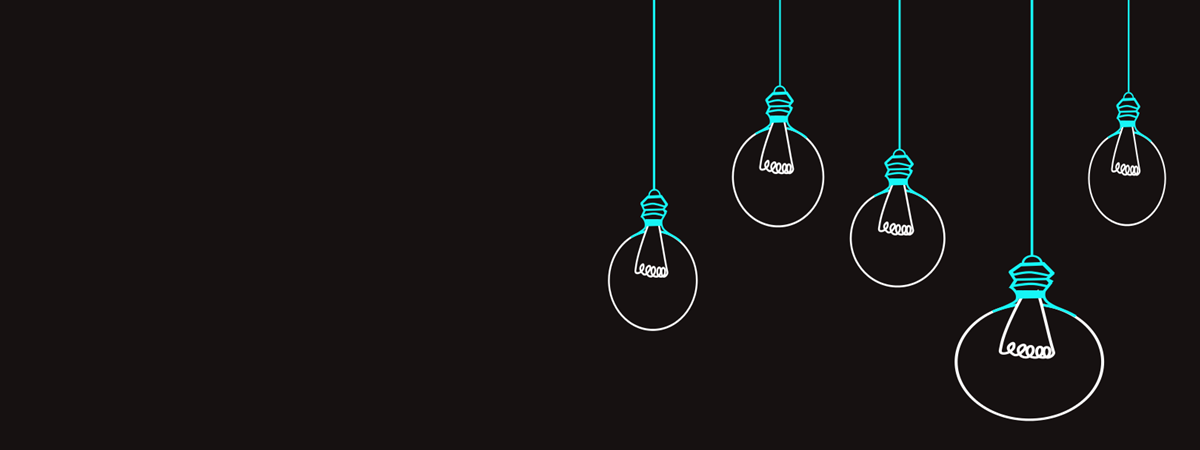
The Windows 10 Night light: What it does and how to use it
Whether it is because we look at them too much or because they radiate too much blue light, screens are known to cause eye problems. It is almost impossible to avoid screens in our daily lives. There are also many night owls like ourselves, regularly watching our computers' screens during the night. The good news is that Windows 10 includes a special night mode called


 19.09.2019
19.09.2019