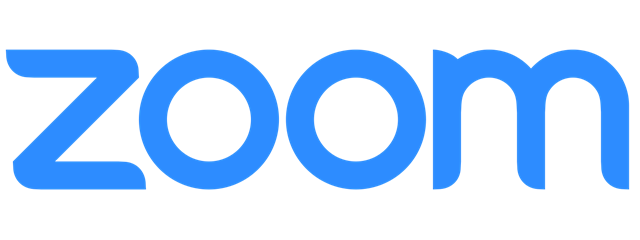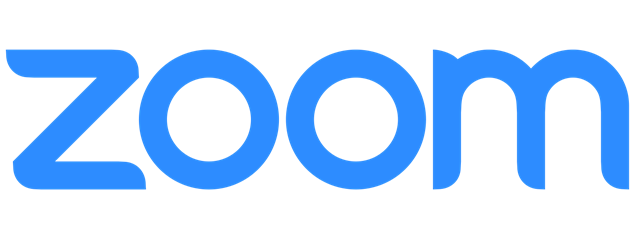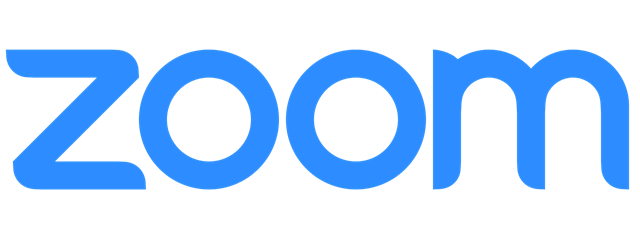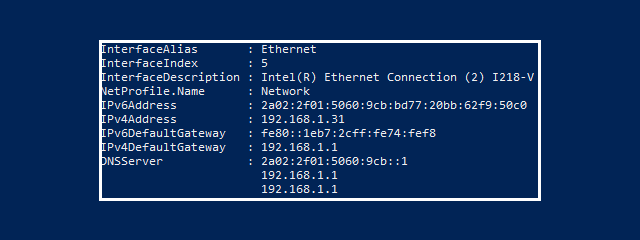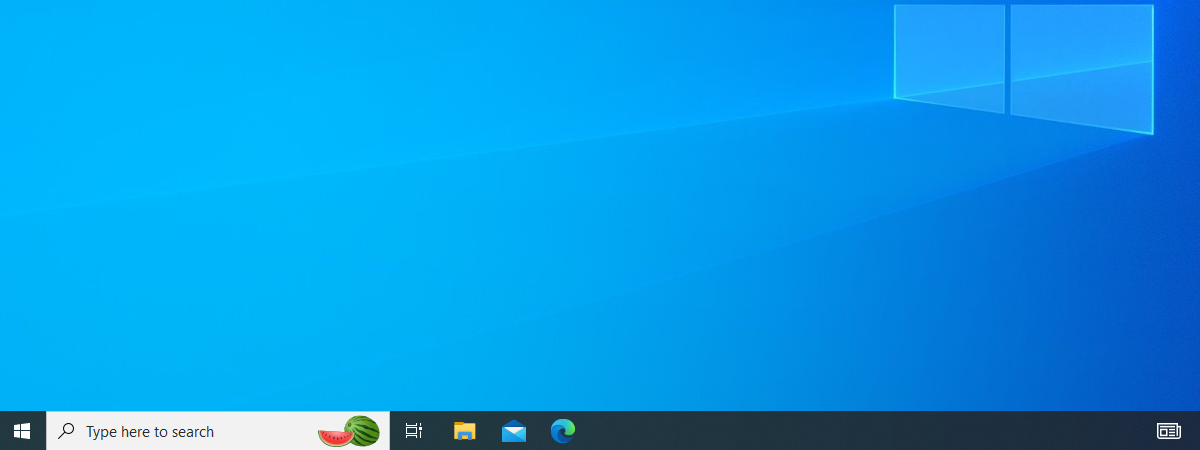What is an IP address and a subnet mask, in simple terms?
IP addresses and subnet masks stand at the core of computer networking. They are not concepts that are easy to understand in their entirety, especially if you do not have a technical background. However, with a bit of help, anybody can understand the basics of IP addresses and subnet masks, what they do, and why they are useful. If you want to know what


 17.04.2020
17.04.2020