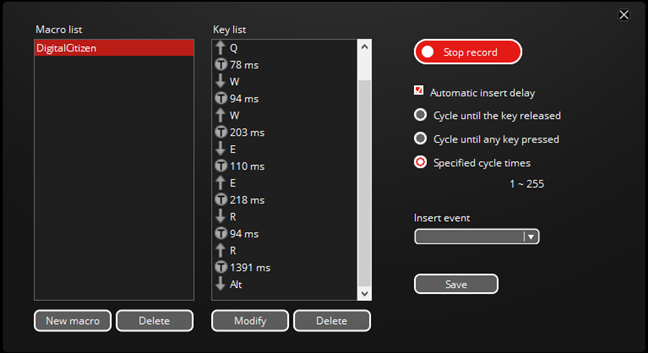The Trust GXT 900 Kudos is an affordable mouse that promises excellent performance at a reasonable price. Featuring an ultra-fast 15000 dpi optical sensor, RGB lights, a lightweight body, and an ergonomic shape, this mouse can make you wonder whether it should be your next acquisition. Read this review and see what we liked and what didn't like about the Trust GXT 900 Kudos :
NOTE: While looking for this mouse in online shops, we noticed that it can be found under different names, depending on where you look. The mouse is named either Trust GXT 900 Kudos, or Trust GXT 900 Qudos. Keep in mind that they are the same product, with the same characteristics.
Trust GXT 900 Kudos RGB Gaming Mouse: Who is it good for?
The Trust GXT 900 Kudos is an excellent choice for those of you who:
- Want an extremely accurate mouse
- Prefer a classic design with ergonomics that have been tried and tested
- Love RGB lights
- Want good quality for a reasonable price
Pros and cons
There are quite a few good things to say about the Trust GXT 900 Kudos RGB Gaming Mouse:
- Excellent performance delivered by an ultra-sensitive 15000 DPI optical sensor
- Lightweight with good build quality
- Fast gliding on any surface, thanks to the Teflon pads on its bottom
- 3 adjustable RGB lighting areas
- Large side buttons that are easy to find and identify
- An accessible price
- Onboard memory for storing custom settings
- Simple and useful software
There are a few downsides to consider as well:
- Can't be used by left-handed users
- Might be too large for people with small hands
- The product naming is confusing: in some shops it is named Kudos while in others, it is named Qudos
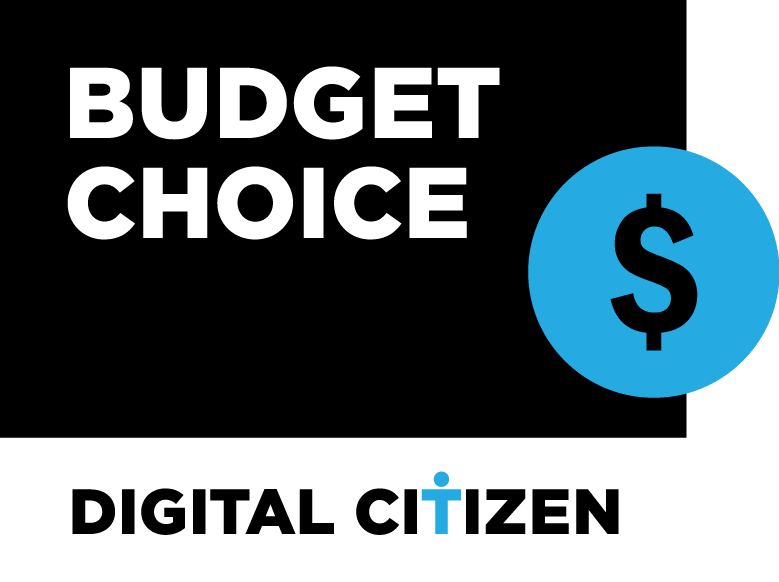
Verdict
The Trust GXT 900 Kudos is an excellent mouse. It is a good-looking device, with an ergonomic shape, and outstanding performance. After using and testing it for a week, we believe it is a great choice for any gamer. Although its physical size might not be for all hands, its price is affordable for most people, and the build quality and performance are going to be appreciated by all who purchase it. We recommend it to everyone interested in a gaming mouse.
Unboxing the Trust GXT 900 Kudos RGB Gaming Mouse
The Trust GXT 900 Kudos gaming mouse comes packaged in an elegant dark grey box. On the front, you see a large picture of the mouse, with its RGB lights on, as well as some of its main features and specs. You get to know, right from the start, that the mouse comes with a powerful 15000 DPI sensor, and that it features seven programmable buttons.
The back of the box reveals more details about the mouse that you've just bought. You find that the mouse's sensor uses optical tracking, that it has internal memory, and that Trust also offers you software for programming the mouse buttons and light effects.
Open the box, and you find the mouse, its user manual, and a sticker. You don't get other accessories, but that's OK considering how affordable this mouse is.
The unboxing experience offered by the Trust GXT 900 Kudos RGB Gaming Mouse is straightforward and pleasant. You get all the "bare necessities," and that's OK considering the affordable price at which Trust sells this mouse.
Design and hardware specifications
The Trust GXT 900 Kudos is a beautiful mouse, with a classic design. It is covered by a black coating, which gives it a good grip in your hand, and also features three adjustable RGB areas: logo, scroll wheel, and a long stripe on its bottom.
The Trust GXT 900 Kudos RGB Gaming Mouse comes with an impressive ultra-sensitive 15000 dpi PIXART PMW-3360 optical sensor. It is able to accelerate up to 50G and can reach a tracking speed of 250 IPS (inches per second). In real-life, that means that the mouse should do an excellent job in all types of games, including those that are extremely fast-paced, such as first-person shooters or MOBA games.
Unfortunately, Trust doesn't specify the type of switches used by the mouse's left and right-click buttons. However, they feel fast and with a light pressure point. Whether they're designed to have a lifespan of millions of clicks or less, we can't say for sure, because we don't know what their specs are.
The body of the Trust GXT 900 Kudos is made entirely of plastic. However, the build quality is excellent, as the mouse doesn't creak or bend anywhere, even if you apply hard pressure on it.
The fact that it is made from plastic also means that this mouse is a lightweight device: 105 grams or 3.7 ounces. Its size of 130 x 67 x 43 mm (5.12 x 2.64 x 1.70 in) in height x width x depth places it in the category of medium-sized mice. In other words, the Trust GXT 900 Kudos RGB Gaming Mouse is a good choice for people who have medium or large hands.
You should also know that the shape of the Trust GXT 900 Kudos is comfortable and ergonomic, but only if you're right-handed. Its left side is concave and holds two large buttons that are easy to reach and identify with your thumb. However, if you're a leftie, those buttons are impossible to press, and there are no additional buttons on the right side of the mouse. Furthermore, Trust does not offer a left-hand version of this mouse.
On the bottom of the GXT Kudos GXT 900 mouse, Trust placed three pads made of Teflon (two pads at the front, and one large pad at the end), which help it glide fast and easily on any surface.
The mouse connects to your computer via a USB 2.0 cable that's covered in a textile sleeve for protection. The cable has a length of 1.8 meters (70.86 inches), which is more than enough even if you keep your gaming computer underneath your desk instead of its surface.
Trust GXT 900 Kudos RGB Gaming Mouse also features an onboard memory chip. It is used to save and store any custom settings you make to the mouse, such as lighting effects or actions set for its various buttons. Unfortunately, we can't say how large the ROM is, as Trust doesn't specify this information on its website.
For more details about the specifications and features of the Trust GXT 900 Kudos RG Gaming Mouse, you can visit its webpage, by following this link.
Using the Trust GXT 900 Kudos RGB Gaming Mouse
Our first impression was that Trust GXT 900 Kudos is a beautiful mouse, especially if you're attracted to traditional designs. It's not trying to change the world with strange aesthetics that make you wonder how to hold it in your hand. Instead, the Trust GXT 900 Kudos offers you a tried-and-tested shape. Over the years, many other mice proved this shape to be both ergonomic and functional. That, together with the RGB lights on it, make it a beautiful device.
Using the Trust GXT 900 Kudos RGB Gaming Mouse was a pleasant experience for us. It feels good in your hand, regardless of whether you prefer a palm grip or a claw grip. If your hands are large, you can even use it with a finger grip. On the other hand (pun intended), if your hands are small, the mouse might not be as comfortable as you might expect.
The Trust GXT 900 Kudos RGB Gaming Mouse feels precise and accurate whether you use it in Windows 10 or in games. The two small buttons found on the top of the mouse, beneath the scroll wheel, let you quickly adjust the DPI settings, which we find useful when playing first-person shooters. It allows you to instantly change the sensitivity of the mouse when switching your machine gun to your sniper rifle. 🙂
Furthermore, the side buttons found on the left of the mouse are large and well-placed, so it's easy to reach and press exactly the one you want. Because they can be programmed to perform various actions, you can use them for all kinds of stuff in your favorite games. You can make them switch your primary weapon, heal, zoom, etc.
We've used the Trust GXT 900 Kudos RGB Gaming Mouse in a few games that we're playing right now - Assassin's Creed Odyssey, Metro Exodus, and League of Legends - and we loved the experience in all of them. Its performance was excellent, and its ergonomic shape and fast gliding meant that we did not tire even after long hours of gaming.
The Trust GXT 900 Kudos RGB Gaming Mouse is an excellent device. It offers fast and precise action in any type of game, and its ergonomics make it ideal if you're the type of man/woman who spends a lot of hours on his/her computer.
Drivers and software
Trust GXT 900 Kudos comes with an app called Trust GXT 900 QUDOS mouse, which you can download from the mouse's webpage. It lets you customize the mouse's performance, features, and button actions. We found it very easy to use, and the settings we've made were always quickly applied.
The app lets you select and set six different DPI levels, adjust the RGB lighting effects, change mouse properties such as speed and sensitivity, and assign various actions to its buttons.
Furthermore, the app lets you create and save different profiles with different settings, as well as create macros, if that's what you want.
The app that Trust offers for the Trust GXT 900 Kudos RGB Gaming Mouse is well done and offers all the basics a gamer needs. However, it's missing cloud saving features and RGB lighting effects syncing (which you might want if you own other Trust devices with RGB lights).
What is your opinion about the Trust GXT 900 Kudos RGB Gaming Mouse?
Now you know what our opinions are about the Trust GXT 900 Kudos RGB Gaming Mouse. We like it quite a lot and believe it to be the right choice for gamers who do not want to spend a fortune on a good mouse. Before closing this review, tell us your opinion about this mouse. If you already have it, share your experience with us and other readers.