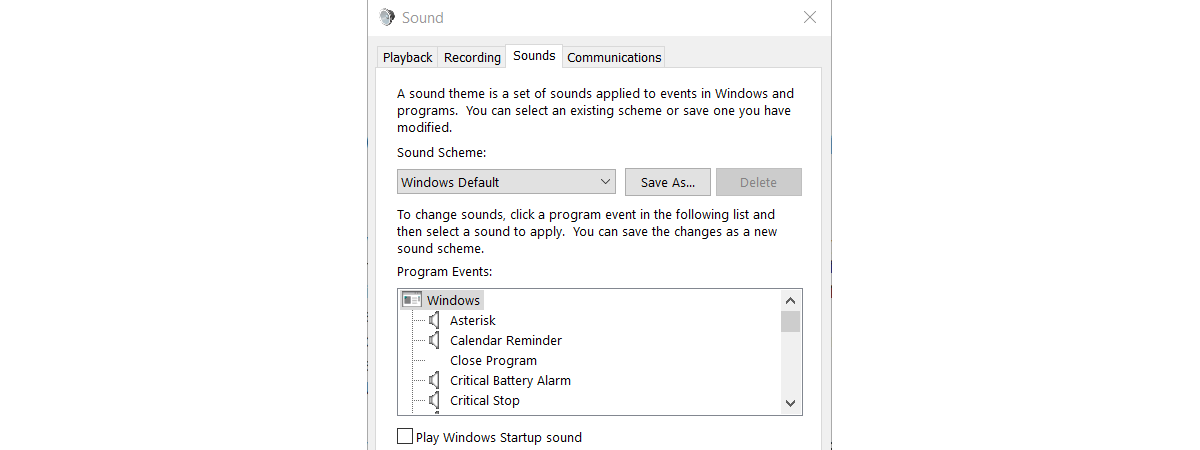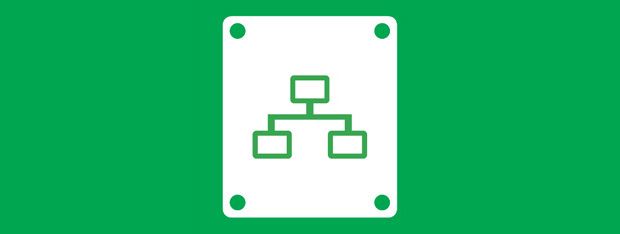How to make a backup copy of a protected disc (DVD or Blu-Ray)
We all purchase DVDs and Blu-Rays with all kinds of media content: movies, games, music, software, etc. However, as we use those discs, their quality wanes with time and, after a few years, they become unusable. Your only solution is to purchase them again but that costs money one more time and it just isn't fair. You paid for that product already. Isn't there


 04.05.2016
04.05.2016