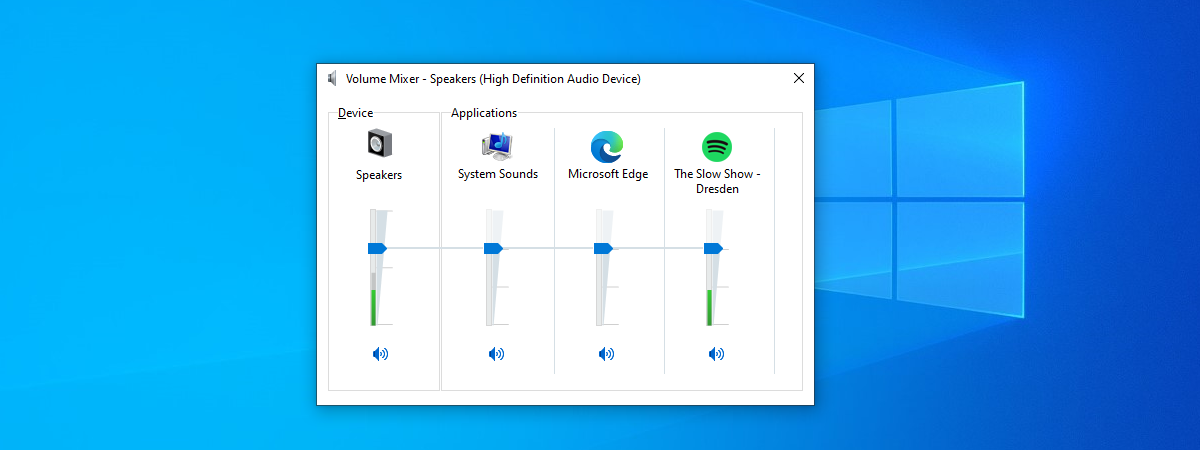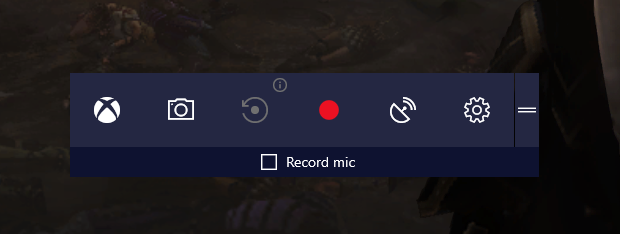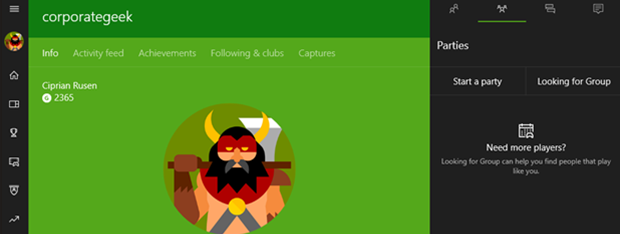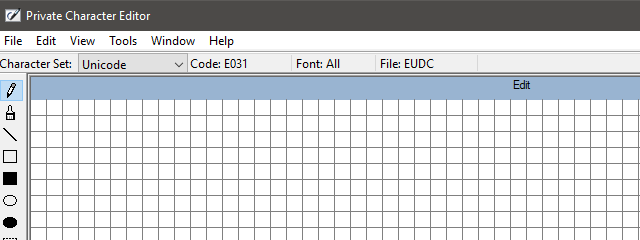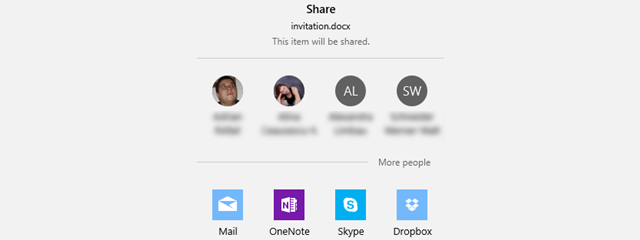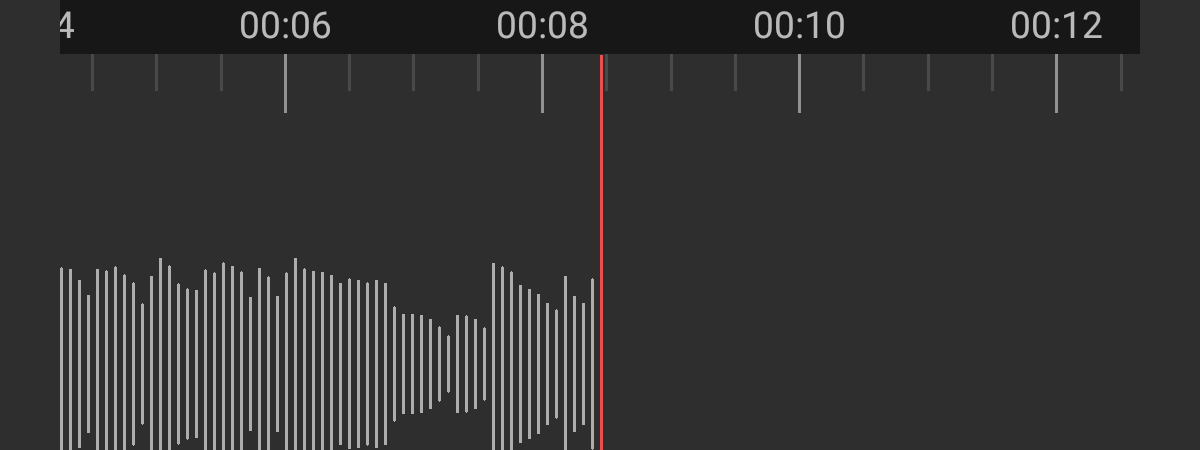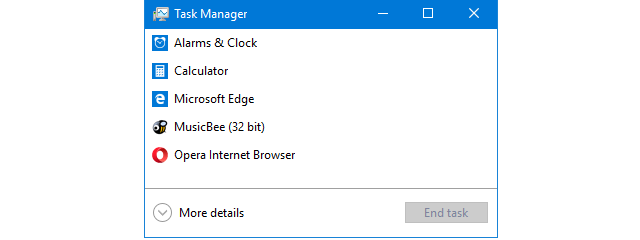What is the NKRO technology for keyboards?
Have you ever heard of the term NKRO or 6KRO? Did you hear a friend who is into computer games, talking about his or her brand new 10-key rollover keyboard? Have you wondered what that means and whether it is an important aspect to consider when buying a new keyboard? If you want to know more about this subject, you should read this article,


 06.02.2018
06.02.2018