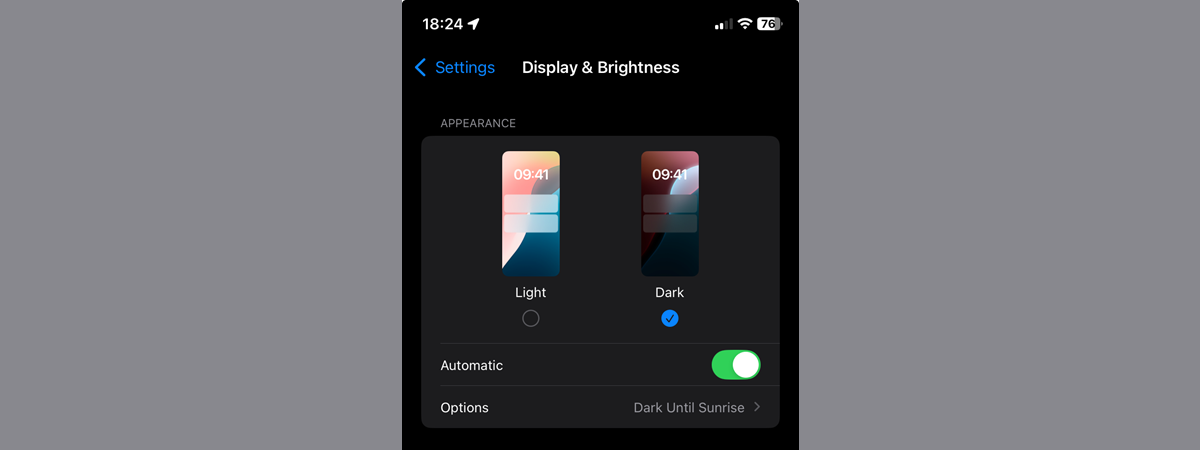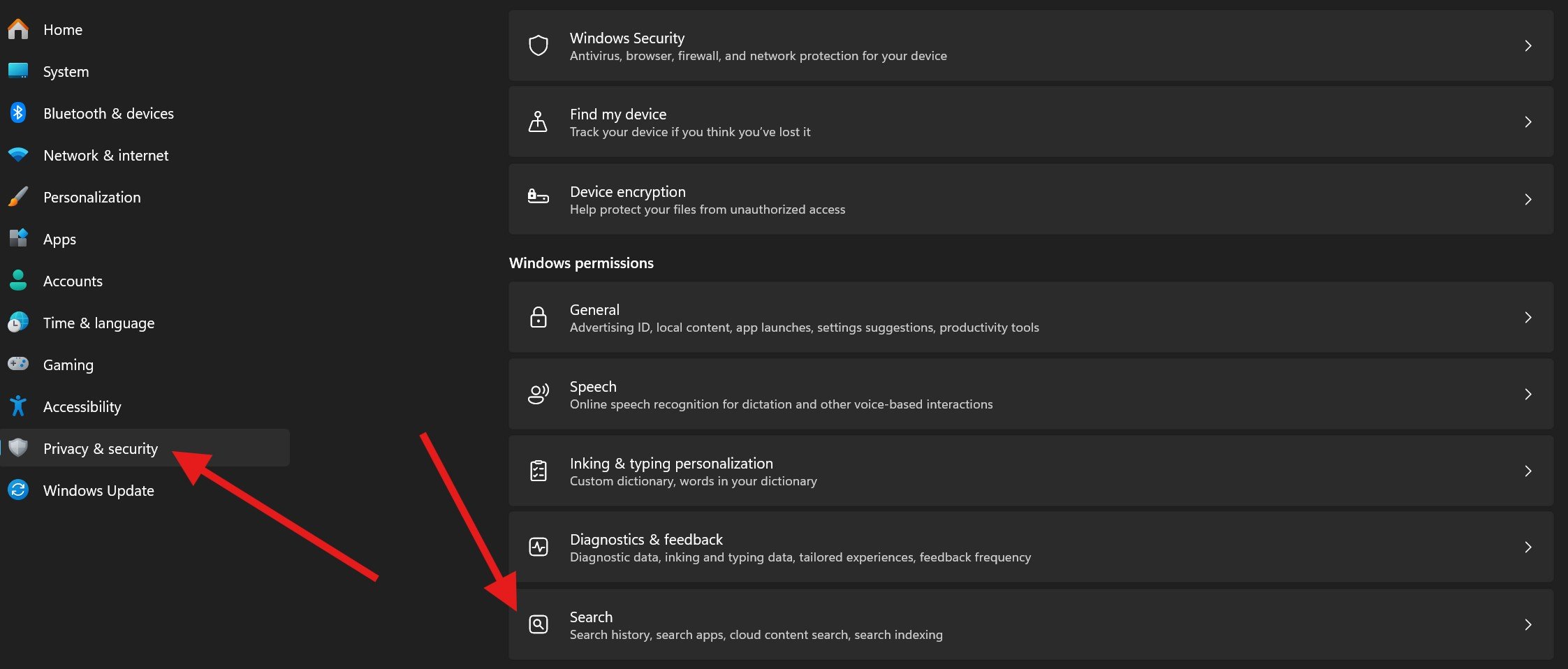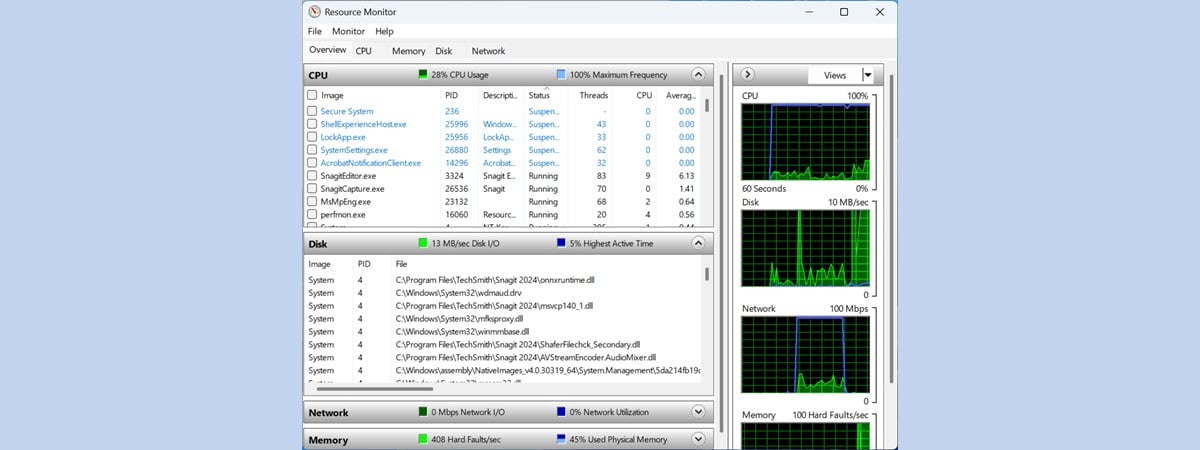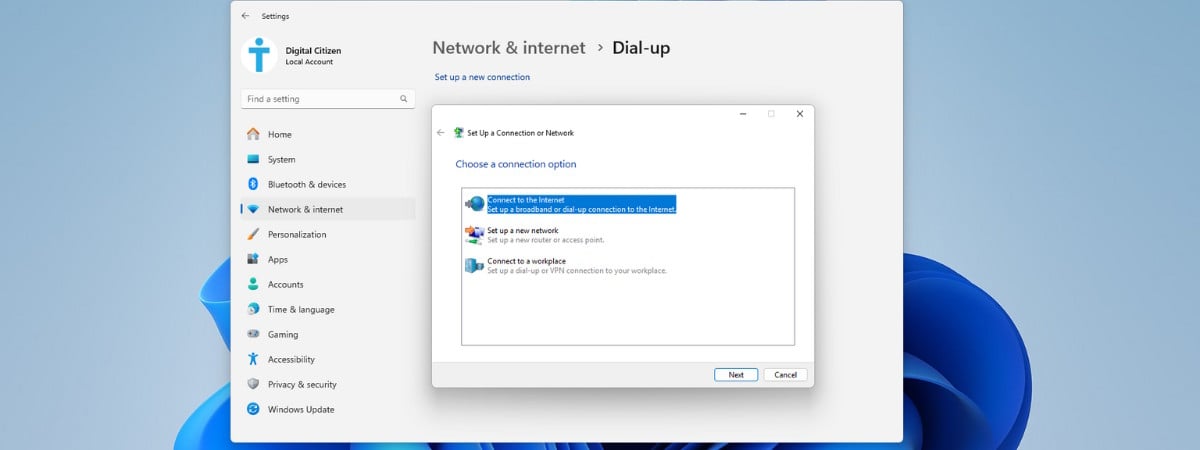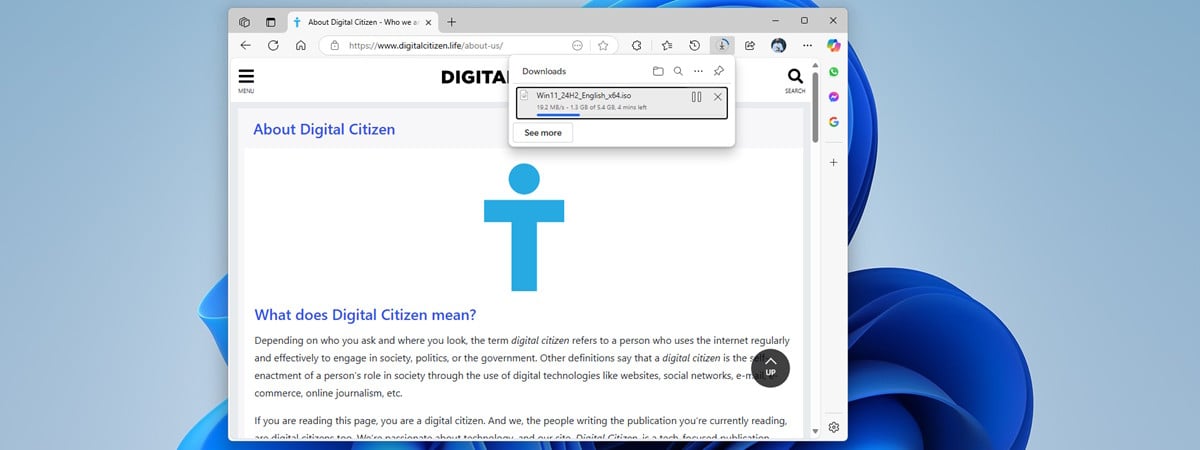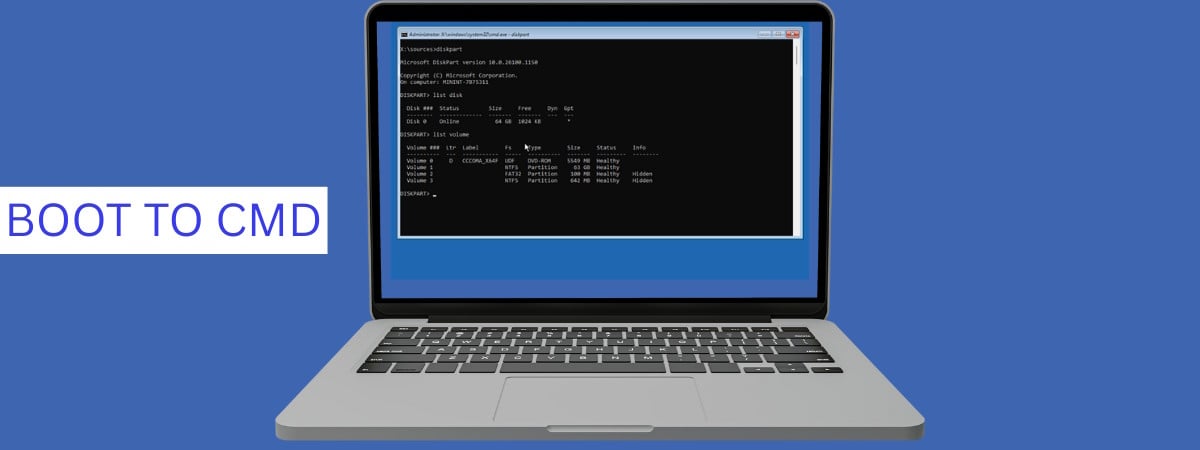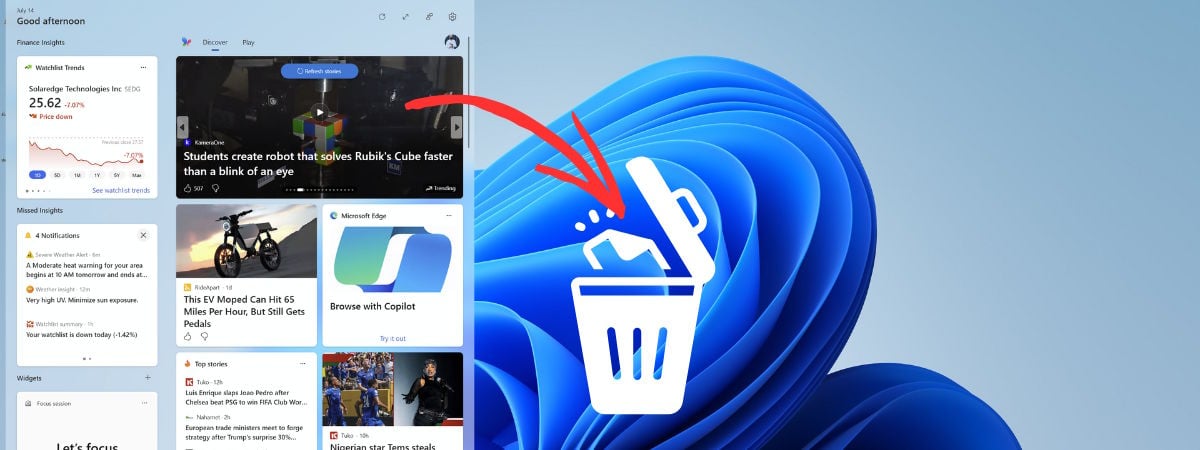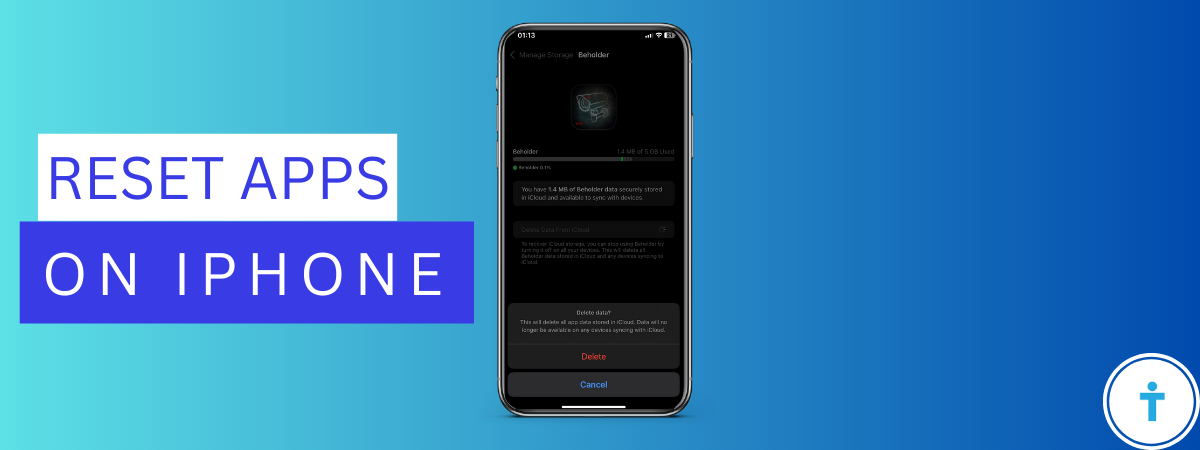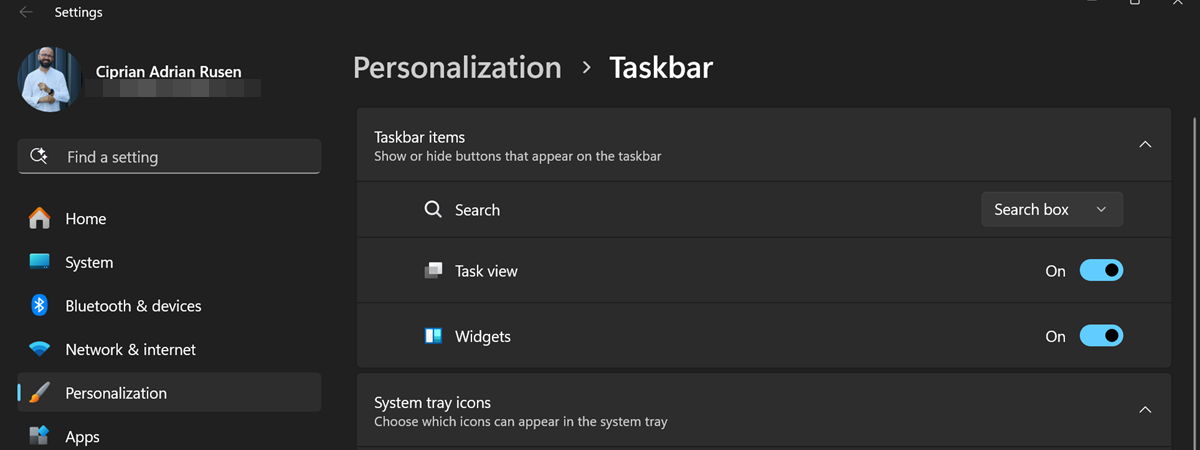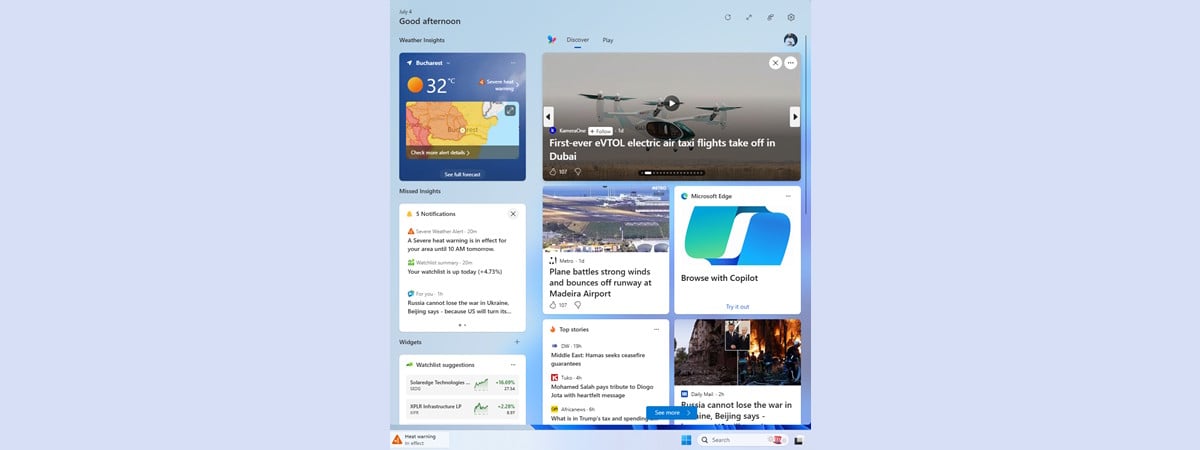Windows 11: How to Change Time Zone (Quick Guide)
If your Windows 11 clock shows the wrong time, your time zone might be set incorrectly. This can happen after traveling, using a VPN, or when syncing fails. Use the steps below to change your time zone quickly - either automatically or manually - and fix common issues. 1) Change Time Zone via Settings Press Win + I to open Settings. Go to


 09.08.2025
09.08.2025