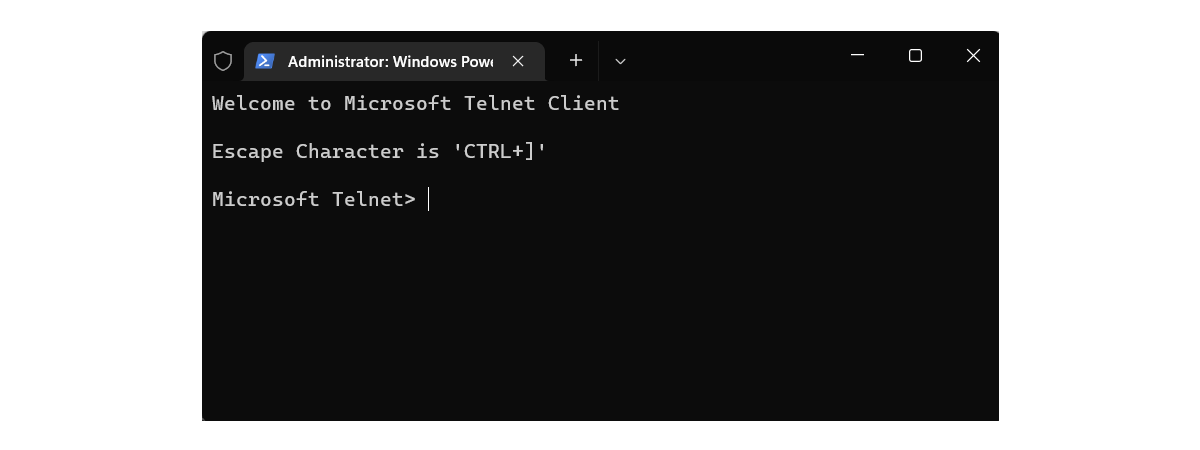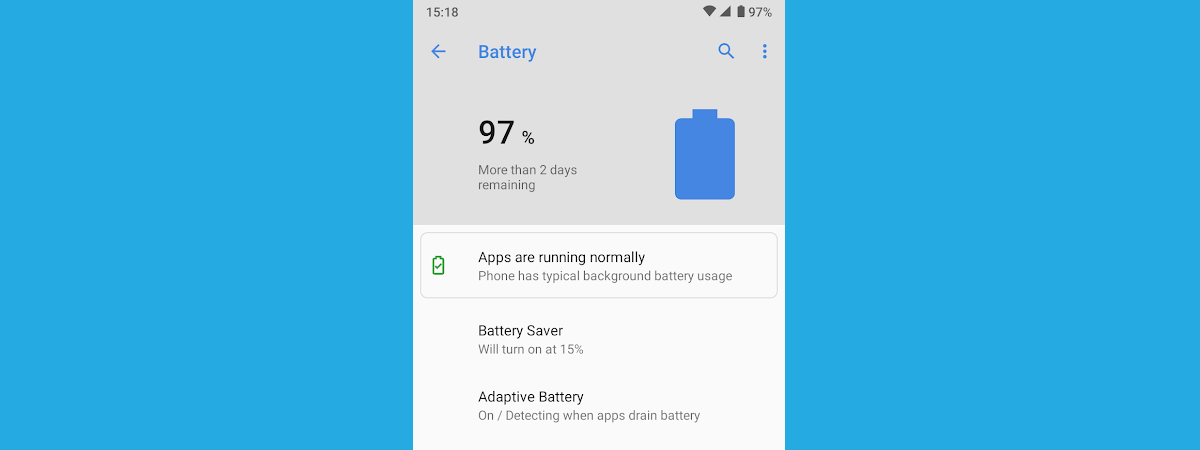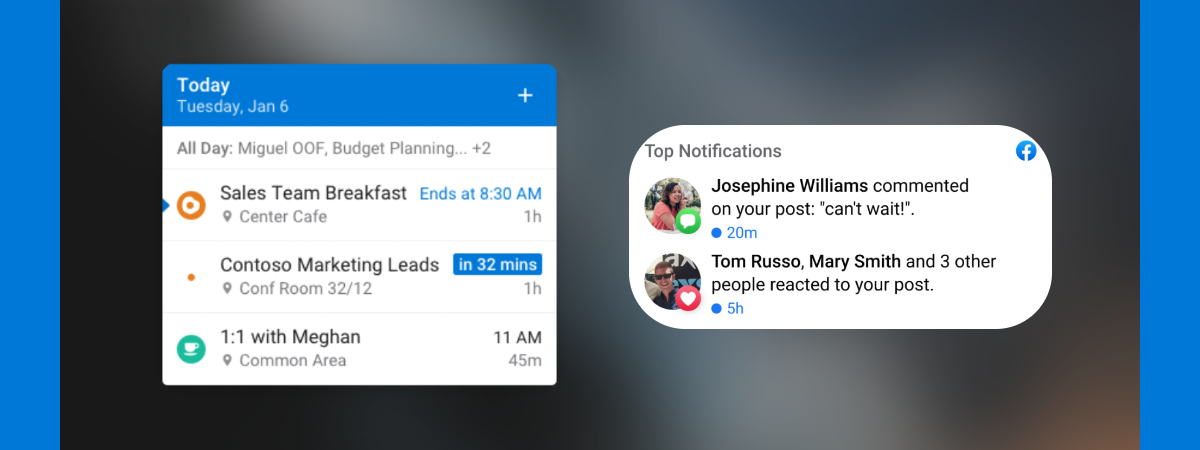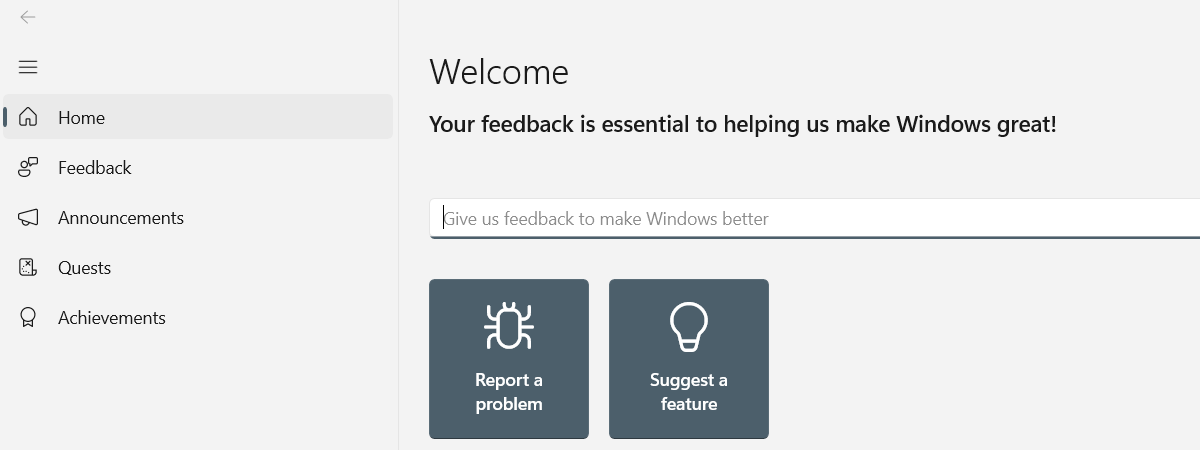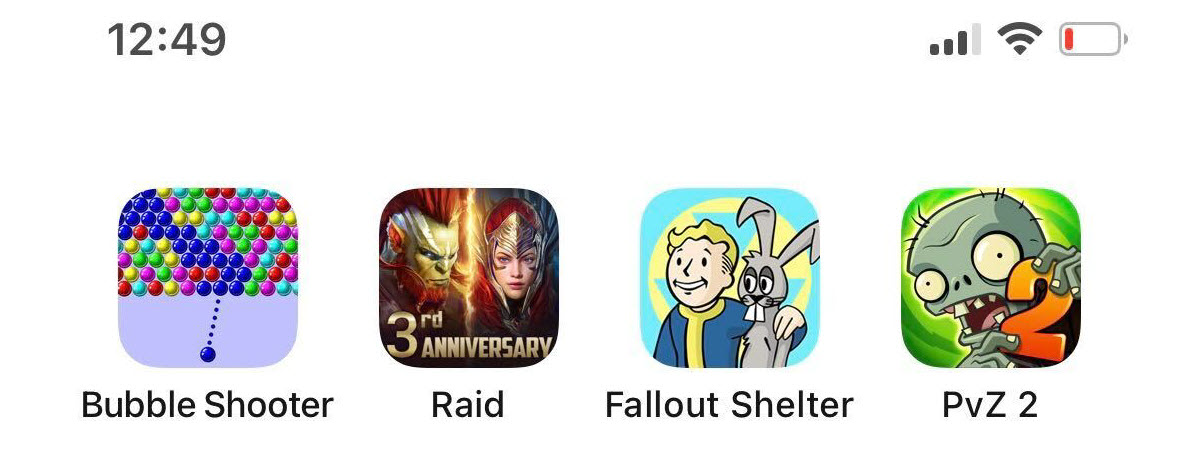Xiaomi 12 review: Great high-end compact Android smartphone
Stores everywhere seem to be filled with devices made and sold by Xiaomi. The company has become one of the biggest players in the tech world, and the Android market is one of its main targets. On top of price-accessible phones, Xiaomi also offers high-end, premium smartphones. And one of the best, at least on paper and in advertisements, is their latest Xiaomi 12.


 18.05.2022
18.05.2022