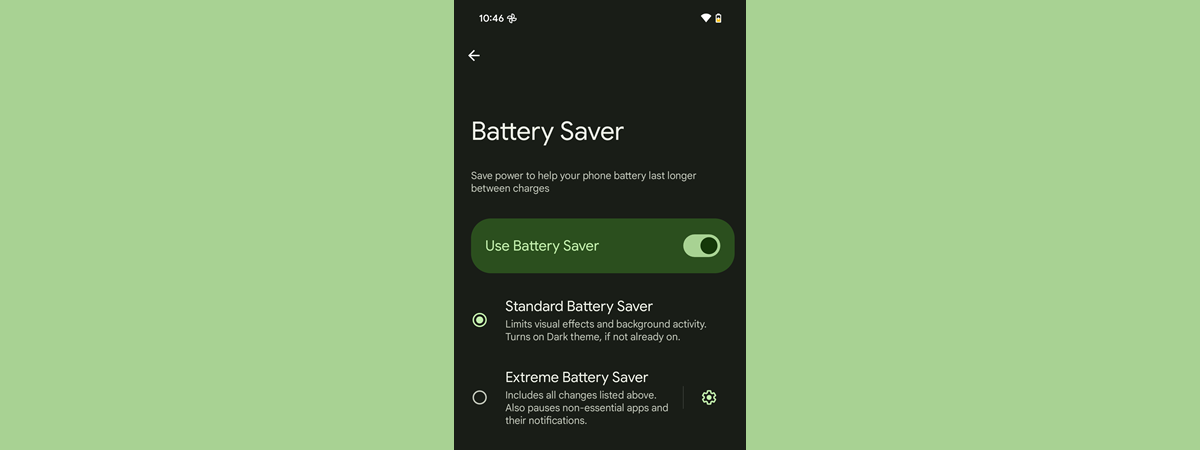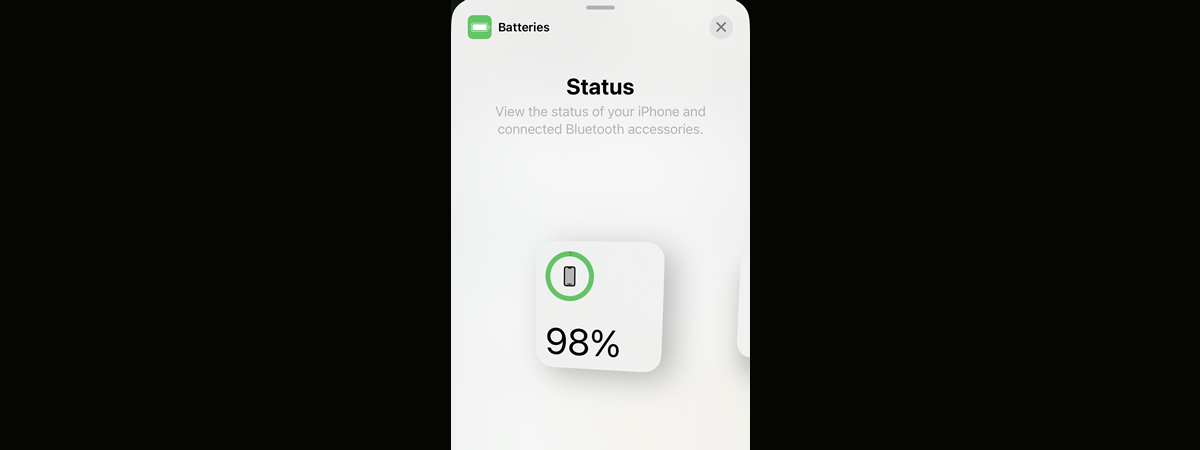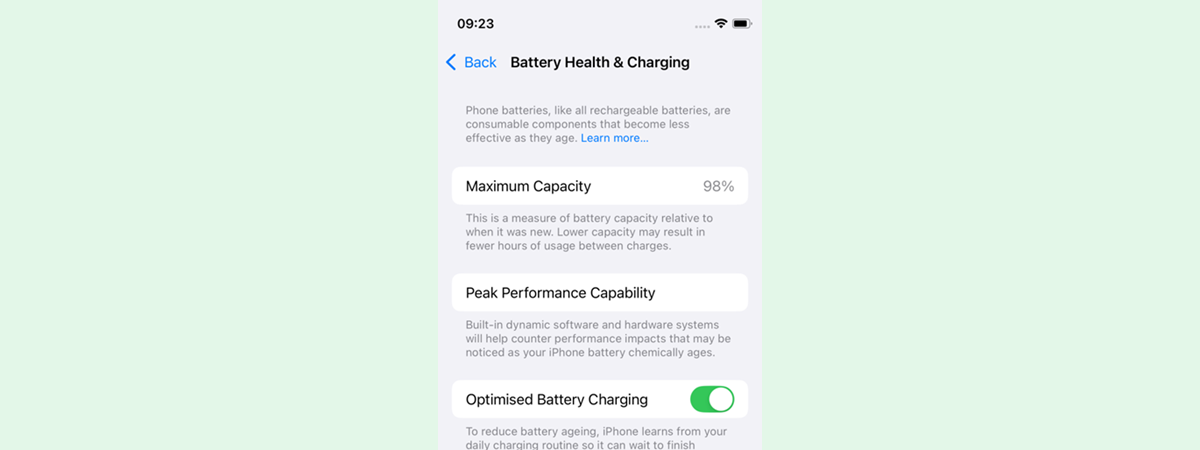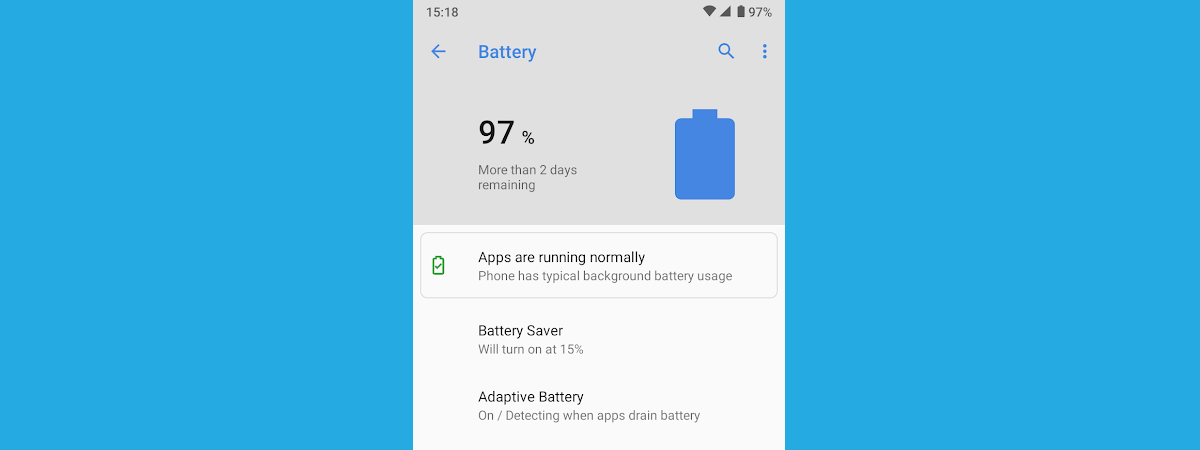
If you are reading this article, it’s probably because your smartphone is acting up or you’re worried that its battery is nearing the end of its life. And you have good reason to worry about the longevity of smartphone batteries. No matter how well you treat your mobile device, eventually, the battery will lose its capacity to hold a charge and your smartphone or tablet will need servicing. Are you curious about how much an Android smartphone battery lasts? Or maybe you want to know the signs that your iPhone battery is dying? Then, read on:
Battery wear is unavoidable
Smartphone batteries have come a long way since the early days of mobile devices. Modern smartphones use Lithium-Ion batteries, which have great energy density (meaning they can store a great deal more energy than older batteries, in the same volume), weigh very little, and can be charged relatively fast. But with each charging and discharging, all batteries developed so far lose some of their ability to hold a charge. Energy is stored by transforming electrical current into chemical energy, and over time, materials inside the battery degrade because of that process. If you want more details about why batteries wear over time, here’s an article that explains it in more detail.
So, how much does a smartphone battery actually last? Well, current technology allows for around 4-500 charging-discharging cycles (from 100% to around 20% and then up again to 100%) before a battery starts losing capacity at an accelerated rate.

No matter the make and model of the smartphone, batteries age at a similar pace
If you calculate one full cycle per day, this equates to about two years of usage. After these 4-500 cycles, the battery capacity (which is measured in mili-ampere hour, or mAh) is going to be less than 80% of its original value. Not long after that, the battery will start deteriorating rapidly. If your battery is already acting up, or if you’ve had your smartphone for longer than two years, you should watch out for these signs:
How to tell whether your smartphone’s battery is dying
You did your best to protect the battery (or maybe you didn’t), but now the battery starts acting up. How do you know if it’s dying? Both on Android devices and on iPhones and iPads, battery wear doesn’t manifest itself suddenly. Even a healthy battery will decrease in capacity over time, but it will do so very slowly. Once it gets to around 80% of the original capacity, though, the effects are much more visible and may interfere with the normal use of the smartphone. Here are eight signs that your battery should be replaced:
1. The battery percentage drops immediately after removing the charger
Normally, the battery should stay at 100% for at least a few minutes after fully charging it. Let it reach 100%, remove the charger and watch the battery percentage. If it drops a few percent immediately, without using it, you should start thinking about replacing the battery.
2. Charging takes longer, especially the last few percent
Monitor charging times. If your smartphone takes significantly longer to charge (let’s say an hour and a half compared to an hour when it was new), using the same charger as before, there’s definitely a problem. Furthermore, if charging the last few percent takes forever, it’s a good idea to start looking for a replacement battery (or a service).

Watch out for extremely long charging times
3. The smartphone shuts down at a higher battery percentage than normal
A smartphone with a good battery should go as low as one or even zero percent until it shuts down. Most modern smartphones warn you 30 seconds before they initiate auto-shutdown so that you have time to save your work. However, if you see it shutting down at higher percentages (like 10-15% or even more), the battery should be replaced.
4. Battery lasts substantially less
As we mentioned before, once the battery goes beyond a certain number of charge-discharge cycles, its capacity starts declining rapidly. If your smartphone lasts much less than when you bought it, this could be a sign that your battery is nearing the end of its life. Beware, though, as the battery can also be drained faster due to increased usage or applications consuming battery in the background. To make sure it’s the battery, verify that your usage times haven’t changed and you haven’t installed new applications that could potentially drain the battery faster.

Nothing worse than having your smartphone die on you in the middle of an outdoors activity
5. Your smartphone or tablet shuts down when using power-intensive apps
If you suspect your battery is dying, do the following experiment: with the battery as low as 20%, try using the camera to record a video. If the smartphone shuts down quickly or before reaching 1 or 2%, the battery is on its way out. The reason you should try using the camera is simple: it’s one of the (if not the) most power-hungry systems on a smartphone. If the battery is dying, it can’t provide sufficient current to the camera, and the device shuts down.
6. The smartphone gets hot during charging
Heat is a normal byproduct of charging a battery, so there’s no need to worry if your phone becomes warm after plugging it in. You should be worried, though, if it becomes too hot to touch. You don’t have to measure the temperature exactly (and each smartphone has a different cooling solution, so the temperature can be very different from one model to the next), just touch the smartphone after ten or fifteen minutes of charging. If it’s really hot, the battery may be dying, so watch out for other signs as well.
7. The battery swells
As degradation takes its toll, the battery eventually becomes hotter and hotter during charging, which in turn makes it degrade faster and so on. After a certain point, the battery starts emitting (toxic) gasses, which are then trapped in the battery casing (since the battery is sealed). Once that happens, the battery casing starts swelling up, pushing its way through the smartphone. If the screen or the back cover of the smartphone is visibly bent, stop using the smartphone right away, do not charge it again (not even once), and replace the battery as soon as possible. If you continue using it, you risk damaging the smartphone, inhaling toxic gases, or even setting the device on fire!

When the battery swells, not even the sturdiest smartphones can contain it
8. The phone only turns on when plugged in
The last sign that your battery is dying is, well, dying. This means that the battery can’t hold any charge, the smartphone doesn’t turn on, and the only way to power it up is by connecting it to a charger. When this happens, and you eventually turn it on, you might see the battery at 100%, but it will turn off immediately when removing the charger. Time to start looking for a replacement battery!

The final symptom is the most obvious: no power unless connected to a charger
These are the eight signs that your smartphone battery is giving up.
What can I do if my smartphone’s battery is dying?
Okay, so now you’re positive that your battery has only a few charges left before it finally loses the ability to turn on the phone. What should you do next? Unfortunately, for most modern smartphones and especially Apple devices, the only solution is to take it to a repair shop. Battery replacement is a routine operation and shouldn’t affect the functionality of your device. It usually takes a technician 10-60 minutes to replace the battery, and new parts are available for just about any modern smartphone.
You may wonder: should I attempt to replace the battery myself? The answer depends on how handy you are with a screwdriver. On almost all modern smartphones, you need to go past glued cases, lots of screws, and even a few connectors to get to the battery. And even then, the battery itself is glued to the chassis, so removing it takes patience. If you want to try replacing it yourself, first look at a tutorial or two on YouTube, there should be plenty available. We recommend iFixit’s YouTube channel for detailed repairs on various mobile devices. Next, make sure you have all the tools and the replacement parts. Take your time to understand the procedure and perform it. And finally, start with low expectations 🙂

Don't hesitate to replace the battery, it doesn't damage the device if it's done properly
NOTE: If you replace the battery yourself, make sure you dispose of it properly. First, insulate the battery terminals or wires to prevent short circuit, then take the battery to a local battery collection facility. Do not throw it away in the bin. Lithium batteries are extremely flammable if subjected to mechanical damage, not to mention the gasses released are poisonous.
Do you usually replace the battery or the whole smartphone?
We hope our guide helps you diagnose the issues you have with your smartphone. Before leaving this page, we’re curious to know: how many times did you replace the battery on your devices? Did you do it yourself or did you go to a repair shop? Or maybe you just never bothered to change the battery and just replaced the device? Drop a comment below and let us know!


 28.04.2022
28.04.2022