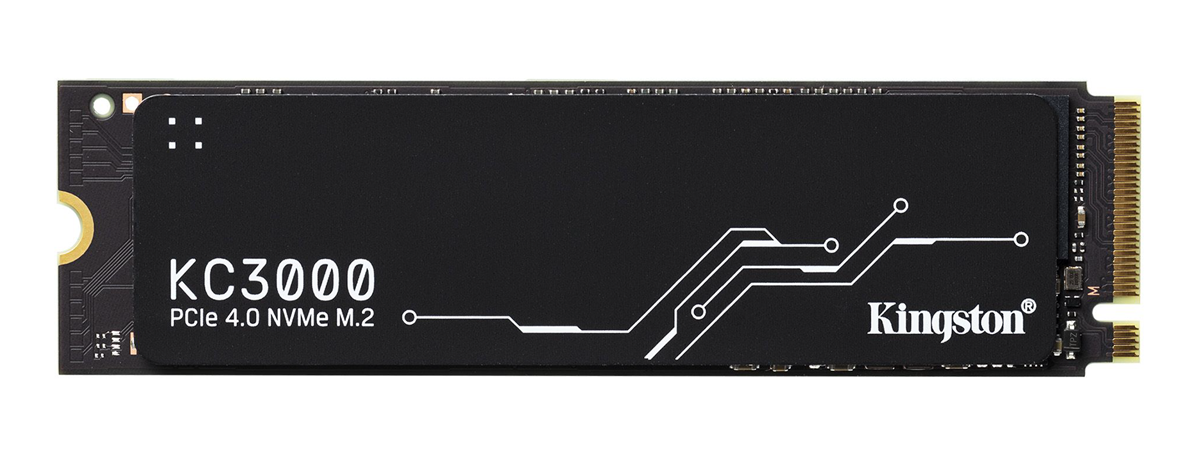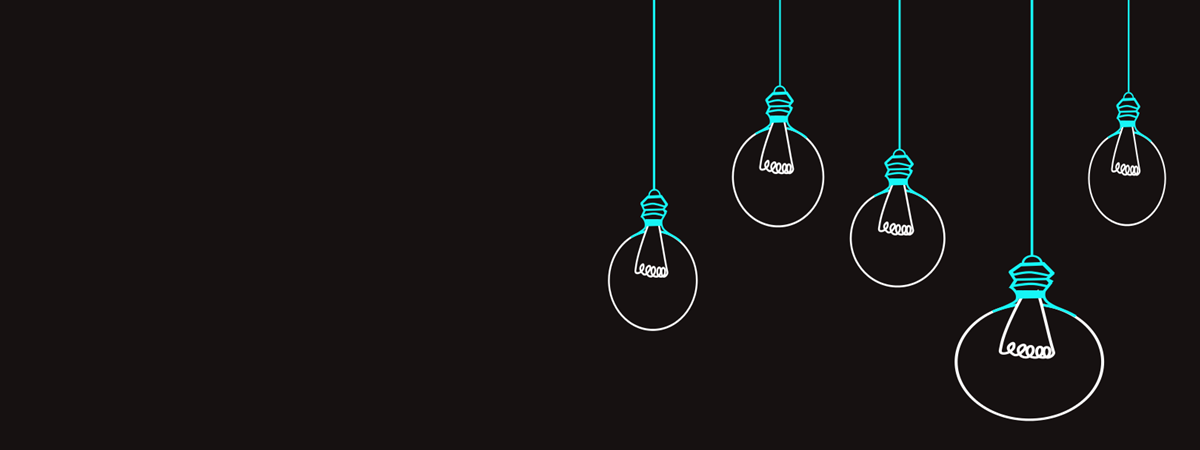ViewSonic VP2756-4K monitor review: Great image quality at a fair price
In August 2021, ViewSonic announced a new ColorPro monitor called VP2756-47. It’s a 27” monitor that’s Pantone Validated, meaning that it can reproduce all the colors in the Pantone Matching System. It’s something that any professional or creator working in an image field, as a photographer or videographer, is interested in. We’ve had the chance to test and use the VP2756-4K for a while.


 10.11.2021
10.11.2021