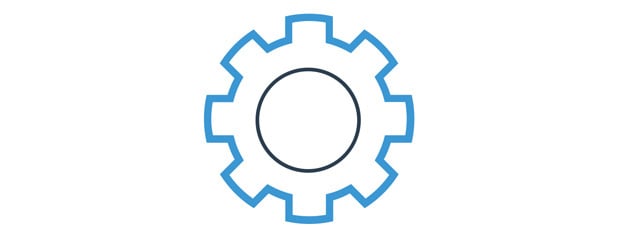How to Set Timers & Use the Stopwatch in Windows 8.1's Alarms App
Aside from setting alarms, the Alarms app in Windows 8.1 also allows you to set timers and provides a stopwatch that you can use to track laps and splits. Let's see how to use the timers and the stopwatch in Windows 8.1. How to Set Timers in the Alarms app To set a timer in the Alarms app, first launch the app itself.


 11.02.2014
11.02.2014