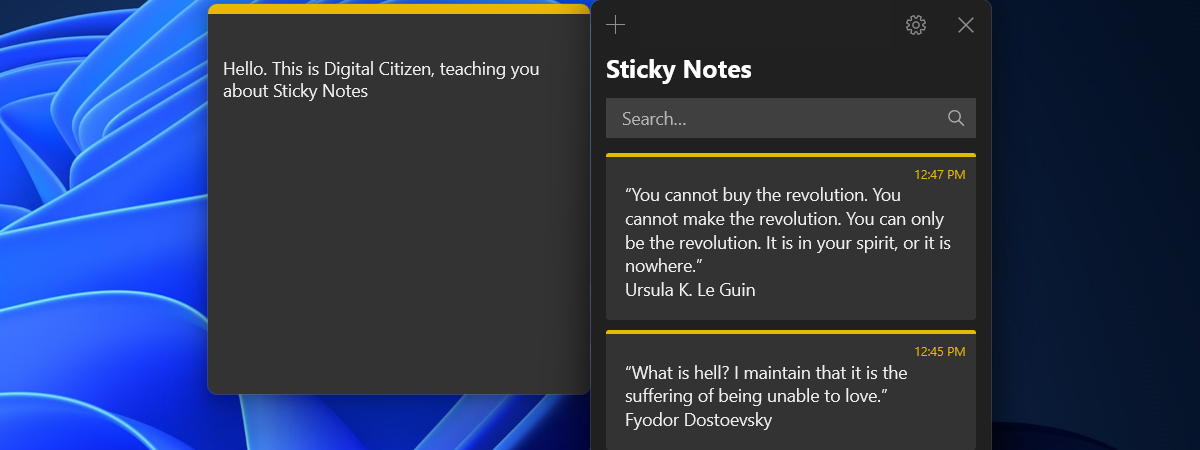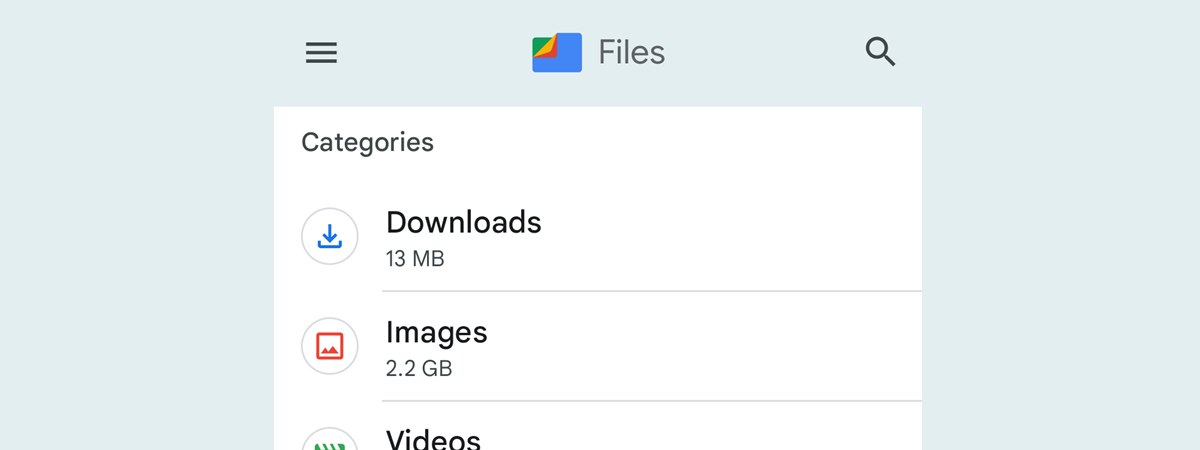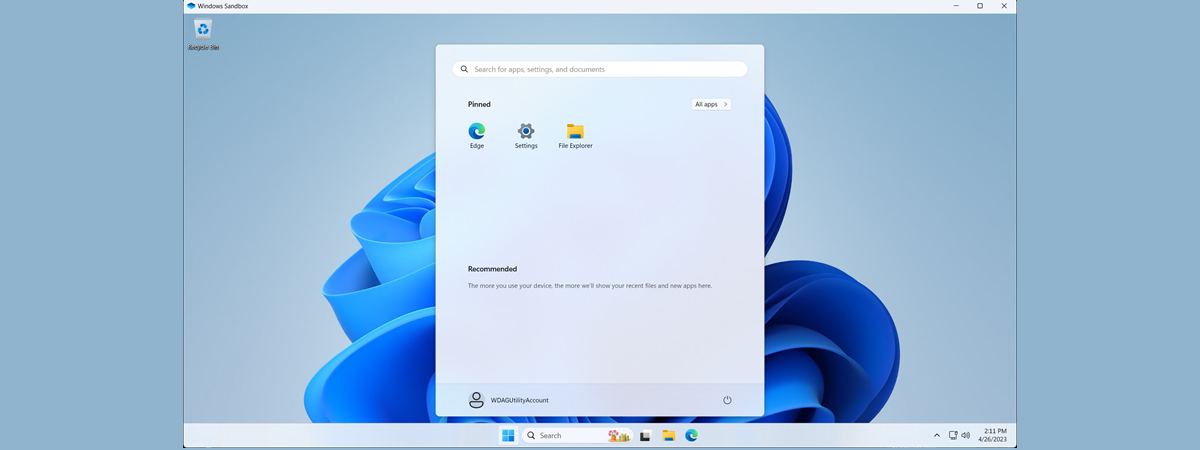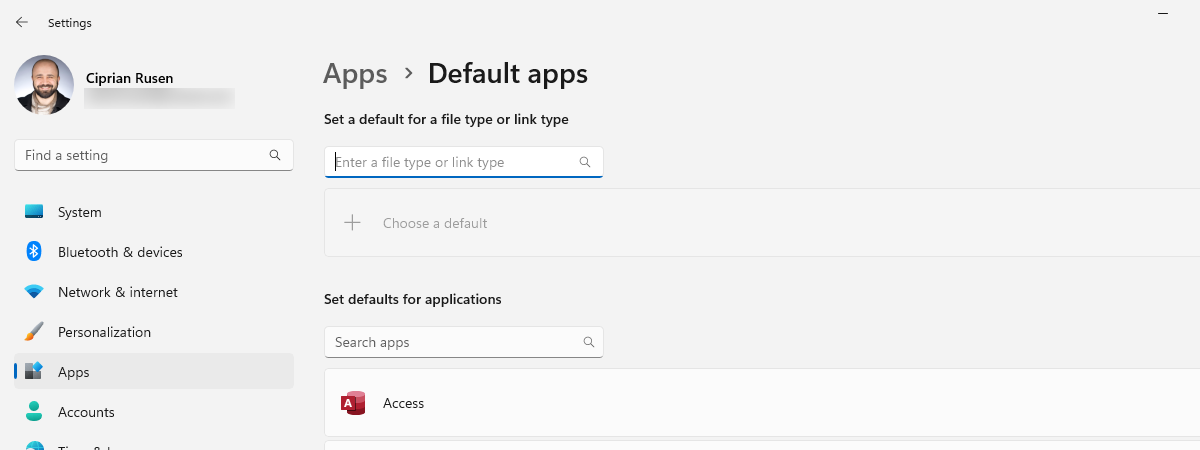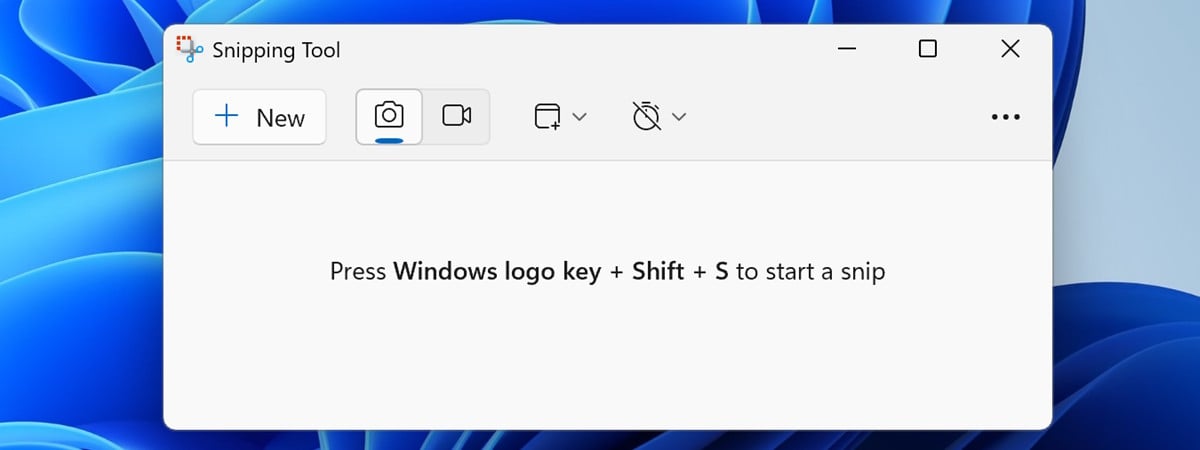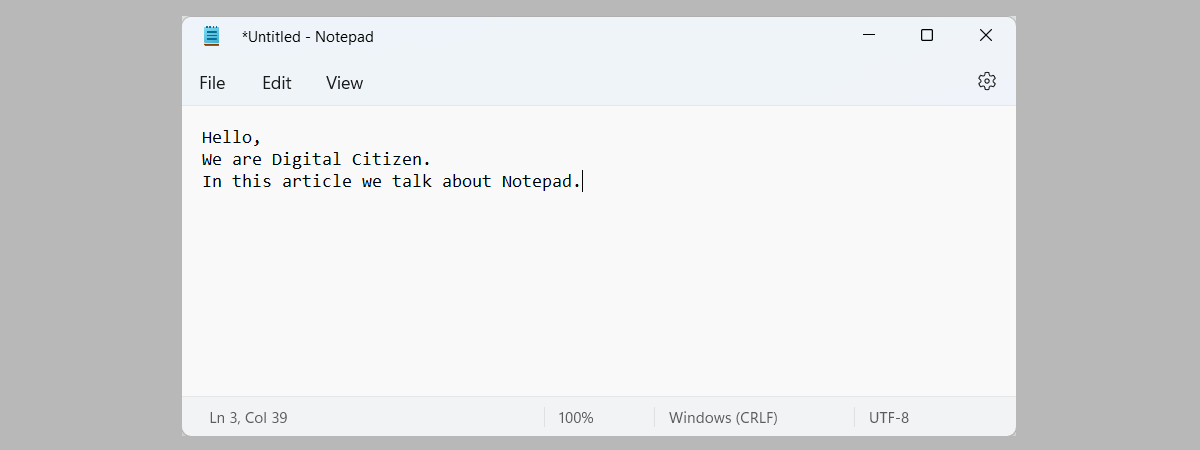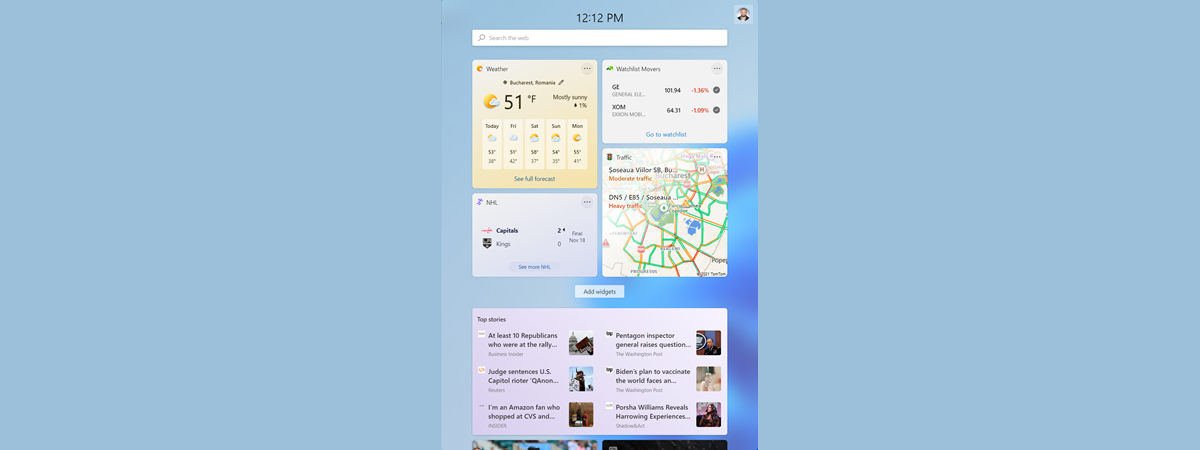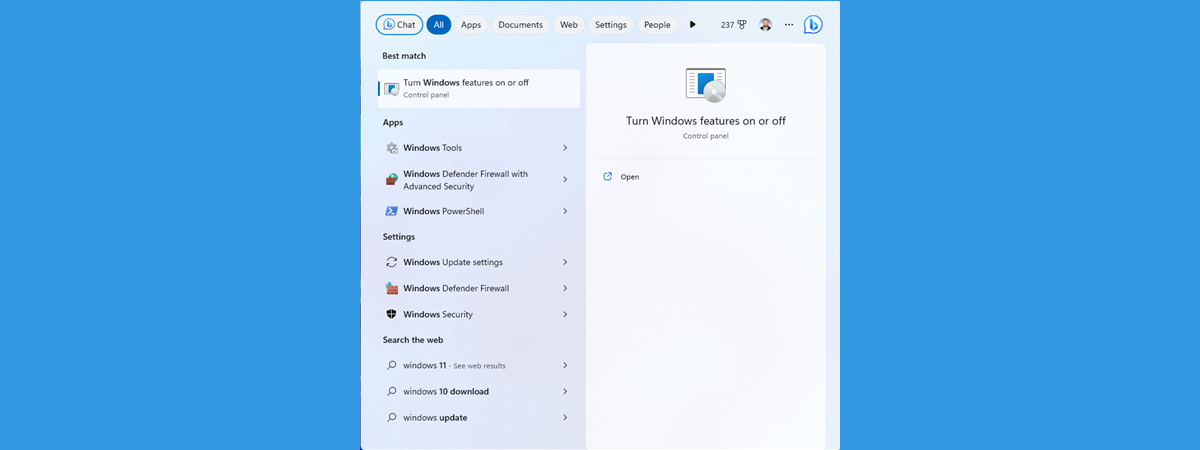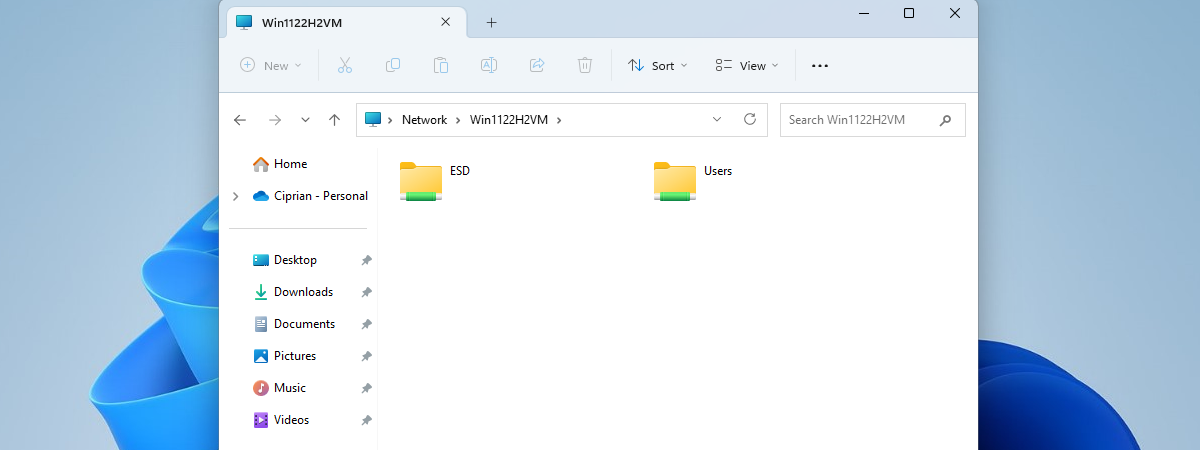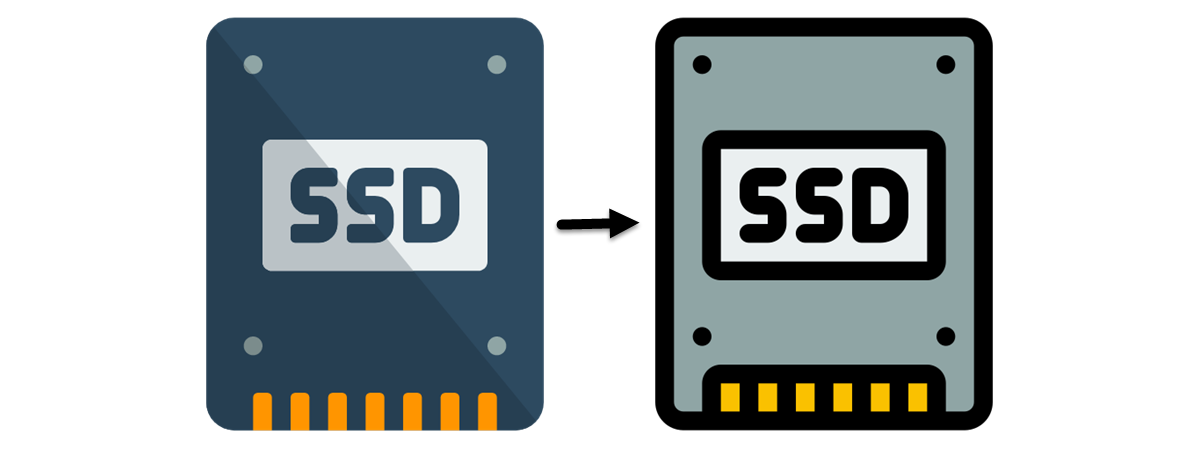
How to clone a drive to an SSD (including the operating system)
If you’ve just bought a new solid-state drive and want to copy all your data from your old SSD or hard disk drive, you might be wondering how to do it or if it’s even possible. The good news is that, yes, you can migrate all your data from an old SSD or HDD to a new solid-state drive, and all it takes is


 15.05.2023
15.05.2023