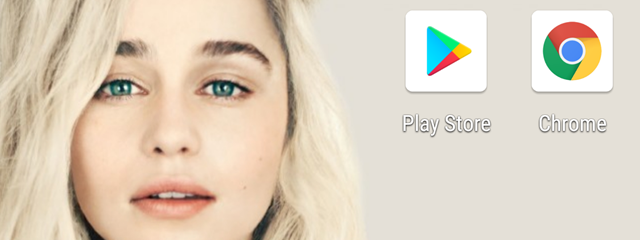Reviewing the ASUS ZenFone 3 ZE520KL - The new king of affordable flagships
The fall season is here and ASUS is ready with a new series of ZenFone smartphones. The company is launching three different models, all in the same generation: the ASUS ZenFone 3, the ASUS ZenFone 3 Deluxe and the ASUS ZenFone 3 Ultra. All of them have solid hardware characteristics and each smartphone covers a different price segment. A few weeks ago, we got


 05.10.2016
05.10.2016