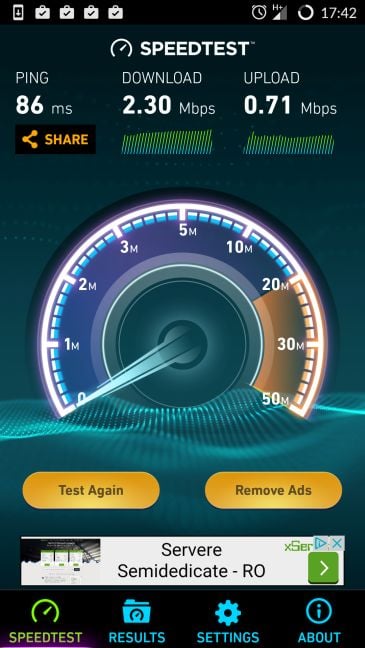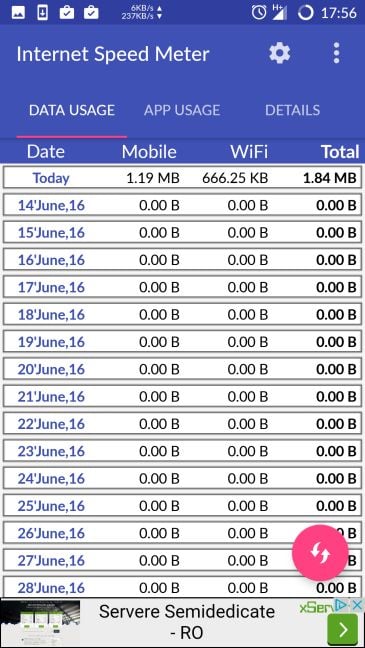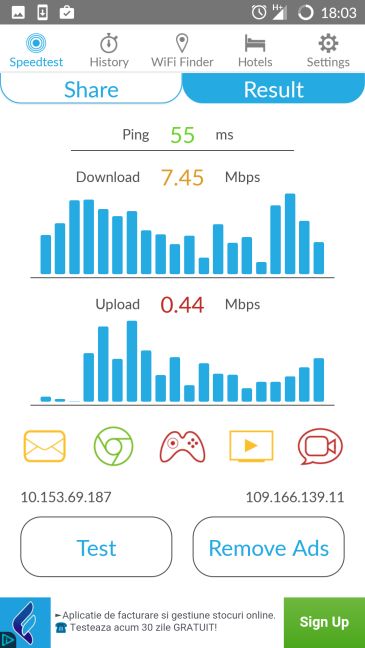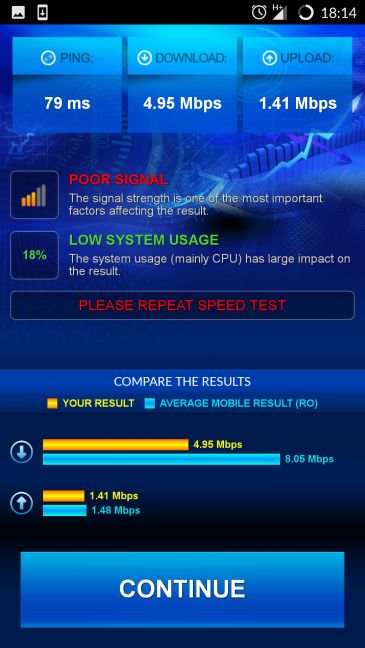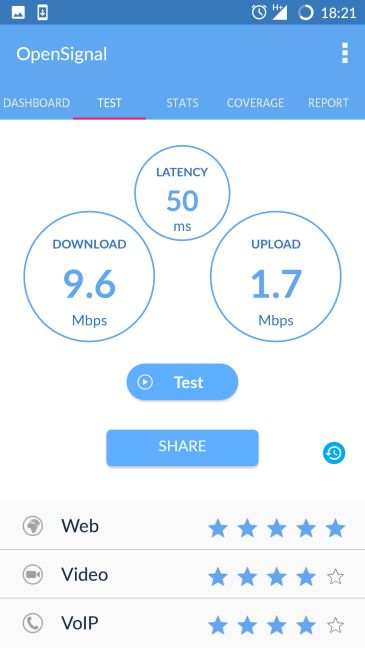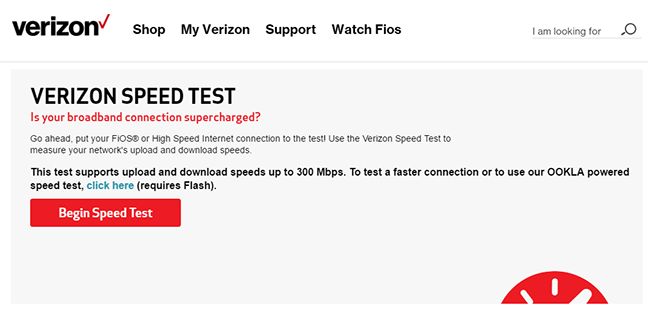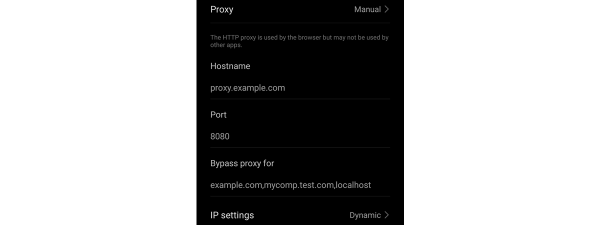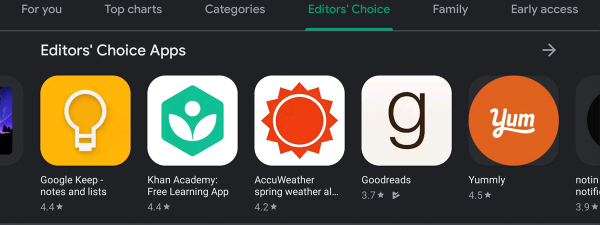Are you curious whether your Internet Service Provider (ISP) provides you the bandwidth that it has promised? Do you want to know how fast is your 4G data connection? Are you troubleshooting a problem with your data connection on your Android smartphone or tablet? No matter what your question may be, there are a couple of ways you can test the speed of your internet connection on your Android devices. Read this article and get to know a couple of applications and alternative methods for such testing:
1. Speedtest.net
This application might as well be called the mother of all speed tests. Even if it wasn't the first of its kind, it surely is the most popular, both on computers and on handheld devices. Ookla's application is not only reliable, but also comes with a vast database of tests, so you can compare your results to others using the same Internet Service Provider (ISP). You can also review your previous speed tests, and there are many servers to choose from, so your connection speed can be tested using many alternatives.
Download page: Speedtest.net
2. Internet Speed Meter
This is not a classical internet speed measuring app, that connects to a server and measures your transfer rate. Instead, it installs a widget that always displays your current transfer speed in the notification bar on the top of your screen. It is indeed a different approach, but it can definite ly be useful, as you get live information on your Android device. There is also a table with daily data traffic use (for both WiFi and mobile data) and you can also check the applications' data usage.
Download page: Internet Speed Meter
3. Speed Test
The app from SpeedSpot.org seems to be a very simplistic internet speed testing application but it has more to offer than what you might assume at first sight. It's main feature is, of course, speed testing, which it does very fast, with a single tap. However, it also shows a visual breakdown of your connection's quality, so that you can see if it's any good for fetching large email attachments, browsing the web, playing real time online games, streaming videos and HD video chatting. It also offers a history of previous speed tests on your Android device and a WiFi Finder that lets you look for any WiFi hotspots in a selected area on a map. Surprisingly, the app also includes a hotel finder that lets you search for hotels, based on their WiFi speed.
Download page: Speed Test
4. Internet Speed Test
The application offered by V-SPEED.eu is a simple connection benchmark tool that is focused on measuring your internet connection's speed. It has a very futuristic user interface and two themes to choose from. Besides testing your mobile data and WiFi download and upload speeds, it also has some neat additional options.
For example, you can change the default measurement unit used during tests and the duration of and number of connections for test. All these can be configured separately for WiFi, slow and fast mobile connections. The app also offers some information about your mobile signal and system load - factors that can affect test results.
Download page: Internet Speed Test
5. 3G 4G WiFi Maps & Speed Test
Don't let the strange name fool you - this application is the all-knower of data connection testing. OpenSignal.com's app has a main screen with lots of information: you can clearly see your data connection's current speed and there is even a compass that points in the direction of the cell tower you're connected to. If you need better signal, just walk in that direction. You can even access a map of all cell towers in the area, which can be really handy.
The app can test your connection speed and it also offers you an overview of expected web browsing, video streaming and VoIP quality on a 5-star scale. You want to know which mobile operator is the best in your region? No worries, the coverage map shows you how good the different operators are in 2G, 3G and 4G coverage, and NetworkRank offers even more details about them. If you turn on WiFi, the app also tries to show you where the nearby WiFi routers are located, so you might have a better shot at connecting to them and have a reasonable speed.
Download page: 3G 4G WiFi Maps & Speed Test
6. SpeedOf.Me Lite
This is another exception from the majority, as it is not an app, but a website that can be used to test the speed of your internet connection on your Android device. The Lite version doesn't mean anything bad, it's just the mobile version of the site, designed especially for handheld devices. The site doesn't really have many features, but it has the bare necessities covered, as it tests download and upload speed, latency, and even shows your IP address. It might not be the most feature-filled competitor, but it doesn't require Flash or Java (it's based on HTML5), and can be handy if you need a quick speed test and don't want to download a large app.
Website: SpeedOf.Me Lite
7. Your network operator's speed test service
Although this is not a single speed testing application or website, many mobile operators and ISPs provide a dedicated website for testing your internet connection. In many cases, this is based on Ookla's SpeedTest.net or it is a very basic site with a minimal set of features. You might still want to have it bookmarked. Why? Because if you have connection or speed issues and want to open a dispute with your operator, they cannot deny the validity of the results of their own speed testing method. Therefore, this might be one of your best ways to support your claim if your connection doesn't perform as expected. Not all network operators have speed testing websites, but if you live in the US, we have found the services operated by the two largest network operators: Verizon and AT&T.
Websites: Verizon Wireless and AT&T Mobility
Conclusion
Testing the speed of your internet connection on your Android device is an absolutely problem-free thing to do nowadays. There are tons of applications available on the Google Play store that do exactly this, and most of them have at least some additional features besides testing the connection speed. They are easy to use, none of them cost you any money, and many of these have some great additional features. Besides the tons of apps, there are also some websites that can be used, if you don't want to download an application, and some mobile network operators also have their own speed testing services, which can be handy if you have a dispute with them. Before closing this article, let us know what your favorite method of testing is, on your Android smartphone or tablet.


 14.06.2016
14.06.2016