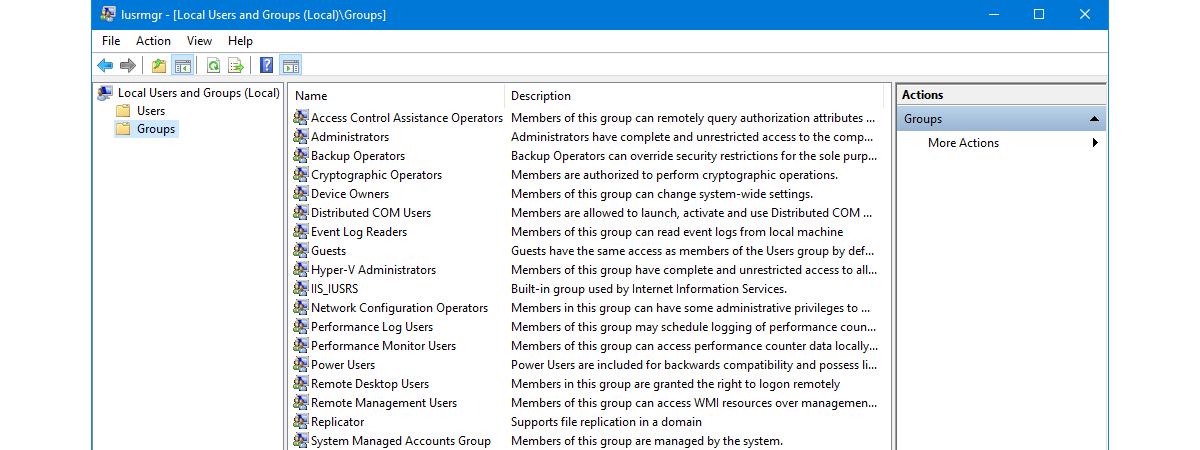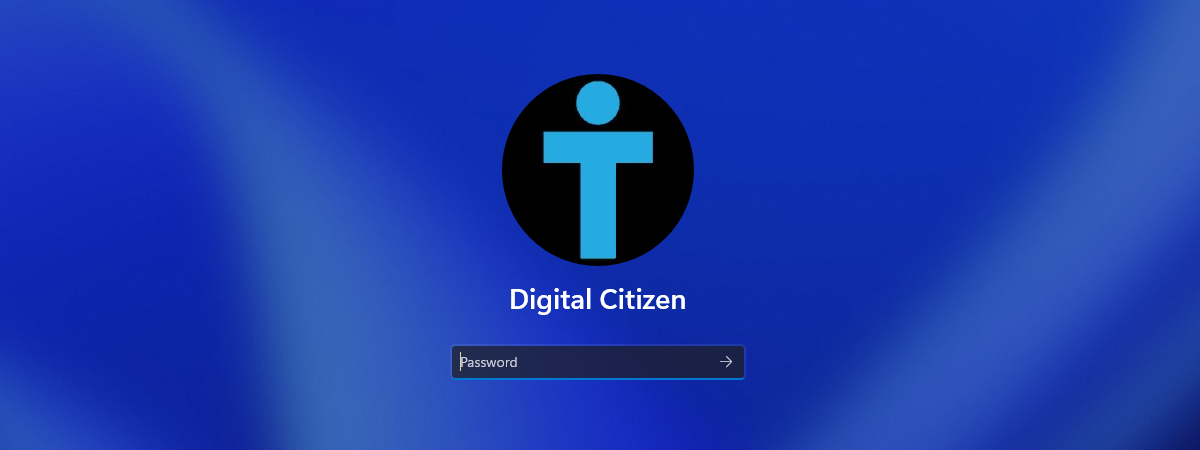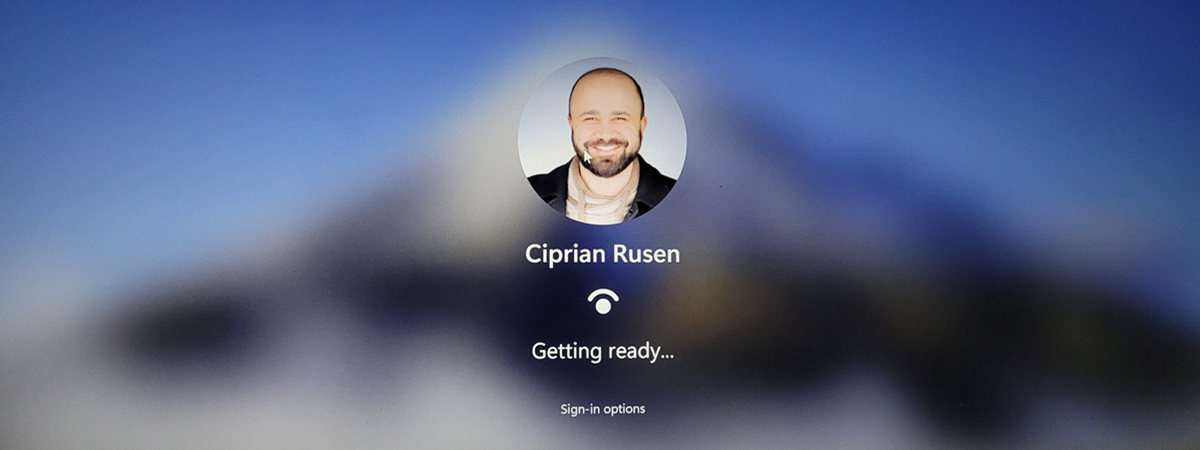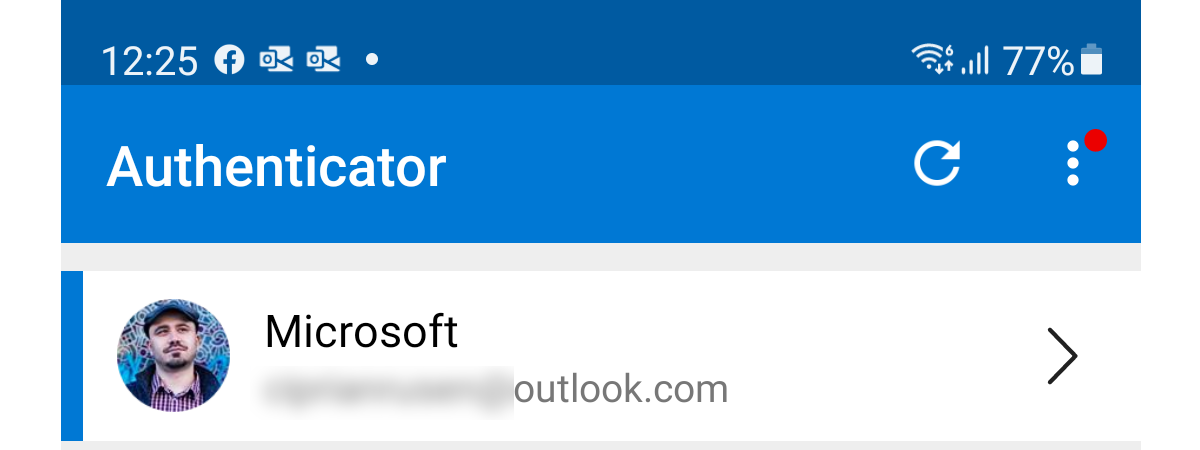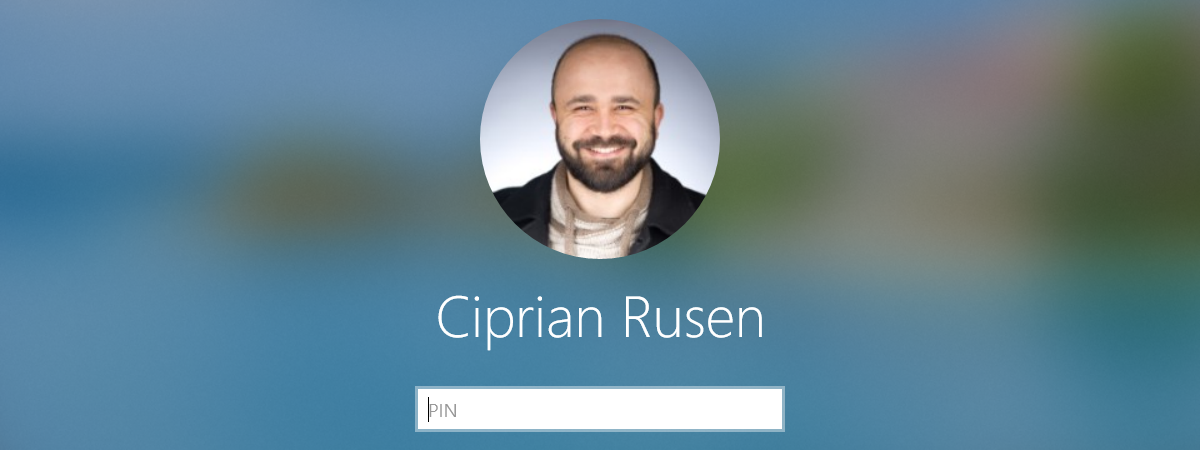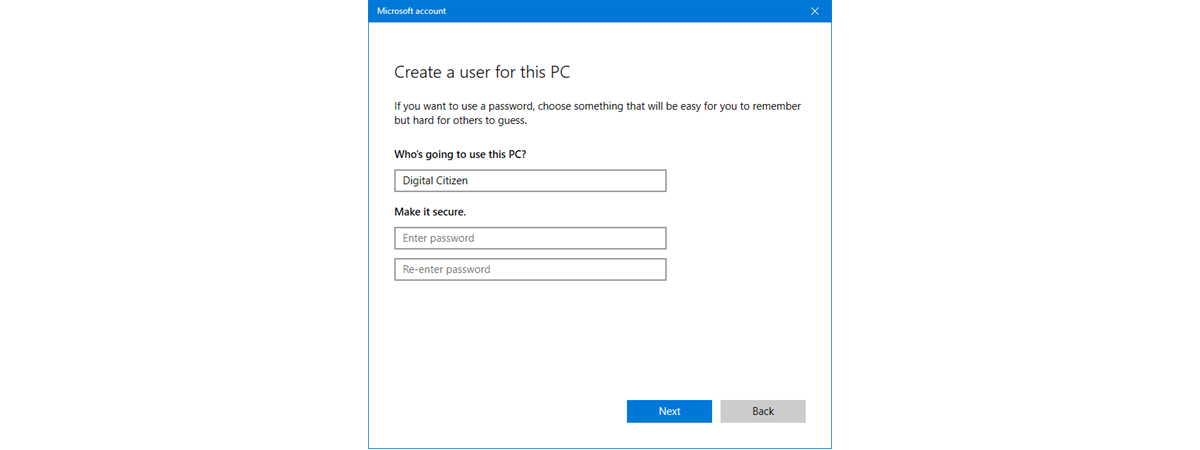What is a Windows user account?
Just as with any other operating system, you need a user account to use a Windows computer or device. This is one of those concepts that a lot of us take for granted, and we believe we know what it is and what it does. But do you know everything there is to know? This guide includes a detailed definition of the user account,


 26.05.2023
26.05.2023