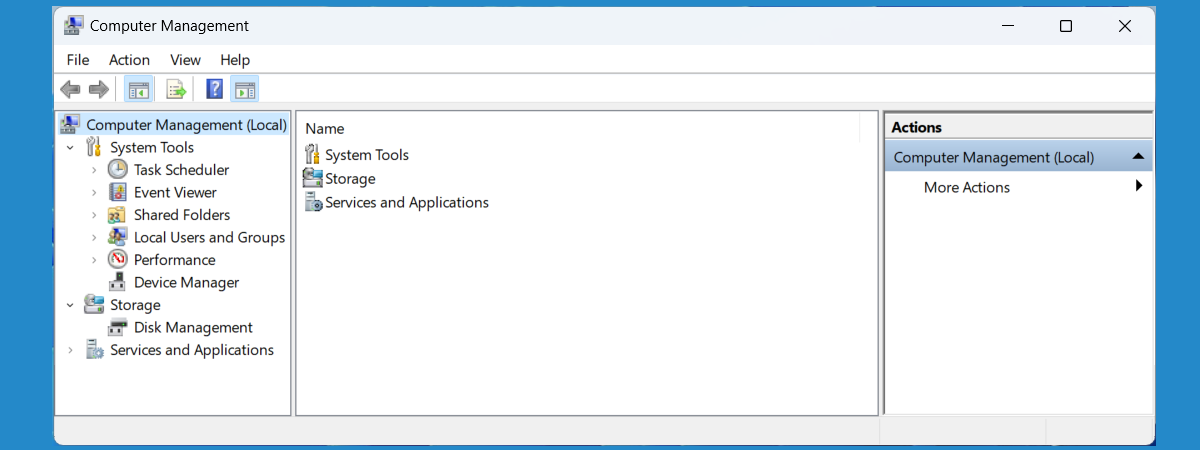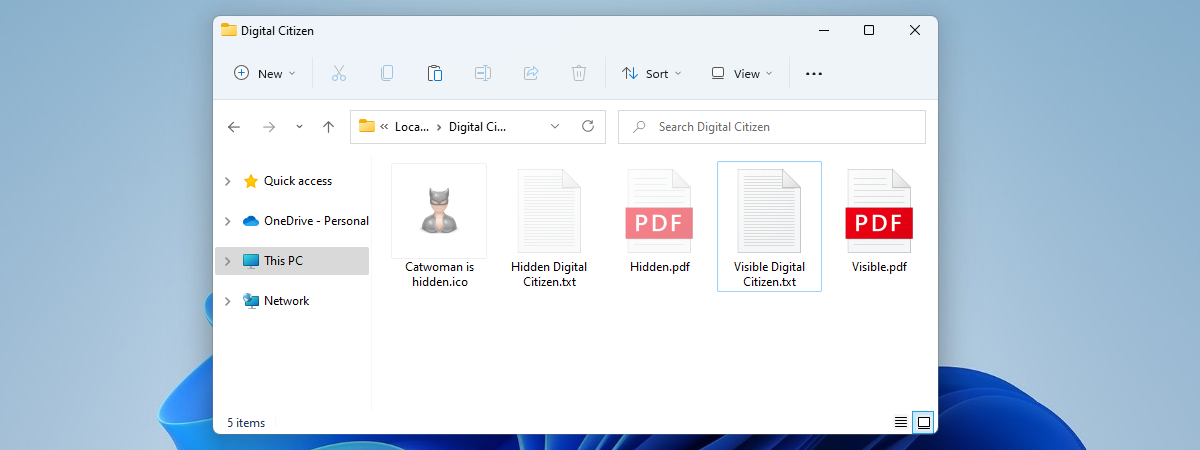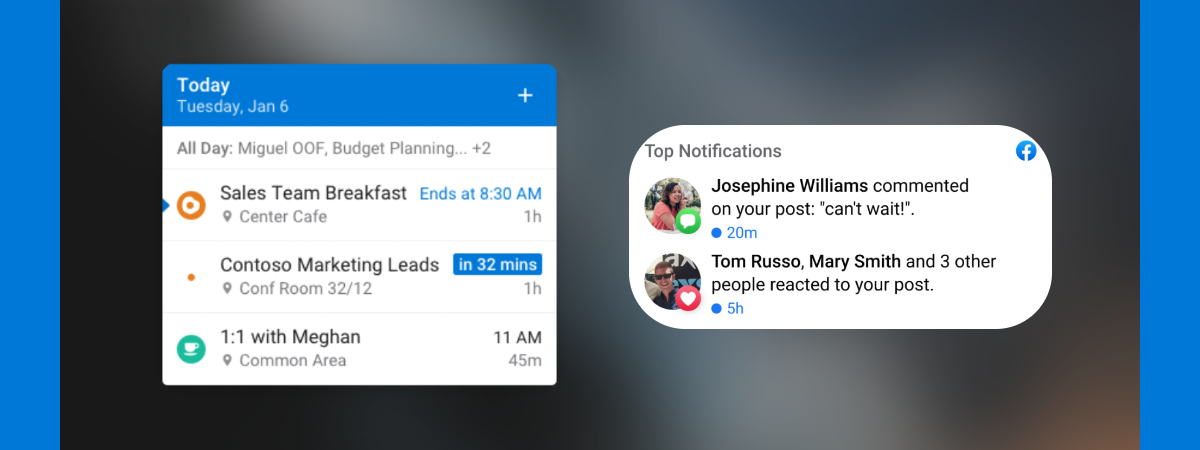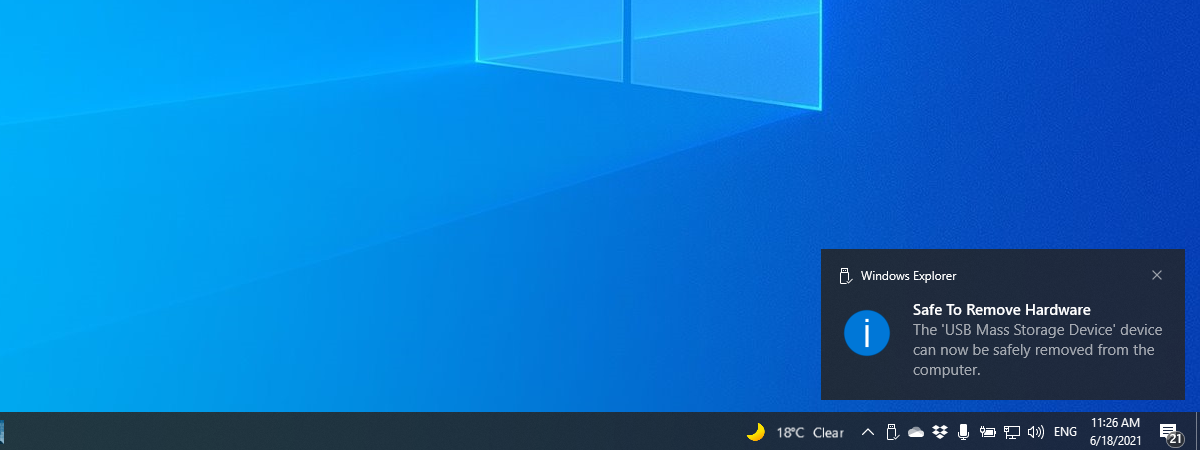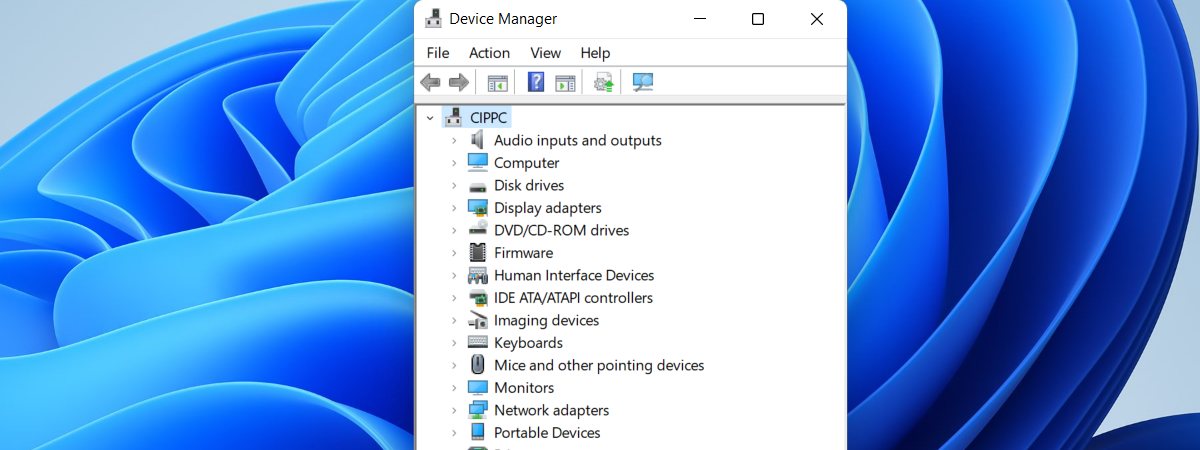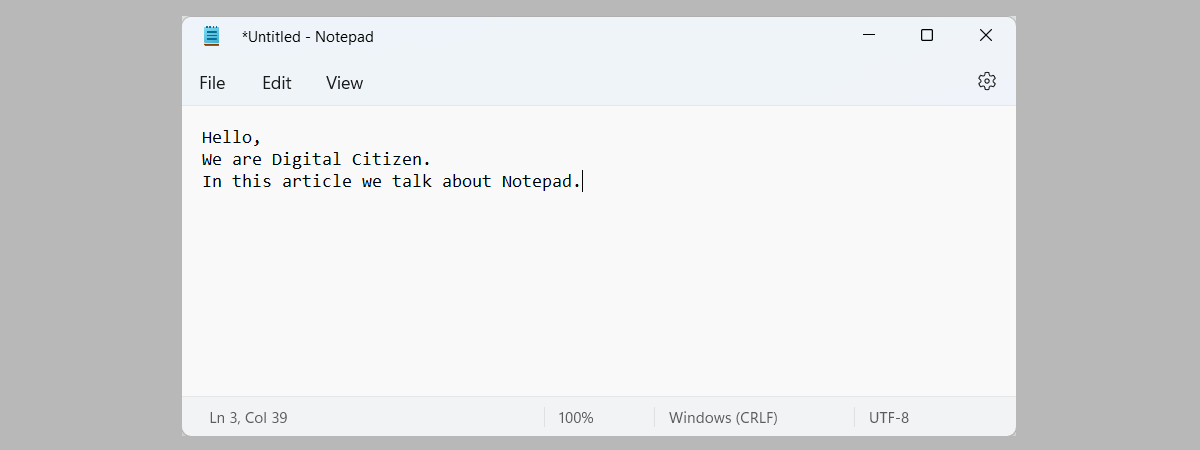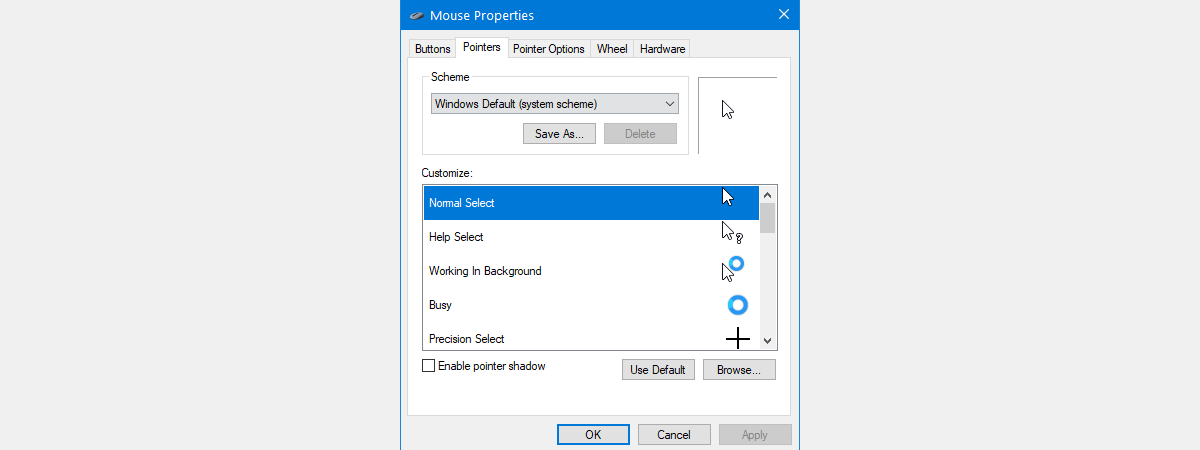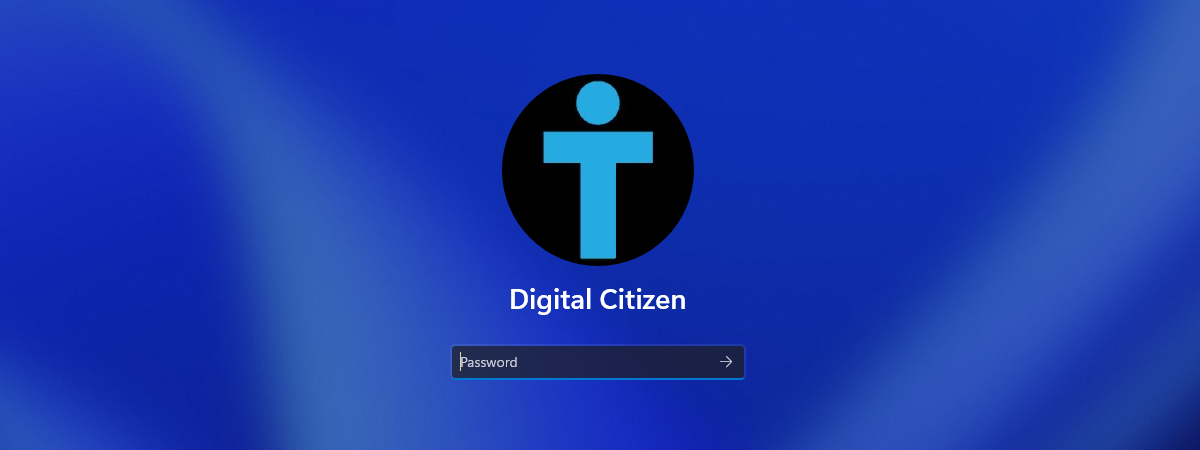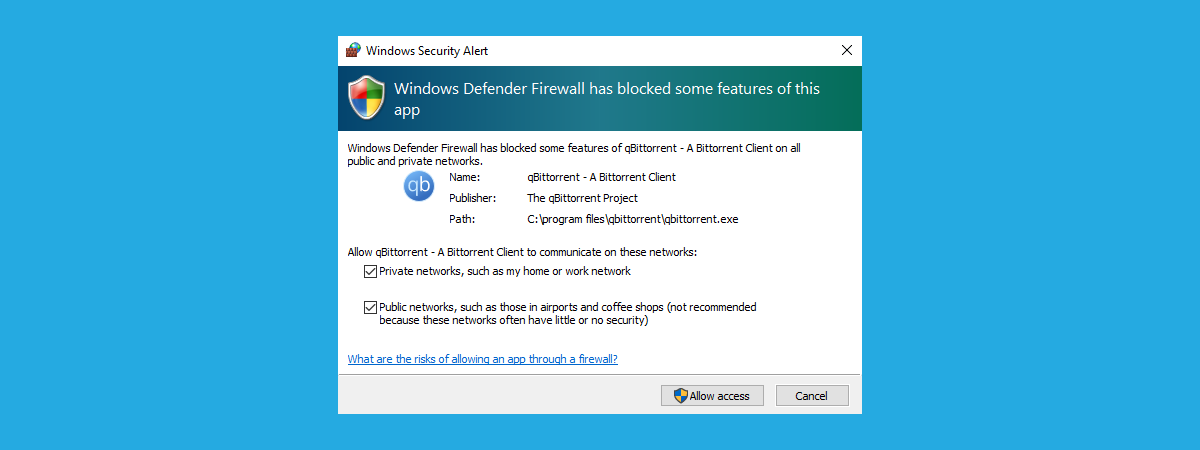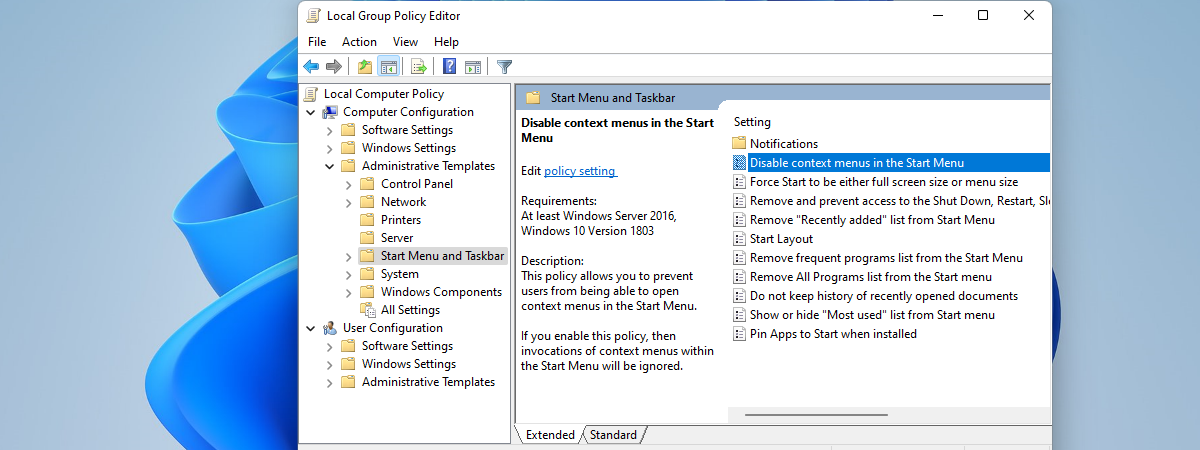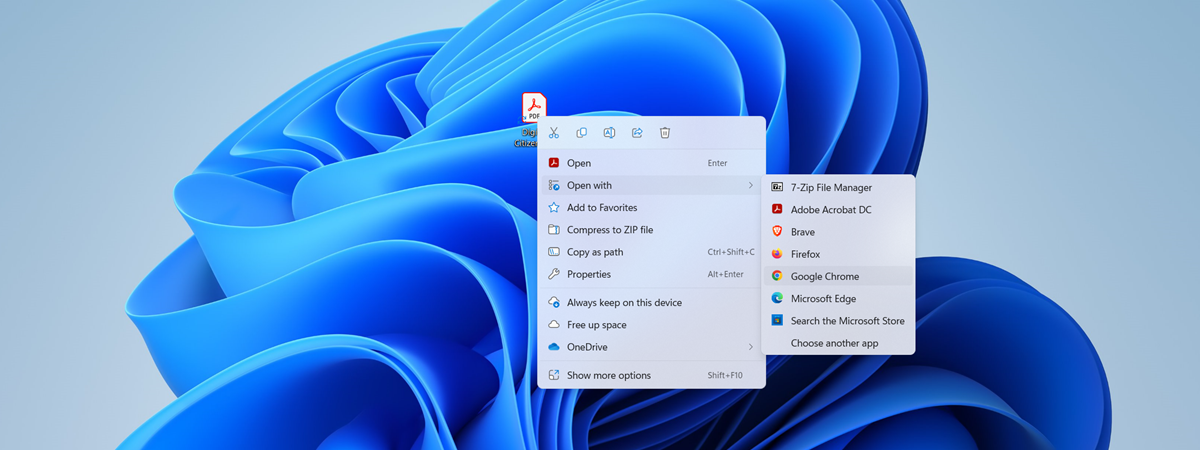
What is Open With and how to use it in Windows
Do you want to open a .pdf file with Google Chrome instead of the default app set by Windows? Use Open With. Do you want to see the contents of a file before you run it? Use Open With. You may have noticed the Open with option in most right-click menus from Windows and File Explorer, but do you know what it is and


 22.07.2022
22.07.2022