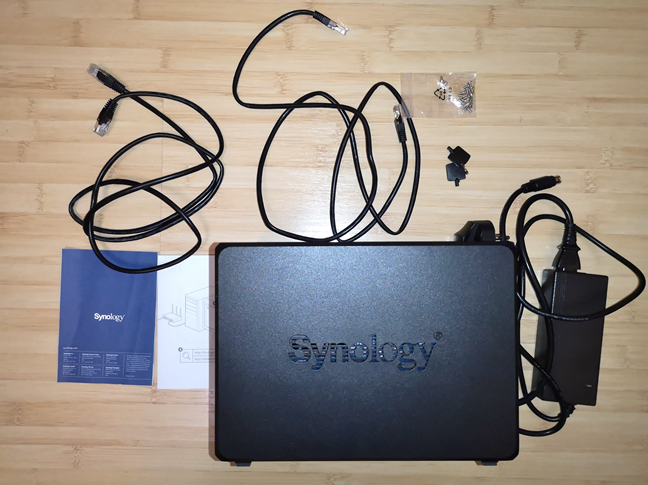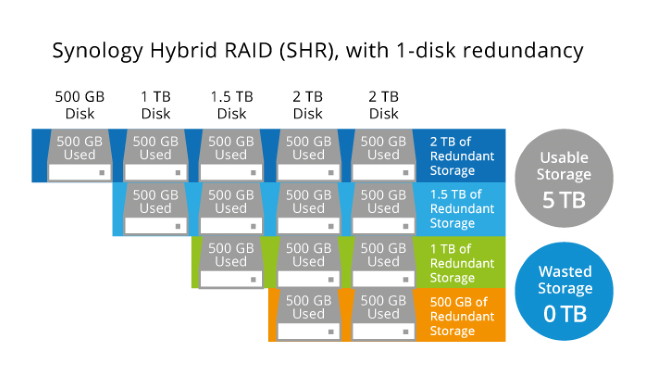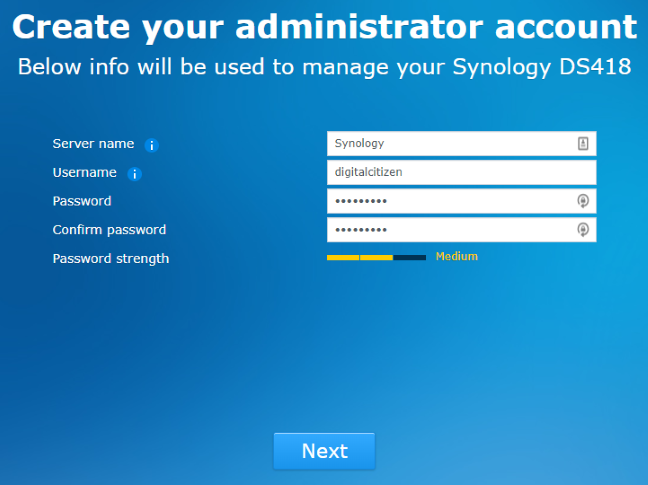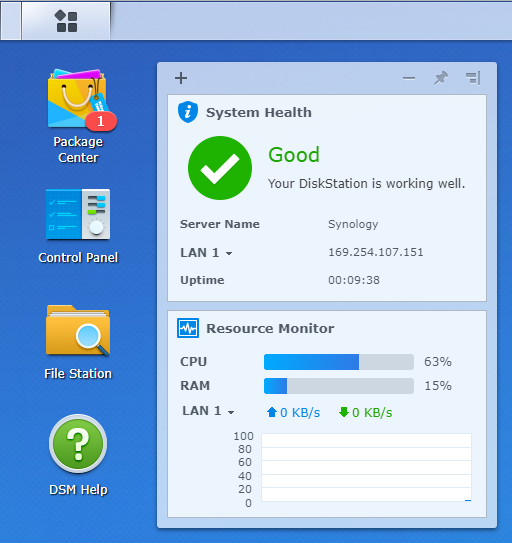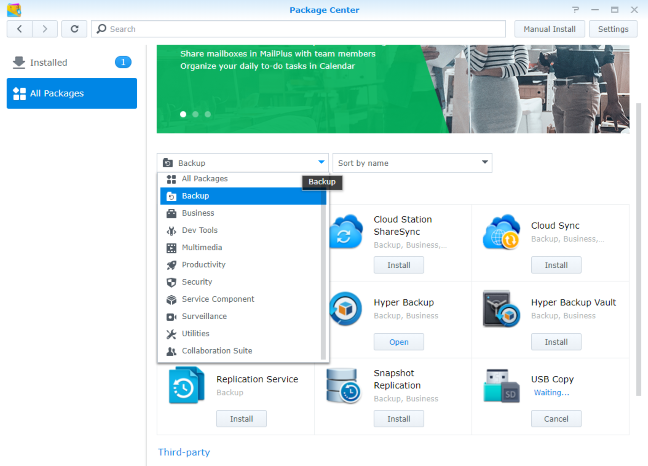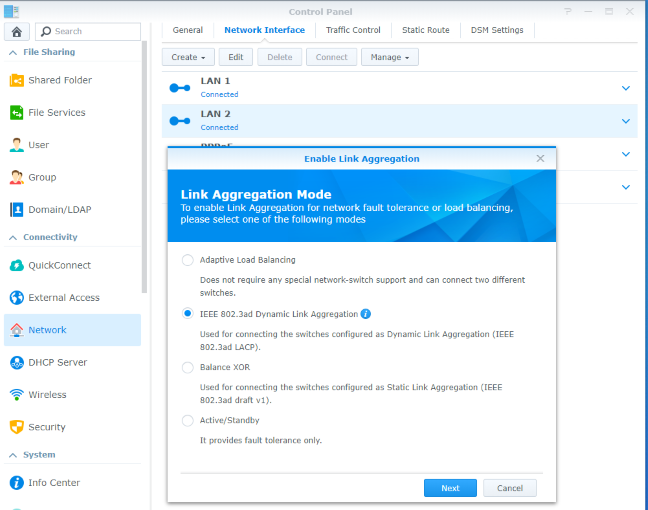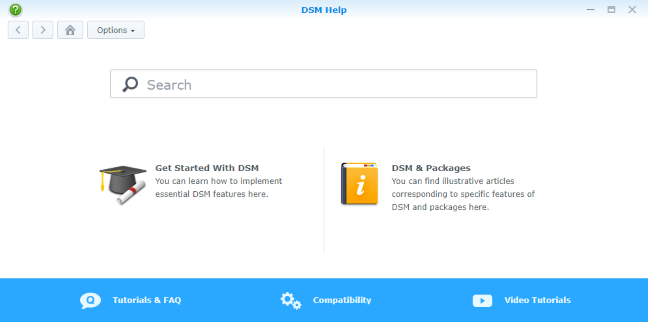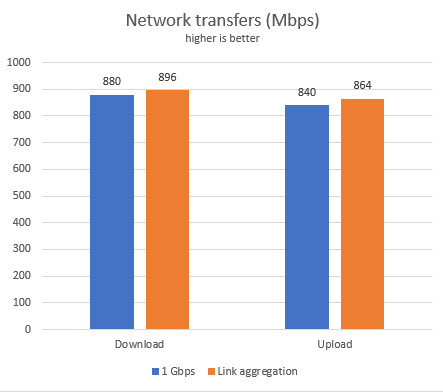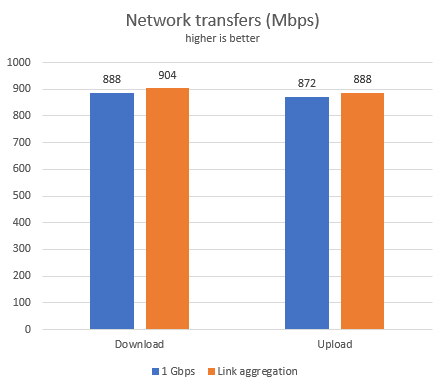Synology is quite the brand name when it comes to NAS (Network Attached Storage) solutions. Recently, we received their DiskStation DS418 4-bay NAS for testing. It is a well-built device, with excellent modular software. By default, when you turn it on the first time, it includes only the bare-bones features of a NAS. However, you can extend it to be anything you wish, from a personal cloud storage solution to a multimedia server, or a storage solution for a surveillance system. If you want to know more about Synology DiskStation DS418, read our review:
Synology DiskStation DS418: Who is it good for?
Synology DiskStation DS418 is an excellent choice for the following users:
- Small businesses that need a NAS for surveillance systems or system backups
- Home users and small businesses who want to build their cloud storage service
- Users who want to create their home-based multimedia storage and streaming platform
- IT professionals who want to host web apps, websites, or web services on their hardware
Pros and cons
There are many positives about Synology DiskStation DS418:
- The excellent software platform that is modular, regularly updated, and easy to use
- Excellent app ecosystem that allows you to transform the NAS into anything you wish
- Easy to install and swap storage drives
- Solid hardware specs
- Two USB 3.0 and two Ethernet ports
- Support for link-aggregation
There is one downside to consider as well:
- It does not hardware transcode media files. This means that DS418 does not run the Plex Media Server. You need to buy the more expensive DS418play for this feature.
Verdict
We enjoyed testing Synology DiskStation DS418. It is a well built NAS (Network Attached Storage) solution, with top-notch software, and good hardware. It manages to provide solutions for almost all the needs people have when buying a NAS. There is almost nothing that it cannot do. We recommend it to home users, IT professionals, and small businesses that benefit from creating their network attached storage solutions.
Unboxing the Synology DiskStation DS418
The packaging of Synology products is spartan, and DiskStation DS418 is no exception to this rule. This NAS comes in a simple cardboard box, with two stickers on it. One shows a picture of the device from the front, and gives you a brief overview of its essential features, while the second sticker shows all the ports on the DiskStation DS418, and gives details about the hardware specs, and the contents of the package you just received.
Inside the package, you find the following items: the DiskStation DS418 unit, the power adapter, two CAT.5e LAN cables, two keys to lock the drive trays, a pack of screws (for mounting 2.5-inch storage drives - SSD or HDD), the quick installation guide, the warranty, and a leaflet with details about the free trial of Synology's C2 Backup service.
Synology has a spartan approach to their product's packaging. The unboxing experience is dull, but you do get all the accessories you need for DiskStation DS418.
Hardware specifications and design
Synology does a really good job at sharing the complete specifications of their product, so in this review, we discuss only the bits that we considered the most interesting. DiskStation DS418 is powered by a 64-bit quad-core Realtek RTD1296 processor, running at 1.4 GHz, and 2 GB of RAM DDR4.
Synology DiskStation DS418 has four drive bays, in which you can plug in 3.5" or 2.5" hard disks or SSDs. The drive trays allow for tool-less installation of 3.5-inch drives, and that makes the installation of drives quick and hassle-free. However, the 2.5-inch drives have to be screwed in. If you want to know what storage drives are compatible with this NAS, go to this page. All drives are hot-swappable.
On the front of the Synology DiskStation DS418, there is one USB 3.0 port, alongside LEDs that show the status of each disk drive, and the Power button.
On the back of the NAS, there are two large ventilators, that can get noisy when lots of data is transferred, and the storage drives heat up. However, when idle, the noise level is around 20.9 dB(A). On the back, you also find two Ethernet ports at 1 Gbps with support for link aggregation and failover, and another USB 3.0 port.
The power consumption of DiskStation DS418 is around 26.5W when used and as little as 8.8W when idle. Your storage drives can be used in any RAID configuration you wish, from RAID 0 to RAID 10, and you can also use Synology's Hybrid RAID configuration. In terms of supported file systems, the list is long and includes everything from NTFS to EXT4. exFAT is available only if you purchase a license, separately, from Synology's Package Center, which costs $3.99.
Synology DiskStation DS418 is 6.5 x 7.8 x 8.7 inches or 166 x 199 x 223 mm in height, width, and depth. It also weighs a little over 5 pounds, or 2.28 kg, without any hard disks inside.
The design of the DiskStation DS418 is strictly utilitarian. The focus is on making sure that it is easy to plug in your storage drives, lock them into place, turn on the NAS, use its ports, and efficiently cool everything inside the chassis. There is no focus on beautiful looks like you see with other network devices like mesh WiFi systems or some wireless routers. However, we are sure that most users who are interested in purchasing a NAS, do not use "pleasant looks" as a selection criterion.
If you would like to read the complete specifications of this product, go to this page: DiskStation DS418 Specs.
Setting up and using the Synology DiskStation DS418
Before using the Synology DiskStation DS418, you must choose and buy the hard disks or the SSD drives that you plug in. For this review, we used four identical Seagate Skyhawk drives, with a capacity of 4 TBs each. This series is specialized to cater to the needs of surveillance systems, and network video recorders. You can see the specs of the Seagate Skyhawk line-up in this PDF document.
Installing the drives was quick, and easy. As mentioned earlier, you do not have to screw in 3.5-inch drives. We locked the hard disk into place, connected the Synology DiskStation DS418 to the powerline, and to the wireless router, and turned it on.
We set the DiskStation DS418 using a web browser on a Windows 10 PC. The setup wizard started with the creation of the administrator account. Then, it asked how we want updates to be performed. We chose to install the latest version of Synology's DiskStation Manager (DSM) automatically, as it becomes available. Looking at the updates history, you can easily see that Synology invests heavily in its software platforms, and delivers updates and new features regularly.
You are then asked whether you want to create a QuickConnect ID that you can use to remote control your NAS and other Synology devices even when you are traveling. A great security feature is that Synology allows users to protect their NAS and accounts using two-step verification. More manufacturers should copy this approach.
The setup wizard then asks whether you want to install the standard recommended packages for your NAS, which offer the basic features that most home users would want. You can also skip this step, and configure your NAS in detail, later.
At the end of the setup wizard, you are asked to accept the terms of service, and the privacy statement, and you are given a tour of the DiskStation Manager (DSM) software that handles how this NAS works. The DSM looks beautiful, and it is well organized into modules, and logical sections. This software platform is a custom version of Linux, that is built to serve as a highly customizable operating system, with top-notch security and advanced personalization built-in.
For the DSM, Synology offers a modular approach. After you go through the quick setup wizard, the NAS works with minimal software installed. There are no bundled extras, and this ensures optimized resource management and the fact that you get the best possible performance out of the box. To turn your NAS into what you need it to become, use the Package Center to find and install the apps you need. Think of the Package Center as the Google Play Store for your NAS. This store has many apps, for all kinds of specialized needs.
Here are some of the things that you can do with your DiskStation DS418:
- Private cloud storage service - you get access to apps for all platforms, and you can create your version of Dropbox or OneDrive.
- Multimedia server - you can set the DS418 to store and download pictures, music and videos, and then use it to stream your content to the devices that are part of your network.
- Video surveillance - if you have a small business or a private property that needs to monitor several areas with surveillance cameras, you can use the DS418 to store their video footage, and access it whenever it is needed.
- Backup server - you can set DS418 to automatically create backups of all the PCs that are connected to the network.
- Web server - you can install Apache, PHP, and Content Management Systems like WordPress, Drupal or Joomla, and host your own websites. You can even install Magento and create your e-commerce platform.
- Web-based collaboration platform - you can build a Slack-like chat service, team calendar, and office productivity apps, for team collaboration.
The possibilities are many, and this is only a short list of the things you can do with DiskStation DS418. Other packages can help turn your NAS into a VPN server, e-mail server, Wiki application, and more.
When it comes to being a multimedia server, DiskStation DS418 has a significant limitation: it uses an ARM processor that does not hardware transcode media files. This means that it does not run the Plex Media Server. If you want this feature, you should buy Synology DiskStation DS418play, which looks and works the same but uses an Intel Celeron J3355 dual-core processor, instead of Realtek RTD1296. The Intel processor does hardware transcoding and allows your NAS to turn into a Plex Media Server, or run virtualization solutions that are not available for the model that we tested.
One feature we enjoyed using is link aggregation. We have a powerful wireless router that offers this feature, and setting it up on Synology DiskStation DS418 was easy. As you can see below, you can use this feature for load balancing, obtaining the maximum possible speed with dynamic link aggregation, or failover support.
The user documentation is well done, and easy to access. In the Help module, you get information about the features found in the DSM, links to tutorials, and frequently asked questions, as well as links to video tutorials that showcase the potential of your NAS, and how to set it up, depending on what you want to do.
We are big fans of the DSM platform available for the Synology DiskStation DS418. Setting up this NAS, and configuring it was pleasant and comfortable. The modular software is excellent and easy to use, and the user documentation is good enough to help you when required.
How fast is Synology DiskStation DS418 at transferring data?
Many tests can be done on a NAS like Synology DiskStation DS418, depending on how you plan to use it: multimedia server, cloud server, backup server, and so on. However, no matter how you configure the DS418, there is one thing that you are almost guaranteed to do: transferring data to and from the NAS, through the network. To show the speed potential in this situation, we made several data transfers from a desktop computer to the DS418, and back. At first, we used one network cable to connect the NAS to the wireless router, and then two network cables, and enabled link aggregation, to see the potential speed increase.
When connected with one 1 Gbps Ethernet network cable, with Seagate Skyhawk 4TB drives plugged inside the DS418, we measured 880 Mbps for the download speed, and 840 Mbps for the upload. When switching to two Ethernet cables, and link aggregation turned on, we noticed a small increase up to 896 Mbps for the download, and 864 Mbps for the download.
We then installed Kingston UV500 SSD drives inside Synology DiskStation DS418, and repeated the same measurements. As you can see below, with link aggregation turned on, you get a minimal speed benefit.
These are all satisfying speeds, for most users. However, the link aggregation did not deliver significant improvements when it comes to the maximum speed you get. Link aggregation is useful when multiple clients want to access data from the NAS at the same time, for load balancing and failover.
There is nothing to complain about in the performance offered by the Synology DiskStation DS418. The most meaningful impact on speed is going to be generated by the hard disks or SSDs that you install inside the NAS. If you desire maximum performance, you should also invest in fast storage.
What is your opinion of the Synology DiskStation DS418?
Now you know our opinion about the Synology DiskStation DS418 Network Attached Storage solution, its features, and limitations. At the end of this review share with us your opinion about the DS418. If you already own one, do not hesitate to share your experience with other readers who might be interested in this model. Comment below and let's discuss.