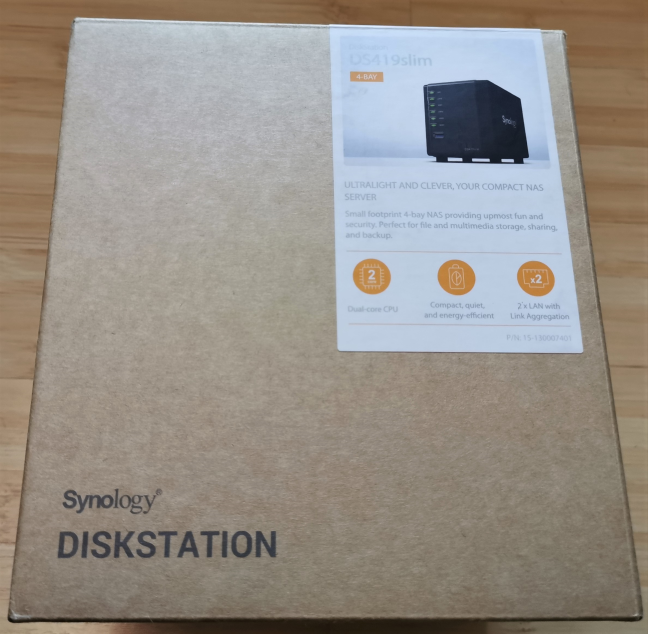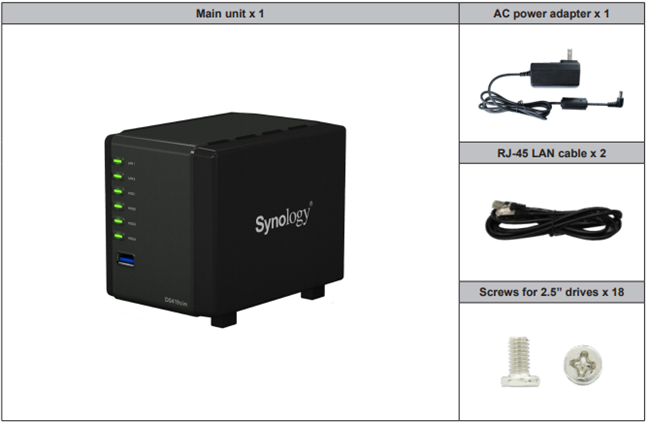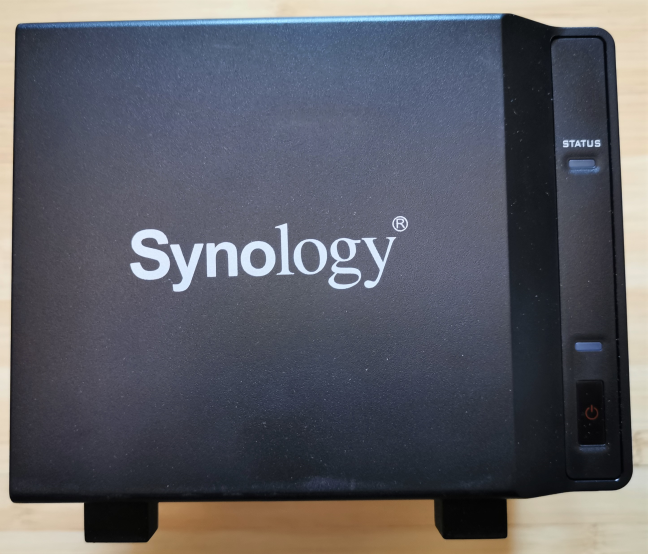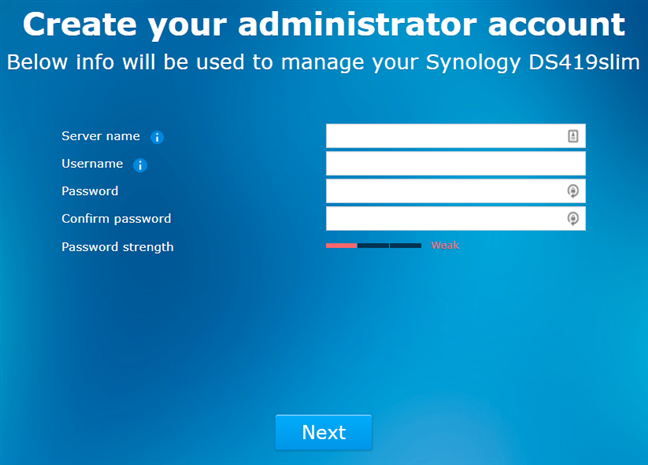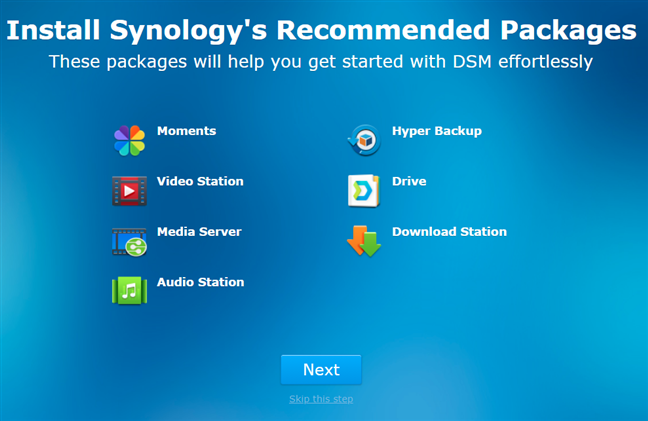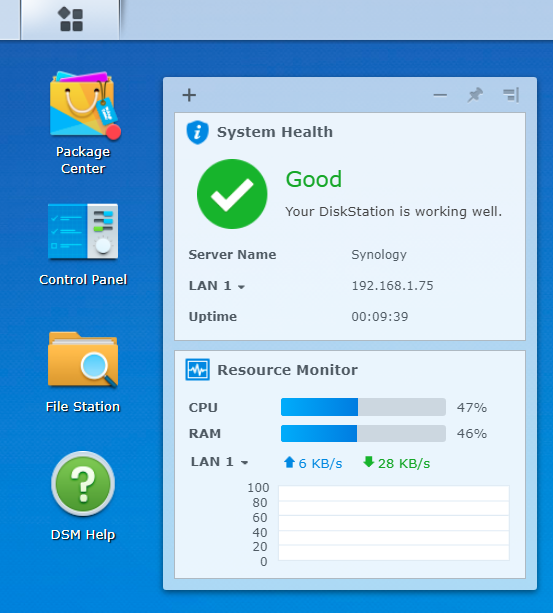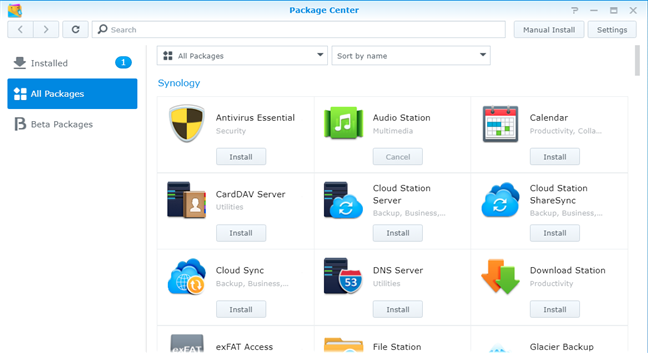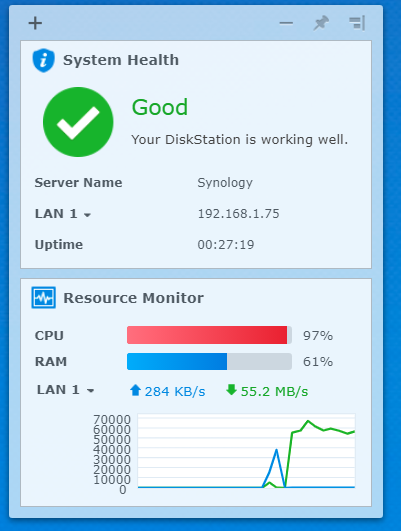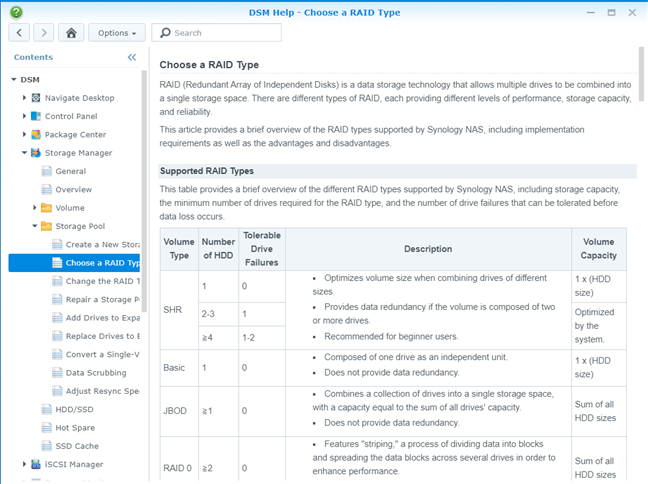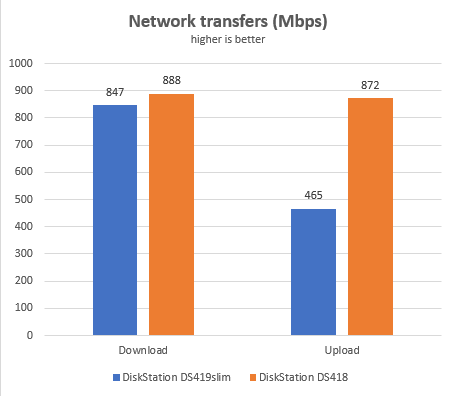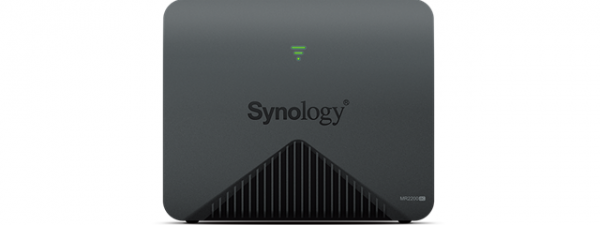Network Attached Storage (NAS) solutions tend to be large devices with an unappealing design. With DiskStation DS419slim, Synology tries to cater to the needs of home users who do not need a lot of storage space, nor the ultimate performance, and prefer a small, easily hidden NAS. If you prefer your NAS to also be quiet and cool, then DiskStation DS419slim is an even more appealing choice. Read this review to see the pros and cons of using Synology DiskStation DS419slim in your home or small business:
Synology DiskStation DS419slim: Who is it good for?
DiskStation DS419slim is an excellent choice for:
- Home users who want a small, quiet NAS that is easy to hide from view
- Users who want a NAS that can be turned into just about anything
- People who do not need more than 20TB of storage on their NAS
- Users who are interested in a secure software platform for their NAS
Pros and cons
There are many things we like about the Synology DiskStation DS419slim:
- Small size, perfect for hiding it behind furniture
- Excellent software platform that is modular, regularly updated, and easy to use
- Great app ecosystem
- Easy to install and swap storage drives
- Two USB 3.0 ports
- Two Ethernet ports with support for link-aggregation
- Quiet and power-efficient
There are some downsides to consider:
- The processor is a bit underpowered
- You are limited only to 2.5" storage drives
- It does not hardware transcode media files
Verdict
Synology DiskStation DS419slim is a great choice for home users or small offices that want a Network Attached Storage solution in a small, quiet package. If you do not need a lot of hardware power, ample storage, and hardware video transcoding, then Synology DiskStation DS419slim may just be the NAS you're looking for.
Unboxing the Synology DiskStation DS419slim
DiskStation DS419slim comes in a spartan cardboard box, with a sticker on it. The sticker shows a picture of the device you just bought, giving you a brief overview of its essential features. On the sides of the box, you find other details about this product's features and a bit of information about its hardware.
Inside the box, you find the following items: the DS419slim unit, the power adapter, two network cables, a pack of screws (for mounting 2.5-inch storage drives), the quick installation guide, and the warranty details.
Unboxing the DiskStation DS419slim is a dull experience. The packaging is rather spartan, and you get only the basics to get started, without any extras.
Hardware specifications and design
Synology DiskStation DS419slim has a dual-core Marvell Armada 385 88F6820 processor, running at 1.33GHz and 512 MB of RAM. This NAS comes without any storage drives, and you have to buy them separately. Also, they have to be 2.5" SATA drives, which means either HDDs at 5400 rpm or SSD drives. The maximum storage capacity that you can use on the DiskStation DS419slim is 20TB. It should be enough for home users, but less than what enthusiasts or small business users would prefer. If you want to know what storage drives are compatible with this NAS, go to this page. When you install them, remember that they have to be screwed in.
The storage drives inside the DiskStation DS419slim can be used in any RAID configuration you wish, from RAID 0 to RAID 10. You can also use Synology's Hybrid RAID configuration, which is the default offered by the setup wizard. Synology advertises a sequential throughput at over 220MB/s reading data and 94 MB/s writing data, when using the DS419slim with Link Aggregation turned on.
In terms of supported file systems, the list is long and includes everything from NTFS to EXT4. exFAT is available only if you purchase a license, separately, from Synology's Package Center.
On the front side of the DiskStation DS419slim, you find one USB 3.0 port, four LEDs that show the status of each storage drive, and two LEDs that show the status of the 1 Gbps Ethernet ports on the back.
Speaking of the back, it hosts a second USB 3.0 port, two Ethernet ports at 1 Gbps with support for link aggregation and failover, the Power jack, the Reset jack, and four drive trays. There is also a Kensington Security Slot that is easy to miss if you don't look carefully.
On the right side of the DiskStation DS419slim, you find the Status indicator, the Power indicator, and the Power button.
On the bottom of the DiskStation DS419slim, there is a small ventilator that keeps things cool, and four rubber feet that keep the NAS stable on the surface you place it on.
As you can see in our pictures, the design of the DiskStation DS419slim is very utilitarian. The focus is on making sure that it is easy to plug in your storage drives, lock them into place, turn on the NAS, use its ports, and cool everything inside the chassis.
Synology DiskStation DS419slim is small for a NAS. It is only 4.7 x 4.1 x 5.5 inches or 120 x 105 x 142 mm in height x width x depth. It also weighs just 1.45 pounds or 0.66 kg. Home users for whom space matters a lot are going to love this NAS. Its small size makes it also power-efficient: the power consumption of DS419slim is around 20W when accessing data on it and as little as 7W when idle.
If you would like to read the complete specifications of this product, go to this page: DiskStation DS419slim Specs.
Setting up and using the Synology DiskStation DS419slim
Before using the Synology DiskStation DS419slim, you must buy the hard disks or the SSD drives that you plug into it. For this review, we used four Kingston DC450R SSD drives, with a capacity of 960 GB each. They are high performance 6Gbps SATA SSDs with 3D TLC NAND, designed for data reading centric workloads. Installing the drives was quick and easy. As mentioned earlier, you do have to screw them in their trays. We locked the SSDs into place, connected the DiskStation DS419slim to the powerline, to the wireless router, and then turned it on.
We configured the DiskStation DS419slim using a web browser on a Windows 10 PC. The setup wizard started with the creation of the administrator account. Then, it automatically configured the storage space using Synology's Hybrid RAID configuration and asked if we wanted to set up a QuickConnect ID. A great security feature is that Synology allows users to protect their NAS and accounts using two-step verification. More manufacturers should copy this approach.
Next, we decided whether we want to install Synology's recommended software packages, which include things like Media Server, Audio Station, Hyper Backup, Download Station, and others. Finally, you have to accept Synology's terms of service, and you are all set.
You finally get to access the DiskStation Manager (DSM) software, and you are asked how you want updates to be performed. The DSM looks beautiful, and it is organized into modules and logical sections. This software platform is a custom version of Linux that is built to serve as a highly customizable operating system, with top-notch security and advanced personalization built-in.
DiskStation DS419slim works with minimal software installed. There are no bundled extras, and this ensures optimized resource management and getting the best possible performance out of the box. To turn the DiskStation DS419slim into what you need it to become, use the Package Center to find and install the apps you need. Think of the Package Center as the official app store for your NAS, with many apps, for all kinds of specialized needs.
You can turn your DiskStation DS419slim into a private cloud storage service, a multimedia server, video surveillance storage, backup server, web server, web-based collaboration platform, and more. The possibilities are many. However, its processor does not offer hardware transcoding of media files, which limits the usefulness of the DS419slim when used as a media server. Speaking of the processor, we found it to be relatively underpowered. The Marvell Armada 385 88F6820 processor can easily pass 90% utilization when doing something as simple as transferring data to the NAS and back. We advise you not to do multiple things in parallel with the DiskStation DS419slim if you want its performance to be at reasonable levels. Also, do not install too much software on it, as its 512 MB of RAM can be quickly filled up. Stick to the packages and the features that you need for optimal performance.
In the Help module, you get information about the features found in the DSM, links to useful documentation, and frequently asked questions, as well as links to video tutorials that showcase the potential of your NAS and how to set it up, depending on what you want to do.
The ventilation system worked well in the days when we tested the DiskStation DS419slim. The NAS never got too hot, and the noise generated by its fan was barely audible, even when transferring data to the NAS for more than half an hour.
We were pleased with the functioning of the DiskStation DS419slim. We found it to meet the needs of home users. Also, we are big fans of the DSM platform and how easy it is to use. Its modular approach is excellent, and the user documentation is good enough to help you when required.
How fast is Synology DiskStation DS419slim at transferring data?
There are many things that you can do on a NAS like DiskStation DS419slim: multimedia server, cloud server, backup server, and so on. However, there is one thing that you are guaranteed to do: transferring data to and from the NAS through the network. To show the speed potential in this situation, we made several data transfers from a desktop computer to the DS419slim and back. To give you a better perspective of its speed, we also compared it with Synology DiskStation DS418. As you can see below, with our Kingston DC450R SSD drives, we reached 847 Mbps for the download speed, and 465 Mbps for the upload speed.
These are satisfying speeds for many users, but other NAS models from Synology can be faster.
What is your opinion of the Synology DiskStation DS419slim?
Now you know our opinion about the Synology DiskStation DS419slim, its features, and limitations. Before closing this review, share with us your opinion about the DS419slim. Do you consider it a great choice for your needs? Are you interested in buying it? If you already own one, share your experience with others who might be interested in this model. Comment below and let's discuss.