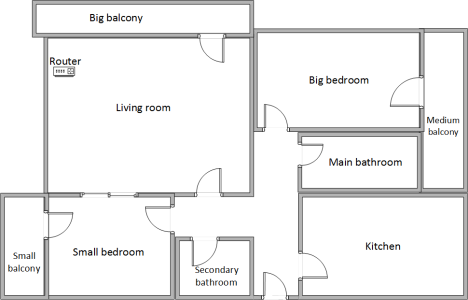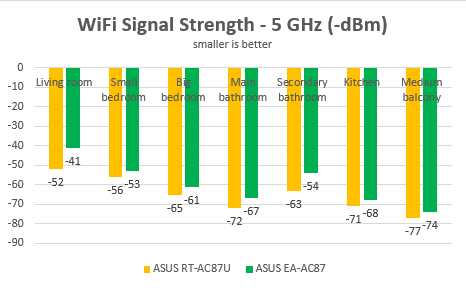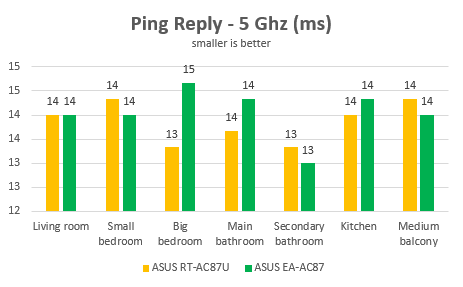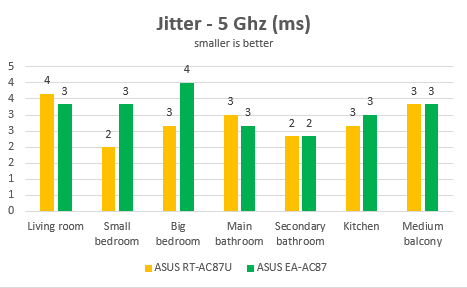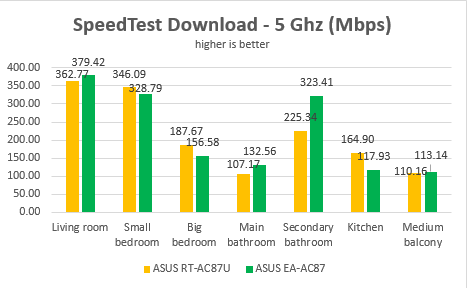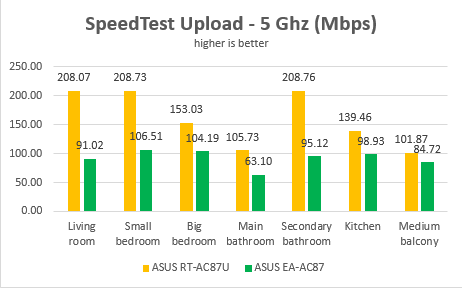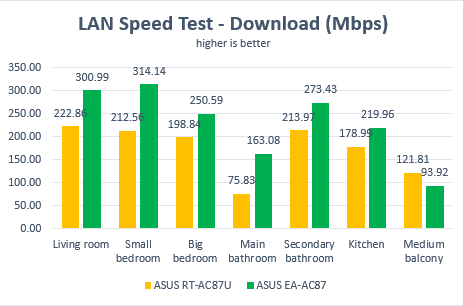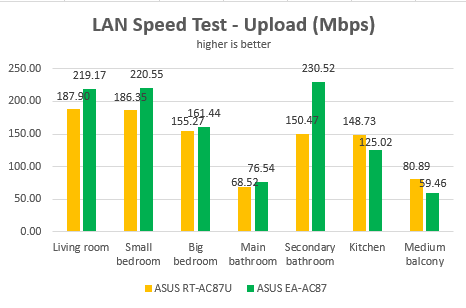Wireless Network Performance
First, let's take a look at the apartment that was used in our testing and how it is set up. You can see that the router is placed in the living room.
The router we used was ASUS RT-AC87U, which we reviewed here. In order to be able to separate the wireless signal broadcasted by the router and ASUS EA-AC87 media bridge/access point, we used the device as an access point. We connected it to the router using the 1.5 meters (4.9 foot) long cable that's provided in its packaging and ASUS EA-AC87 was placed 1.5 meters (4.9 feet) away from the router. Our testing was done using a fast 1 Gigabit Internet connection.
With the help of a tool named inSSIDer and our Surface Pro 3, we have measured the signal strength for the 5 GHz wireless network and recorded how it changes from room to room. As you can see, the signal strength provided by ASUS EA-AC87 is simply excellent.
Then, we ran PingTest to evaluate the quality of the Internet connection provided by this device. As you can see in the graph below, the ping reply and the jitter (the variance in measuring successive ping tests) were great. Yes, the router was better but not by a big margin.
The jitter of the Internet connection provided by ASUS EA-AC87 was also excellent.
Then, we ran SpeedTest in order to measure the download and upload speeds of the Internet connection offered by ASUS EA-AC87. As you can see, this device was very fast and delivered fast downloads even in the most remote rooms of our test apartment.
The upload speed on the Internet was also good but not great. Our test router was generally faster.
Lastly, we used LAN Speed Test Lite to measure the download and upload speeds when transferring a 350 MB file on the wireless network broadcasted by ASUS EA-AC87. We transferred this file between our Microsoft Surface Pro 3 which was connected to the wireless network and a very fast desktop computer that was connected to the same network using an Ethernet network cable. As you can see for yourself, the downloads offered by ASUS EA-AC87 are very fast in all rooms, including those which are more remote.
The same was true when we looked to the upload speed. It's just that the differences between the test router and ASUS EA-AC87 were smaller than when we measured the download speed.
ASUS EA-AC87 is a very fast media bridge/access point which is capable of delivering reliable network connections even in large apartments.
Extra Features
When it comes to extra features, ASUS EA-AC87 doesn't offer any. You get only the configuration options that you need for it to work as a media bridge/access point.
You have some network analysis tools like Ping, Netstat or Nslookup and that's it. We don't consider this as a minus though. This device does everything you need it to do and we did not feel the need for any extras.

Verdict
ASUS EA-AC87 is a premium media bridge/access point which offers very good performance and reliability. It is useful for people who have modern homes with new devices that work with modern networking standards like 802.11ac and 802.11n. With it, you can extend the coverage of your wireless network or you can extend the capabilities of an older router and add an additional 5GHz wireless band to your network. We consider it a very good choice for people with a generous budget, that want the best performance and the best possible coverage.