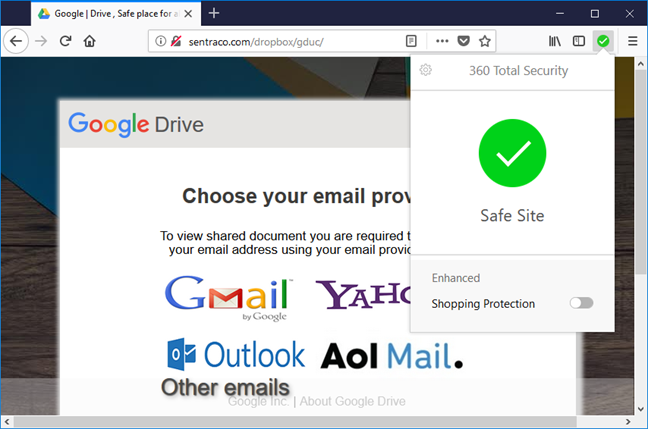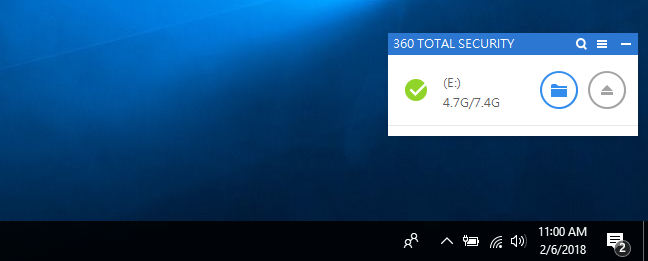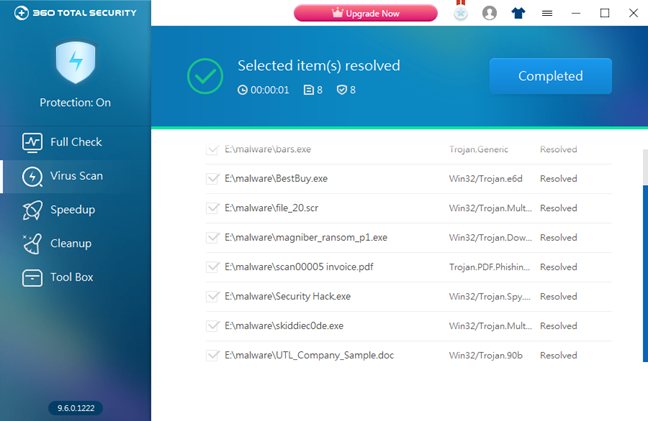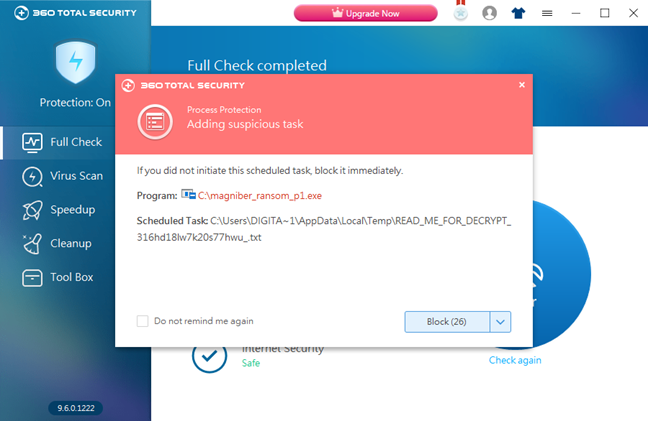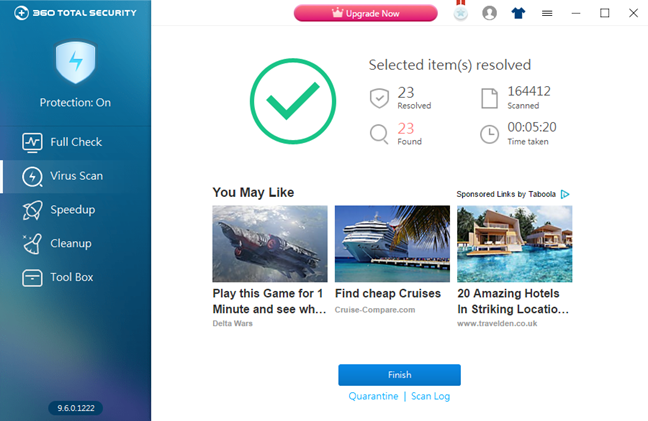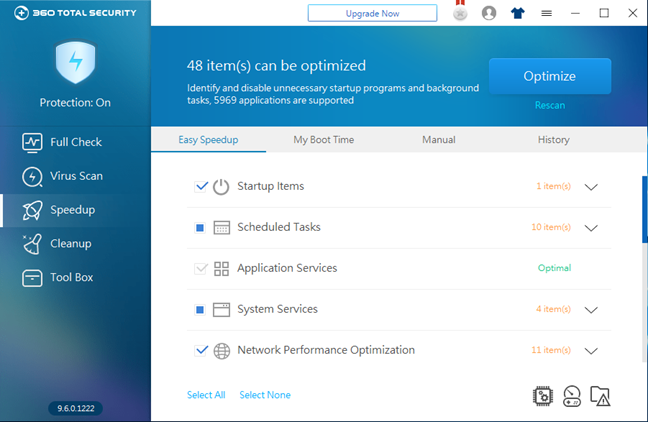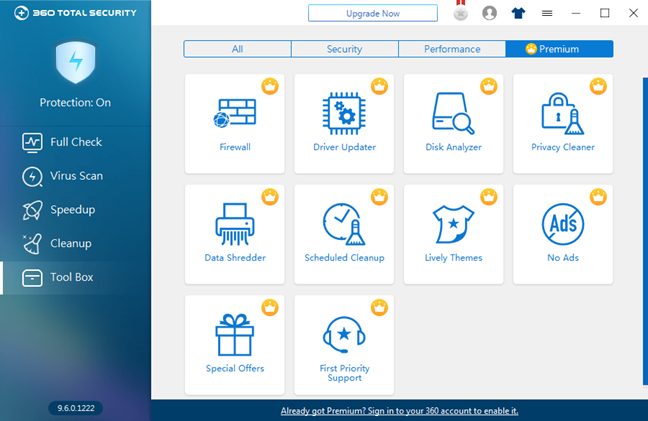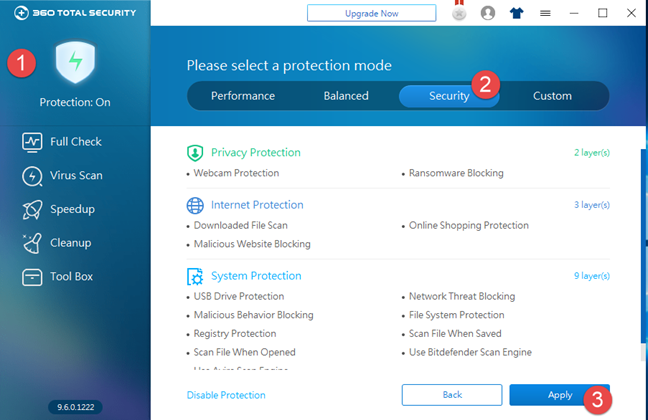Antivirus and antispyware
360 Total Security does not scan all the internet traffic that goes on your computer, so it cannot protect you from online threats in all web browsers or apps that connect to the internet. It offers, however, a browser extension tool called 360 Internet Protection which should protect you from dangerous websites, if you use one of the supported browsers: Google Chrome, Mozilla Firefox, Microsoft Edge, Opera, and the Yandex.Browser. Unfortunately, our tests showed that this web browser extension is utterly useless in the real world. We tested it with a dozen dangerous websites, and it did not have any reaction on any of them. So do not rely on 360 Total Security to protect you from things like phishing websites because it does not.
Then, we checked how 360 Total Security deals with infected malware files stored on removable drives. We placed some malware files on a USB memory stick, and we plugged it into our test computer. 360 Total Security displayed a small notification near the system tray, in which we could see that it knew about the memory stick. However, it did not ask whether we wanted to scan it for malware.
So we opened its contents in File Explorer: the antivirus did not react although we were looking at the infected files. We decided to run a custom antivirus scan on the memory stick, and when it was done, half of the malware files were cleaned. The other half though was not detected by 360 Total Security.
Seeing that the default antivirus is not that good, we switched to using the Security protection mode of the suite, which means that it also enabled the Bitdefender and the Avira AntiVir antivirus engines. This time, the custom scan of the USB memory stick removed all the threats on it.
Next, we took our test computer and installed a clean version of Windows 10, and then we ran some nasty viruses and ransomware on it. We asked 360 Total Security to install itself and disinfect our computer. We were pleased to see that it had no problems installing and starting its protection services. However, after detecting and blocking a few of the malware samples running on our computer, it stopped and said everything was OK.
Remember that, by default, 360 Total Security only uses its antivirus engine to detect and clean malware, and we did not trust it much after seeing its weak performance earlier with the infected USB memory stick.
That is why we decided to switch to the Security protection mode of the security suite, which enables the use of the Bitdefender and Avira AntiVir antivirus engines. As soon as we did that, 360 Total Security started identifying new malware on our test computer. After a full system scan, it found another 23 threats which it resolved in a few seconds. Once again, this is proof that the in-house antivirus engine is weak. However, the security suite can protect you more efficiently, if you tinker with it and activate the antivirus engines from Bitdefender and Avira AntiVir.
For our last test, we performed a full system scan, to see how fast 360 Total Security is at scanning your computer. The average time it needed to scan our 126GB Windows 10 partition with 35GB of files on it was about 3 minutes and a half when using the default antivirus engine. When we enabled the use of the Bitdefender and Avira AntiVir engines too, the full scan time increased to about 5 minutes and a half. These are fast times, so that can be counted as a positive.
To complete the evaluation, we also looked to what independent IT security organizations had to say about 360 Total Security:
-
AV-TEST tested 360 Total Security (Default Engine) and gave it the worst mark possible: 1 out of 6 for Protection, 5.5 out of 6 for Performance and 3.5 out of 6 for Usability.
-
AV-Comparatives did not test any of Qihoo 360's security products since 2014.
-
Virus Bulletin never tested Qihoo 360's security products.
360 Total Security is terrible when it comes to protecting you from online threats, and also from offline threats. Its web browser security extension does not stop you from visiting dangerous websites, and its default antivirus engine cannot protect you from malware threats. It does better when you enable the use of the Bitdefender and Avira AntiVir engines, but they are not turned on by default, so most users will be unaware of the fact that they are using an inefficient security suite. From our perspective, this is lousy antivirus protection.
Extra features
360 Total Security bundles a lot of additional tools:
-
Speedup - identifies and disables unnecessary startup programs and background tasks. Modern Windows computers such as Windows 10 do not need such "optimizations," so this tool is not useful.
-
Cleanup - finds and deletes junk files from your computer. This is yet another feature that offers tools already found in Windows by default.
-
VPN - a VPN tool from SurfEasy, which is quite an excellent addition. It offers a Starter VPN subscription for free, which lets you protect up to 5 devices and includes 500MB of internet traffic per month. Our download and upload speeds decreased significantly, by as much as 90%, when we used this tool, even if we used the closest servers available. However, the internet was useable.
-
Daily News - each time you start Windows, it displays a big popup window on the bottom-right of your desktop, with some news and many advertisements. It is one of the reasons why we do not like 360 Total Security.
-
Instant Setup - lets you install some Windows applications with just a click. This tool could be useful in our opinion, but it looks like, besides some genuinely useful programs, it also designed to promote apps that are not that popular but are probably sponsoring or are sponsored by the company. Here is the list: Opera, Skype, line, WhatsApp, Adguard, KMPlayer, VLC media Player, WPS Office, OpenOffice, Adobe Acrobat Reader DC, WPS Office PDF to Word, Winzip, 7-Zip, Ashampoo Snap 9, lightshot, and WinRAR.
-
Browser Protection - locks the configuration of Internet Explorer to prevent changes made to the homepage and the search engine used by it.
-
Game Booster - promises to optimize your system for gaming activities, by automatically turning off applications and processes when you are playing games, letting more RAM free for the games. It could be useful for some users, but Windows 10 does a similar thing on its own, with its built-in feature called Game Mode.
-
Patch Up - checks if there are Windows updates available for the operating system. Windows does that already.
-
Document Protector - helps you decrypt documents that you lost to some ransomware, as well as create backups for the ones you do not want to lose. This tool could be useful for people who have fallen prey to ransomware infections.
-
Registry Cleaner - cleans the Windows registry and fixes problems that it finds. We do not trust such tools, and we recommend that you do not use them.
-
Sandbox - creates a virtual sandbox in which you can run applications that you do not trust. Programs run in this safe environment cannot affect your operating system.
-
System Backup Cleaner - cleans unused backup files to free up space on your computer.
-
Disk Compression - compresses system files so that you get more space on your disk.
-
Ransomware Decryption Tool - does the same thing as Document Protector, which is to let you decrypt files that you lost to some ransomware.
-
Windows 10 Universal App edition - it is not an actual tool, but a link that opens the Microsoft Store page for 360 Total Security.
-
Mobile security - also a link, which takes you to the 360 Security website, from which you can download their mobile app.
-
Business - another link that takes you to the 360 Total Security for Business website.
Besides all of the above, 360 Total Security also includes a lot of advertising links to tools developed by the company which are available only if you subscribe to their 360 Premium Membership. They include Firewall, Driver Updater, Disk Analyzer, Privacy Cleaner, Data Shredder, Scheduled Cleanup, Lively Themes, No Ads, Special Offers, and First Priority Support. As we tested the free version of 360 Total Security, these tools were not available for us to evaluate.
360 Total Security bundles a lot of extra tools. However, many of them are not useful, and others are just marketing tools.
Default settings you might want to adjust
If you use 360 Total Security, here are a few recommendations for you regarding the default settings that we believe you should consider changing:
- First and foremost, make sure that you enable the Security protection mode. If you do that, 360 Total Security downloads and enables the use of the Bitdefender and Avira AntiVir antivirus engines. That is a must if you want to get a good level of anti-malware protection from this security suite. If you keep using only the default built-in antivirus engine, the security you get is weak. Switch to the Security protection mode from the Protection section of the main user interface.
- Disable some notifications and pop-ups, such as Startup Booster and the Daily News. You can find them in the Settings, in the General area.
- Enable the "Potentially Unwanted Program Blocking" feature to get rid of such applications from your system. You can turn it on in the Settings, in the Active Protection area.
- For a higher level of antivirus protection, you might want to enable the "Scan compressed files in Full Scan" option. By default, it is disabled, but you can enable it in "Settings -> Virus Scan -> File Scan."
- For a higher level of security, you should consider scheduling an antivirus scan to be run on a monthly or bi-weekly interval. By default, there is no such scan configured, but you can create one in "Settings -> Virus Scan -> Scheduled Scan."
There are more than a few things that you should consider adjusting to how 360 Total Security works and protects you, and enabling the use of the much better Bitdefender and Avira AntiVir engines is very important.
What is your opinion about 360 Total Security?
We do not like 360 Total Security as it does not manage to protect its users against online or offline threats. However, some people might like it nonetheless, and we have to admit that with some tinkering you can make it a bit better than it is by default. However, most people using it are unaware of the perils of using 360 Total Security with its default settings. Before closing this review, share your opinion about this product, in a comment below.