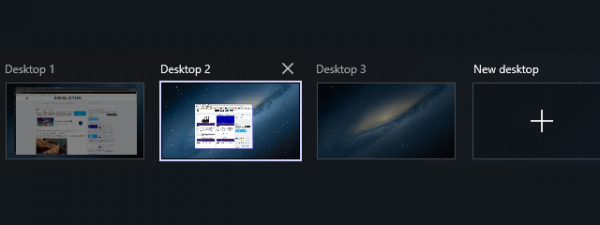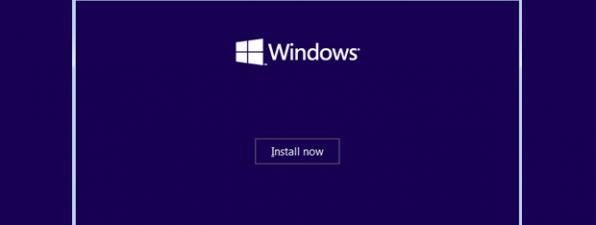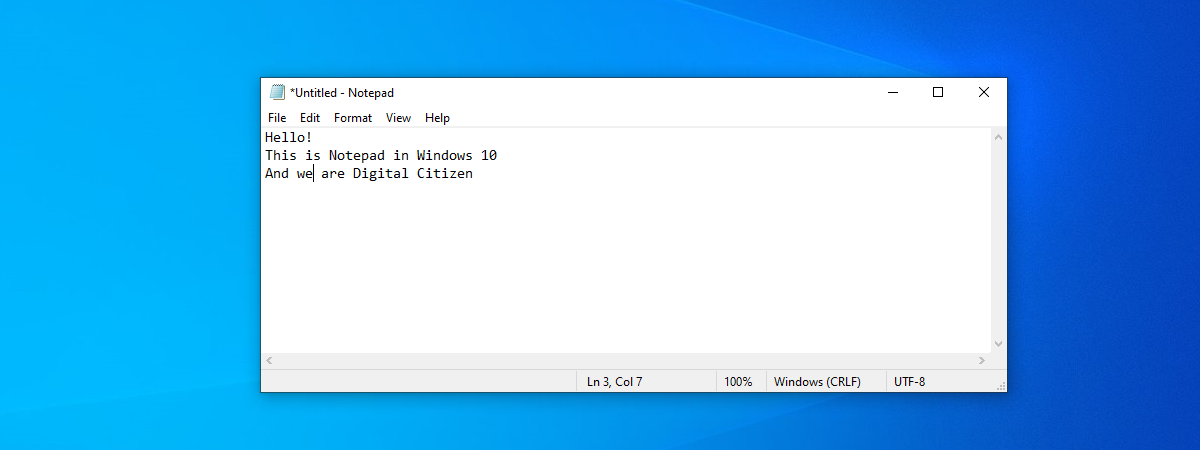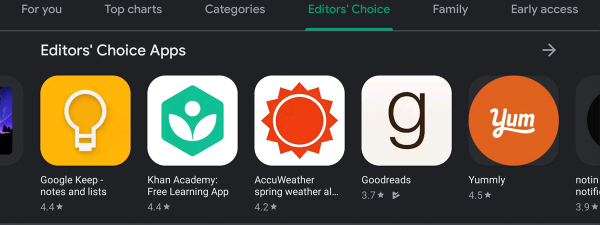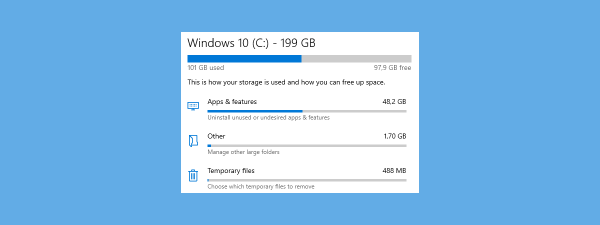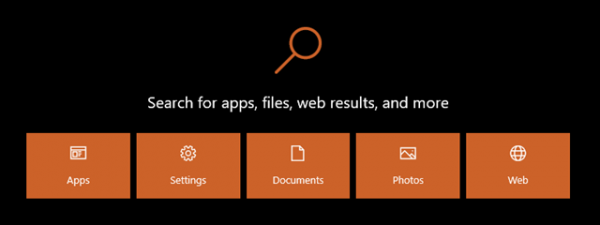
12 tips on how to search in Windows 10
Search has always been one of the essential features of Windows. Although every version of Windows lets you search for files, folders, apps, and other items, none of them offers such a powerful search experience as Windows 10. Microsoft takes the Search feature to a...