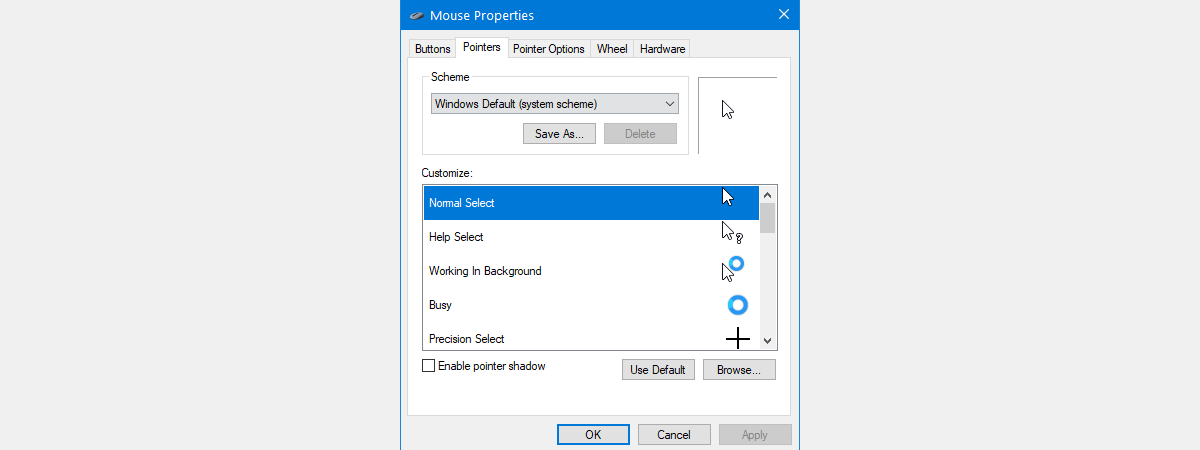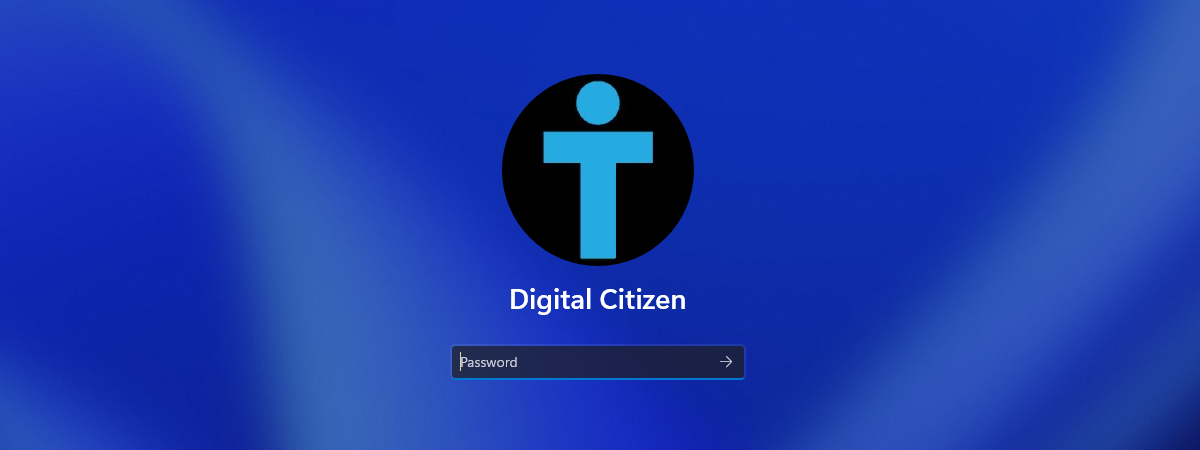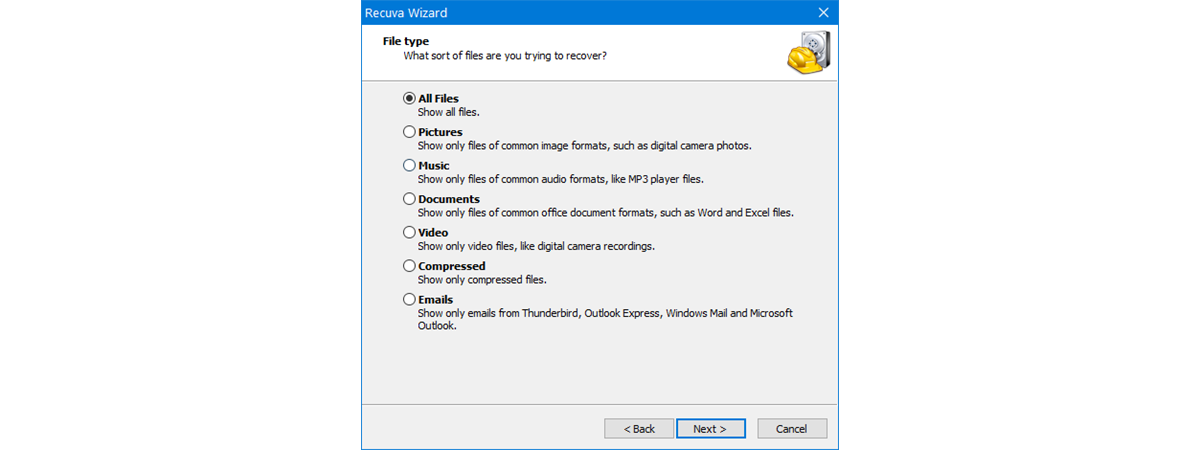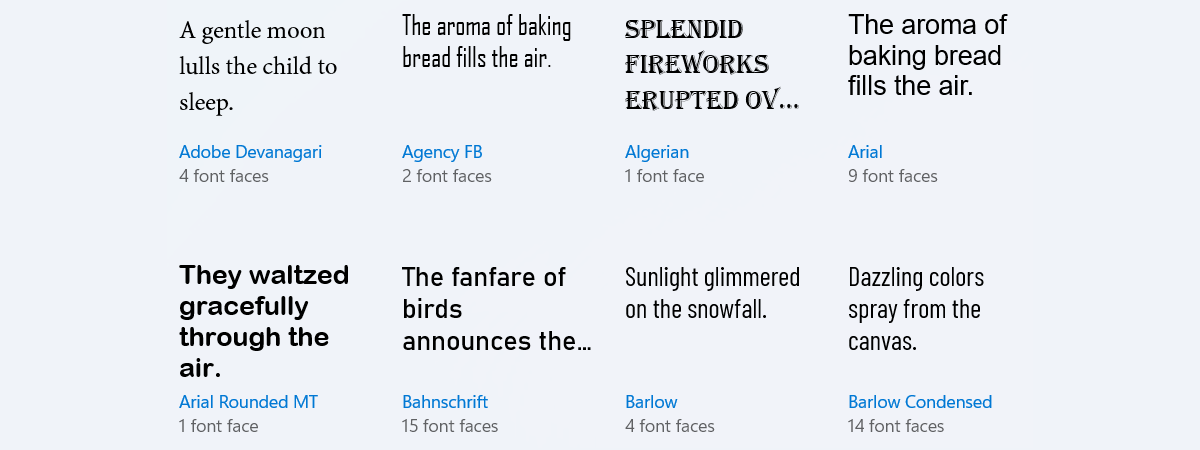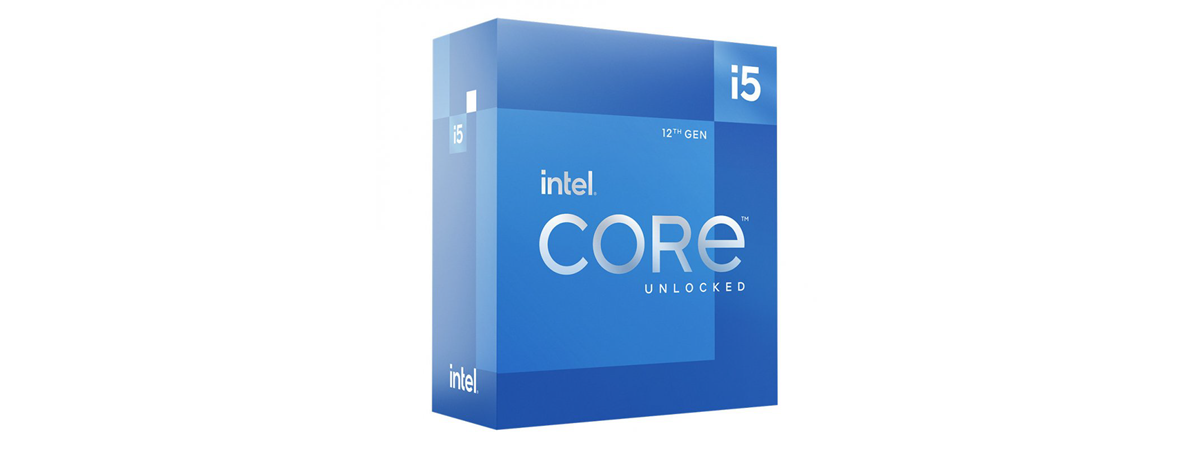ASUS ROG Desk Mount Kit ACL01 review: Excellent for ROG monitors
There are many models of monitor arms and other types of supports out there. Some are more flexible than others, some more powerful, and some more expensive than you’d think. And some are just great, like the ASUS ROG Desk Mount Kit ACL01. Yes, I know a review shouldn’t start with such an affirmation, but hey, it’s true. ASUS’ Republic of Gamers ACL01 desk mount


 31.03.2022
31.03.2022