
Samsung recently launched its new Tab S8 tablet line-up, which includes Tab S8, Tab S8+, and Tab S8 Ultra. The new family aims to revive the tablet market and includes high-performance hardware, 5G connectivity, and the Android 12 software platform with OneUI 4.1. Before we begin reviewing the most interesting one in the bunch, Samsung Tab S8 Ultra, we took a look at the tablet’s specifications and identified the most interesting aspects about this “mega tablet”:
1. Huge AMOLED screen
Samsung Tab S8 Ultra can easily win the largest tablet on the market award, with an impressive 14.6 inch AMOLED screen, a refresh rate of 120 Hz, and a resolution of 2960 x 1848 pixels.

Samsung Tab S8 Ultra has a huge AMOLED display
When it comes to the screen size, the tablet wins over other tablets on the market, as well as many laptops or Chromebooks. The screen is protected by an aluminum frame, and it’s 30% more scratch-resistant and 40% less prone to bending than the one on the Samsung Galaxy Tab S7.
2. Focus on multimedia experiences
The AMOLED screen on the Tab S8 Ultra is complemented by an audio system with four stereo speakers supporting the Dolby Atmos technology. This should provide an above-average audio experience, compared to other tablets on the market. Furthermore, if you own a soundbar and want an even more immersive sound experience, you can easily connect it to the Samsung Tab S8 Ultra via its Bluetooth 5.2 chip.
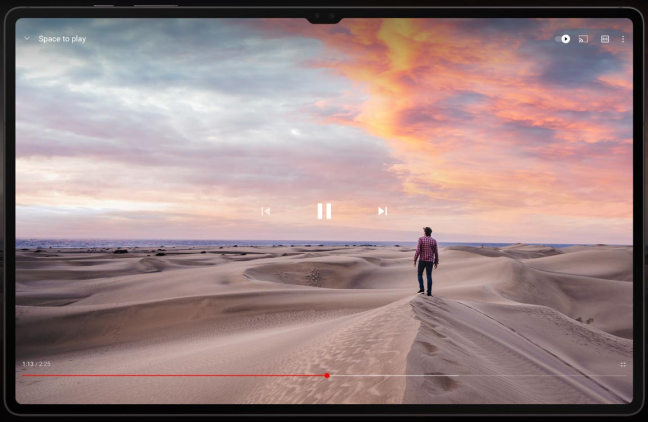
Samsung Tab S8 Ultra is excellent for movies
To highlight the company's focus on multimedia experiences, Samsung is also offering a 4 months YouTube Premium subscription to those who purchase this tablet.
3. Teleconferencing at its best
Samsung Galaxy Tab S8 Ultra includes two high-quality 4K front-facing cameras (one wide and another ultra-wide) and three microphones. These are all perfect for videoconferences, both while working and when catching up with your friends. You can also use the Auto Framing function of the front cameras to make sure you have the spotlight during your videoconference. The focus will automatically be on you and your movements.

The camera and microphone setup is perfect for videoconferences
Samsung Tab S8 Ultra also supports Wi-Fi 6 connectivity, as well as 5G mobile connections, to ensure the quality of your teleconferences is well above average.
4. Its productivity rivals that of a laptop
The tablet’s size, the generous 11200 mAh battery, and its eight-core Qualcomm SM8450 Snapdragon 8 Gen 1 CPU make the Samsung Tab S8 Ultra a fierce competitor to laptops as well. Its cover also includes a keyboard that can help you use Samsung Dex to run apps on your tablet as if you were on a laptop. You can easily manage the files on your tablet, work with several apps simultaneously, as well as connect external devices like a Bluetooth mouse (if you’re not satisfied with the included trackpad) or a second monitor.

You can use the Samsung Tab S8 Ultra tablet just as you would a laptop
If you don’t have enough storage space and need to save a lot of files, just as you do on a laptop, Samsung Tab S8 Ultra also includes a useful microSD card slot. Thanks to integrations developed by Samsung in partnership with Microsoft, the Samsung Tab S8 Ultra tablet can also be used as an external monitor for a laptop running Windows 10 or Windows 11.
One last interesting thing we have to mention is that the cover designed by Samsung for Tab S8 Ultra is coated with an antibacterial layer on its outer surface, blocking germs and protecting your health. A welcome addition, especially in our day and age.
5. The S Pen unlocks new usage scenarios
The Samsung Tab S8 Ultra tablet includes an S Pen in its standard package. Different from the S Pen you get with Samsung Galaxy S22 Ultra smartphones, this version is designed specifically for tablet use. It is larger, and its magnetic stand on the back of the Tab S8 Ultra charges it automatically. If you’re just taking a short break from using it, you can also place the S Pen on the top edge of the tablet.
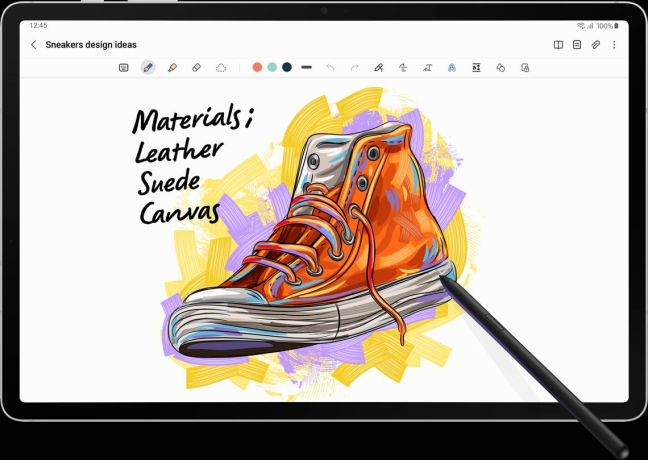
Samsung Tab S8 Ultra includes an S Pen
The S Pen is very accurate and can be used for taking notes written with Samsung Notes because it’s using a prediction algorithm for ultra-low latency - providing an experience similar to sliding a pen on a piece of paper. Any artistically inclined user will surely think of it as a good companion for digital drawings and works in various formats.
How do you feel about Samsung Tab S8 Ultra?
The Samsung Tab S8 Ultra is obviously a premium device that tries to redefine the way we approach and use tablets. Samsung also wants the Tab S8 Ultra to be a companion that helps you be productive, instead of just a tablet that you use only for gaming or watching videos. What do you think? Did Samsung successfully achieve its mission with the Tab S8 Ultra? Also, if you’re one of the lucky users who already have this tablet, what’s your experience with it so far? Please leave your comments below.








