
Besides high-end Android devices, Motorola also manufactures mid-range and entry-level smartphones. Among them, a recent model is the moto g53, a phone that promises to deliver all you need for everyday use in a good-looking package and for an affordable price. While some compromises have clearly been made to keep the costs low, the moto g53 might prove to be the smartphone that you want with you daily, especially if you intend to keep your budget in check. Find out more in this review:
Motorola moto g53: Who is it good for?
This Android smartphone is a good choice if you:
- Want a good-looking smartphone with an affordable price
- Are looking for a daily driver that simply does its job
- Don’t need a powerful device for demanding apps or gaming
Pros and cons
Here are the key positive aspects of Motorola’s moto g53:
- Affordable pricing
- It looks good, and it feels better than you’d expect
- The software experience is excellent
- Great battery life
- Decent performance for productivity tasks
There are also some downsides to this smartphone:
- Weak low-light photography and videos
- The display is underwhelming
- Charging the phone takes a very long time
Verdict
After using and testing the Motorola moto g53, I can say that this Android smartphone looks and feels better than what you’d expect from an affordable device. If you want a daily driver that doesn’t cost a fortune and can do its job well in regular tasks, such as browsing the web or social networks, or productivity apps, then the moto g53 is a good choice. However, if you’re looking for an Android smartphone that’s good at gaming or photography, you might want to check out other, more expensive alternatives.
Unboxing the Motorola moto g53
Motorola’s moto g53 arrives in a standard-size box that features a minimalistic design on its top cover. Only the Motorola logo and the name of the smartphone are printed on it. On the back, there’s also an illustration of the smartphone, together with a couple of details about its main features.

The box of the Motorola moto g53
Unboxing the Motorola moto g53 reveals everything you get: the smartphone itself, a 10 Watts charger with a detachable USB-A to C cable, a pin for removing the SIM tray, and the regular documentation (user guide, warranty, safety information). Depending on the region you live in, the Motorola moto g53 packaging might also bundle a protective cover and/or a headset.

Unboxing the Motorola moto g53
Unpacking the Motorola moto g53 is a pleasant experience. You get almost everything you’d expect, depending on the country or region you purchase it.
Design and build quality
Measuring 162.7 by 74.7 by 8.2 mm (or 6.41 x 2.94 x 0.32 inches) in length, width, and thickness, the Motorola moto g53 is a large smartphone. It’s also rather heavy, weighing 183 grams (6.46 oz). Although it’s not fit for any pocket and is clearly not a perfect choice for people with smaller hands, the phone looks good and doesn’t appear as bulky as you might expect. The body of the moto g53 is made mainly of plastic materials, to keep costs low, but the finishing is very well done. The back and edges of the smartphone provide a good grip and aren’t slippery like I’ve seen on other such devices. Furthermore, the back of the phone is matte, which means it shouldn’t collect fingerprints or smudges. Oh, and the colors are nice and subtle too. The model I tested was the Ink Blue one, but there are also options for those who prefer lighter shades: Arctic Silver and Pale Pink.

Color options for the Motorola moto g53
The front of the smartphone also looks pleasant. The screen occupies most of it, and the bezels are relatively thin: not as thin as they are on high-end Android devices but not too thick either. The only other thing worth mentioning here is the punch hole for the front selfie camera that’s positioned towards the top center of the screen.

The bezels of the Motorola moto g53 are not thin, but not thick either
On the phone's bottom edge, you find the loudspeaker, a USB-C port, the main microphone, and a 3.5 mm audio jack. The latter is quite a nice surprise, as we don’t often get that on new smartphones these days.

Motorola moto g53 comes with a USB-C port and a 3.5 mm jack
The top edge is home to the secondary microphone and a small inscription that lets you know that the smartphone supports Dolby Atmos. The left edge holds the SIM tray, while the right edge is home to all the usual physical buttons: Power and Volume rocker. The Power button also includes the fingerprint reader.

Motorola moto g53 supports Dolby Atmos
The Motorola moto g53 offers a pleasant design, and although the company used mainly plastic to build it, the smartphone feels nice to the touch.
Hardware specifications
The Motorola moto g53 is based on the mid-range Qualcomm Snapdragon 480+ 5G mobile platform. The SoC (System on a Chip) features an octa-core Kryo 460 processor that can reach a top speed of 2.2 GHz (on two cores, the other six can reach 1.8 GHz) and an Adreno 619 graphics chip that runs at 650 MHz and supports OpenGL ES 3.2, OpenCL 2.0, and Vulkan 1.1. In terms of memory, you can get the moto g53 with 4, 6, or 8 GB of RAM and 64 or 128 GB of built-in storage. The model I’m reviewing is an affordable version that’s equipped with a lower amount of RAM, 4 GB, but with a larger flash memory: 128 GB.
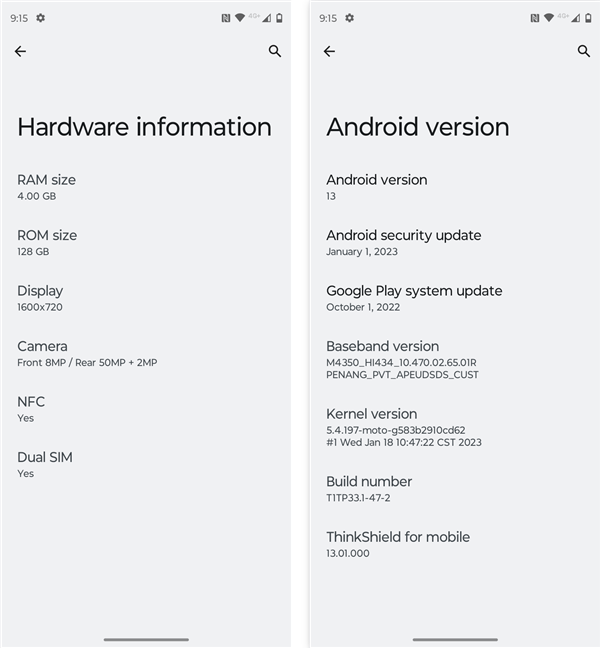
Motorola moto g53: hardware and software
One good news is that you can add a microSD card if the built-in storage memory isn’t enough for your needs. The smartphone is compatible with microSD cards of up to 1 TB in size. However, keep in mind that the phone’s microSD card slot is a hybrid one, meaning that it can also be used for adding a second SIM instead of a microSD card. In that case, the smartphone will work as a dual SIM phone.

The SIM tray of the Motorola moto g53
Another key aspect of the Motorola moto g53 is the fact that its chipset allows it to connect to 5G networks and thus offer fast mobile internet speeds. Furthermore, also in terms of connectivity, it’s important to note that the Motorola moto g53 supports Wi-Fi 5 on both the 2.4 and 5 GHz bands. Unfortunately, it can’t use Wi-Fi 6. The phone features Bluetooth 5.1, GPS, and NFC, but the availability of the latter depends on the region you buy the smartphone from. Among other sensors, you also get a fingerprint sensor that’s built into the side Power button, as well as other essentials such as an accelerometer, gyro, proximity, and compass sensors.
When it comes to the display, Motorola made a compromise on its quality. The large 6.5-inch screen uses an IPS LCD panel with a rather low resolution of 720 by 1600 pixels, which translates into a density of 270 ppi (pixel per inch). All you get is an average display in terms of detail, color, and brightness. This choice helps Motorola decrease the cost of the phone and also improve its battery life significantly. On the bright side of things, the display does have a refresh rate of 120 Hz that translates into smooth animations and transitions, although it won’t do miracles in demanding games, as the chipset is not powerful enough to sustain a number of frames per second that matches the high refresh rate. Last but not least, you should also know that the screen is protected by tempered glass, not by high-quality Corning Gorilla Glass.

The display of the Motorola moto g53
Regarding the camera setup, the Motorola moto g53 smartphone offers:
- A main 50 MP (wide) camera with an aperture of f/1.8, 0.64 µm pixels, and phase-detection autofocus (PDAF)
- A secondary (macro, not ultrawide) 2 MP camera with an f/2.4 aperture
- A front 8-megapixel selfie camera (wide) with an aperture of f/2.2 and 1.12 µm pixels.
Something else you might want to consider is the fact that both the back main camera and the front selfie one are able to record video at a maximum resolution of 1080p. And, although the phone can stabilize images, it can only do it using software, not optically, so don’t expect it to be able to significantly remove any hand shaking while recording video. Oh, and the back cameras are aided by a regular LED flash, not by a dual-LED one.

The main camera system of the Motorola moto g53
A key aspect where the Motorola moto g53 shines, at least theoretically, is its battery life. The phone is equipped with a large (non-removable) 5000 mAh battery. Thanks to that and also to the compromises made for the screen and the entry-level chipset, the smartphone should last for two days on a full battery charge. On the other hand, the smartphone doesn’t fast charge, which means that it takes a while to get the battery from 0 to 100%.
Before moving on to the user experience offered by the smartphone, know that you can check all the features and technical specifications on its official webpage: Motorola moto g53.
Turn the page to find out more about the user experience offered by the Motorola moto g53, its camera quality, performance in benchmarks, and bundled software.







