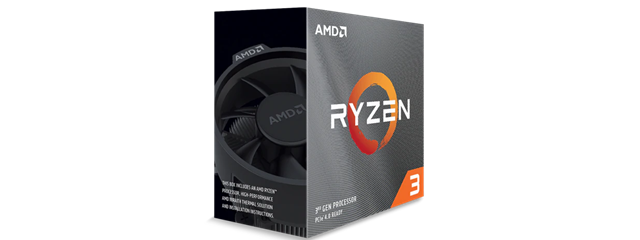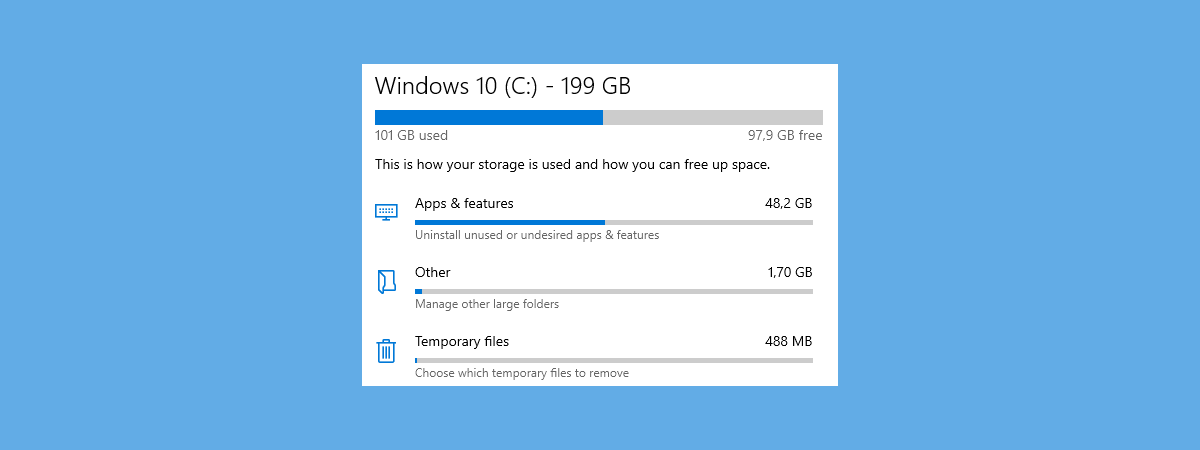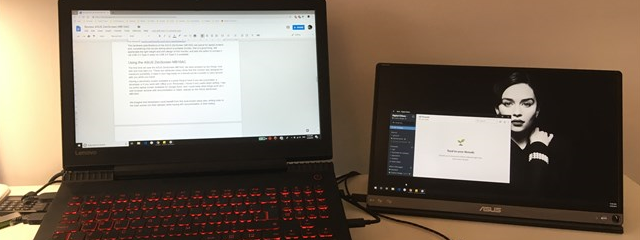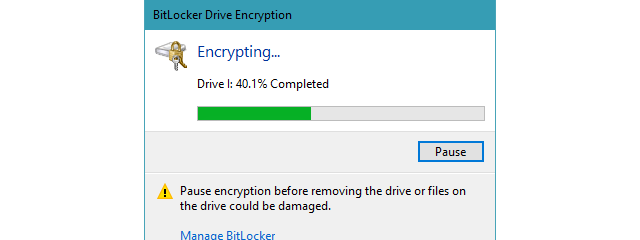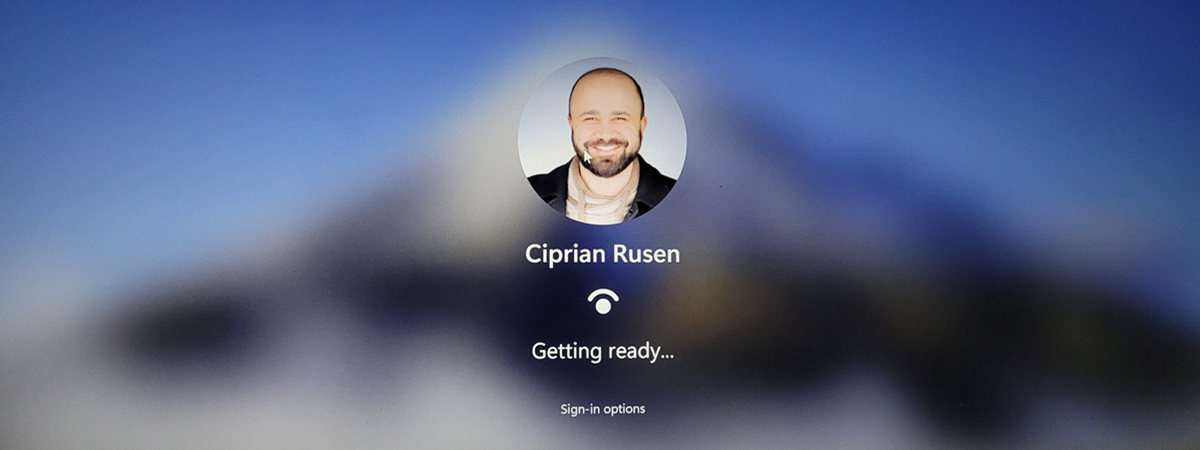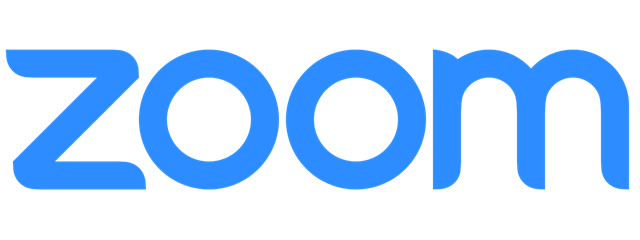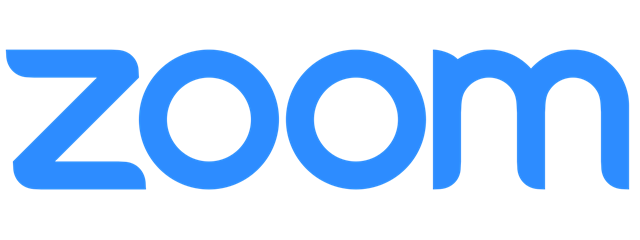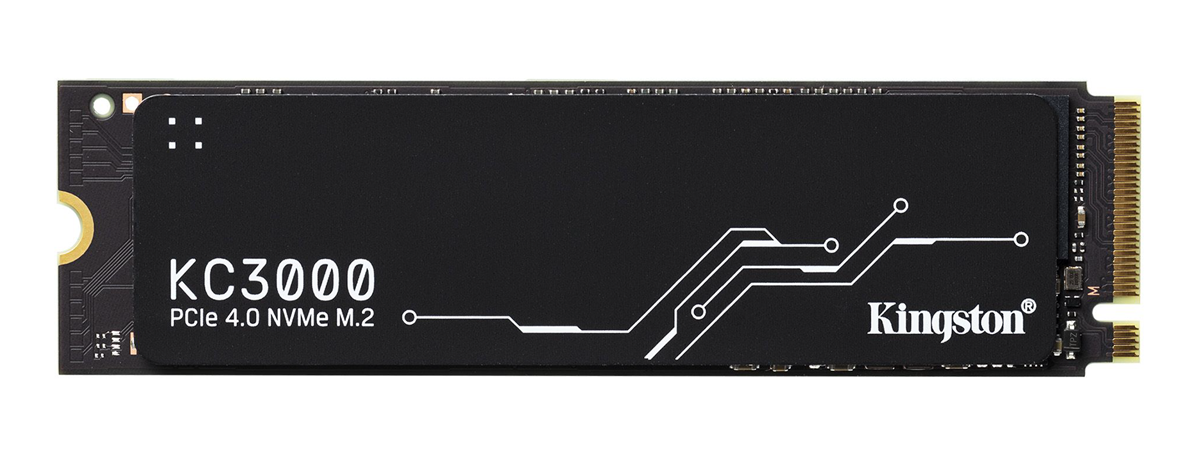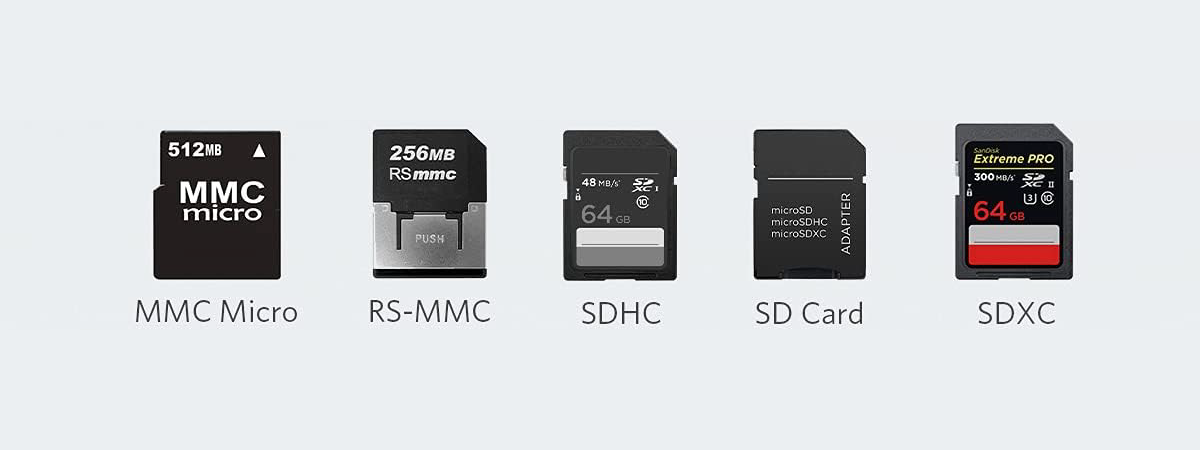
7 criteria to use when choosing the best memory card for you
Memory cards are found inside all kinds of devices: professional DSLR cameras, surveillance cameras, dash cams, smartphones, tablets, and laptops. We even use them for Nintendo Switch consoles. Some devices (like digital cameras) require a memory card for their primary storage. Others (like tablets and smartphones) need them to increase their storage space. Memory cards are available in many sizes, formats, speeds, and storage


 21.05.2020
21.05.2020