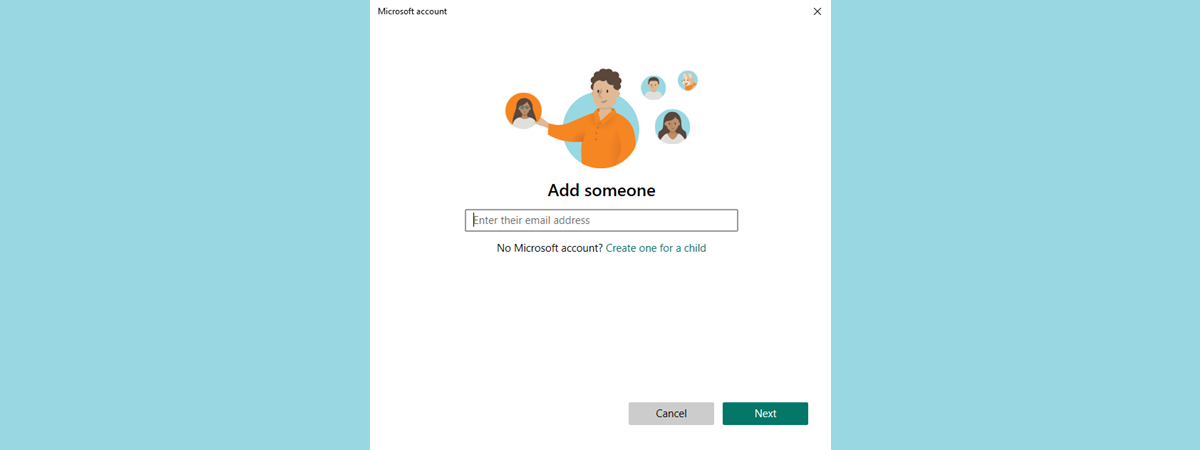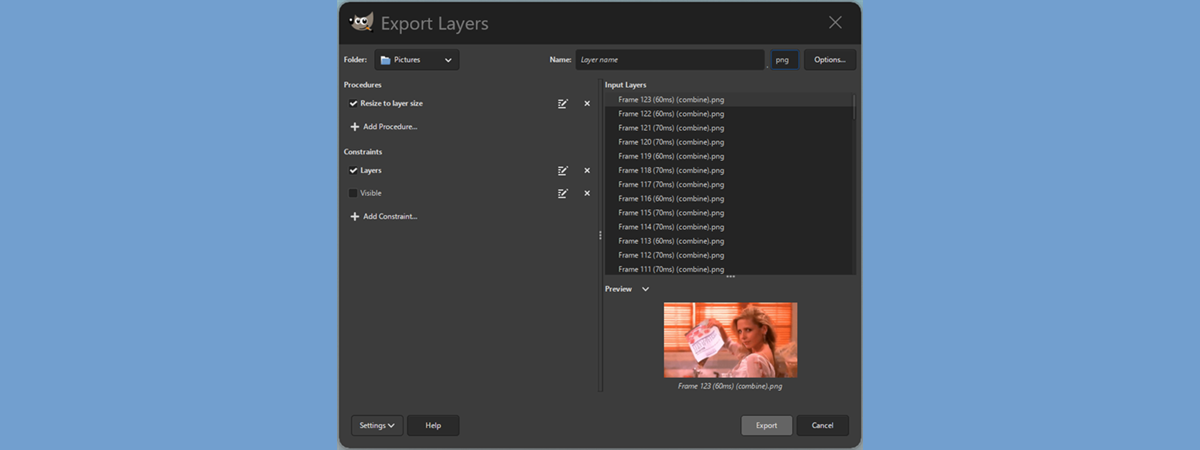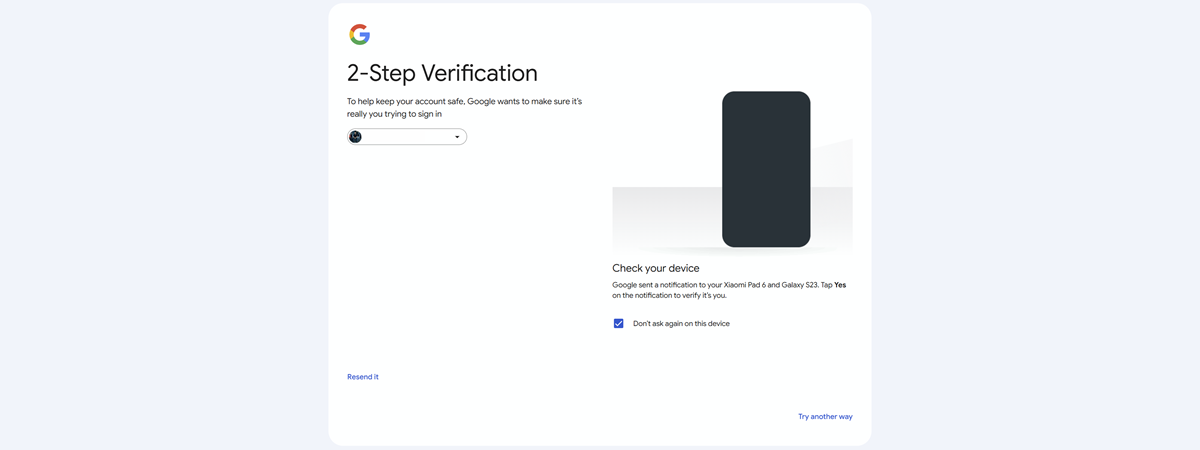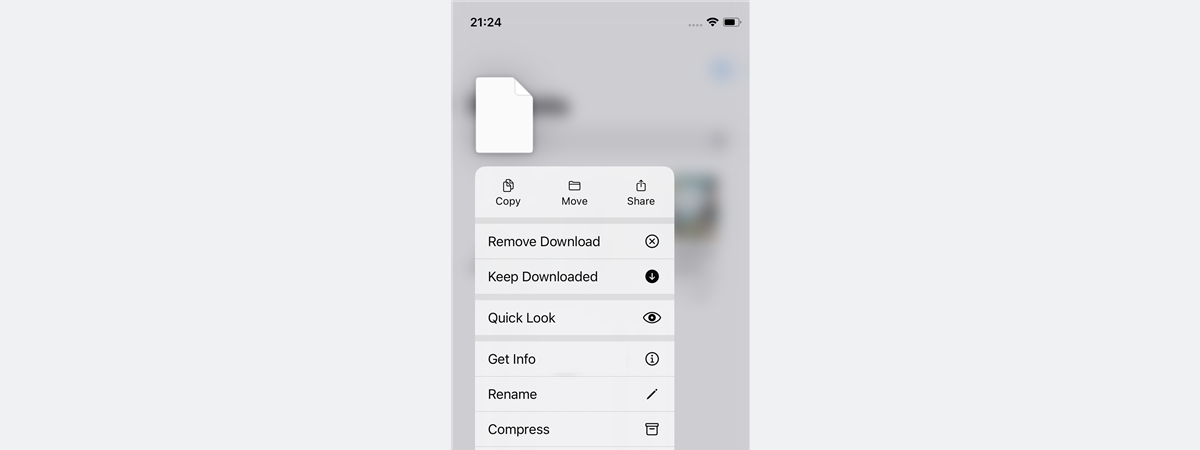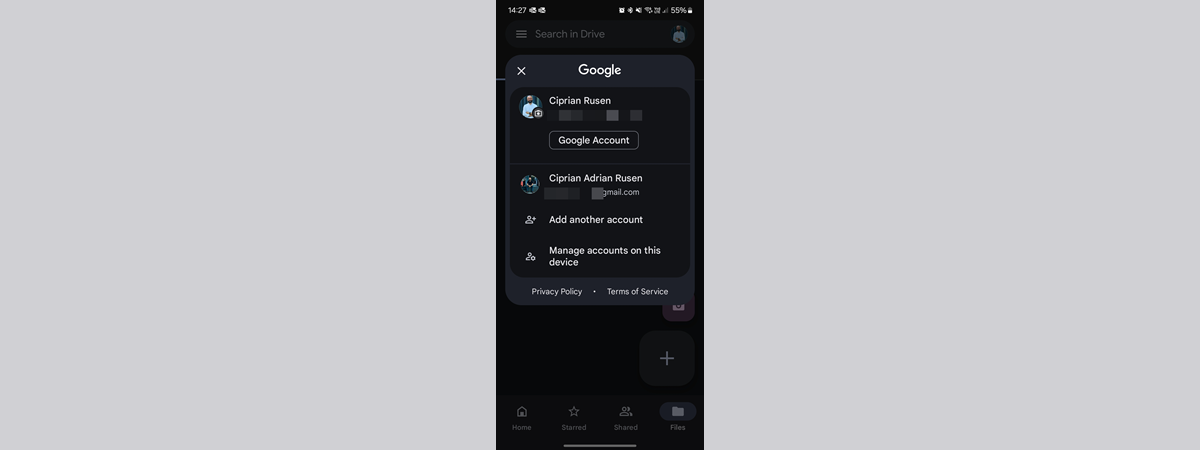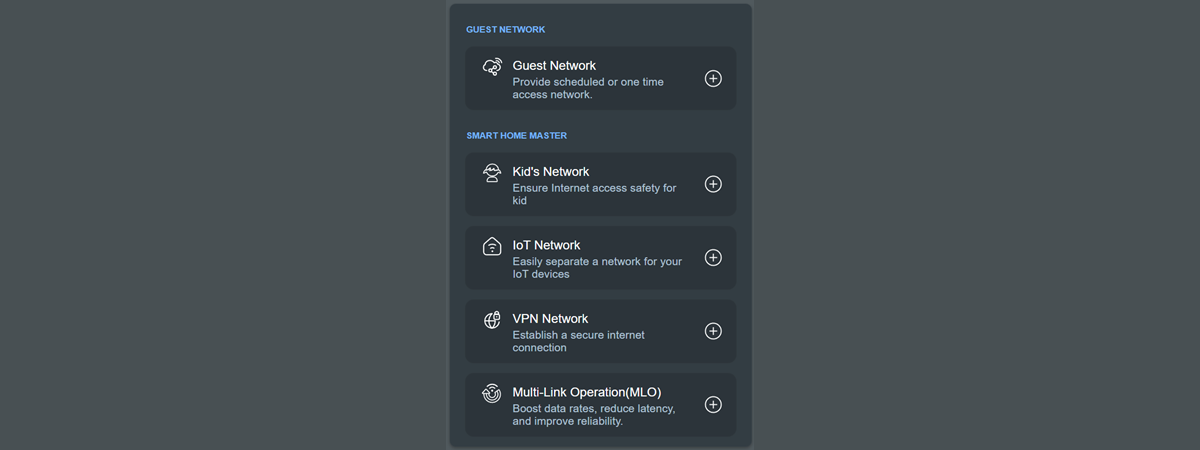Samsung 9100 PRO SSD review: Fast and reliable, but pretty hot!
Samsung has long been a major player in high-performance storage, and with the launch of the 9100 Pro series, it’s making a bold entry into the PCIe 5.0 SSD market. The Samsung 9100 PRO NVMe SSD is the company’s first enthusiast-level PCIe Gen5 drive, designed to deliver extremely fast speeds and improved efficiency. It comes in 1TB, 2TB, and 4TB capacities, with an 8TB


 09.05.2025
09.05.2025