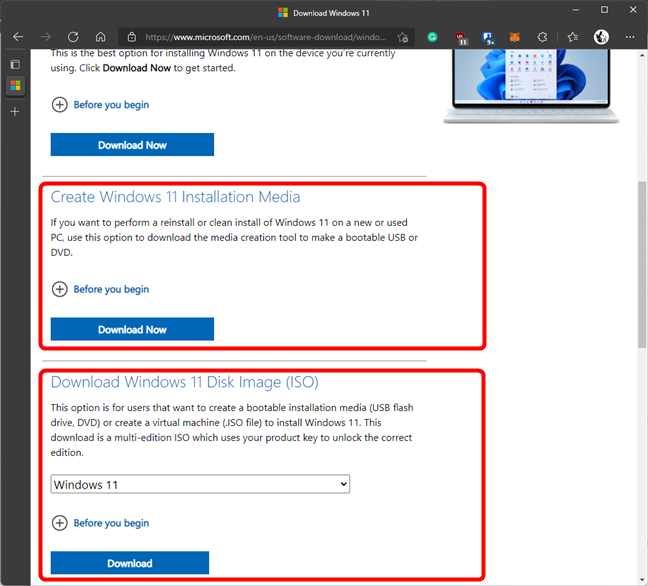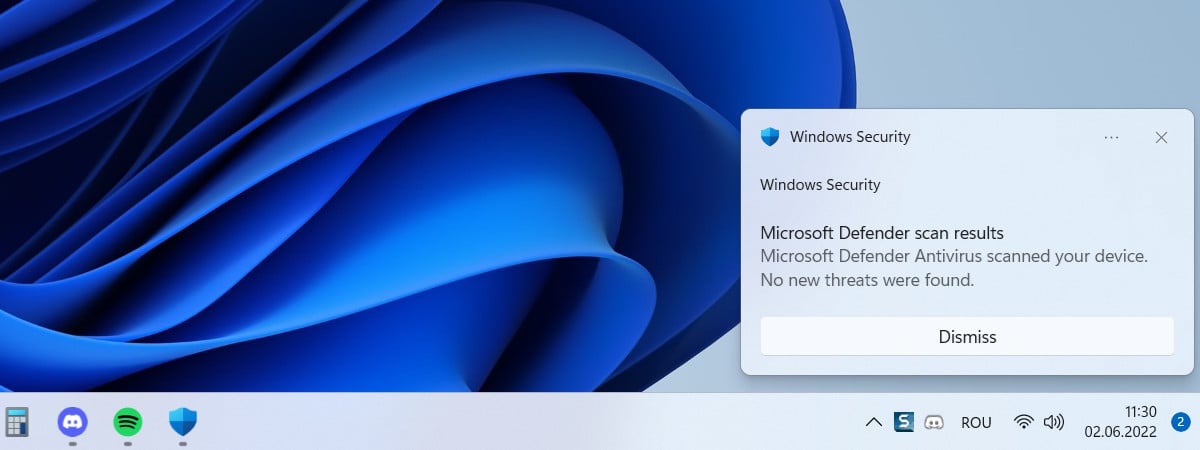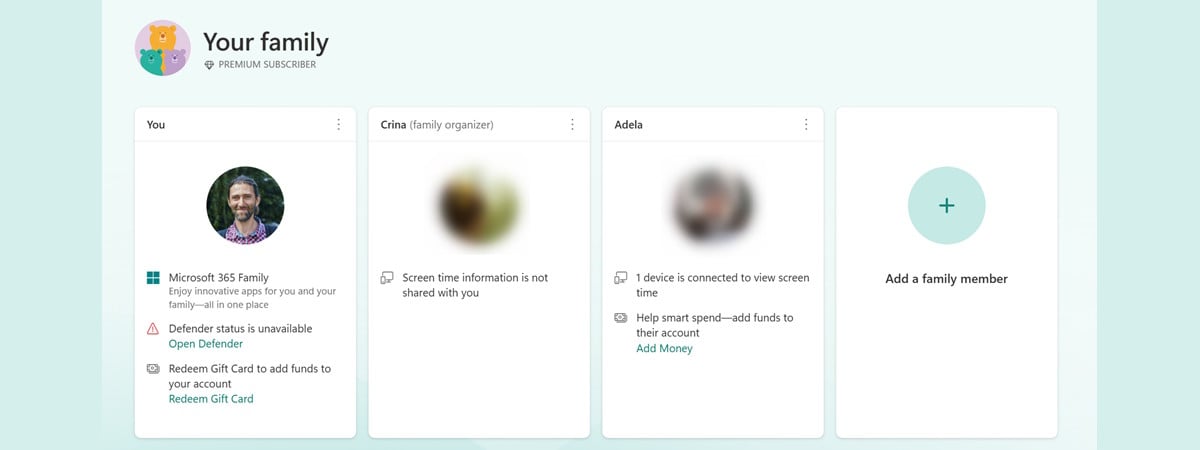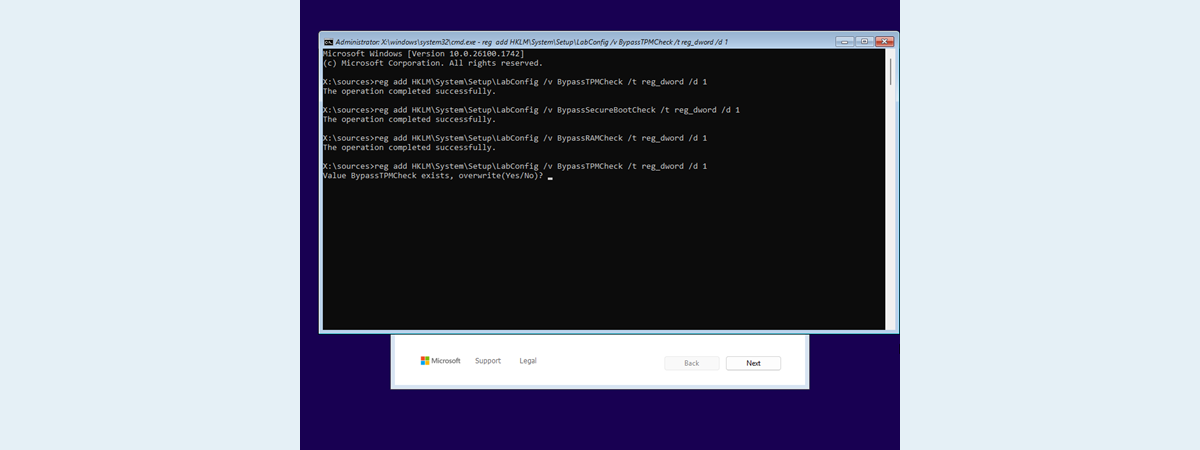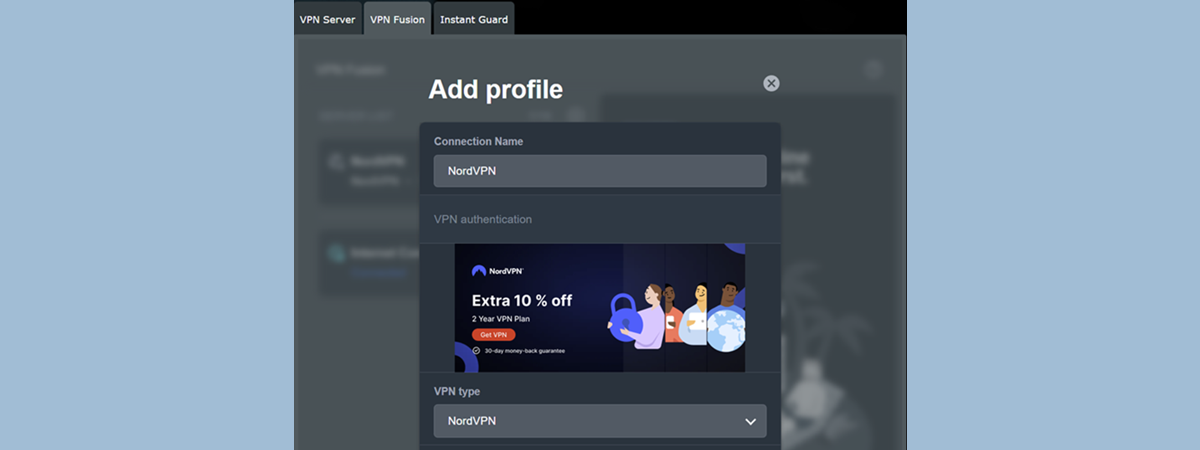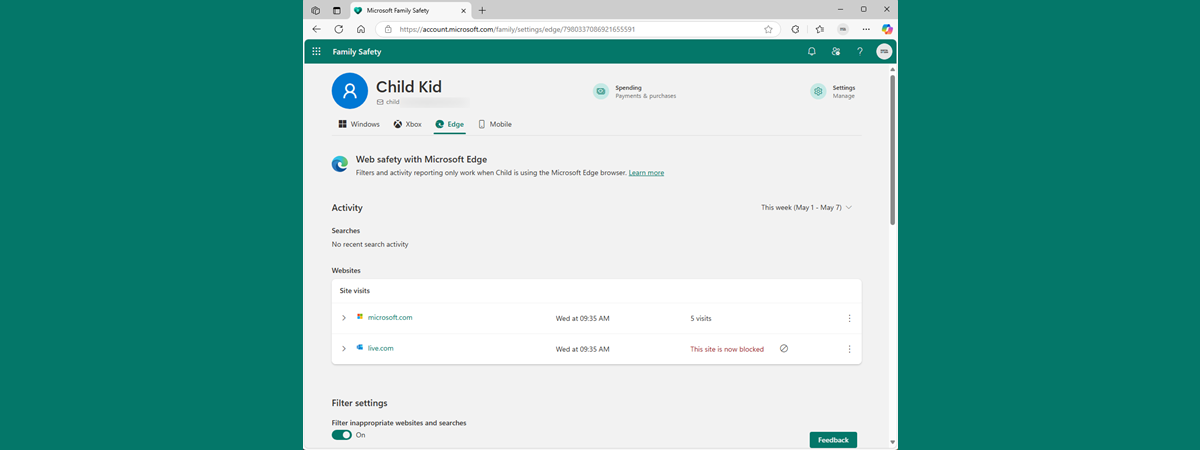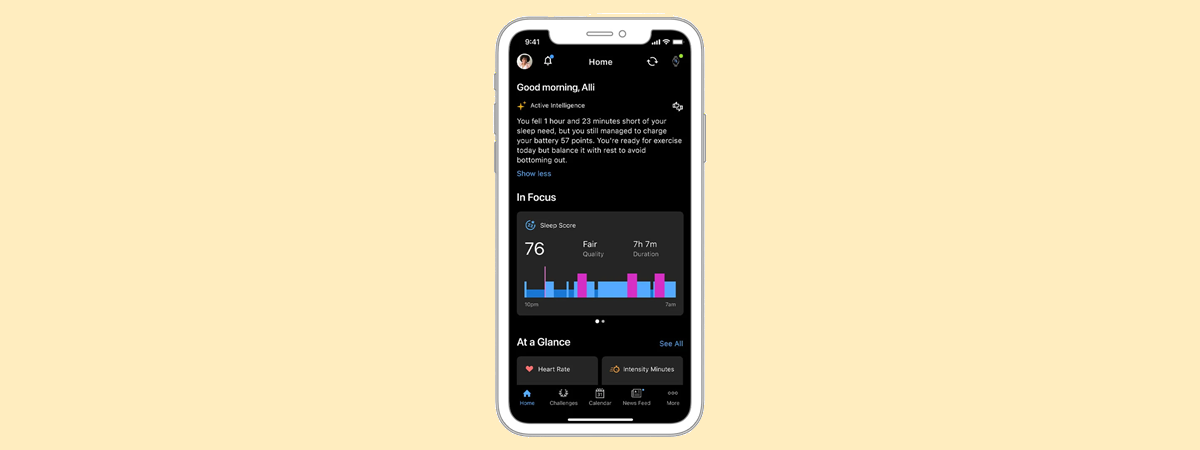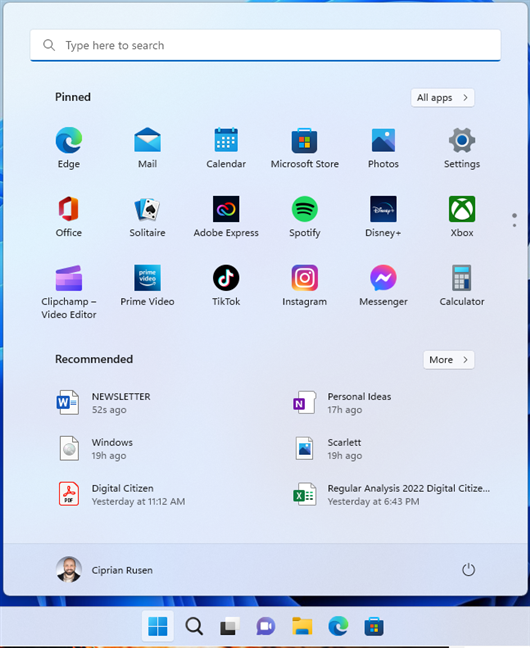How to reset an app on Android without deleting it
Some Android apps can start acting up after a while. Maybe your web browser is sending too many unwanted notifications, or an app like Instagram keeps crashing or behaving strangely. Over time, apps collect data, receive updates, and go through changes that can make them unstable or even break them completely. If this happens, you don’t always need to uninstall them. Instead, you can


 03.06.2025
03.06.2025