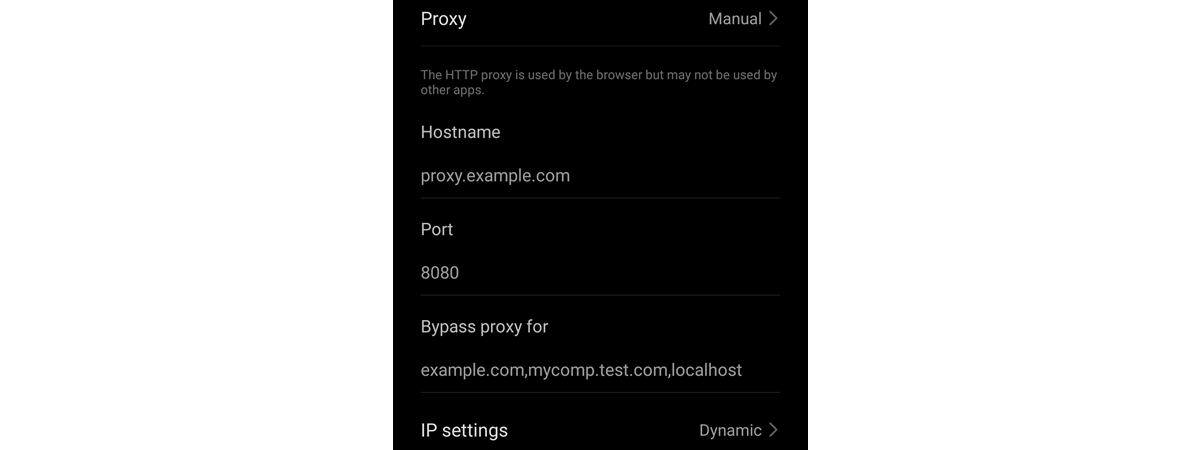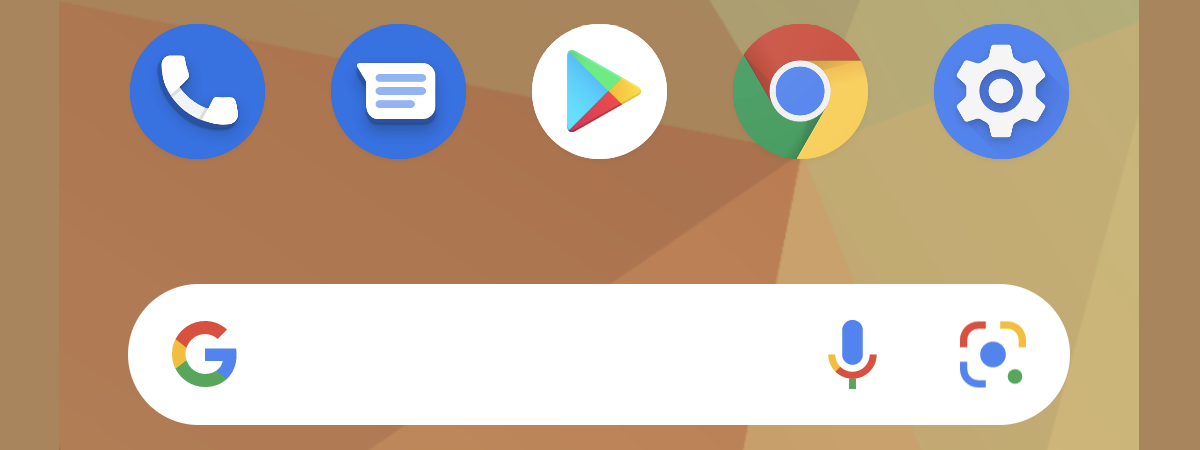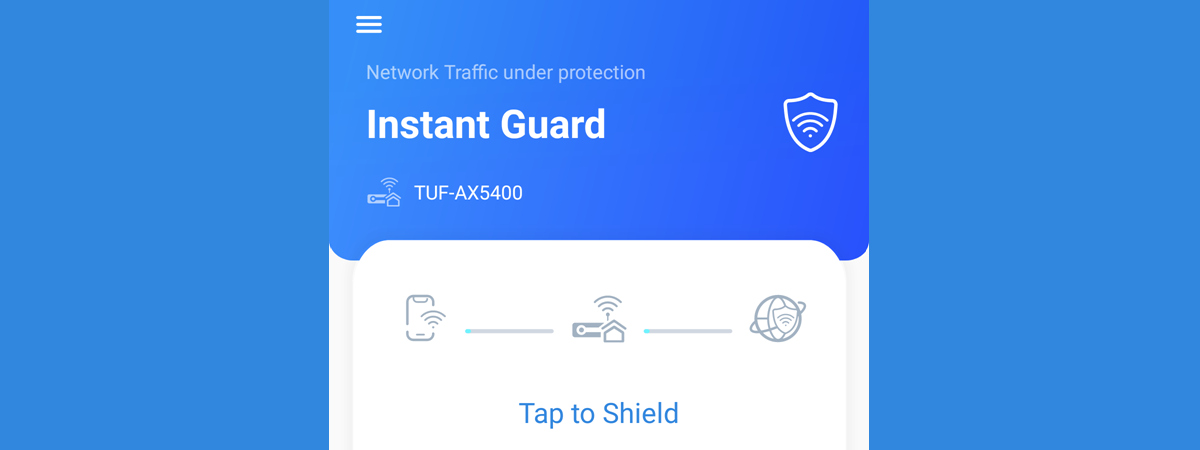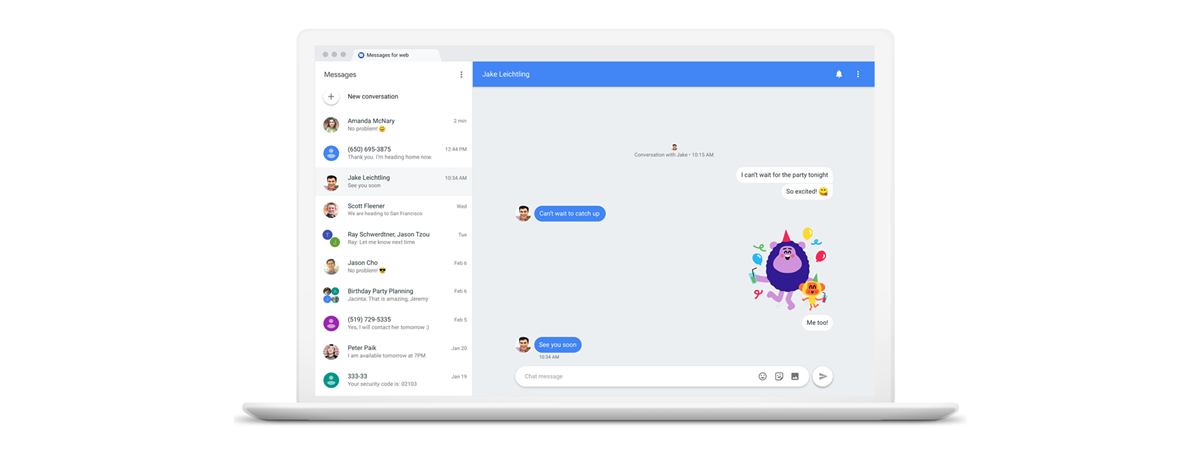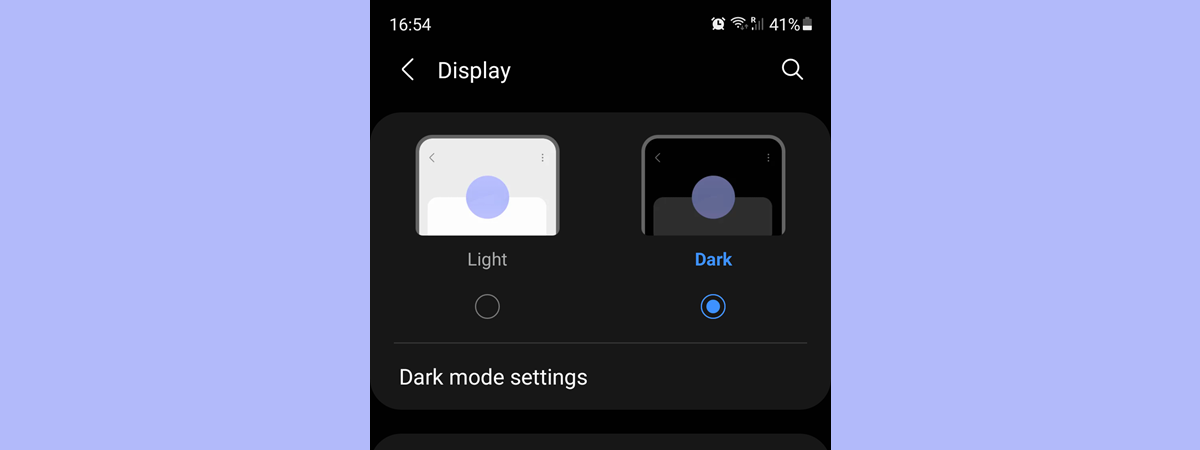6 things we like about the Samsung Galaxy S22 lineup (hands-on preview)
Today, during the Galaxy Unpacked 2022 event, Samsung launched its lineup of Galaxy S22 devices. Before the event, we were given access for a couple of minutes to use and photograph their latest smartphones: Samsung Galaxy S22, Galaxy S22+, and Galaxy S22 Ultra. They are all 5G smartphones with some impressive specs, and they’re now available for preorder. If you want to know about


 09.02.2022
09.02.2022