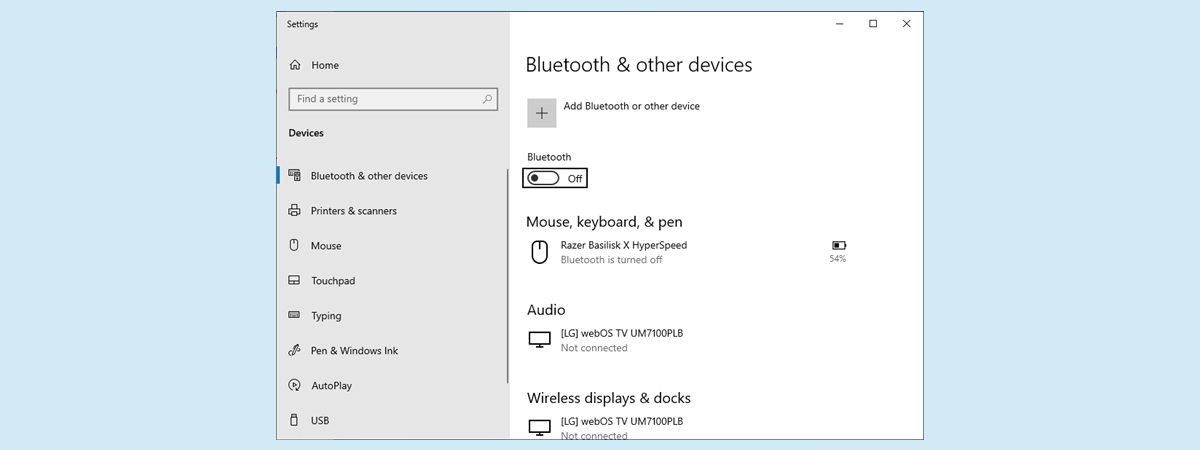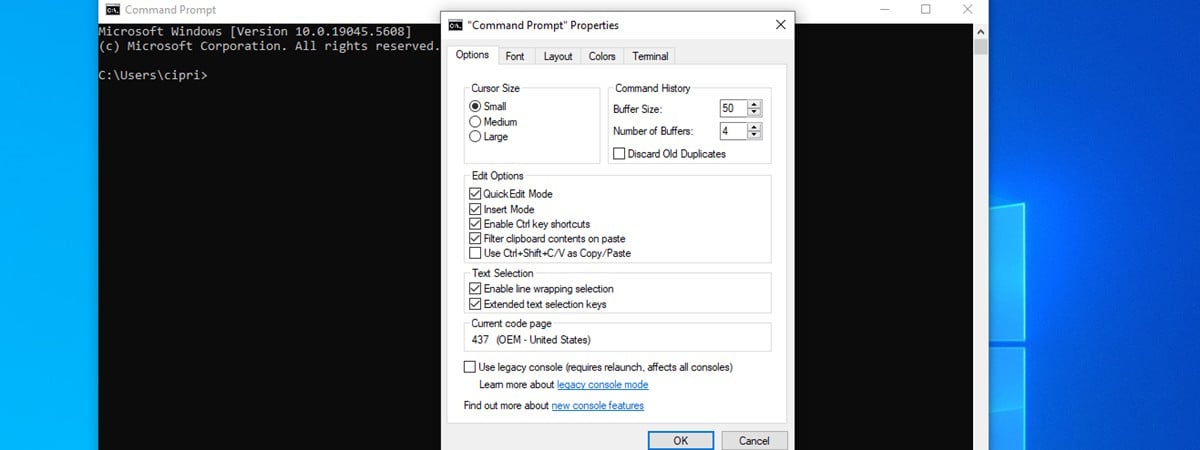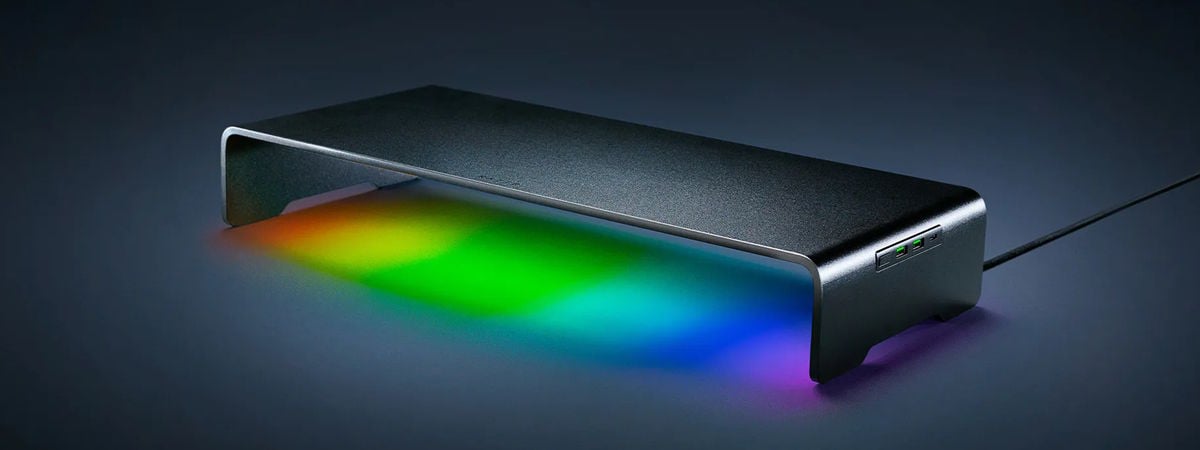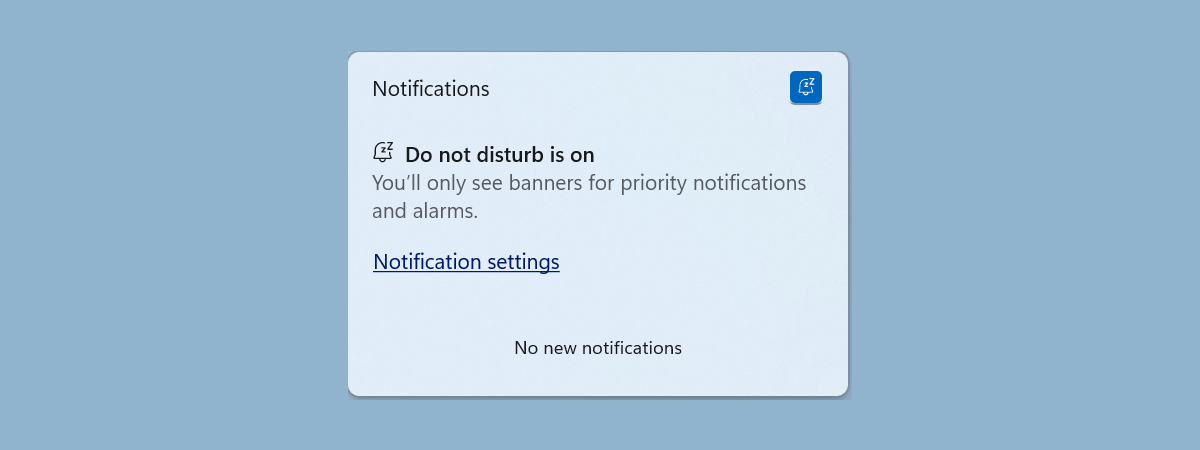How to exclude OneDrive and iCloud from the Photos app on Windows
In Windows 11 and Windows 10, the Photos app can display your entire collection of images and videos, including those stored locally on your computer or device, as well as those in your OneDrive or iCloud storage. If you’re a Windows and iPhone user, and you open Photos on your laptop or computer, you may see pictures and videos from both cloud storage services.


 29.04.2025
29.04.2025