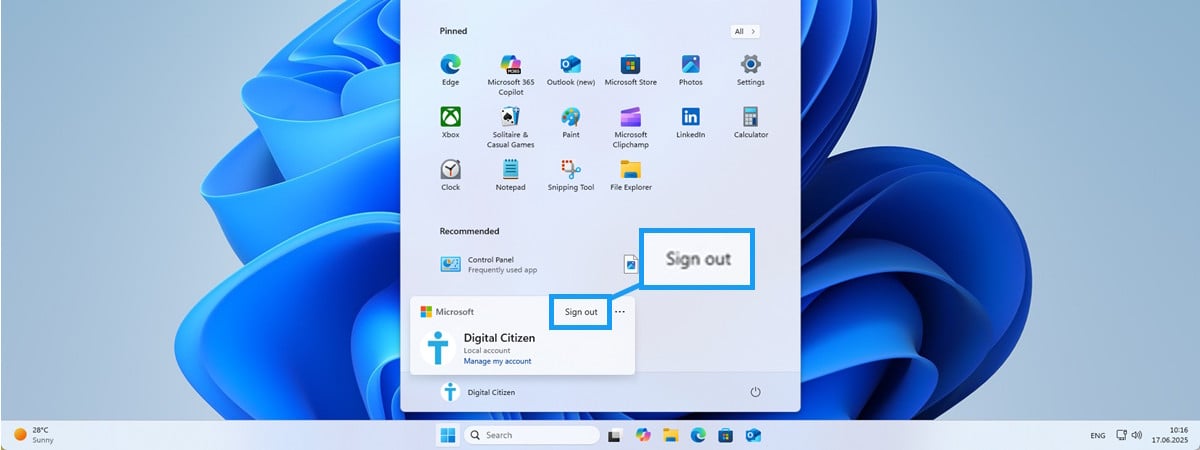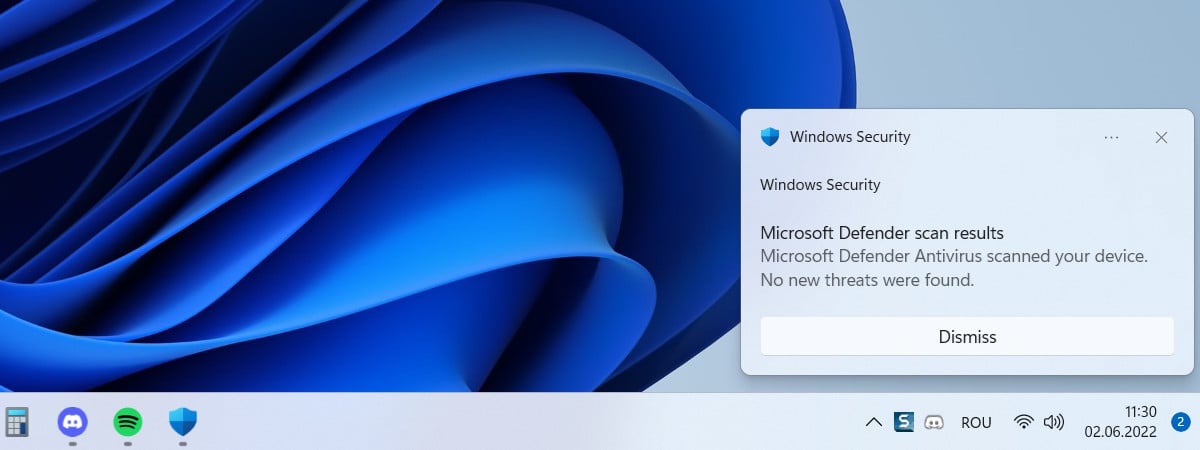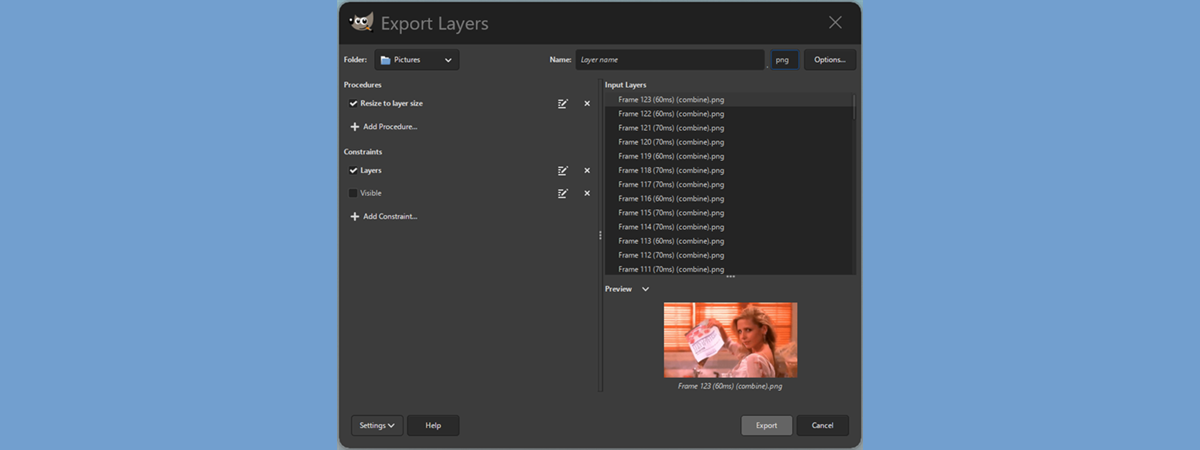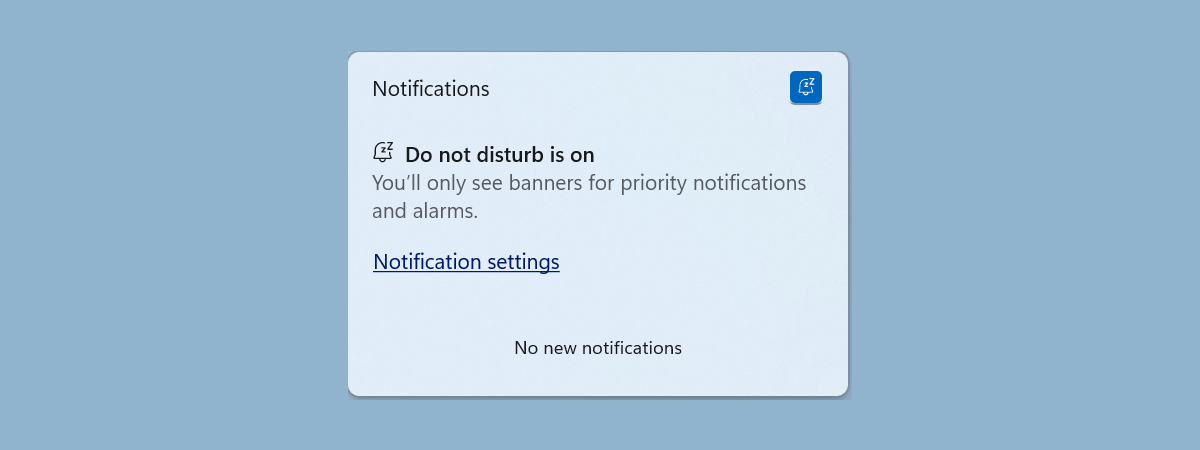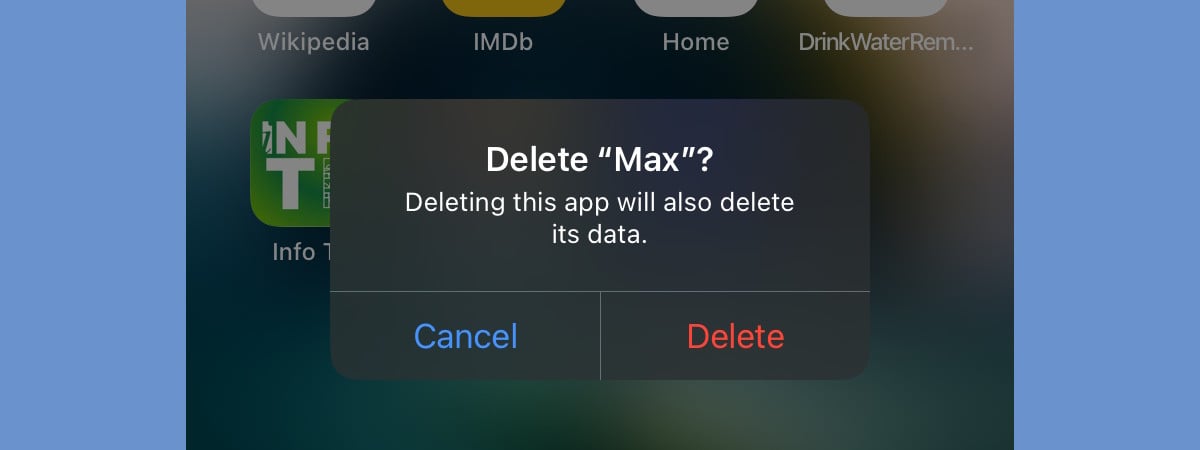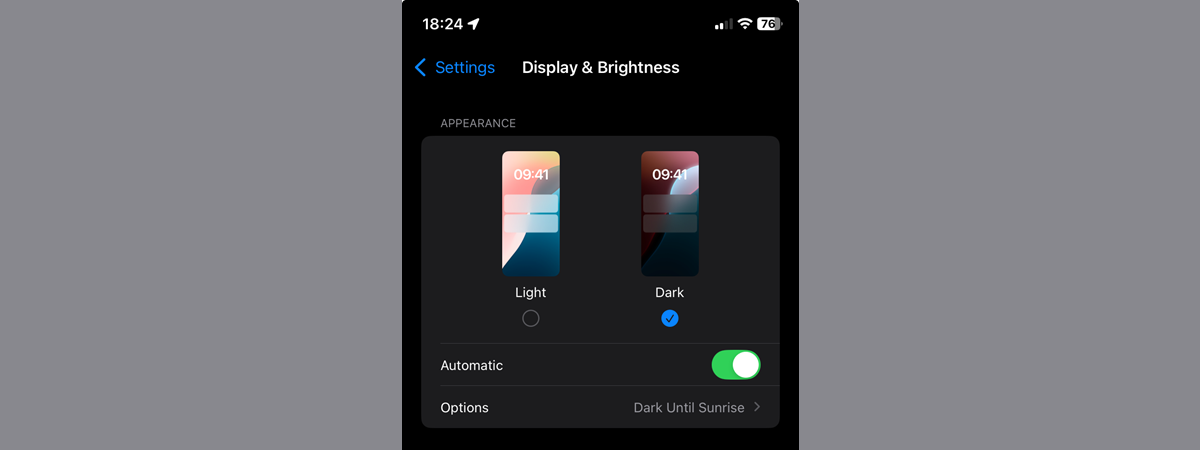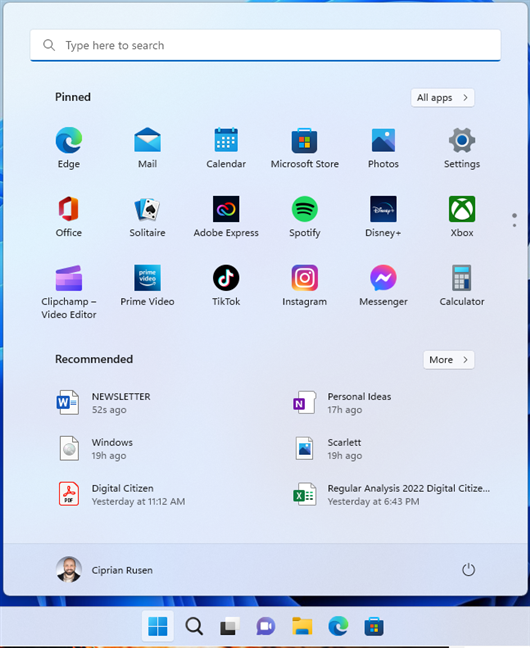
5 things you can't do with the Windows 11 Start Menu
Windows 11 offers a new, fresh-looking Start Menu whose modern design holds a lot of promise. By default, it’s centered on the desktop and much simpler compared to its iterations from previous Windows operating systems. However, while it does feel cleaner, the Windows 11 Start Menu lacks some key features and improvements that users have requested for years. Here’s a look at five important






 26.06.2025
26.06.2025