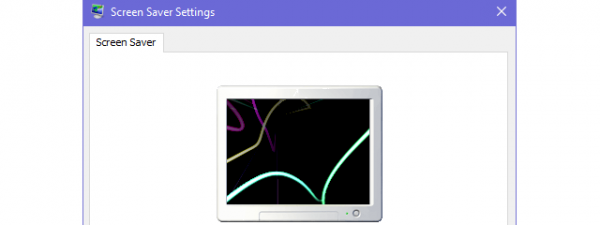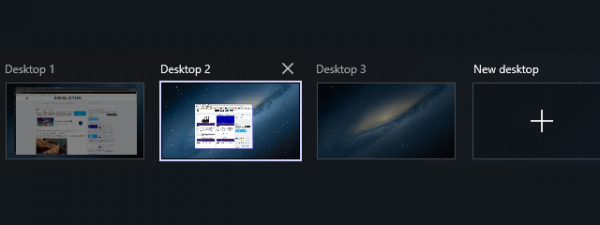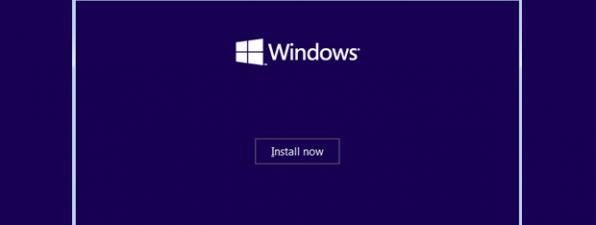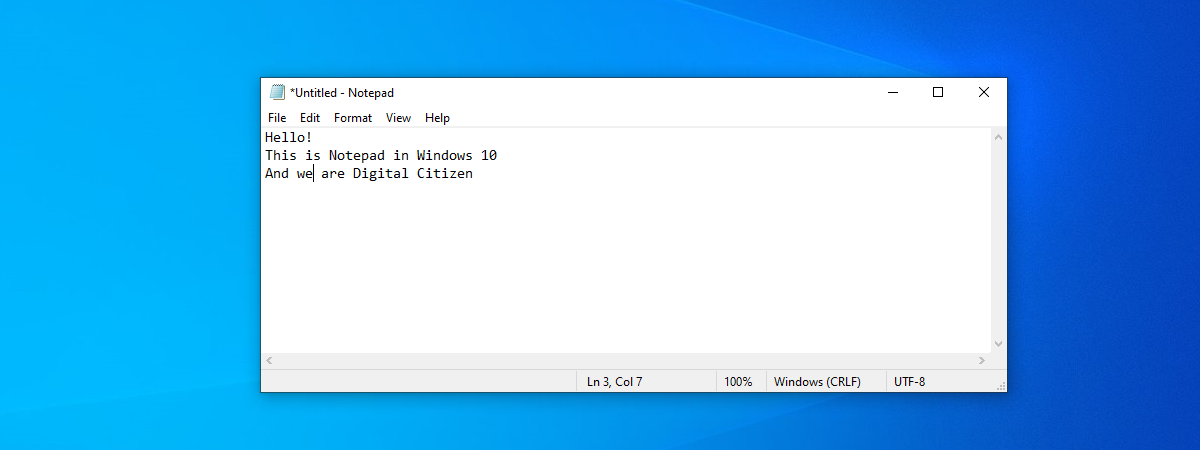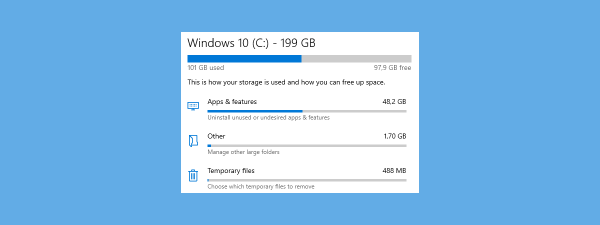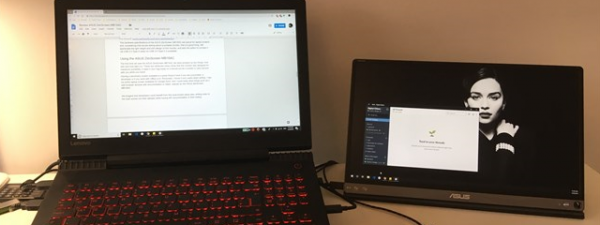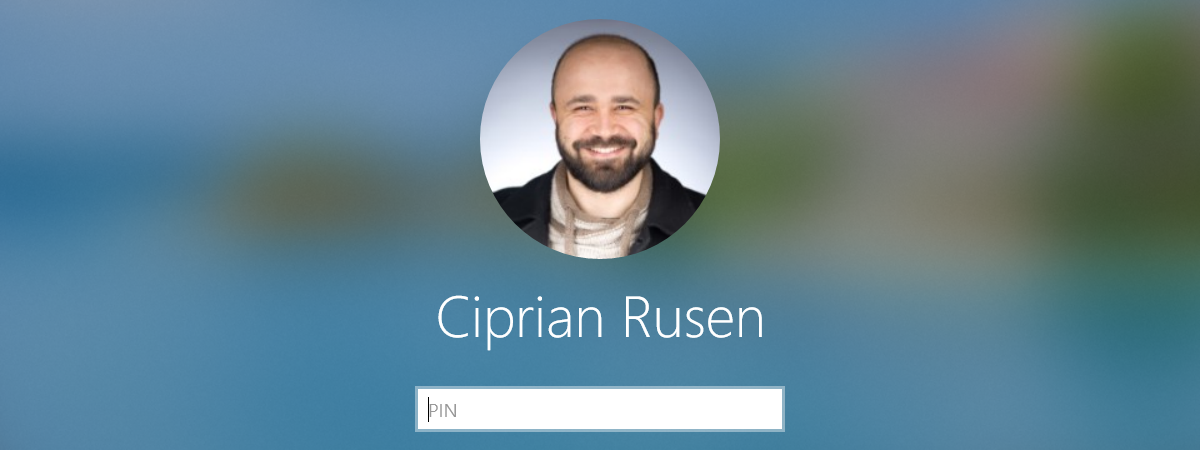
How to login to Windows 10 with a PIN? How to change the login PIN?
People hate passwords because they are long, hard to remember, and preferably unique. To keep your security at a decent level and make it faster for you to sign in, Microsoft has created several authentication methods for Windows 10. One of the fastest is the...