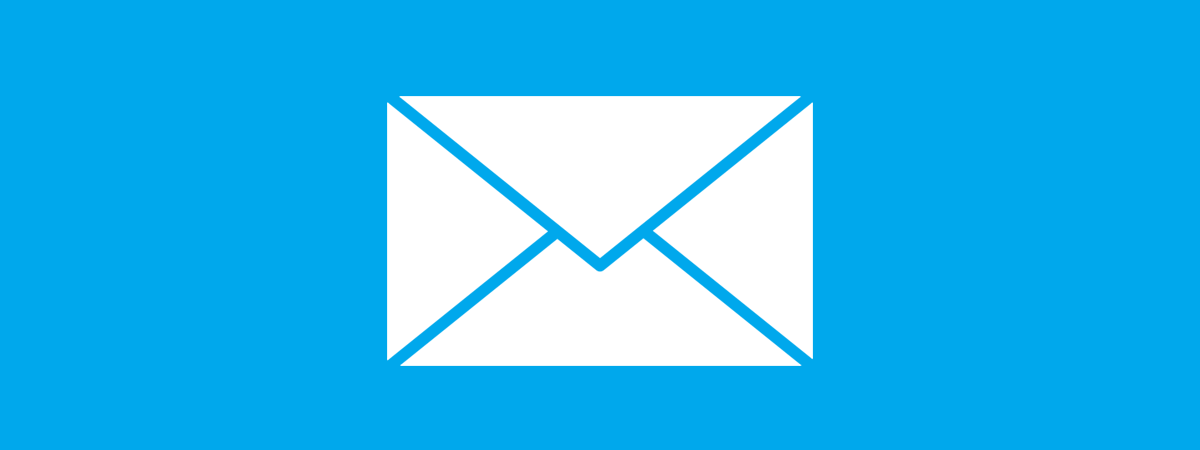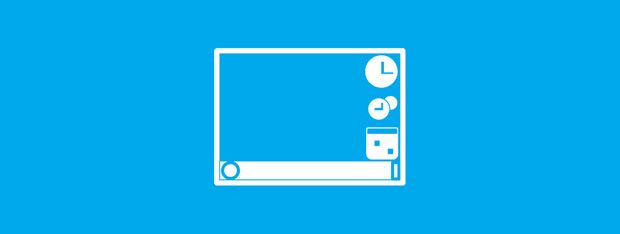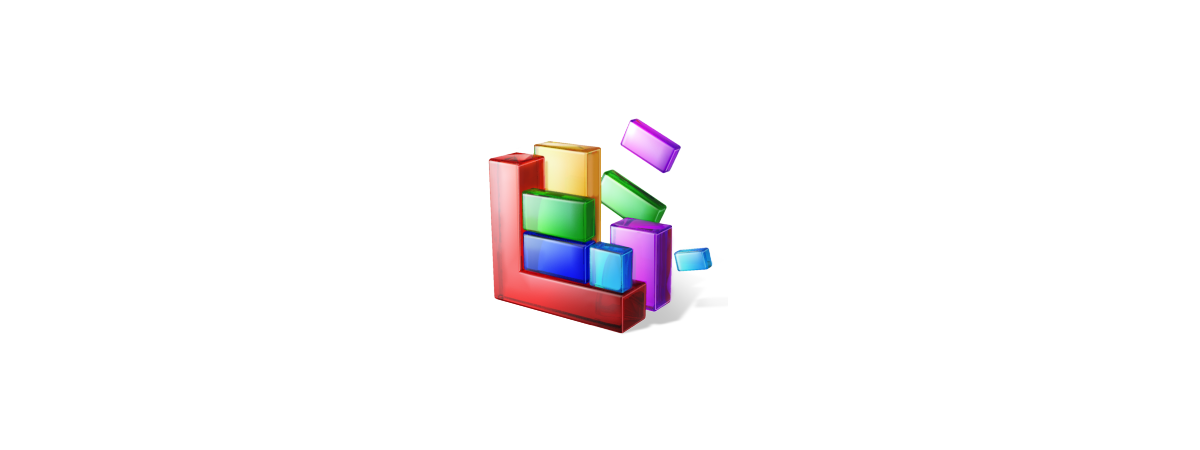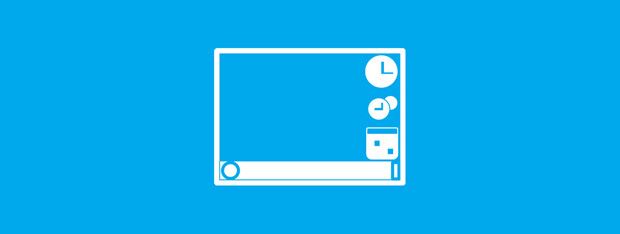Working with Speech Recognition: Setup and Configuration
Computer speech recognition has been around for a long time, and many people have heard of programs like Dragon Naturally Speaking. What many people may not know is that Windows 7 includes its own, very capable, speech recognition program. We plan to cover it in detail in a couple of articles. But first, let's see how to set it up, in order for it to


 29.03.2012
29.03.2012