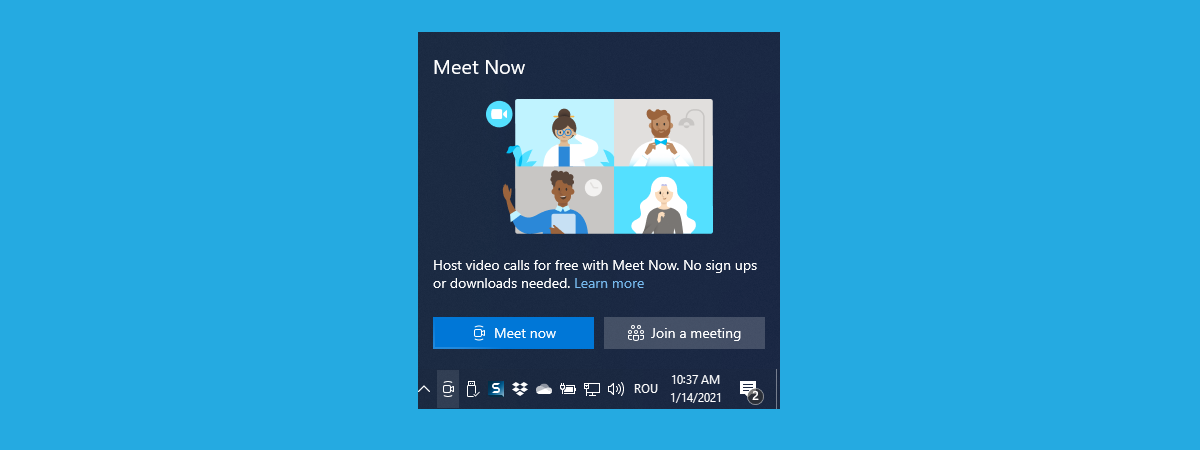How to delete Skype messages (Windows, Android, iPhone, Mac)
If you sent something by accident to the wrong person, you’re probably wondering how to delete Skype messages on both sides. Luckily, when you delete a message on Skype, it disappears without a trace for both you and its recipient, whether they already read it or not. However, you can only change or remove the messages you wrote. This tutorial shows how to delete messages


 05.07.2021
05.07.2021