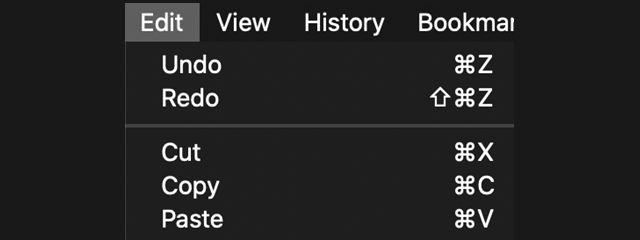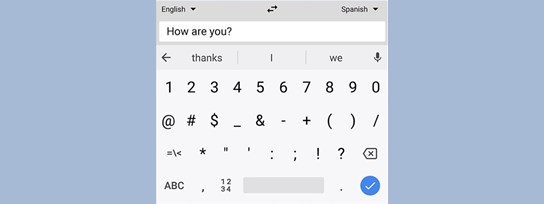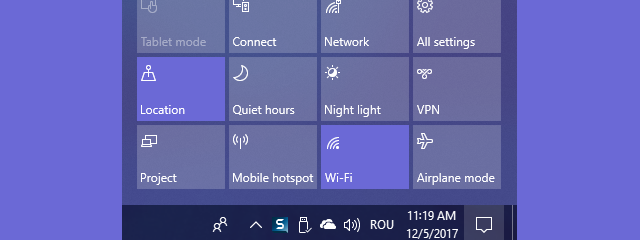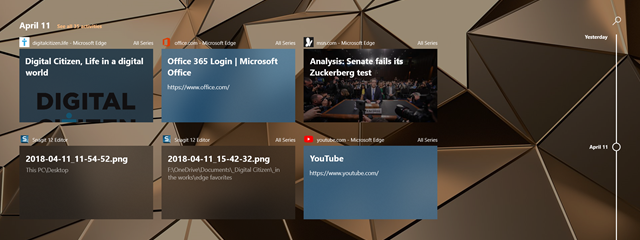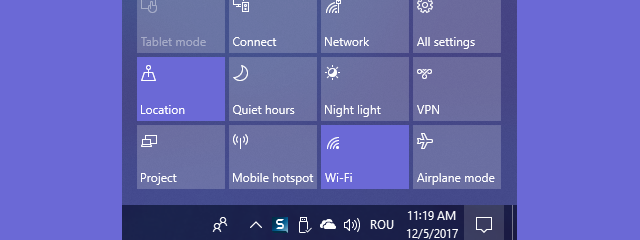How to view and manage your Agenda from Windows 10's taskbar
For many Windows users, opening the clock from the system tray is the go-to way to check the calendar, whether they are trying to plan their personal or professional lives. In Windows 10, the clock from your taskbar comes with an upgrade: it's capable of showing your Agenda, while also letting you manage events and reminders in your Calendar. It is a small feature, yet


 05.12.2019
05.12.2019