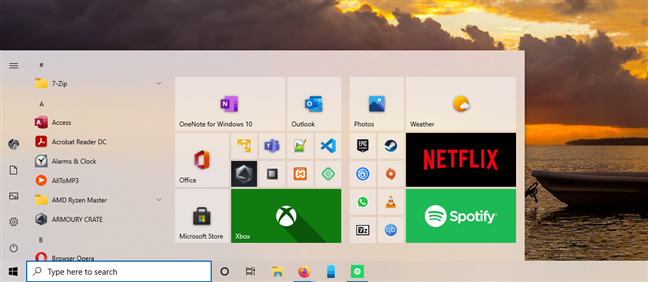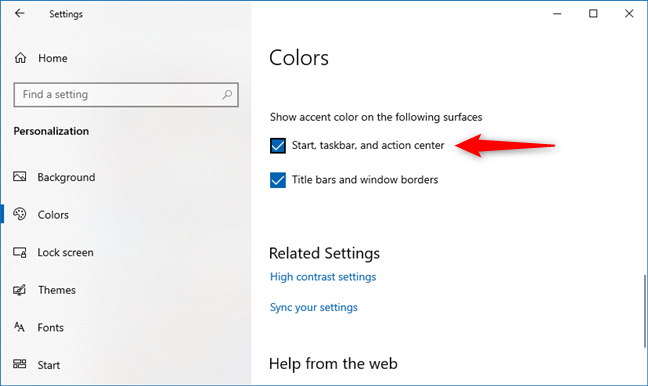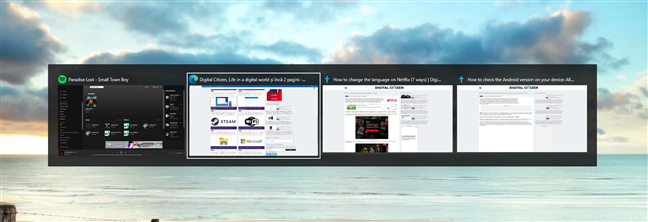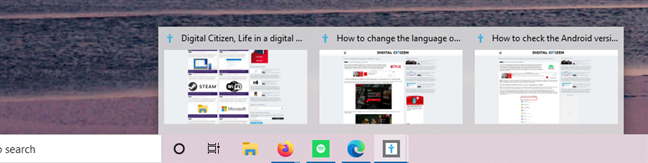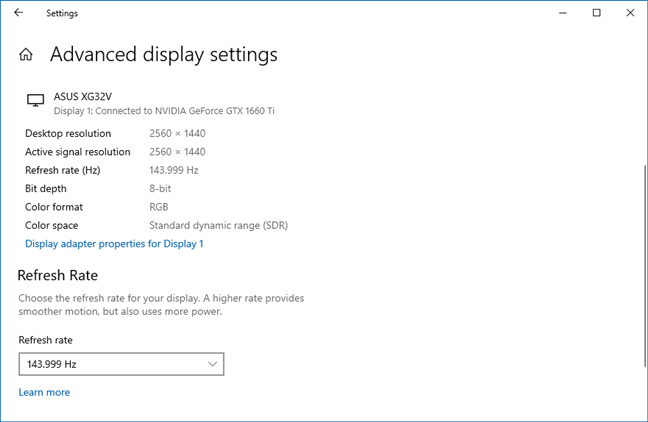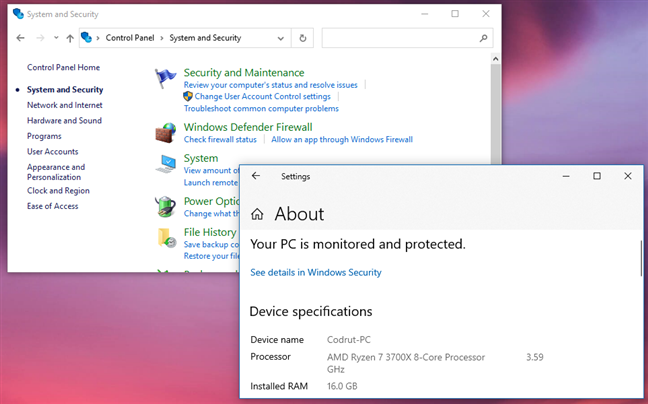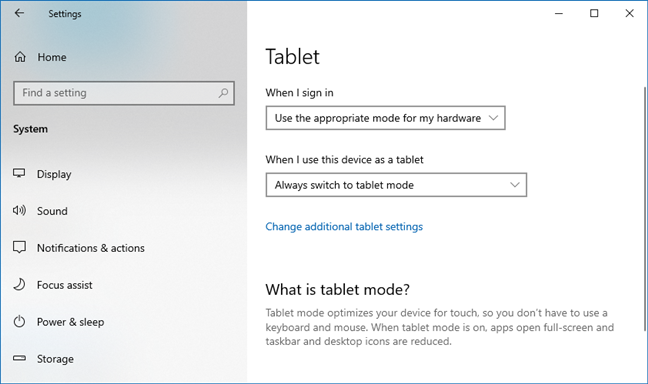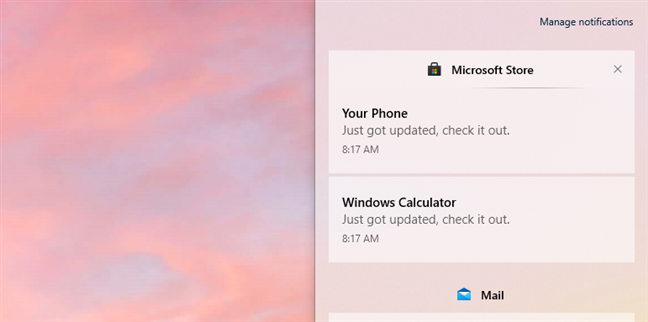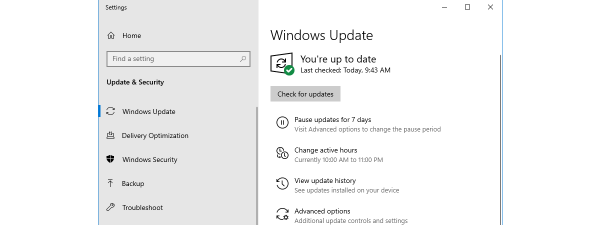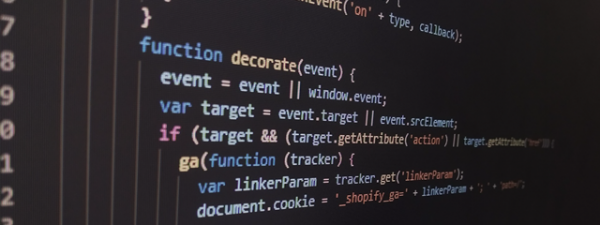The autumnal October 2020 Update (version 20H2) for Windows 10 is out and brings a few new things designed to streamline our experience with this operating system. While this update doesn't come with as many new features as previous ones, that's not necessarily a bad thing. In a way, it looks more like a service pack aimed at improving stability and fixing bugs. Are you curious to find out what's new in Windows 10 October 2020 Update? If your answer is positive, read on:
Start Menu now features theme-aware tiles
Probably the most visible change in Windows 10 October 2020 Update is the new Start Menu. The background of the tiles is now partially transparent and matches the theme that you use. In other words, tiles should look great regardless of whether you use Windows 10 in Dark mode or Light mode.
You can still use the accent color on your tiles if that's something you want. To do so, head to Colors in the Personalization section of the Settings app, enable the Dark mode for Windows 10, and check "Start, taskbar, and action center" under "Show accent color on the following surfaces."
Alt + Tab now shows open tabs from Microsoft Edge
Alt + Tab is one of the most common keyboard shortcuts, used by many. If you install the Windows 10 October 2020 Update, and you're also a user of Microsoft Edge, Alt + Tab just became even more convenient for you. That's because Alt + Tab now shows the tabs you have open in Microsoft Edge, by default, which makes it a lot easier for you to quickly jump to the tab you want.
Pinned websites are easier to use
Another improvement for Microsoft Edge is coming to those who like to keep their favorite websites (like www.digitalcitizen.life) pinned to the taskbar.
Suppose you open multiple pages in multiple tabs in Microsoft Edge, and some tabs are from the same pinned website. If you hover over the pinned website on your taskbar, you're going to see only the tabs with pages from that website. That way, you can quickly switch to the one you want.
Your monitor's refresh rate can be configured from the Settings app
For a long time, you could set the refresh rate for your monitor only from the old Control Panel. This changes with Windows 10 October 2020 Update. The refresh rate is now available to see and change in the Settings app, in System -> Display -> Advanced display settings.
The System section is no longer present in the old Control Panel
In Windows 10 October 2020 Update, Microsoft removed the System section from the old Control Panel. It's no longer available there, and even if you click/tap on System in Control Panel, the link takes you to the About page from the Settings app. It's nice to see that more and more essential settings and information are migrated to Settings.
Tablet Mode is switched on by default
If you have a Windows 10 device that can transform into a tablet (by detaching its keyboard and mouse), the operating system now automatically switches to Tablet Mode. Up until now, such actions triggered a notification that asked you whether you wanted to switch between Tablet or Desktop mode.
Still, you can revert the change if you don't like it in Settings -> System -> Tablet.
Windows 10 notifications are a bit better
In Windows 10 October 2020 Update, the notifications system also receives a couple of improvements. Now the notifications you receive from an app are not only grouped together, but those notification groups have app logos and close buttons in their title so that you can quickly see where they came from, as well as easily dismiss them all.
Additionally, the notifications you used to receive from the Focus Assist feature when you enabled it are now disabled by default. It's a good change considering the fact that it was kind of redundant to see Focus Assist tell you that notifications are disabled. 🙂
Other small improvements for commercial and education editions of Windows 10
In October 2020 Update, Microsoft also adds a few things that are designed to improve the experience of IT professionals and users of business or education Windows 10 editions:
- Mobile Device Management (MDM), available for Azure AD and Microsoft 365, comes with a Local Users and Groups policy that lets admins use the same options as regular Group Policy.
- Windows Hello comes with better sign-in security for fingerprint sensors and face sensors that will be available in certain future Windows 10 devices.
- The Windows Defender from Windows 10 Enterprise editions has better app protection that enhances the security of Microsoft 365 products and Microsoft Edge by using virtualized containers.
- Admins of companies and schools that use Microsoft 365 E5 subscriptions can personalize the tab page in Microsoft Edge with Microsoft 365. That way, students and employees can open their files and Microsoft 365 apps straight from Microsoft Edge tabs.
What's your opinion about Windows 10 October 2020 Update?
As you can see, the Windows 10 October 2020 Update is not a significant upgrade like May 2020 Update. However, the few improvements we get are quite nice and should improve the overall user experience. Do you like what's new, or would you have preferred to get more from this update? Let us know what your opinions are in the comments below.


 22.10.2020
22.10.2020