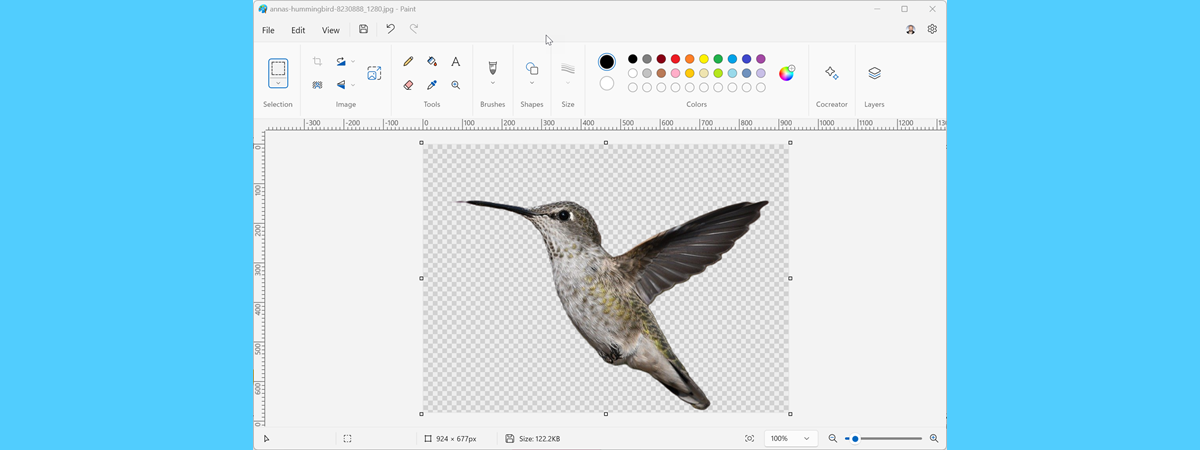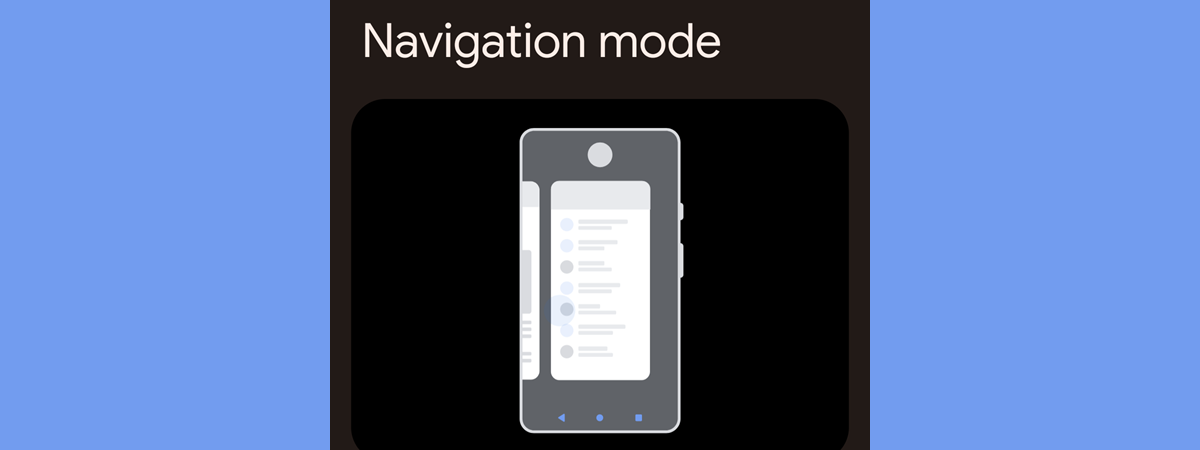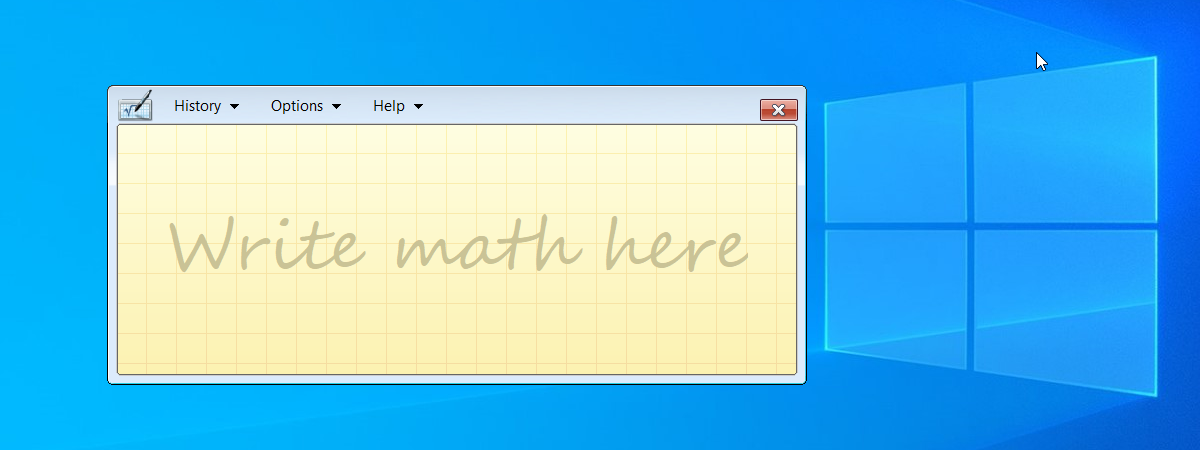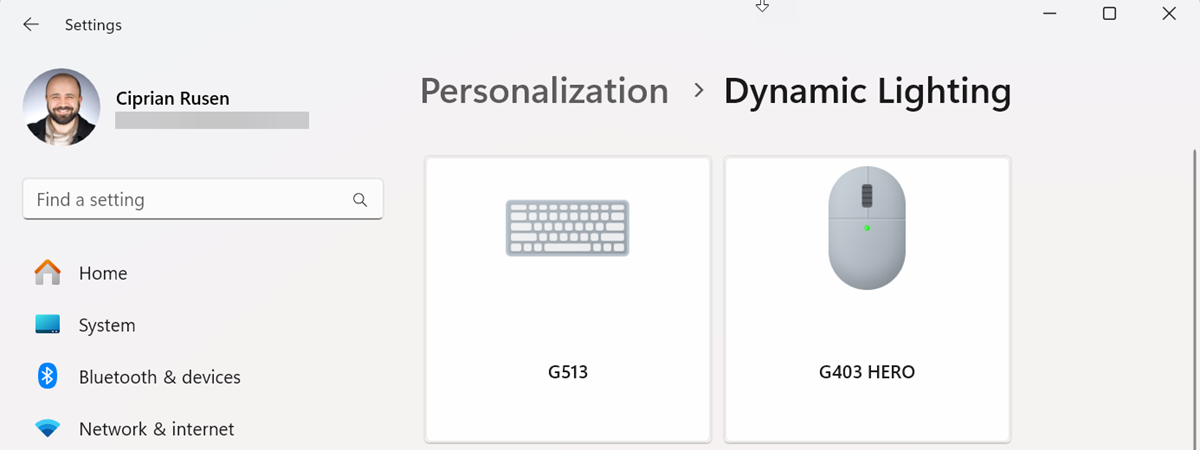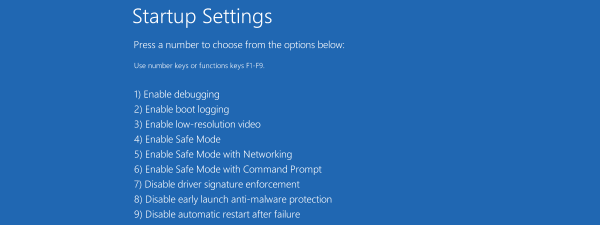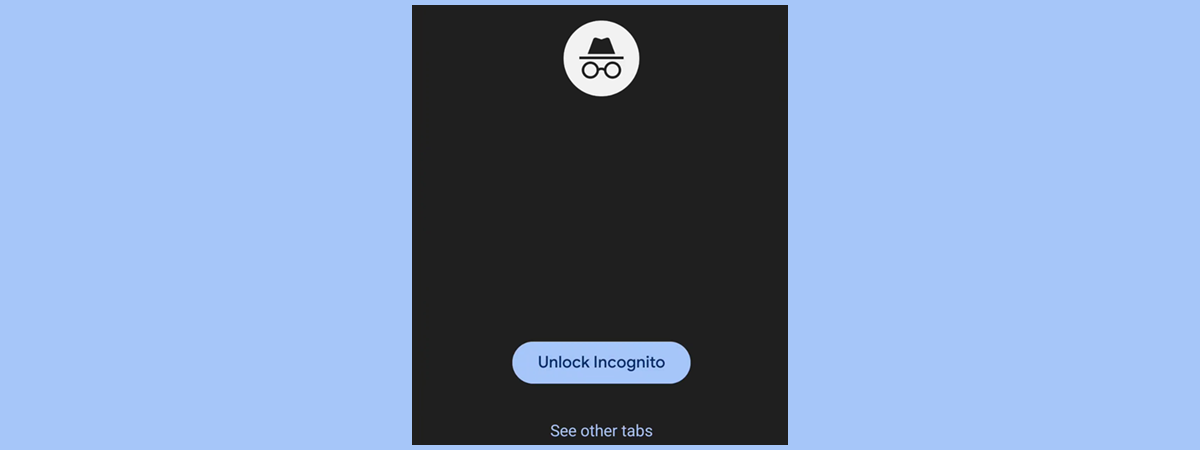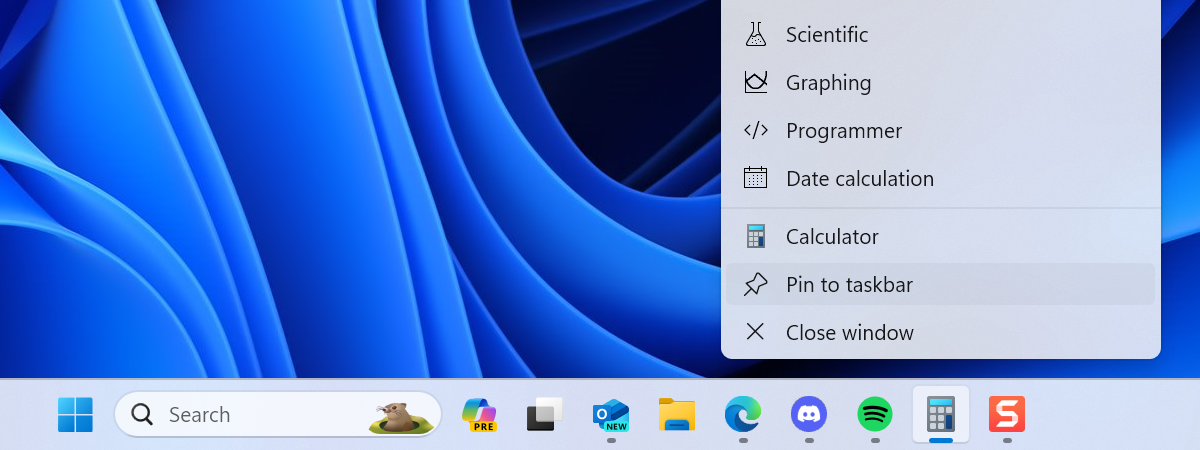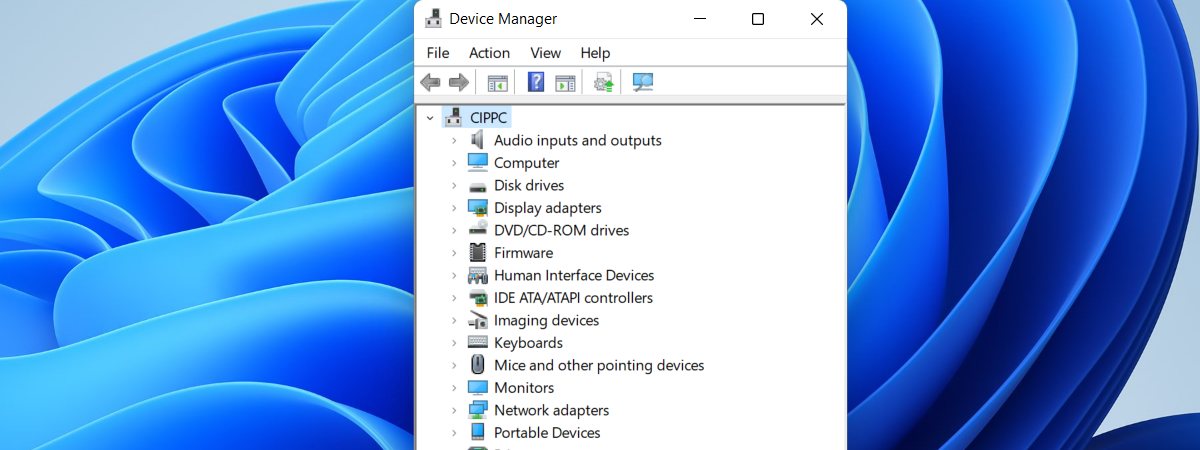
What is the Device Manager and what is it used for?
Did you hear about the Device Manager? Do you know what it is and what it’s used for in Windows operating systems? With just a few clicks or taps, Device Manager lets you see and manage all the hardware installed on your Windows PC or...