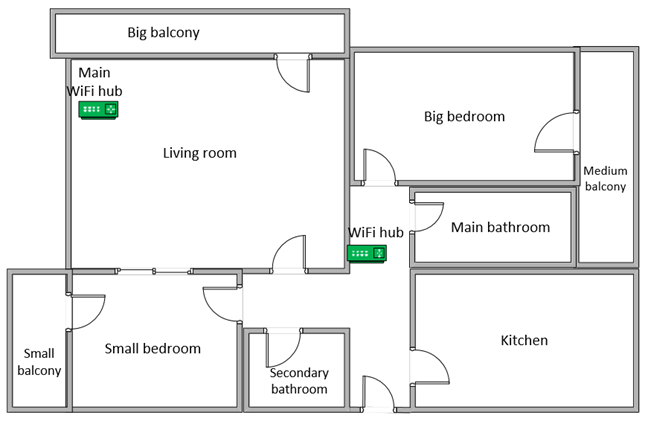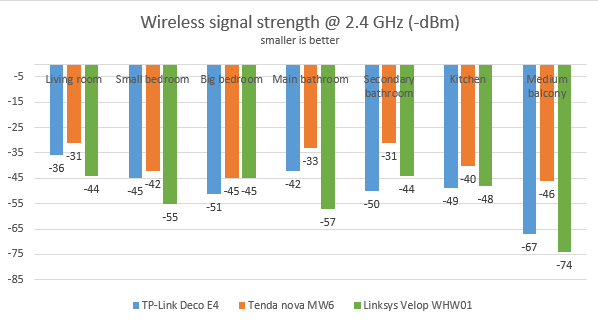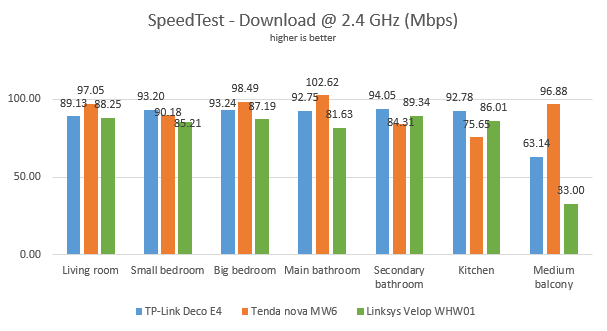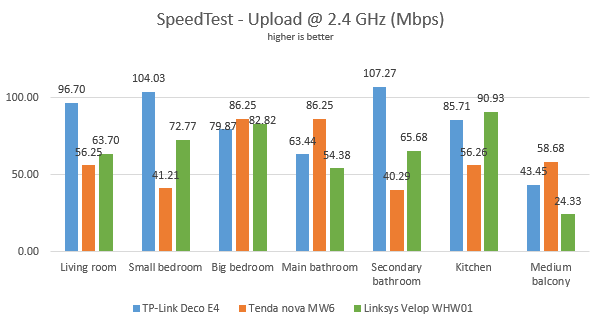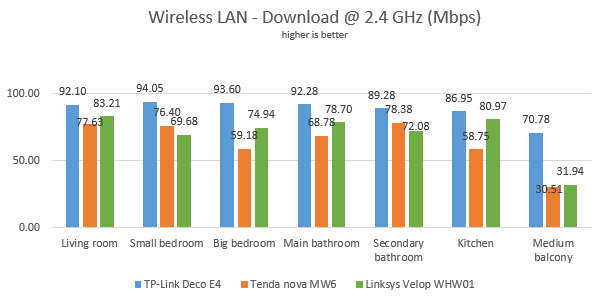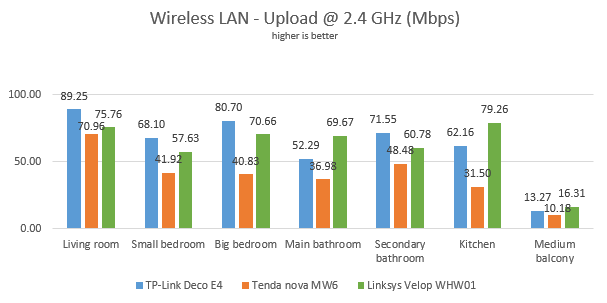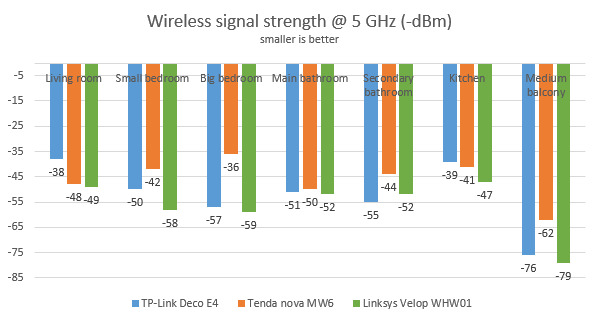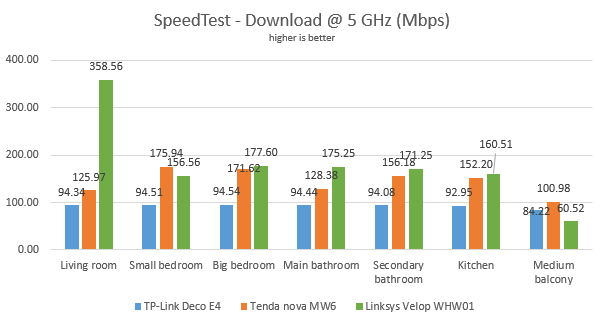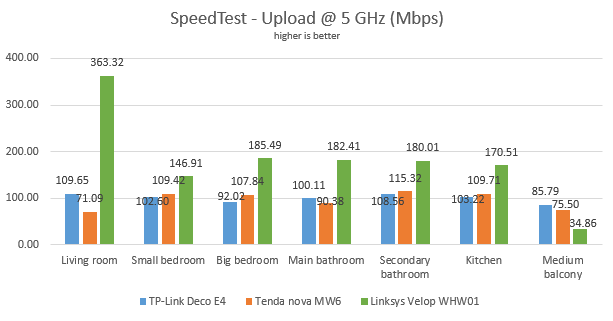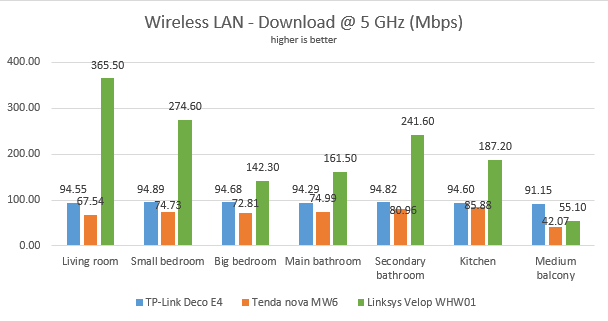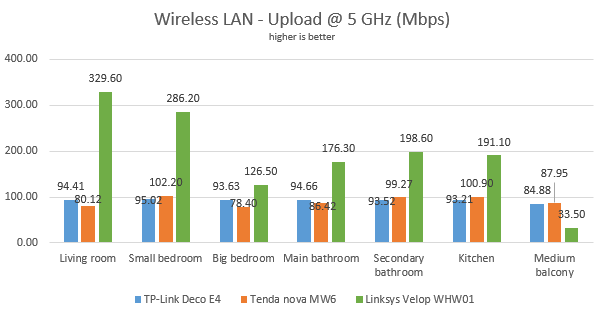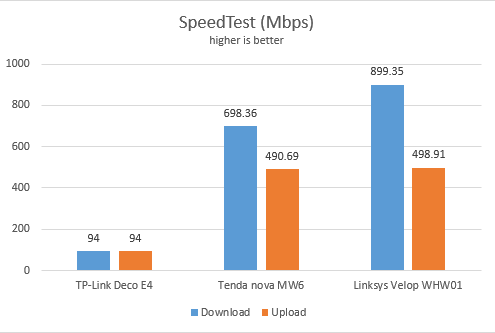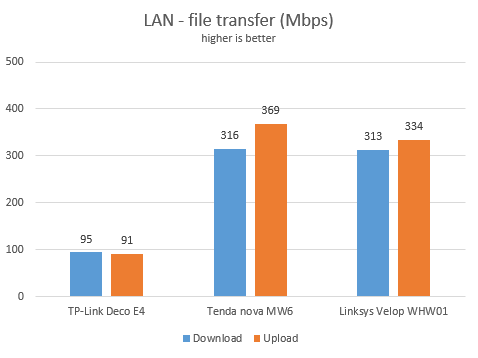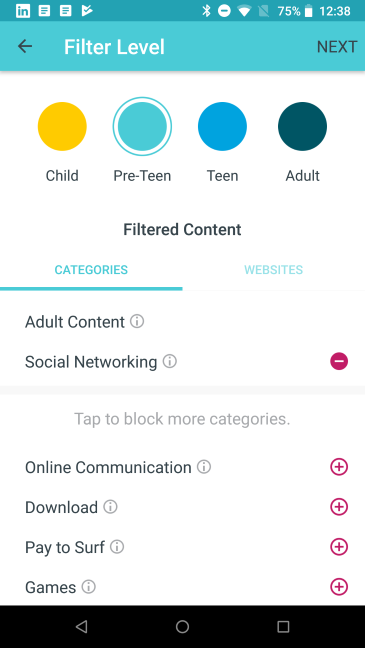Wireless network performance
Let's take a look at the apartment that was used in our testing and how it is set up. You can see that the central TP-Link Deco E4 hub is placed in the living room. When using wireless routers, the signal strength is not that high in rooms like the Kitchen and the Medium balcony. To improve the coverage of the network, we placed the second Deco E4 hub in the hallway, close to the entrance to the Kitchen.
Our testing was done using a fast 1 Gigabit Internet connection that is capable of uploads on the internet of up to 500 Mbps. We used an HP Spectre 13 laptop for our measurements.
To get a better perspective of the performance offered by TP-Link Deco E4, we compared it to two similar mesh WiFi systems: Tenda nova MW6 AC1200 and Linksys Velop AC1300 (WHW01).
We started by evaluating the 2.4 GHz wireless network and measured the signal strength offered in each room, using a tool named NetSpot Pro. The signal strength offered by TP-Link Deco E4 was OK, without standing out from the crowd.
Then, we used SpeedTest to see how fast the internet connection is when we used the 2.4 GHz wireless frequency. TP-Link Deco E4 delivered downloads that are as fast as its competitors, in most rooms.
When we measured the upload speed, TP-Link Deco E4 was the speed leader in several rooms.
Continuing our measurements on the 2.4 GHz wireless network, we used the PassMark Performance test to transfer data between two computers connected to the network. When we measured the download speed, TP-Link Deco E4 outperformed the mesh WiFi systems we compared it to.
A similar situation was noticed when we measured the upload speed.
TP-Link Deco E4 offers good WiFi coverage and transfer speeds on the 2.4 GHz band, similar and sometimes better than other AC1200 mesh WiFi systems.
Next, we analyzed the performance offered by the 5GHz wireless network. First, we looked at the evolution of the signal strength, from room to room. The signal strength delivered by TP-Link Deco E4 was similar to that of other mesh WiFi systems.
Next, we ran SpeedTest to see how fast the internet connection is on the 5GHz band. The maximum speed offered by TP-Link Deco E4 was smaller than that of other mesh WiFi systems because it is capped at 100 Mbps.
When measuring the upload speed, we noticed a similar story.
For the last measurements on the 5GHz wireless network, we used the PassMark Performance test to transfer data between two computers connected to the network. TP-Link Deco E4 worked flawlessly at 100 Mbps, in every room. When looking at the variability of the network transfers, TP-Link Deco E4 was by far the most stable mesh WiFi system that we tested.
The same trend applied to the upload speed too.
Other AC1200 mesh WiFi systems may deliver higher speeds on the 5 GHz band than TP-Link Deco E4, but none is as stable as Deco E4 is. We were impressed by how little variability we measured on the 5 GHz band.
Wired network performance
To test the quality of the wired Ethernet connection, we used a desktop PC and a laptop, connected to the network through Ethernet cables, both using fast SSD drives. We measured the speed of the internet connection when using a 1 Gbps Ethernet cable, using SpeedTest. Because its Ethernet ports are capped at 100 Mbps, TP-Link Deco E4 was easily outmatched in this test.
Then, we ran a network transfer between the two computers, each connected with an Ethernet cable to a different TP-Link Deco E4. Since the stations were connected wirelessly, the transfer was mediated through WiFi. We used PassMark Performance test for these measurements. Again, Deco E4 was hampered by its Ethernet ports that work only at 100 Mbps.
The Ethernet connections on the TP-Link Deco E4 work only at 100 Mbps, and it is easily outmatched by other mesh WiFi systems.
Extra features
TP-Link bundles some advanced features that are not found on mesh systems from other brands like Linksys or Tenda:
- Cloud-based parental controls that are effective and easy to configure. They are useful for setting time limits, schedules, and protecting your children from inappropriate content online.
- You can set managers for your Deco E4, through the TP-Link Cloud accounts. For example, in a family, both the husband and the wife can manage the system from their smartphones and tablets.
- TP-Link DDNS - allows you to assign a fixed host and domain name to a dynamic IP address.
- QoS - a basic Quality of Service feature that helps you control how the total bandwidth is split between devices.
- Can be used together with other TP-Link Deco models, to build your custom mesh WiFi system, and optimize the price you pay to build it.
- Integration with Alexa and IFTTT (If This Then That) - you can remote control the Deco E4 using Alexa and voice commands, and set your automation system.
What is your opinion about TP-Link Deco E4?
Now you know our opinion about the TP-Link Deco E4 whole home mesh WiFi system, and how it performed in our testing. Before closing this review, share your opinion. Is it something that you would like to purchase? Do you like what it has to offer for such an affordable price? Comment below and let's discuss.