
Wireless network performance
First, let’s look at the apartment used in our testing and how it is set up. TP-Link Archer AX50 is placed in the living room. With most wireless routers, the signal strength is not great in places like the Kitchen and the Medium balcony.
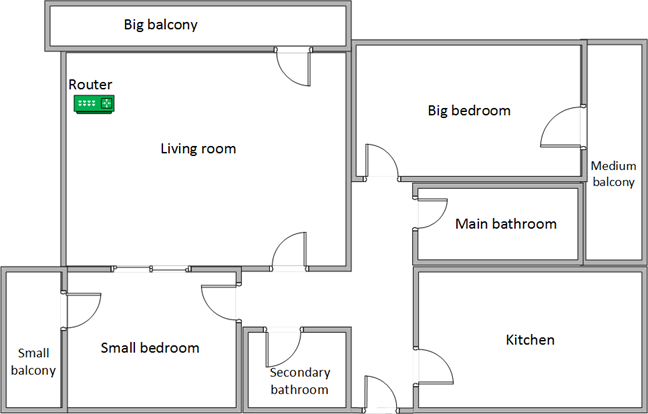
The apartment in which we tested TP-Link Archer AX50
Our testing was done using a fast 1 Gigabit Internet connection capable of uploads on the internet of up to 800 Mbps. We evaluated the Wi-Fi emitted by TP-Link Archer AX50 using the following standards: Wi-Fi 4 on the 2.4 GHz band, Wi-Fi 5, and Wi-Fi 6 on the 5 GHz band.
To get a better idea of the performance offered by TP-Link Archer AX50, we compared it with its more affordable brother, the Archer AX20, and ASUS RT-AX58U (a competing AX3000 router). As always, we first measure the signal strength in each room. As you can see below, the signal strength offered by Archer AX50 was similar to that of Archer AX20 and lower than that of ASUS RT-AX58U.
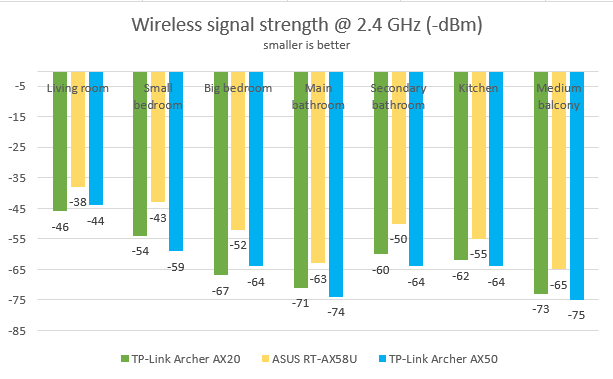
TP-Link Archer AX50 - Signal strength on the 2.4 GHz band
Next, we used SpeedTest to measure the speed of the internet connection when connected to the 2.4 GHz band. The download speed offered by TP-Link Archer AX50 was excellent in most rooms.
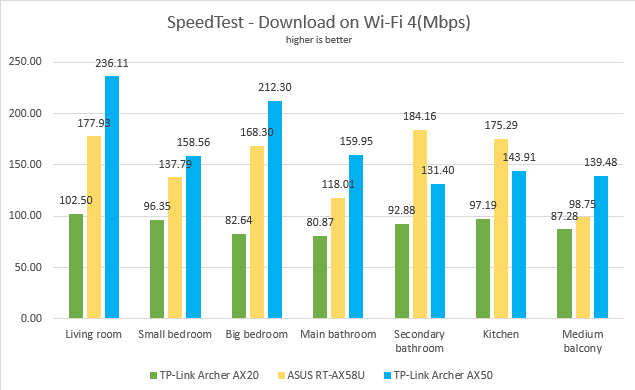
TP-Link Archer AX50 - SpeedTest downloads on Wi-Fi 4
When measuring the upload speed, TP-Link Archer AX50 had lower performance, similar to that of its slightly more affordable brother - the Archer AX20.
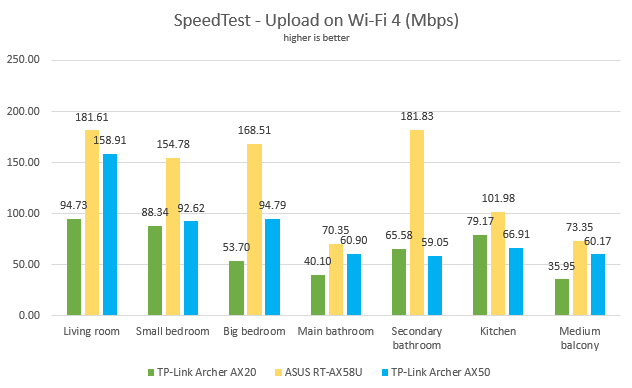
TP-Link Archer AX50 - SpeedTest uploads on Wi-Fi 4
Continuing our 2.4 GHz band measurements, we used the PassMark Performance test to transfer data between two computers connected to the network. The download speeds offered by Archer AX50 were outstanding in all the rooms from our test apartment.
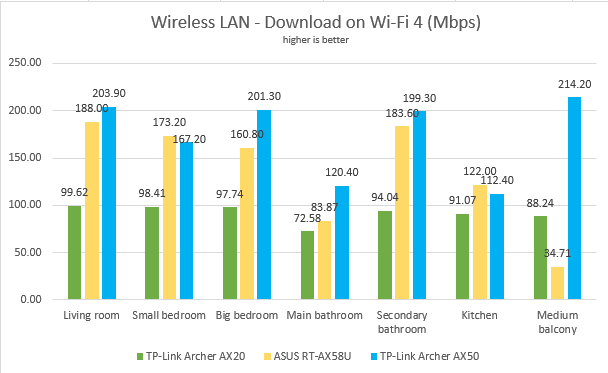
TP-Link Archer AX50 - Network downloads on Wi-Fi 4
When measuring the upload speed, the picture was mixed, with no router outperforming the others.
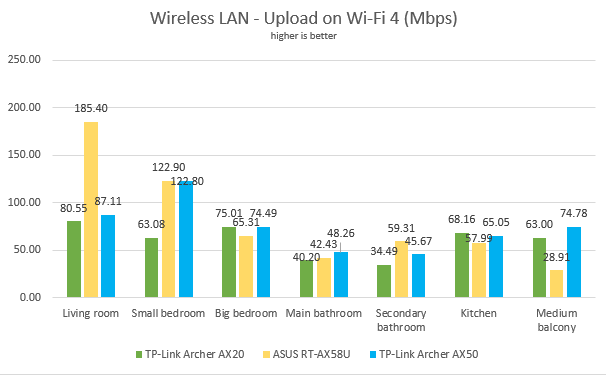
TP-Link Archer AX50 - Network uploads on Wi-Fi 4
On the 2.4 GHz wireless band, when using Wi-Fi 4, TP-Link Archer AX50 provides excellent download speeds.
For the next set of measurements, we analyzed the performance of the 5GHz wireless band when using Wi-Fi 5. The signal strength offered by TP-Link Archer AX50 was similar to that of Archer AX20 and lower than that of ASUS RT-AX58U.
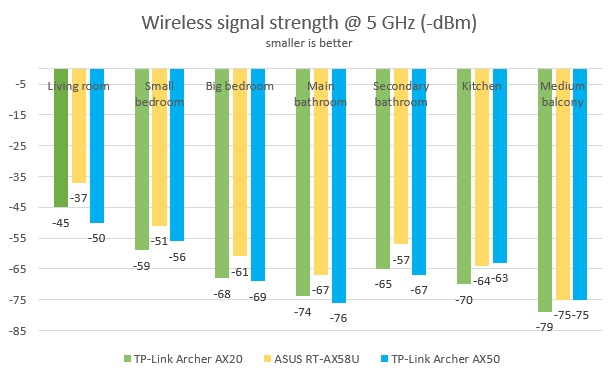
TP-Link Archer AX50 - Signal strength on the 5 GHz band
We measured the download speed with SpeedTest in every room of our test apartment. With one exception, the downloads offered by TP-Link Archer AX50 were outmatched by those provided by Archer AX20 - a surprising result.
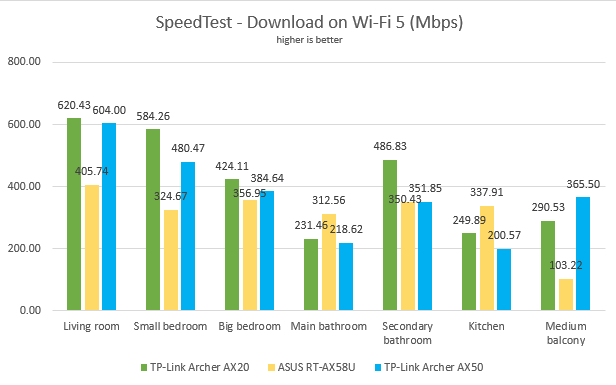
TP-Link Archer AX50 - SpeedTest downloads on Wi-Fi 5
A similar story was noticed when measuring the upload speed too.
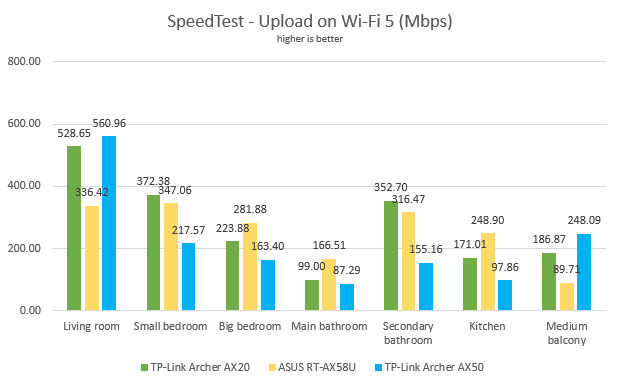
TP-Link Archer AX50 - SpeedTest uploads on Wi-Fi 5
For the last measurements on Wi-Fi 5, we used the PassMark Performance test to transfer data between two computers connected to the network. TP-Link Archer AX50 offered fast downloads, but there was no clear winner in this comparison.
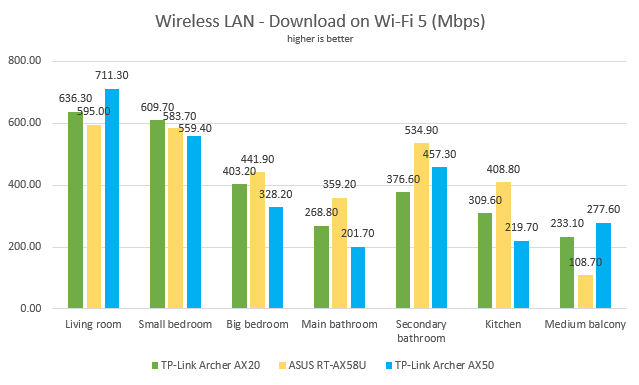
TP-Link Archer AX50 - Network downloads on Wi-Fi 5
The same happened when measuring the upload speed too.
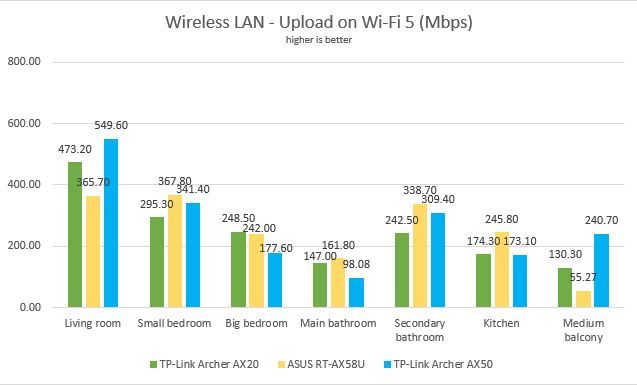
TP-Link Archer AX50 - Network uploads on Wi-Fi 5
When using the Wi-Fi 5 standard, the TP-Link Archer AX50 offers reliable performance without outshining the competition.
We remained on the 5 GHz wireless band, but we switched to using the Wi-Fi 6 standard and ran SpeedTest in our apartment’s rooms. The downloads offered by TP-Link Archer AX50 were generally faster than those provided by TP-Link Archer AX20.
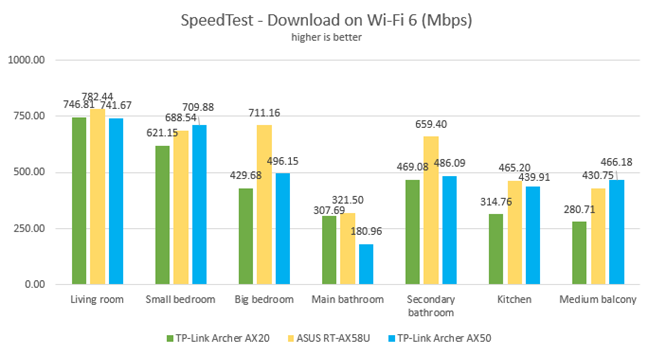
TP-Link Archer AX50 - SpeedTest downloads on Wi-Fi 6
When measuring the upload speed, TP-Link Archer AX50 had a rather underwhelming performance.
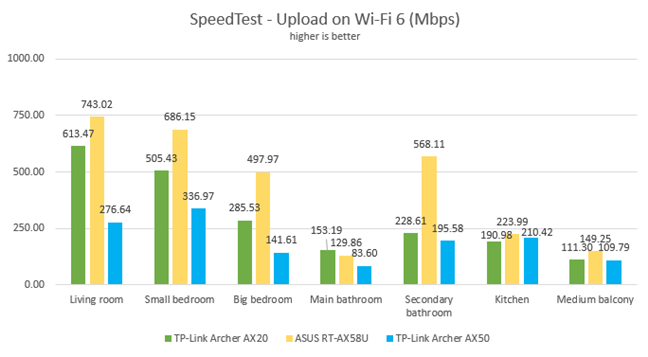
TP-Link Archer AX50 - SpeedTest uploads on Wi-Fi 6
For the last round of comparisons, we used the PassMark Performance test to transfer data between two computers connected to the network using Wi-Fi 6. TP-Link Archer AX50 performed very well, especially in the rooms closest to it. It managed to break the 900 Mbps download speed barrier, proving that it is worth upgrading to a Wi-Fi 6 router.
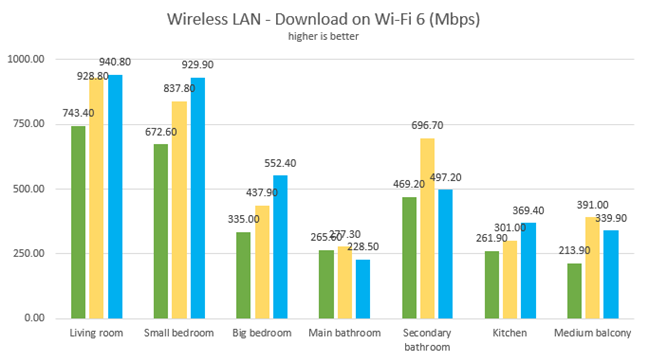
TP-Link Archer AX50 - Network downloads on Wi-Fi 6
Upload speeds were lower though, but still satisfying in most rooms.
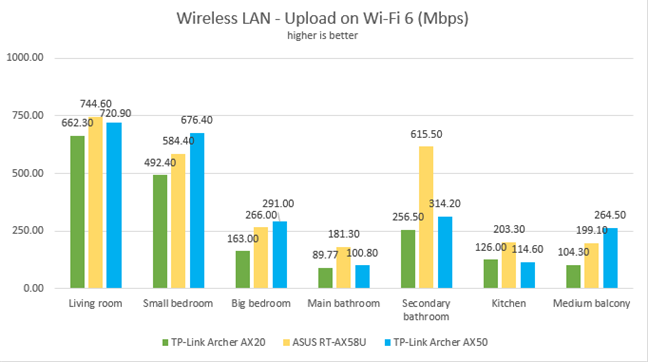
TP-Link Archer AX50 - Network uploads on Wi-Fi 6
TP-Link Archer AX50 offers reliable Wi-Fi 6 network connections at speeds that meet the expectations we have from a router in its price range.
Wired network performance
TP-Link Archer AX50 has four Ethernet ports that you can use to connect your computers and devices to the network. Our internet connection offers a maximum of 1 Gbps for the download speed and 800 Mbps for the upload. We first used SpeedTest and Archer AX50 was fully capable of reaching the maximum potential of our internet connection.
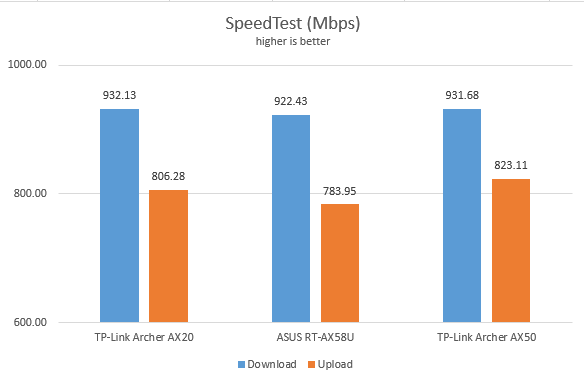
TP-Link Archer AX50 - SpeedTest on Ethernet connections
Then, we ran a network transfer between two computers using the PassMark Performance test. We weren’t surprised to see the Archer AX50 running at speeds very close to 1Gbps for both the upload and the download.
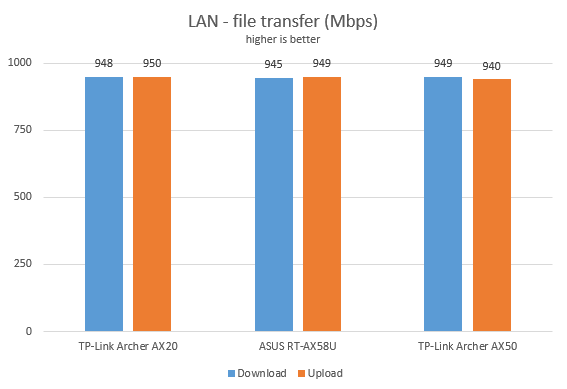
TP-Link Archer AX50 - Network transfers on Ethernet connections
TP-Link Archer AX50 works very well with 1 Gbps internet connections and provides Ethernet network transfers at speeds that match its specifications.
USB performance
We connected a portable SSD to the USB 3.0 port of the TP-Link Archer AX50 and made some data transfers. To see how fast this port is, we copied and downloaded some data from the SSD. Unfortunately, we noticed that the speeds obtained are not those you would expect from a USB 3.0 port. They are more in line with those of a USB 2.0 port like the one found on the Archer AX20. Also, it was disappointing to see that the upload speed was really low. This looks like a firmware bug that should be fixed in a future update.
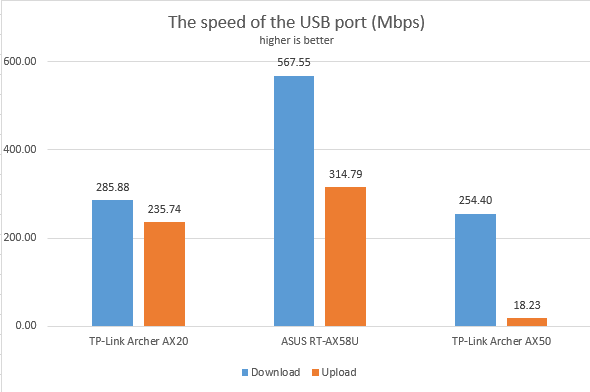
TP-Link Archer AX50 - The speed of the USB port
Unfortunately, the USB 3.0 port on the TP-Link Archer AX50 works at speeds similar to USB 2.0 ports. We think this is a firmware limitation that the manufacturer can fix in a future update.
Extra features
The firmware on the TP-Link Archer AX50 has some advanced features that some users are going to appreciate:
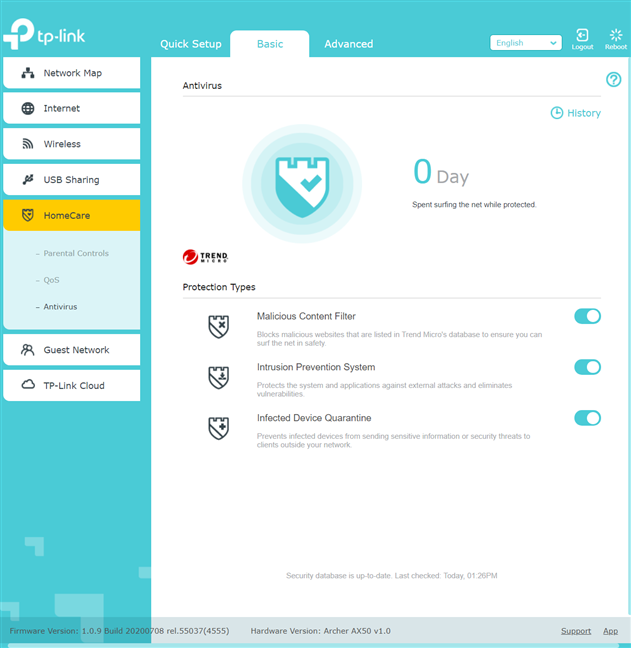
TP-Link Archer AX50 - includes the HomeCare module
- HomeCare - a cloud-based solution developed by TP-Link together with Trend Micro, which provides built-in antivirus and intrusion prevention protection, easy-to-use parental controls that are very efficient, and an efficient Quality of Sevice feature for prioritizing the types of network traffic that matter to you: gaming, streaming, surfing the web, chatting, or others.
- IPv6 – support for IPv6 addresses that are replacing IPv4. Our internet connection works with IPv6, and the router handled it well.
- VPN server – you can set the router to work as a VPN server using OpenVPN and PPTP.
- Wireless schedule - you can set when the wireless network is automatically turned off. For example, you may not want it broadcasted while you sleep.
- Guest Network – you can enable two wireless guest networks with individual security and access settings, one on each band.
- DDNS – a service that allows you to connect to the router from the internet, even if your internet provider assigns you a dynamic public IP address. This router can work with the following service providers: TP-Link, NO-IP, and DynDNS.
- Smart Life Assistant – with the Tether mobile app’s help, you can integrate the router with Amazon Alexa and control it using voice commands.
TP-Link Archer AX50 has a solid feature set. We especially appreciate the HomeCare module that provides efficient protection for all the devices in your network. The only downside is the lack of support for TP-Link OneMesh - a feature that would have allowed the network managed by the Archer AX50 to be easily extended with a OneMesh range extender.
What is your opinion about the TP-Link Archer AX50?
At the end of this review, you know what we like and don’t like about the TP-Link Archer AX50 wireless router. Before you go, tell us what you think. Do you consider it a good wireless router? Do you want to buy it? If you already have this router, tell us your experience with it. Comment below, and share your perspective.







