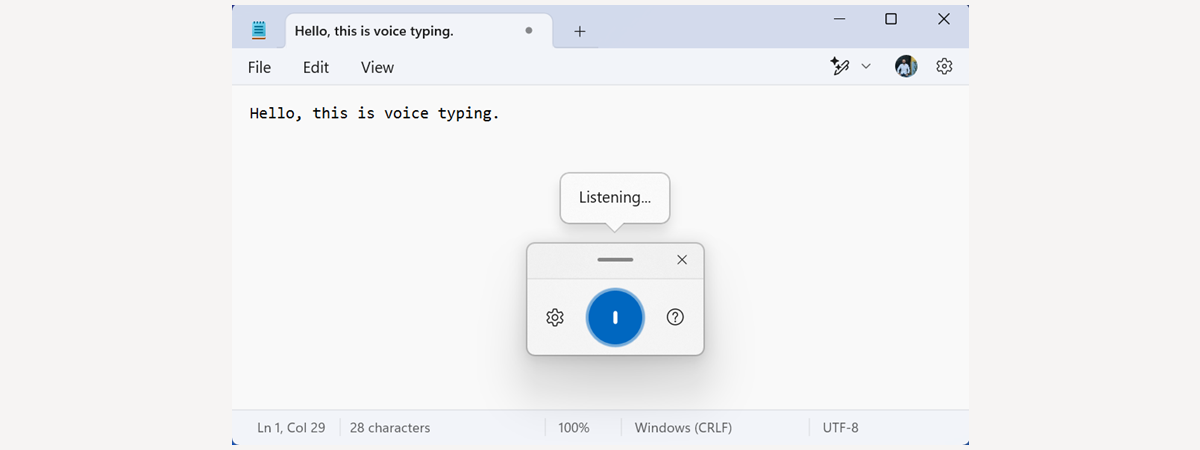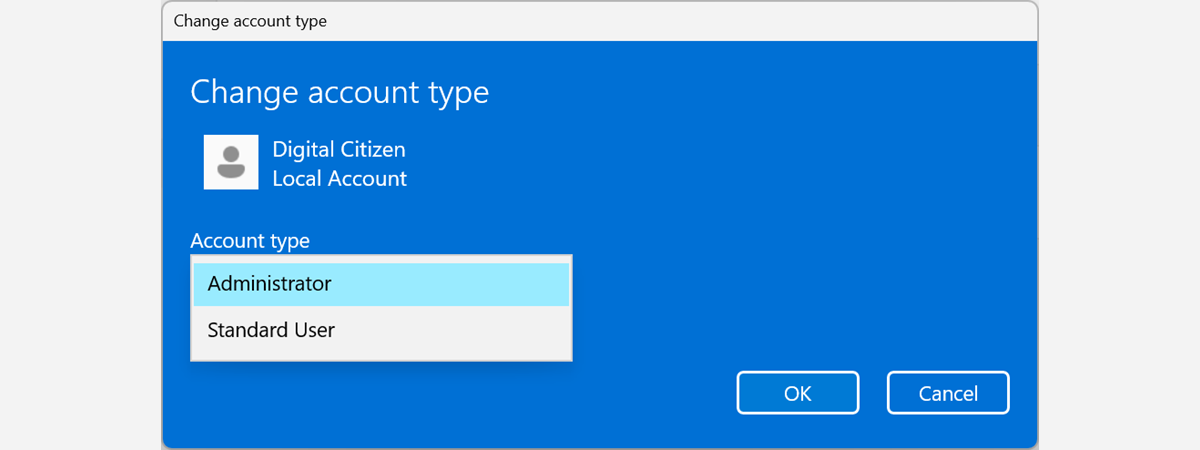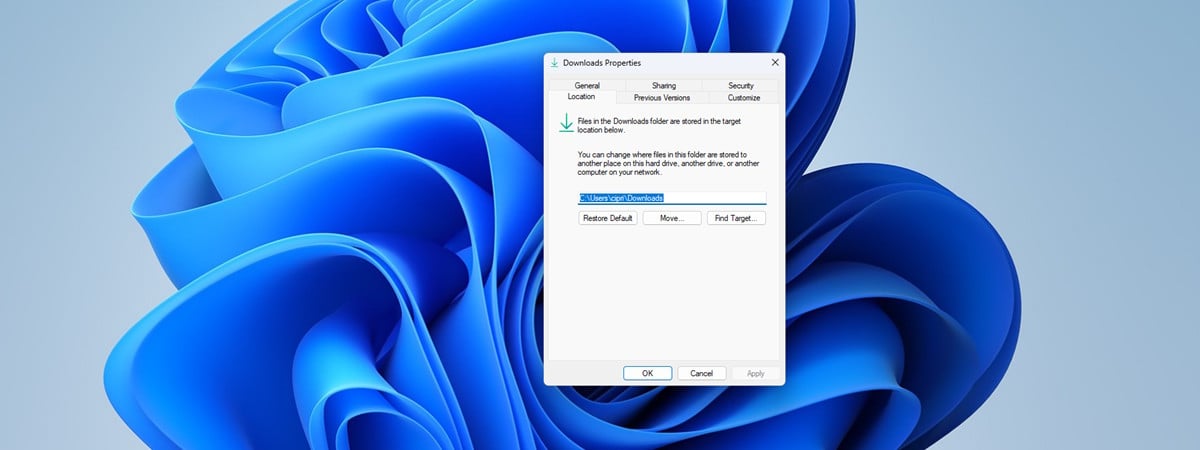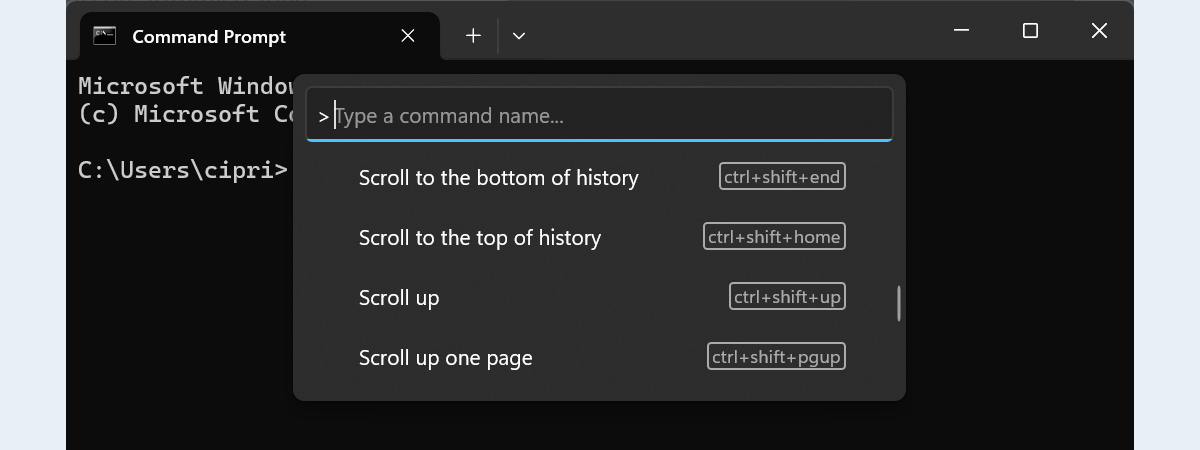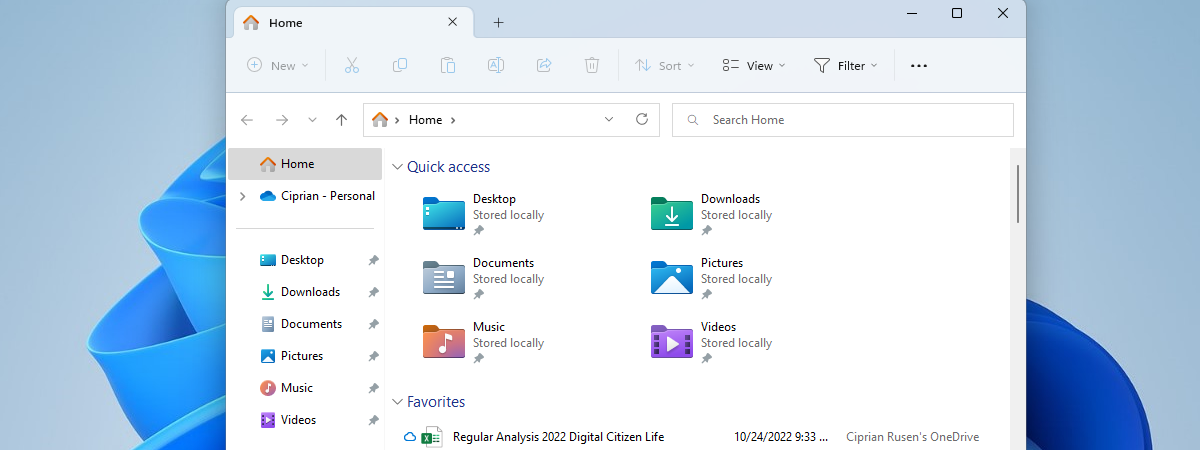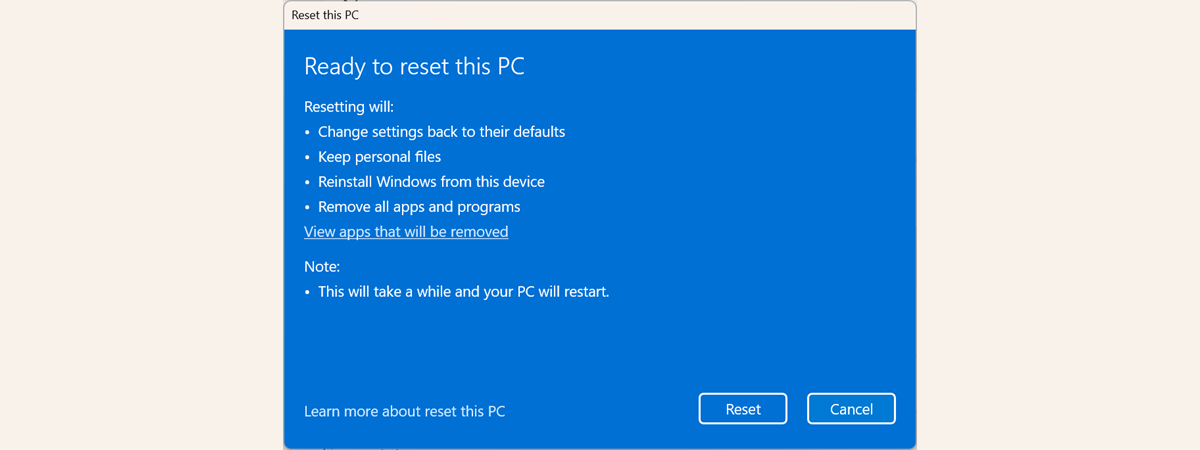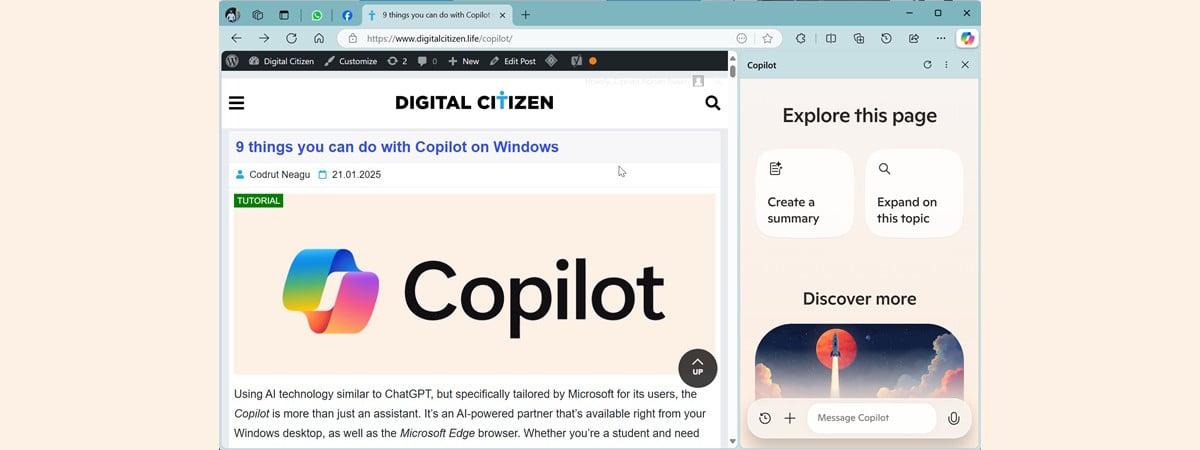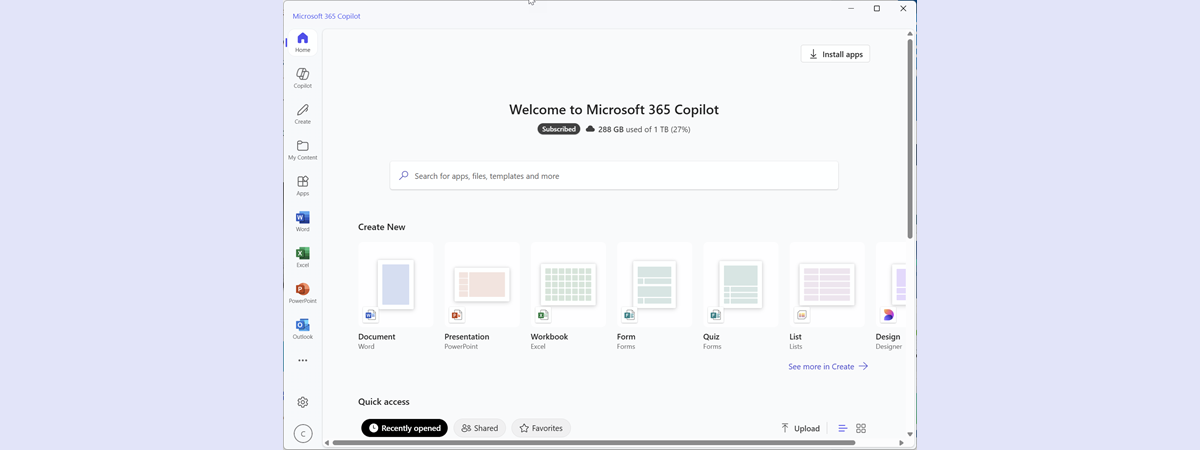How to turn on and off Dark Mode in Microsoft Edge
The Microsoft Edge Dark Mode is a cool feature built into the browser that provides a sleek, visually comfortable browsing experience. On top of enhancing aesthetics, the Dark Mode in Microsoft Edge also helps reduce eye strain, especially in low-light environments. Whether you’re browsing at night or simply prefer a darker interface, enabling Dark Mode in Edge is a quick and easy process, and


 28.02.2025
28.02.2025