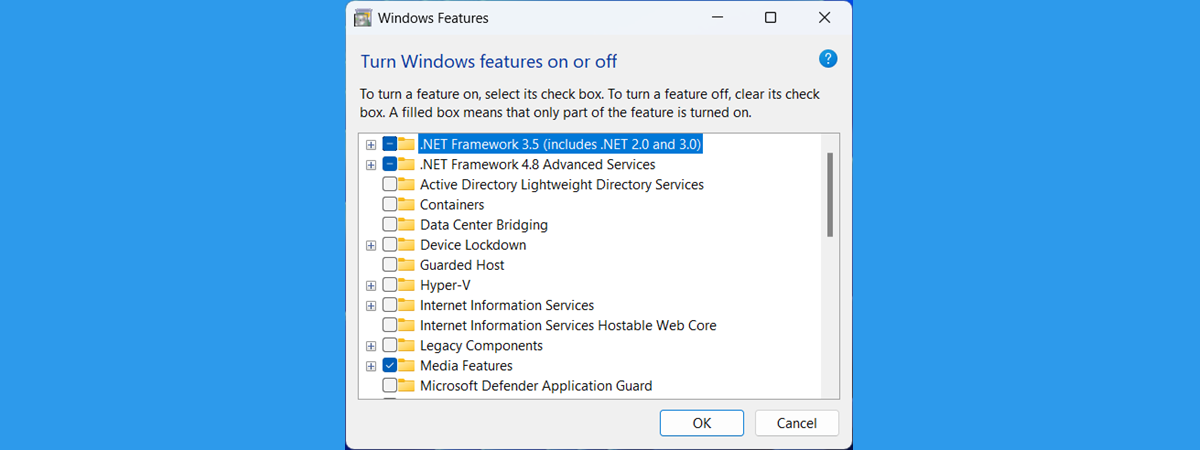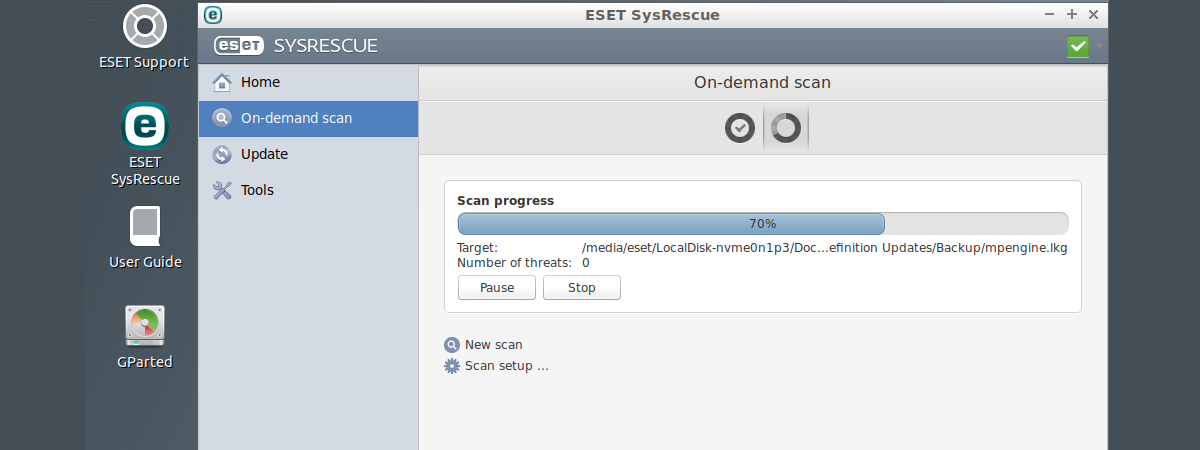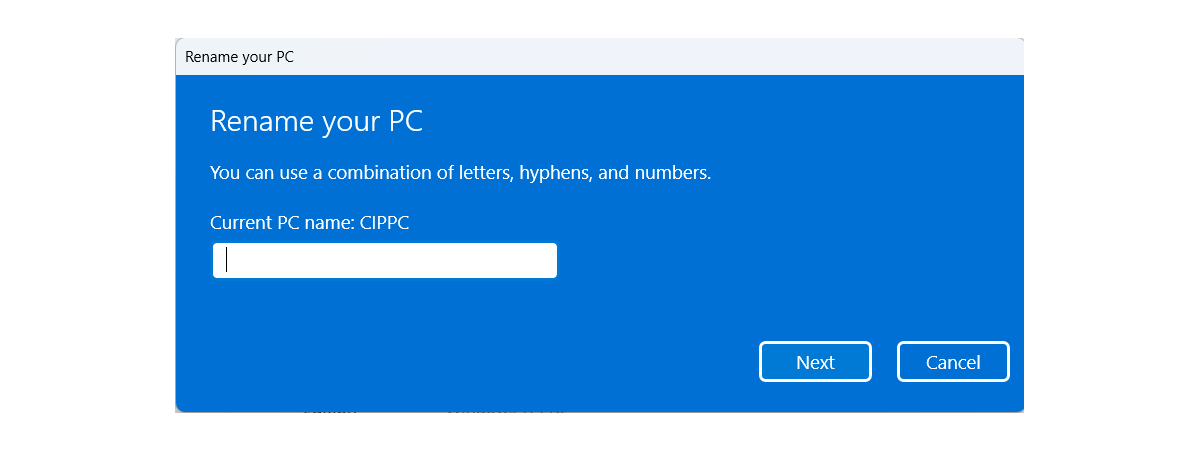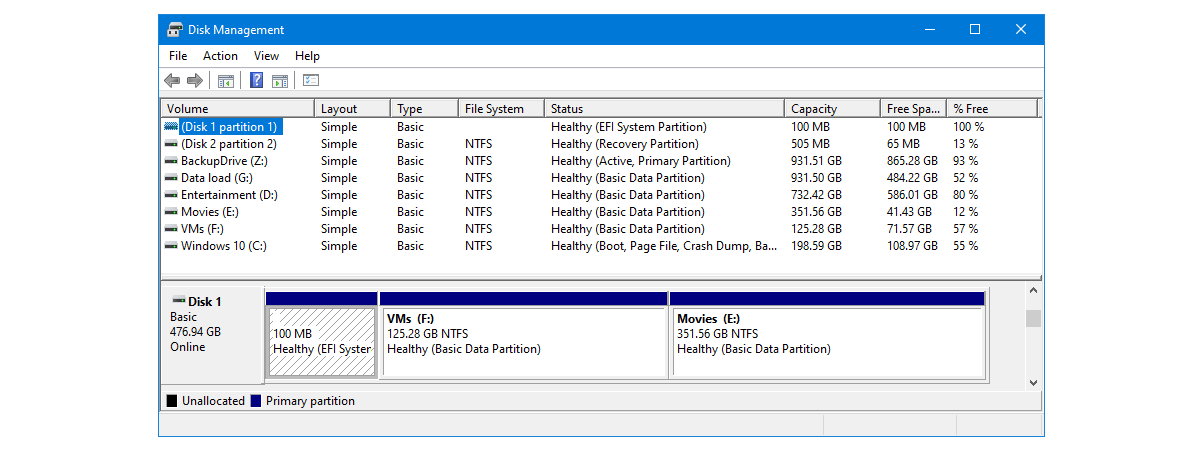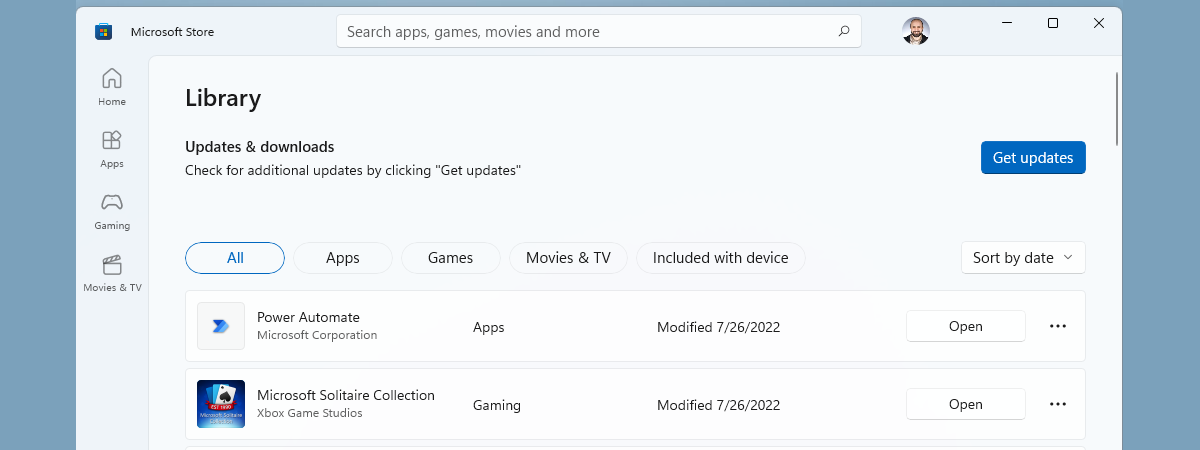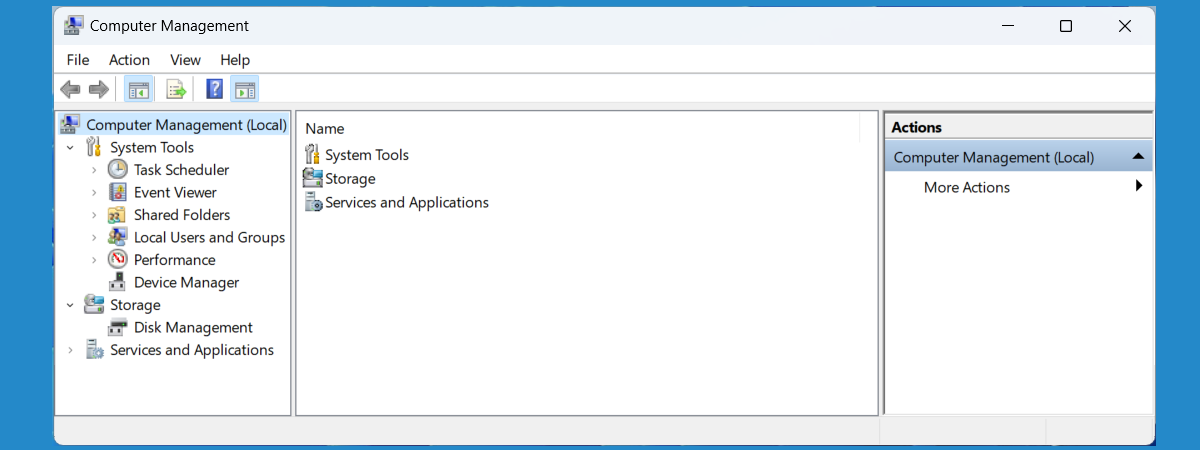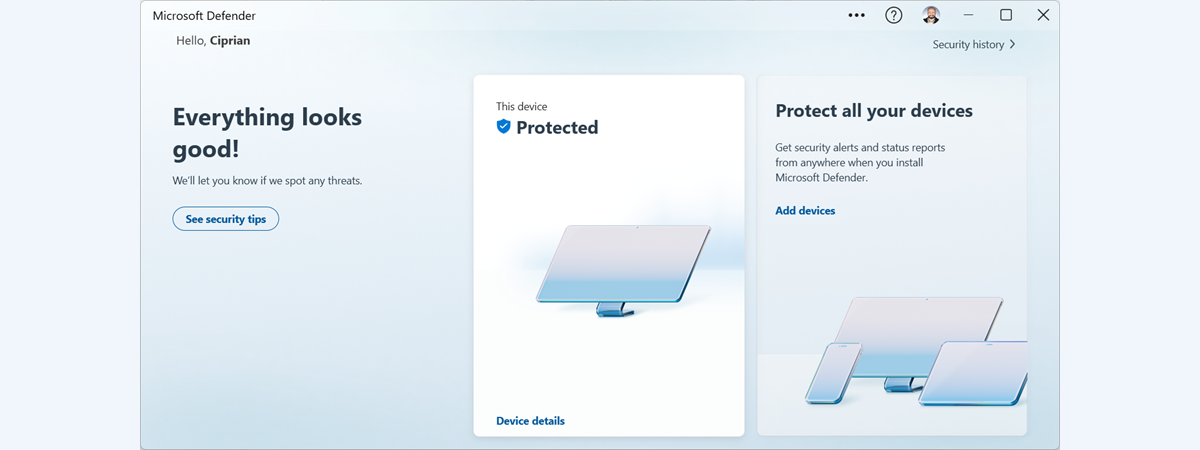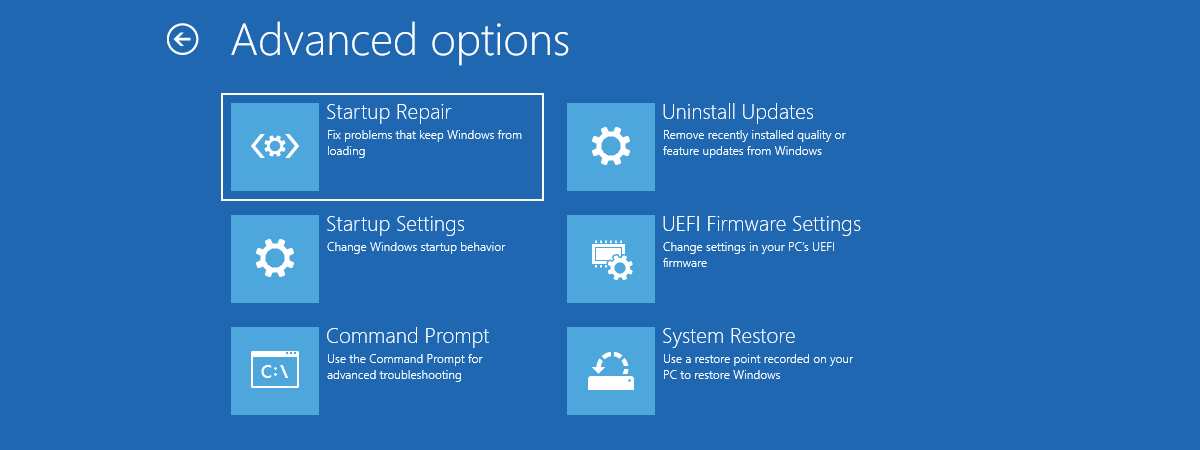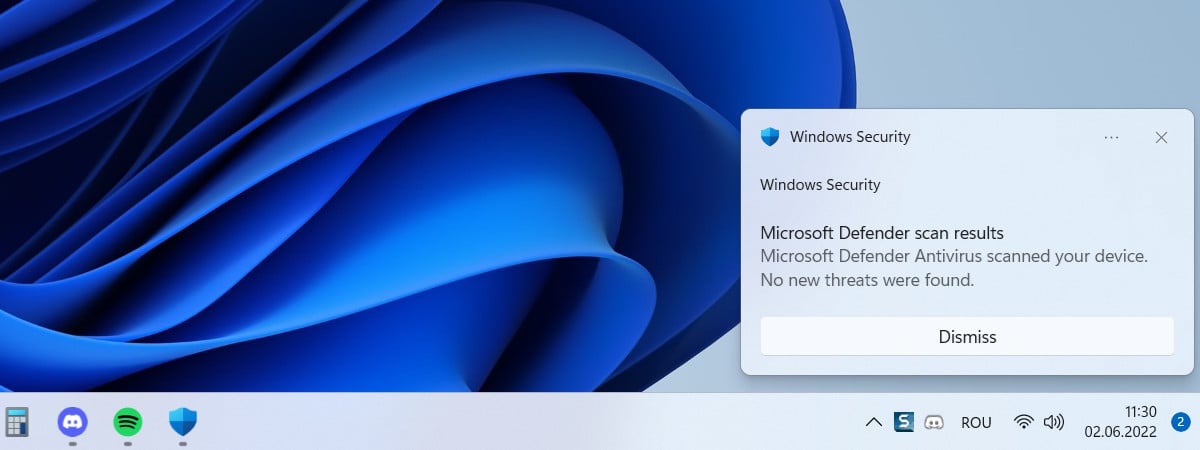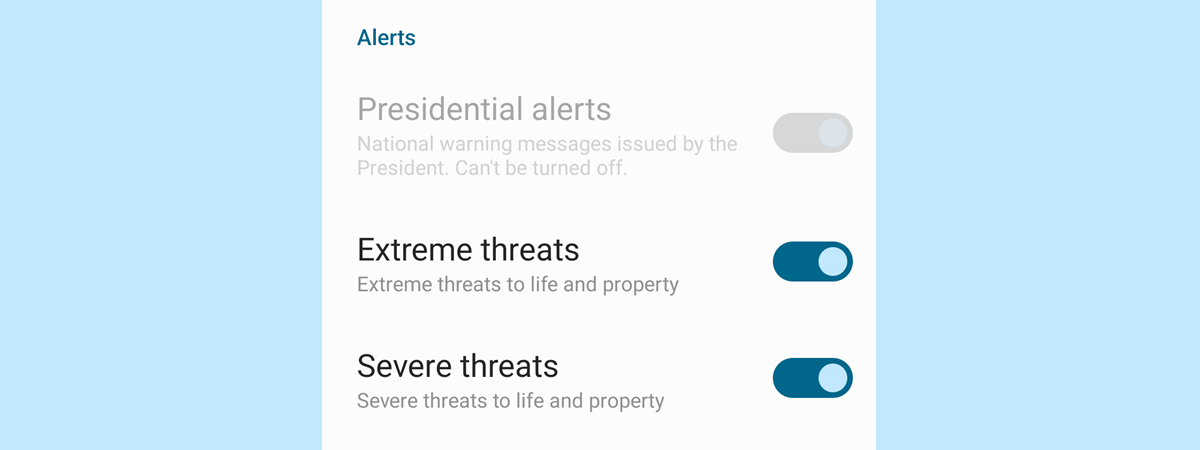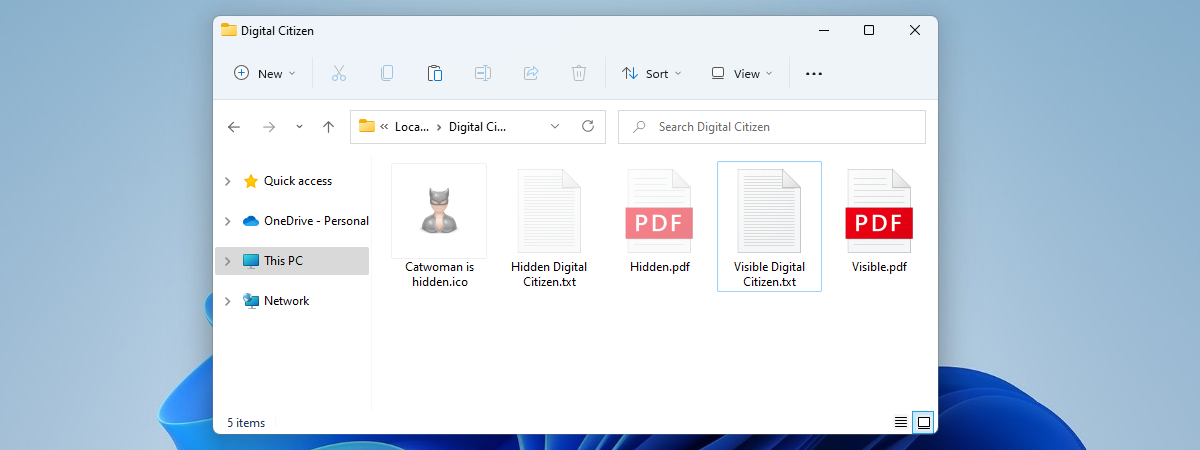How to delete a partition in Windows 11 or Windows 10
Both Windows 11 and Windows 10 offer specialized apps and tools that you can use to delete partitions. If you need to remove a partition or a volume from a drive, you don’t have to install third-party apps like EaseUS


 25.11.2022
25.11.2022