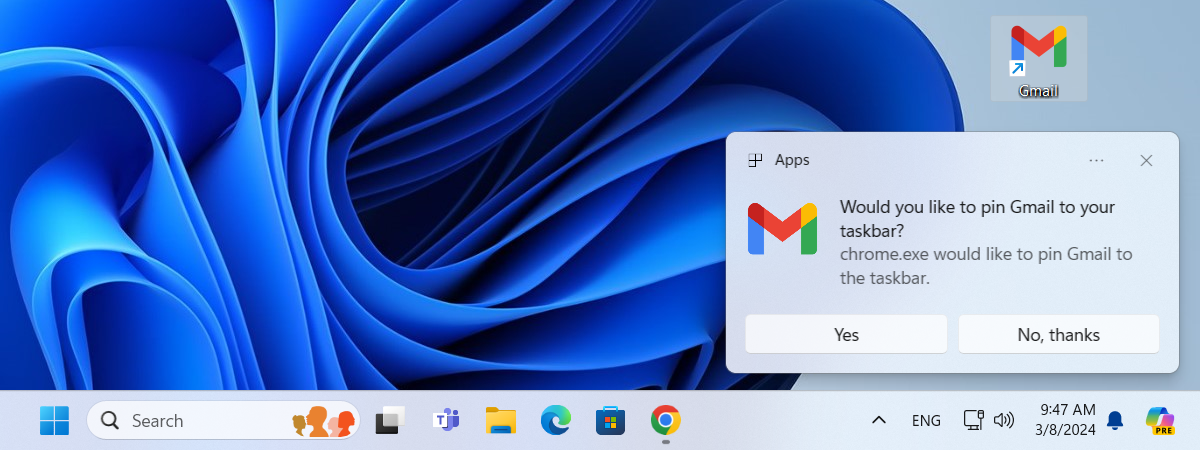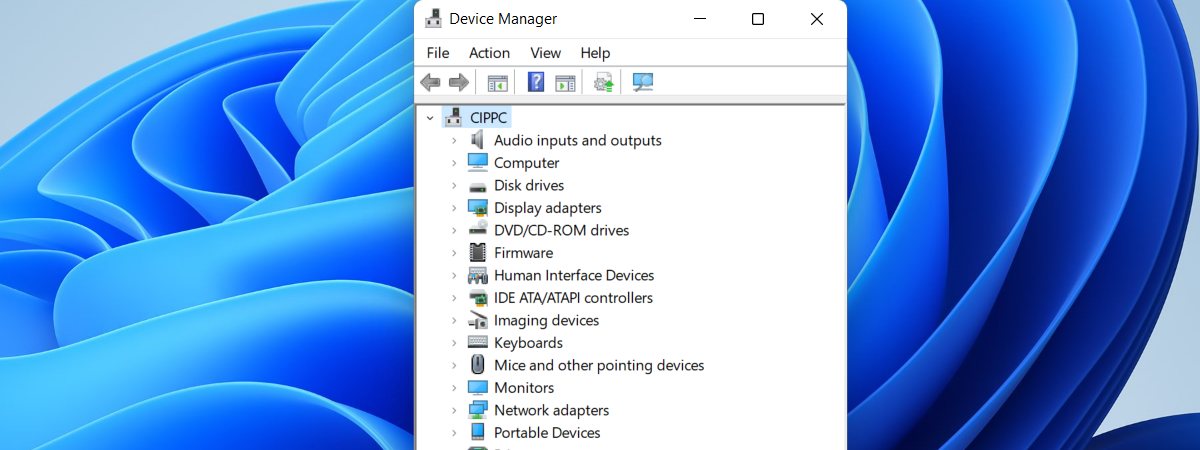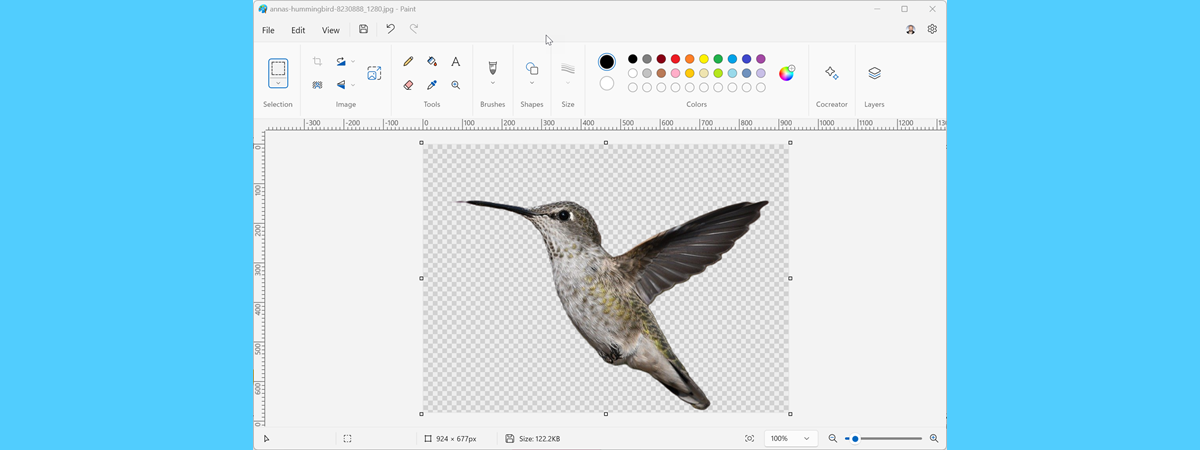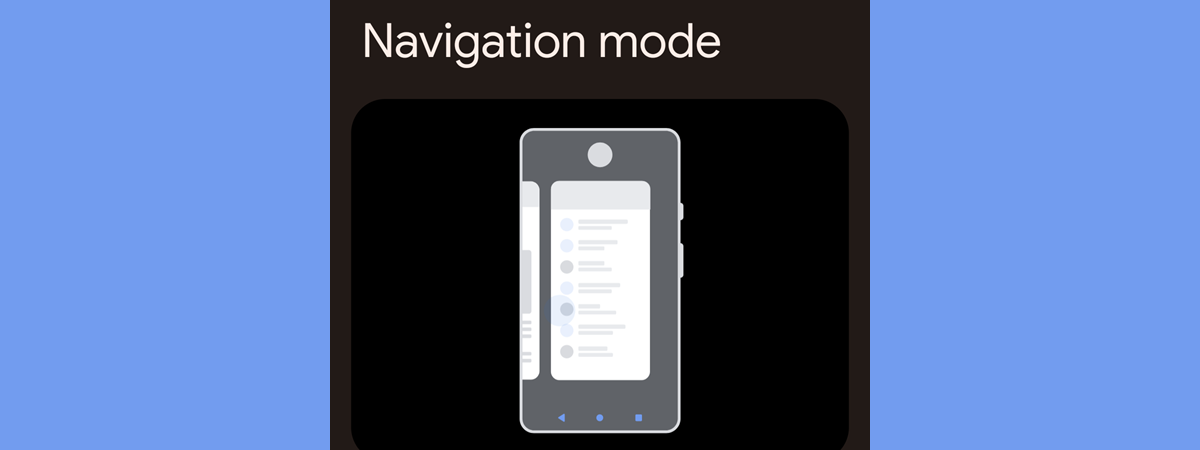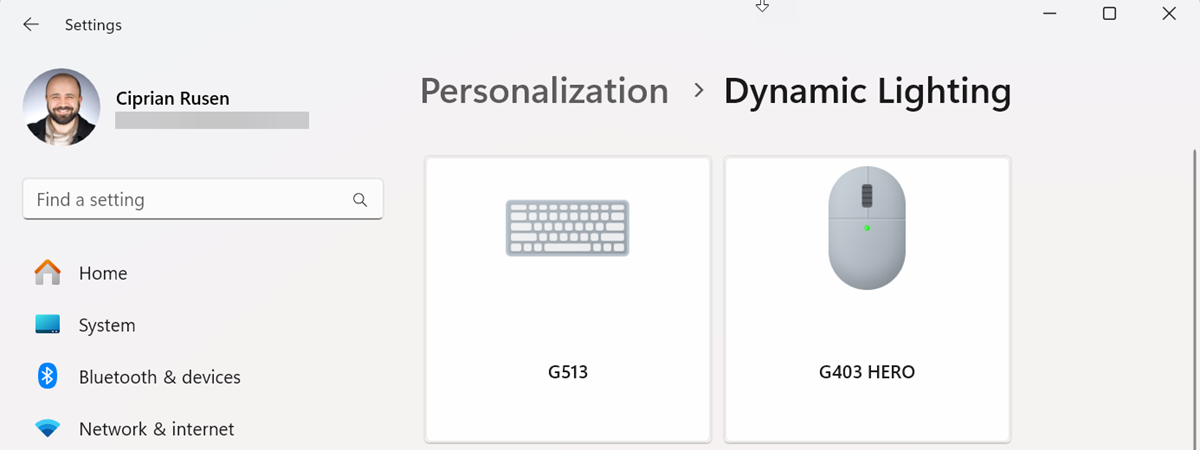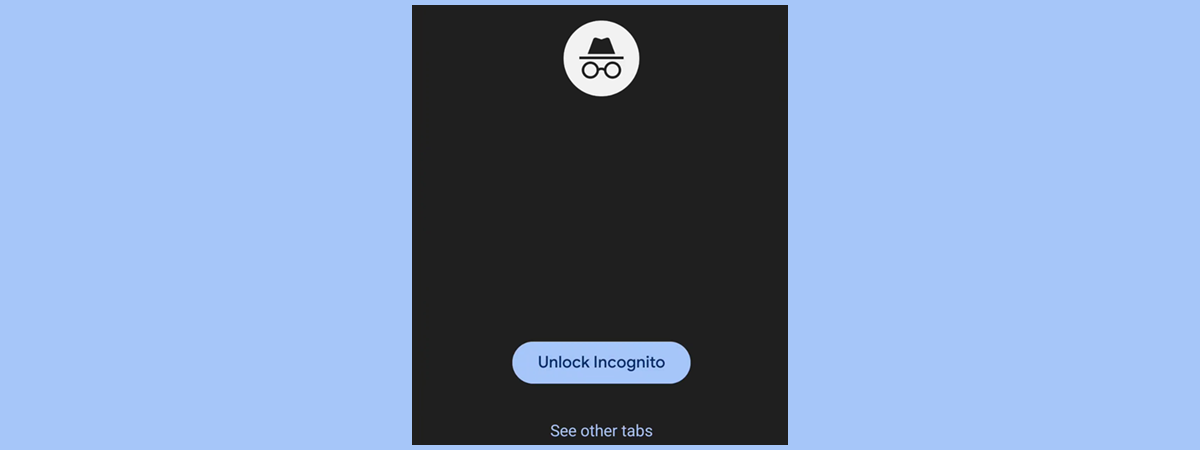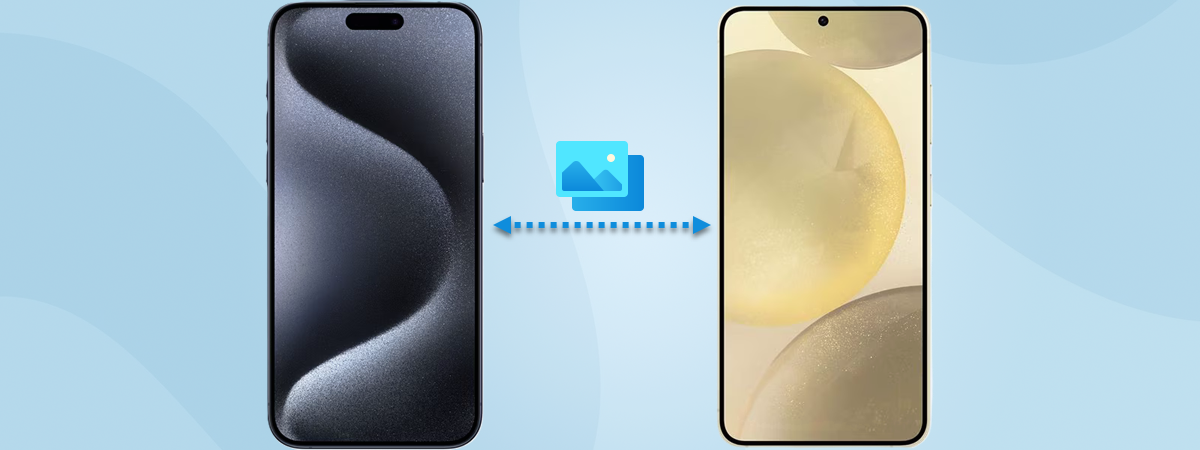
How to share photos from an iPhone to an Android and vice versa
A few years ago, sending photos from an iPhone to an Android or the other way around was not easy. However, the situation has improved significantly, though not because of Apple’s efforts. Because no, you can’t AirDrop from an iPhone to an Android, nor can you Nearby Share from an Android to an iPhone. However, thanks to alternative solutions offered by Microsoft, Google, and


 12.03.2024
12.03.2024