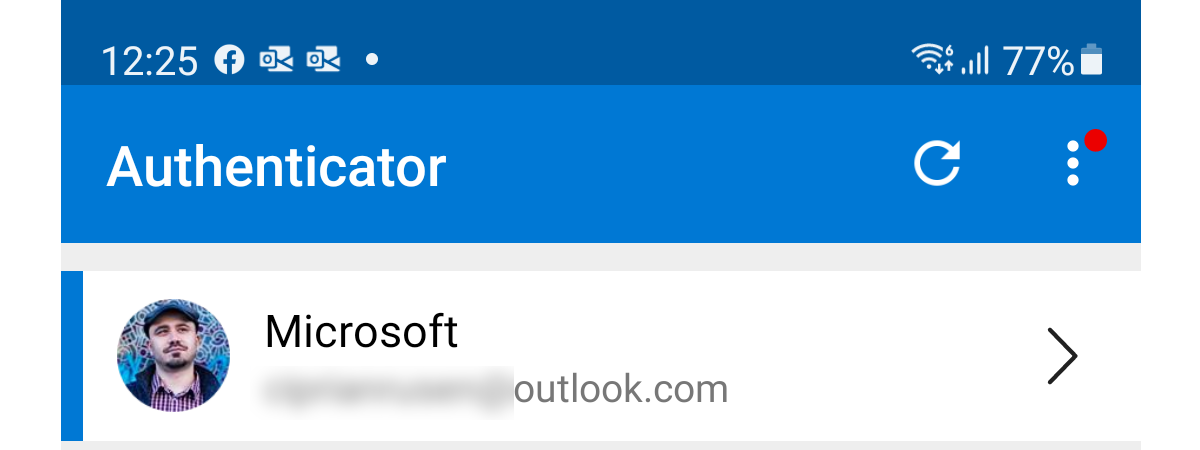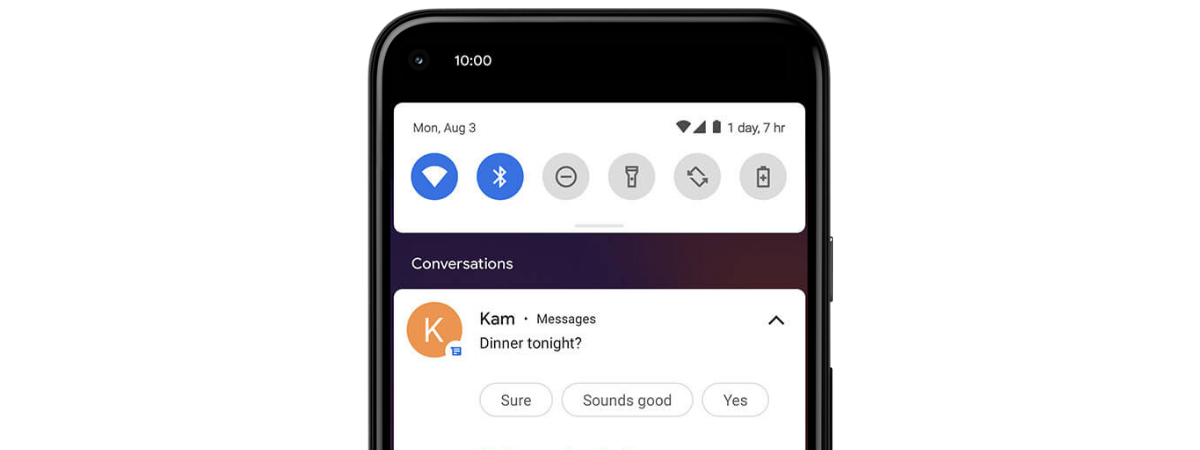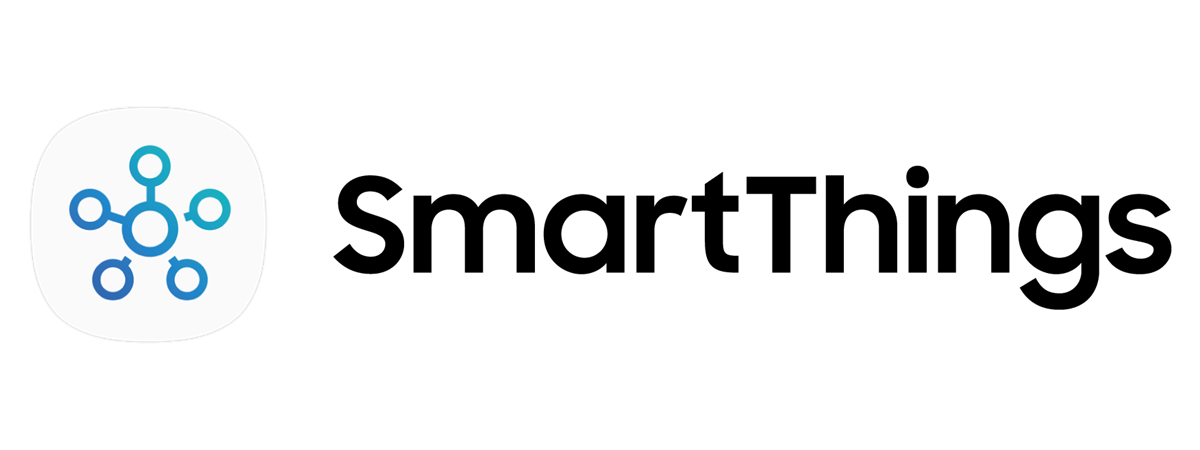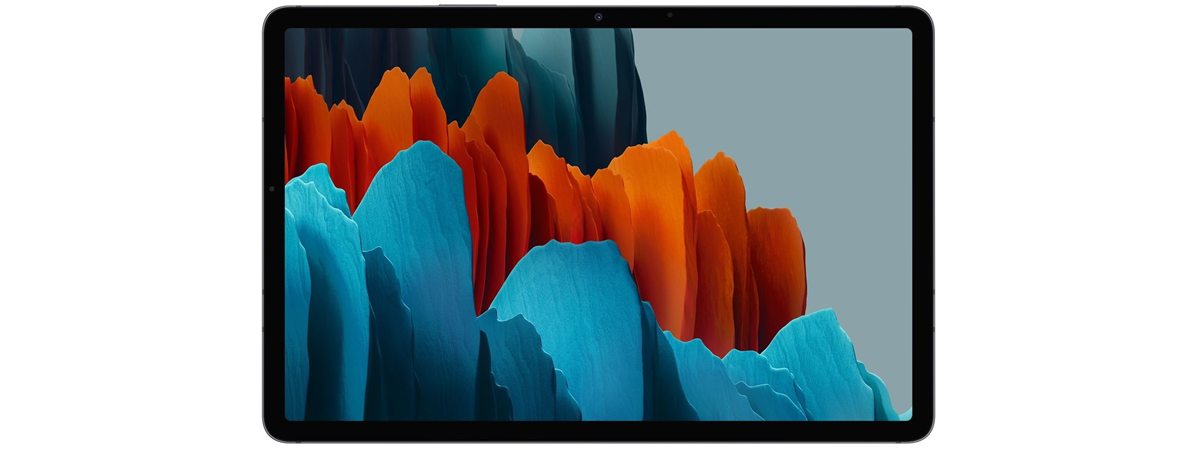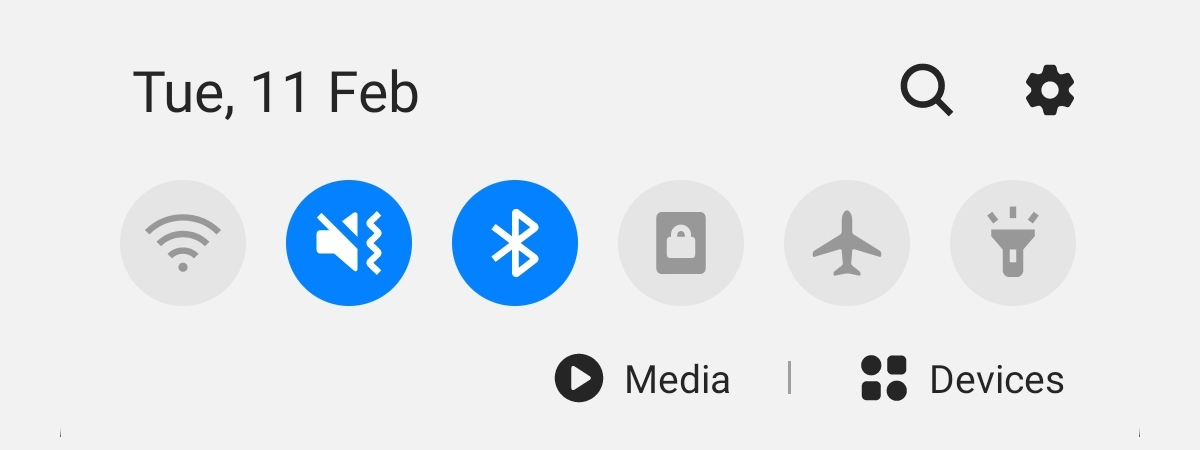How do I find my router's IP address? The complete guide
Have you ever found yourself in a situation when you wanted to configure a router, and you did not know its IP address? Therefore, you couldn’t connect to its administration user interface and change its settings. To help you out, we created this complete guide that covers finding the IP of a router using all types of computers and devices: the routers themselves, Windows


 11.03.2021
11.03.2021