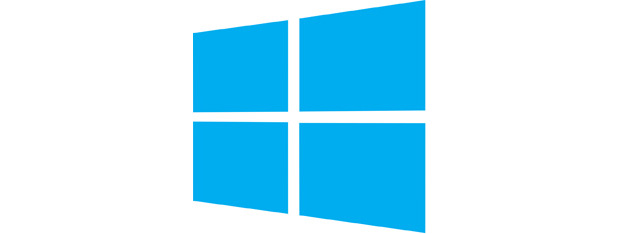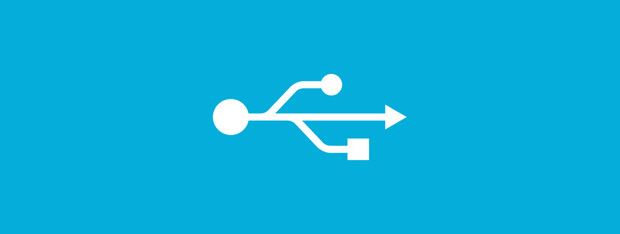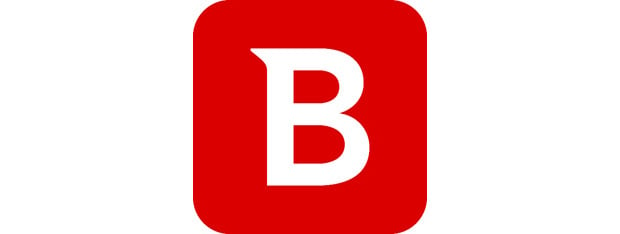
How To Cleanup Your Computer Using Bitdefender OneClick Optimizer
Given the enormous amount of software available today and the huge number of websites that you can access, users may be tempted to install programs they don't really need, just to see what they can do, or access websites that don't provide any real value, just because they are curious. When that happens, chances are that some traces will remain even if you delete the


 02.10.2014
02.10.2014