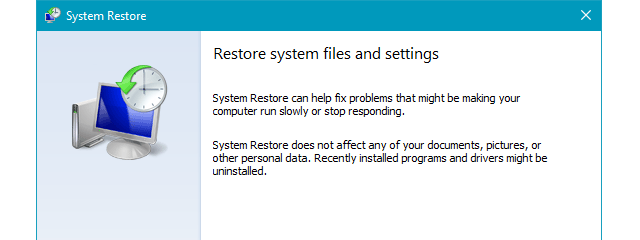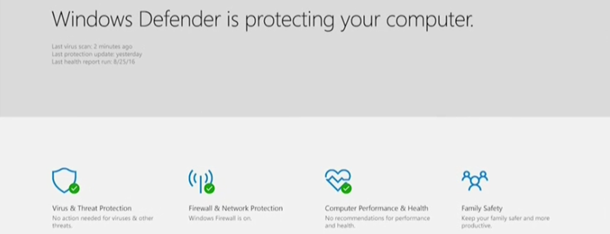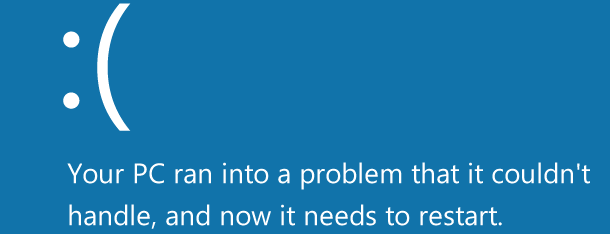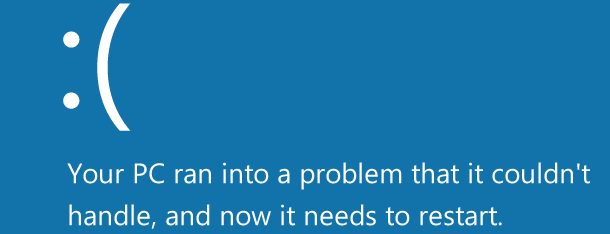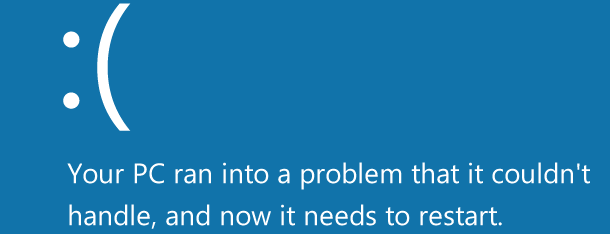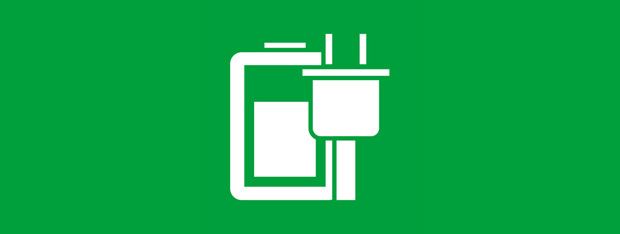
5 ways to make the battery last longer on Windows Phone 8.1 and Windows 10 Mobile
When you travel a lot, there are higher chances for your smartphone to run down its battery and you may not ble able to charge for another couple of hours. What can you do in these situations to squeeze the maximum possible time from your Windows smartphone's battery? Here are five tips you can try to make it last a little longer , that work


 13.12.2016
13.12.2016