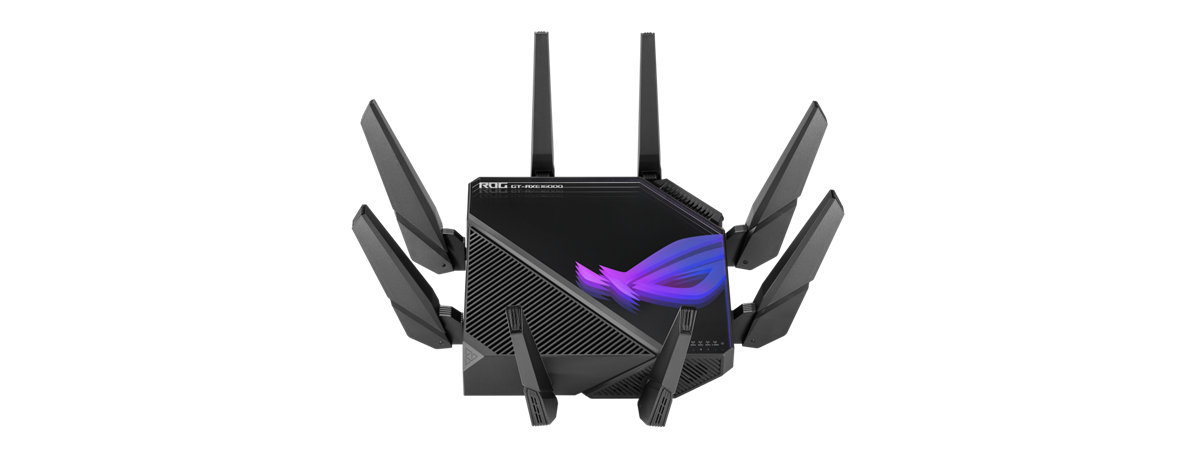Wireless network performance
My test apartment is set up similarly to the diagram below. As you can see, I’ve placed the Synology RT6600ax in a central position to provide good coverage in all the rooms where I tend to spend most of my time.
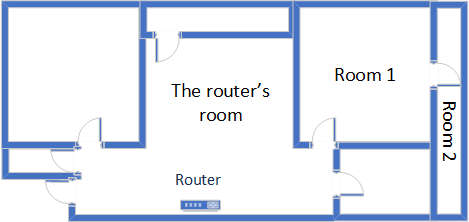
The apartment in which I tested Synology RT6600ax
I evaluate the quality of the wireless network managed by Synology RT6600ax through measurements made in three different places:
- I record the maximum speeds when no walls absorb the wireless signal in the room where the router is placed.
- Room 1 - is separated by one wall from the router. The wireless signal and the Wi-Fi speed I get should be lower here.
- Room 2 - is separated from the router by two walls absorbing the wireless signal. Also, the wall between Room 1 and Room 2 is twice as thick as the one between the router’s room and Room 1. Room 2 can be a difficult challenge for many routers.
I’ve made all my measurements using a brand new laptop that works great on Wi-Fi 6 networks, using Windows 11 and the latest drivers and operating system updates.
To better understand how this router performs, I’ve compared it with the Xiaomi Mi Router AX9000, another Wi-Fi 6 router that’s more affordable but promises higher bandwidth than the Synology RT6600ax and is equipped with a relatively similar Qualcomm processor.
How the Synology RT6600ax performs on the 2.4 GHz band
I first measured the signal strength using NetSpot. Unfortunately, you cannot set the Synology RT6600ax to use only Wi-Fi 4 or only Wi-Fi 6 on the 2.4 GHz band. It broadcasted both standards at the same time, so the signal strength was the same for both. As you can see below, the router delivered solid signal strength in all rooms.
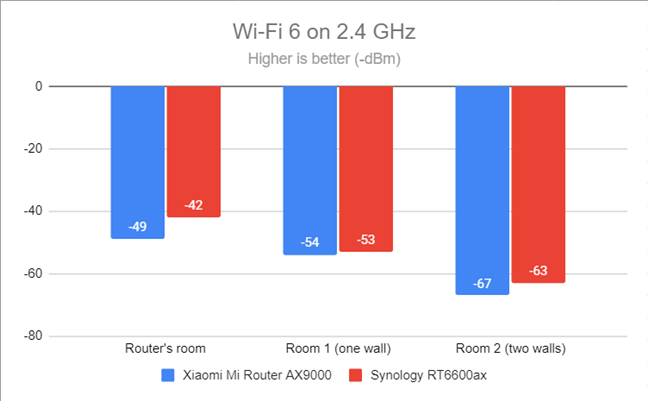
Signal strength on Wi-Fi 6 (2.4 GHz band)
To make measurements using the Wi-Fi 4 standard, I configured the drivers on my HP laptop to use it instead of Wi-Fi 6. Then, I started the SpeedTest app and used it to measure the maximum speed you get when transferring data to and from the internet on the 2.4 GHz band, using Wi-Fi 4. As you can see below, Synology RT6600ax delivered fast downloads in all rooms.
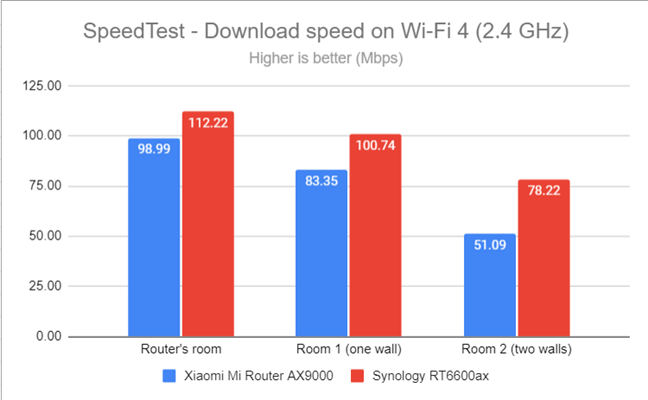
SpeedTest - The download speed on Wi-Fi 4 (2.4 GHz)
The uploads were a lot slower than the downloads, especially in Room 2, where other routers tend to have problems too.
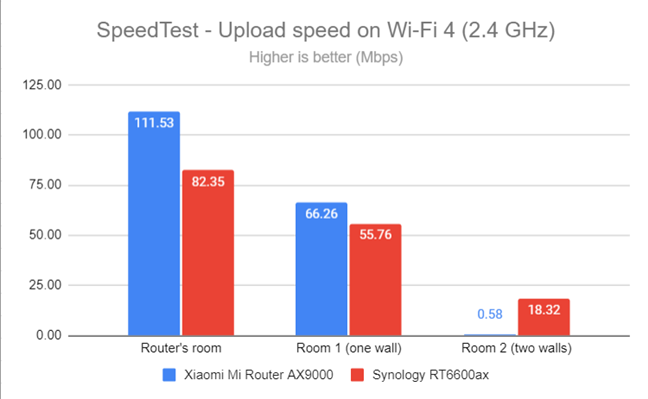
SpeedTest - The upload speed on Wi-Fi 4 (2.4 GHz)
I switched to Wi-Fi 6 on the 2.4 GHz band, and downloads were again pretty fast everywhere in my apartment.
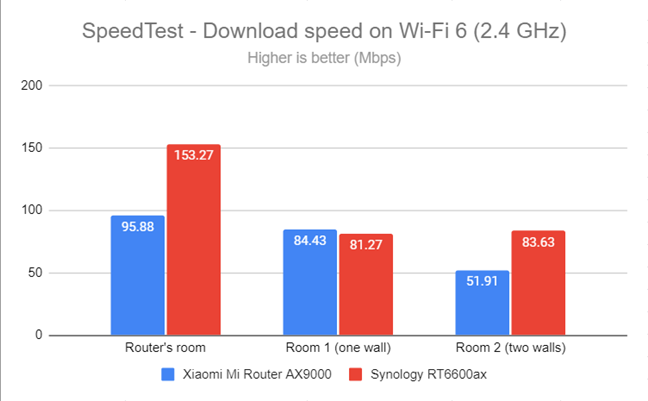
SpeedTest - The download speed on Wi-Fi 6 (2.4 GHz)
The upload speed was lower everywhere, and in Room 2 it was even slower than the one I got when using Wi-Fi 4, which isn’t great at all.
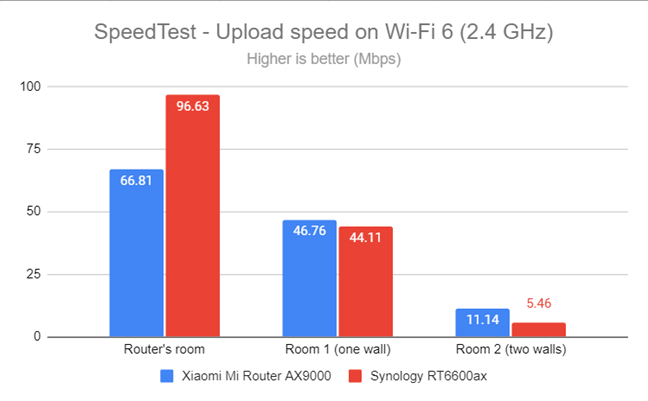
SpeedTest - The upload speed on Wi-Fi 6 (2.4 GHz)
For the next set of measurements, I used the PassMark Performance test to transfer data between two computers connected to the network. I was on the 2.4 GHz band using the Wi-Fi 4 standard, and the average download speed was excellent everywhere.
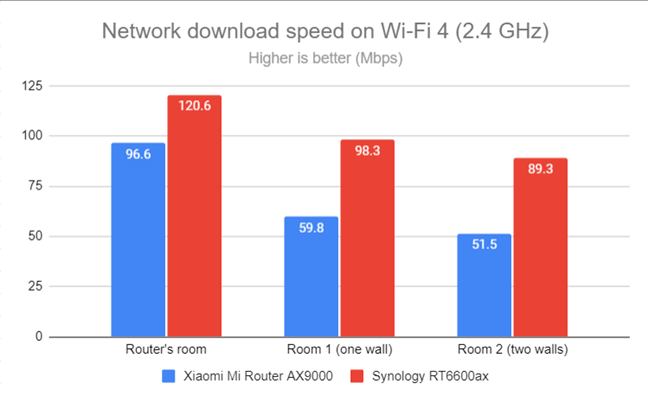
Network Wi-Fi downloads on Wi-Fi 4 (2.4 GHz)
Again, uploads were generally slower, especially in Room 2.
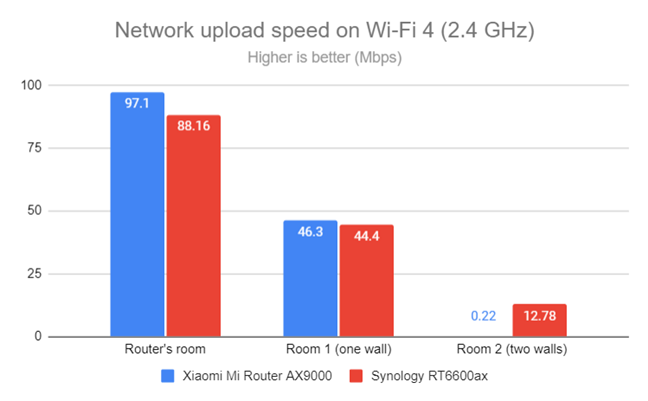
Network Wi-Fi uploads on Wi-Fi 4 (2.4 GHz)
I repeated the same measurements on the 2.4 GHz band, this time using the Wi-Fi 6 standard. I noticed significant improvements in download speeds in all the rooms of my apartment.
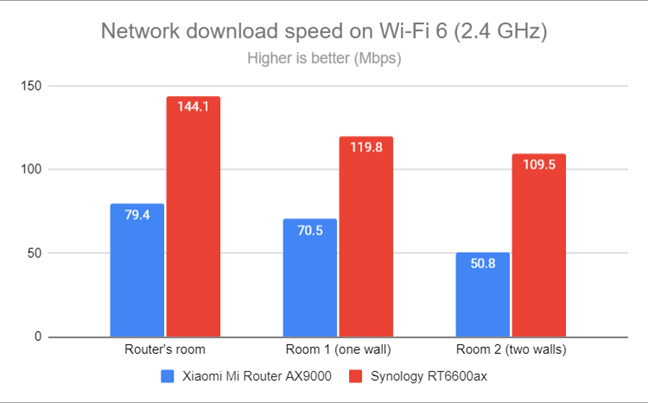
Network Wi-Fi downloads on Wi-Fi 6 (2.4 GHz)
Uploads were fast everywhere except Room 2, where I barely managed to transfer some data over the network.
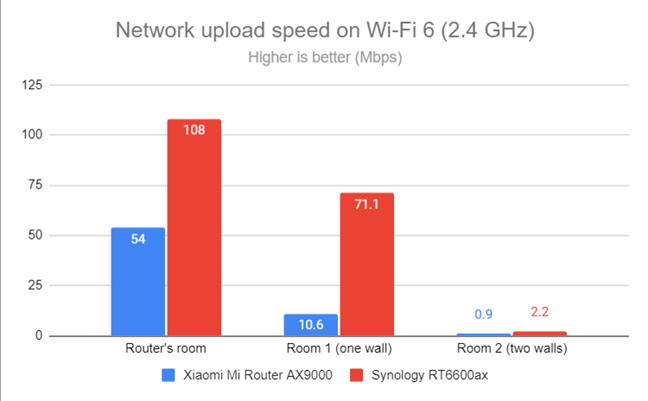
Network Wi-Fi uploads on Wi-Fi 6 (2.4 GHz)
My measurements have shown that the Synology RT6600ax doesn’t offer a large coverage area on the 2.4 GHz band. Even though it is faster than the Xiaomi Mi Router AX9000, it shares the same issue in Room 2, where uploading data becomes a real pain. This issue is most probably caused by the Qualcomm chips both routers are using than their manufacturer’s firmware.
How the Synology RT6600ax performs on the 5 GHz band
I switched to the 5 GHz band, and I started by measuring the signal strength with NetSpot. Again, I couldn’t set the Synology RT6600ax to use either Wi-Fi 5 or Wi-Fi 6 on its 5 GHz bands. It only broadcasted both at the same time. However, the signal strength was solid in all the rooms of my apartment, as shown below.
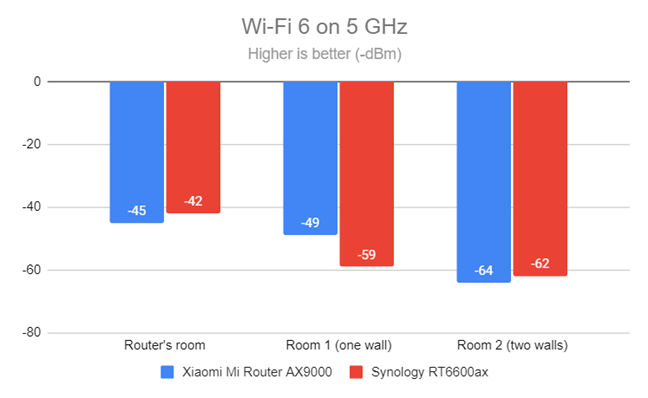
Signal strength on Wi-Fi 6 (5 GHz band)
I switched to the SpeedTest app. When using the Wi-Fi 5 standard, the Synology RT6600ax delivers fast downloads but it was easily beaten by the Xiaomi Mi Router AX9000.
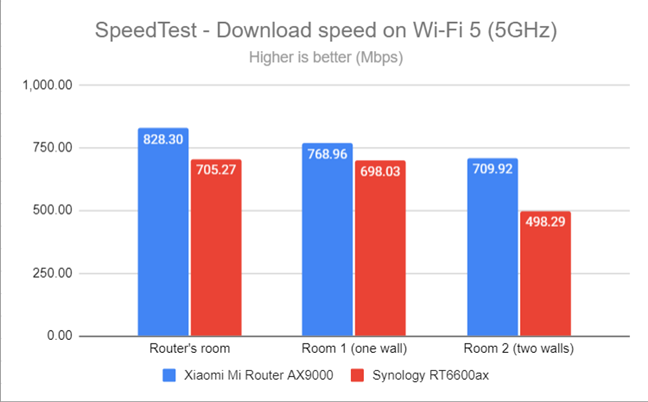
SpeedTest - The download speed on Wi-Fi 5 (5 GHz)
When measuring the upload speed, the picture changed, and Synology RT6600ax was the faster router.
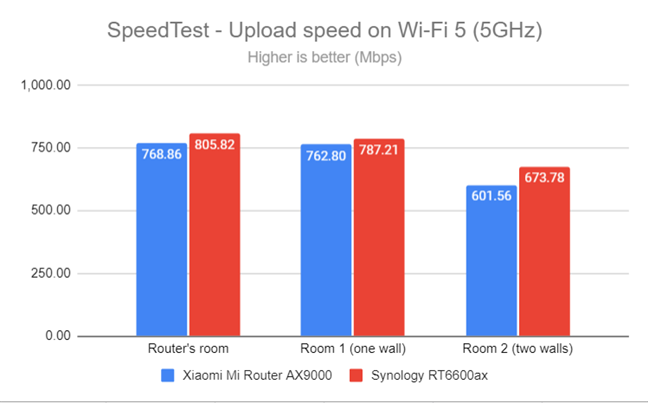
SpeedTest - The upload speed on Wi-Fi 5 (5 GHz)
When switching to the Wi-Fi 6 standard, Synology RT6600ax delivered download speeds which were slower than the router I’ve compared it to.
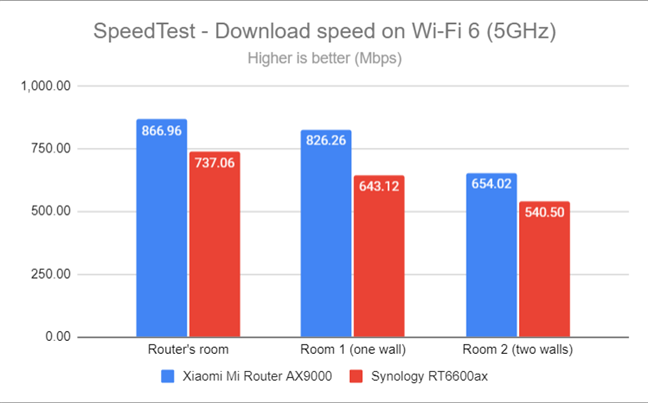
SpeedTest - The download speed on Wi-Fi 6 (5 GHz)
When measuring the upload speeds, they were slower when using Wi-Fi 6 than the ones we got when using Wi-Fi 5.
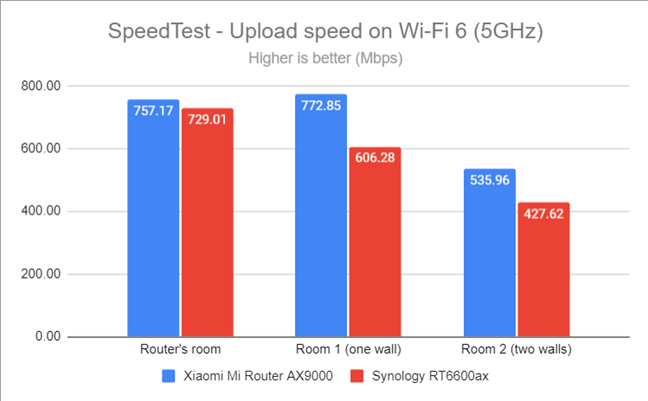
SpeedTest - The upload speed on Wi-Fi 6 (5 GHz)
For the next set of measurements, I used the PassMark Performance test to transfer data between two computers connected to the network. Here I see the average speed you get when transferring data only inside the network, and not on the internet. This time, things improved tremendously, and Synology RT6600ax showed its true potential, reaching download speeds of 1349.3 Mbps on Wi-Fi 5. That’s super impressive.
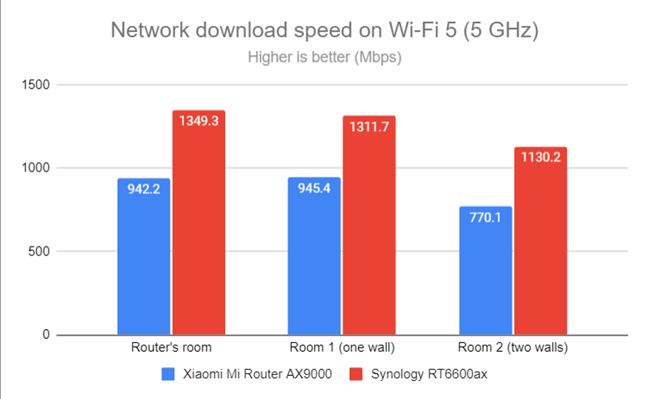
Network Wi-Fi downloads on Wi-Fi 5 (5 GHz)
Uploads were very fast too, but Synology RT6600ax was the fastest router of our comparison only in the room where it was placed.
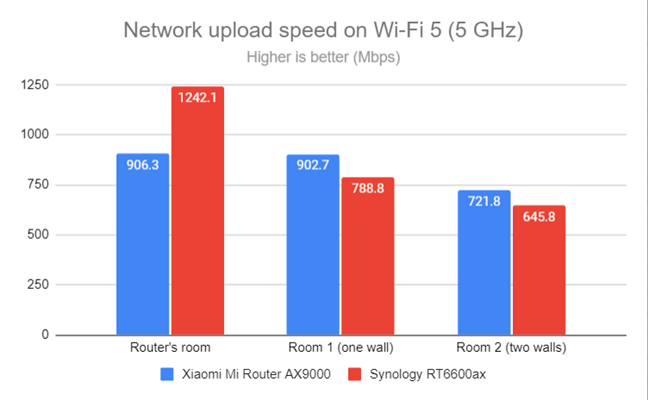
Network Wi-Fi uploads on Wi-Fi 5 (5 GHz)
Moving on to the Wi-Fi 6 standard, I noticed further improvements to the download speed. However, they were not very high.
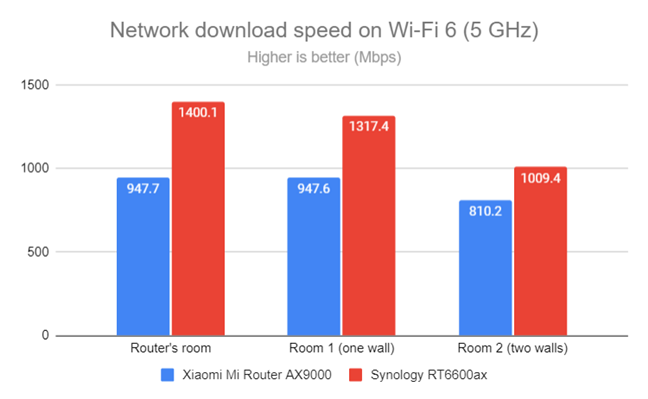
Network Wi-Fi downloads on Wi-Fi 6 (5 GHz)
Uploads were faster when using Wi-Fi 6 in the rooms furthest from the router.
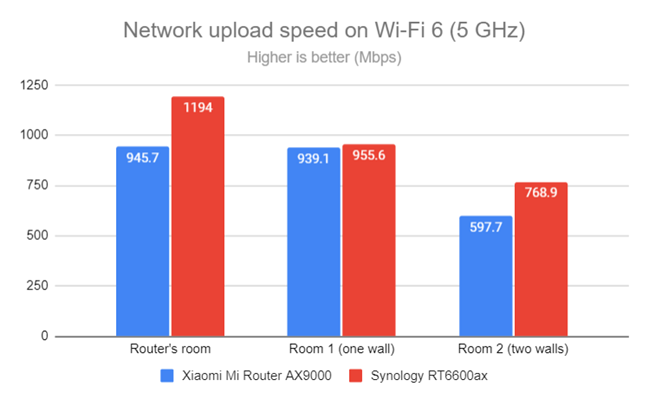
Network Wi-Fi uploads on Wi-Fi 6 (5 GHz)
When using the 5 GHz band, both on Wi-Fi 5 and Wi-Fi 6, the performance delivered by the Synology RT6600ax is excellent.
Wired network performance & USB port
It was time to evaluate the performance of Ethernet network connections. My internet connection offers a maximum of 1 Gbps for the download speed and 800 Mbps for the upload.
When using SpeedTest, the Synology RT6600ax reached speeds that were close to the maximum potential of my internet connection, as shown in the graphic below.
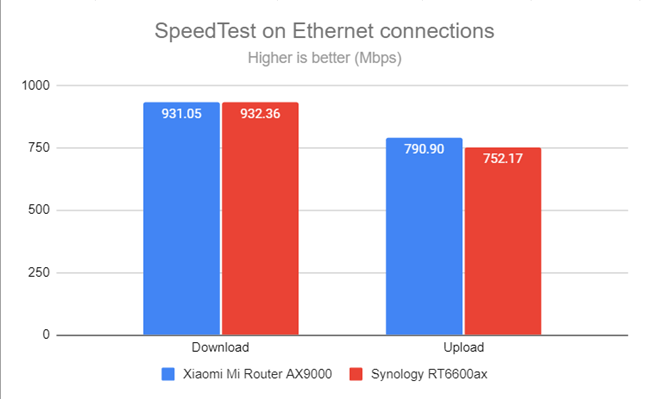
SpeedTest on wired connections
I also plugged a fast SSD drive into the USB 3.2 Gen 1 port of the router and made some data transfers on it. The speeds I measured were the fastest I’ve seen on a router. It only made me wish the router had all its Ethernet ports working at 2.5 Gbps instead of 1 Gbps, so that more devices in the network would profit from the ultra-fast USB port.
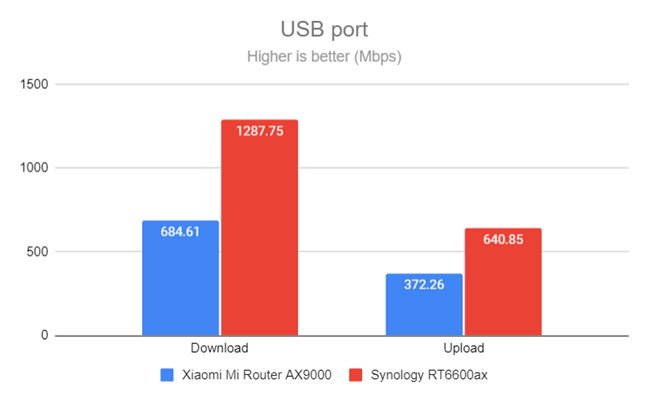
The speed of the USB 3.2 Gen 1 port
The Synology RT6600ax has no problem handling 1 Gbps Ethernet connections, and it can use 2.5 Gbps internet connections too. Also, its USB 3.2 Gen 1 port is the fastest I’ve seen on a consumer router so far. My only complaint is that I would have liked to see more 2.5 Gbps ports on this router, not just one.
Extra features
The firmware on the Synology RT6600ax is delightfully rich in advanced features that users can install and configure if they want:
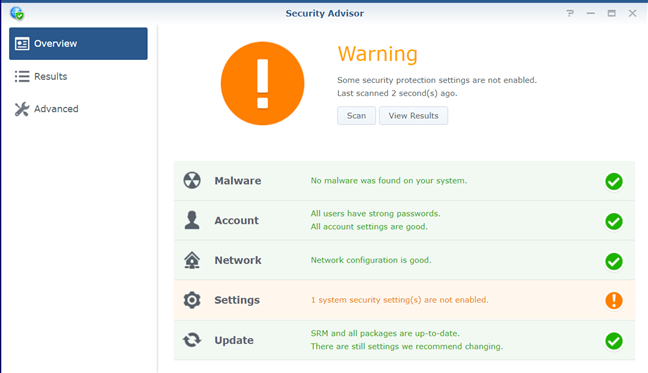
Synology's Security Advisor
- Safe Access - a comprehensive security module that includes cloud-based parental controls, a security advisor, safe online search and web browsing, as well as threat prevention.
- Threat Prevention - identifies malicious packets and network threats, preventing your Synology router from infection and data compromise.
- Download Station - a web-based application which allows you to download files from the internet straight to a hard disk or SSD connected to the router’s USB port, using a wide variety of protocols.
- Media Server - turn your external hard disk connected to the router into a streaming server for the entire network, with music, photos, and videos stored on it. This service is compatible with Xbox and PS consoles too.
- Dual WAN - useful for both small businesses and professionals who require always-on internet connections. You can also use a Dual WAN to improve the quality of your internet connection and get the best possible performance.
- 4G/5G Dongle and Tethering - you can connect a USB modem to provide the router and your network with a backup internet connection.
- VPN Plus Server - you can set the router to work as a VPN server, and you can also use it to turn your network-connected devices into VPN-enabled clients, without additional VPN software required.
- DNS Server - you can set your router to work as a DNS server and provide name and IP address resolution services. This is a very advanced feature you don’t find on routers from other manufacturers.
- RADIUS Server - a networking protocol that provides centralized authentication, authorization, and accounting for wireless network access. This feature is aimed mostly at business users.
- Guest Network - you can enable a wireless network with separate security from the rest of your network, a customized guest portal (very useful for business users), and different access settings.
- Network Tools - a collection of troubleshooting tools that’s useful when things don’t work well in your network.
- DDNS - a service that allows you to connect to the router from the internet, even if your internet provider gives you a dynamic public IP address.
Synology RT6600ax is very pleasing for advanced users and small businesses that want more than standard Wi-Fi 6 connectivity. Its firmware is well maintained and updated, with some tools that are offered by no manufacturer other than Synology. At least not in the consumer space.
What is your opinion about the Synology RT6600ax router?
We have arrived at the end of this review. It’s been a long read and quite a lengthy testing procedure too. I hope you enjoyed it and have gained a solid understanding of what the Synology RT6600ax has to offer. Hopefully, you have come to appreciate this Wi-Fi 6 router as I do. If you have questions about my testing, or if you already own this model and want to share your experience with it, don’t hesitate to leave a comment using the options below.


 03.06.2022
03.06.2022